Affiliate Creatives for Ads (ACA), for Sellers
08/05/2025
Shop Ads Commission Rate is an optional feature that allows you to set a different commission rate when you use the Creator's short videos for your Video Shopping Ads. In this article, we will differentiate the Standard Commission Rate and Shop Ads Commission Rate.
To learn more about Video Shopping Ads, we recommend reading this guide: LINK
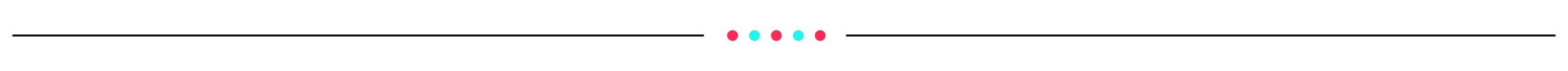
Setting the Shop Ads Commission Rate in Open Collaboration
Adding a Shop Ads Commission Rate for your products in Open Collaboration can be done in both the Added products section and the Not added section. For this portion, we will do it from the Not added section. You can go straight to Open Collaboration using this: LINKOn Open Collaboration's Not Added page, go to Add to collaboration at the right-hand side of the screen as highlighted below.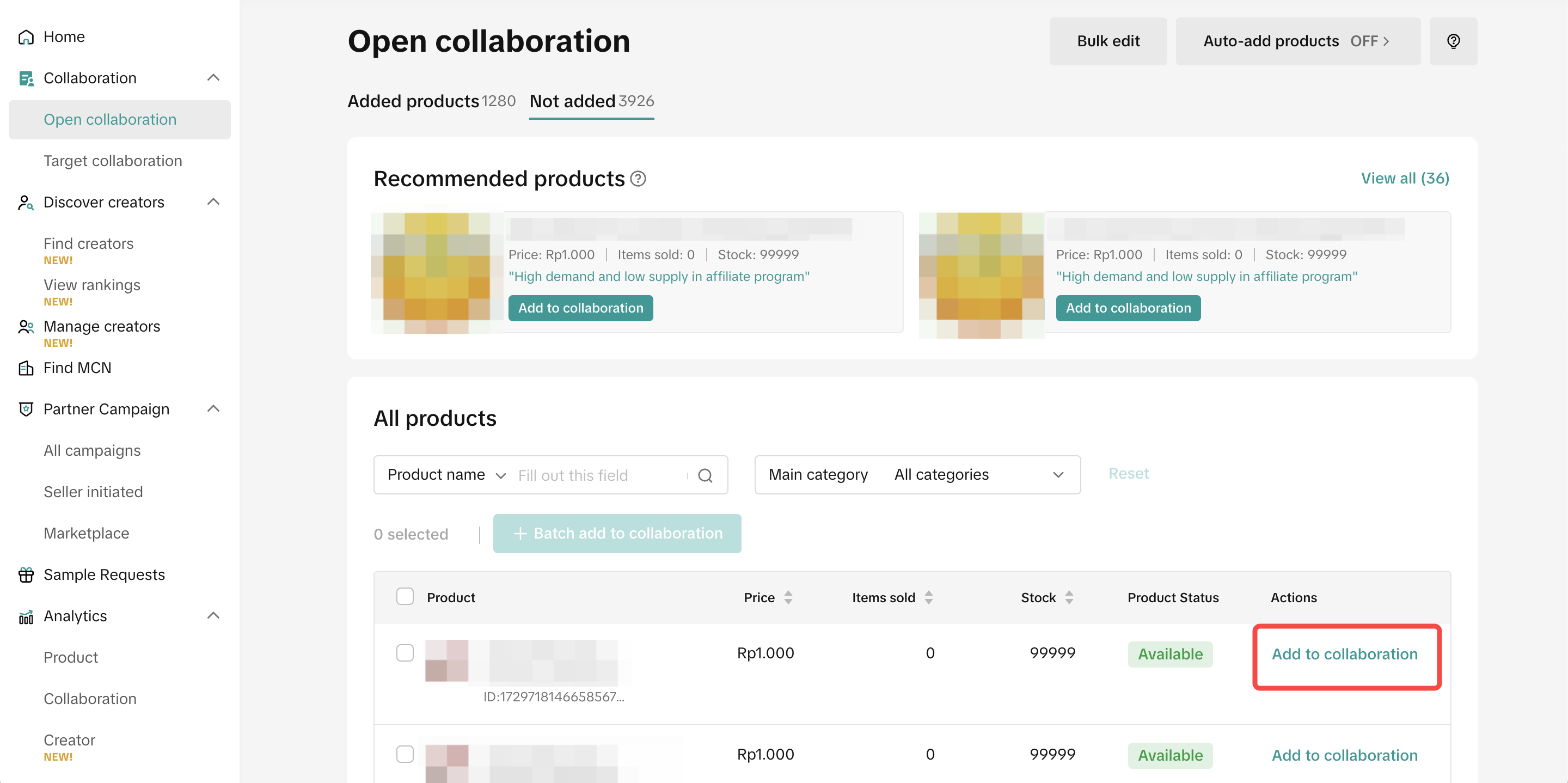 The Open Collaboration details page will open with the Shop Ads Commission Rate section. This section will still pop up even if you haven't set up your Shop Ads account. You can do so by clicking the Set up in Seller Center redirect.
The Open Collaboration details page will open with the Shop Ads Commission Rate section. This section will still pop up even if you haven't set up your Shop Ads account. You can do so by clicking the Set up in Seller Center redirect. As mentioned in the section, the commission cost is not covered under your ad budget. The commission you will provide to Creators from your Video Shopping Ads will be under the Affiliate program.
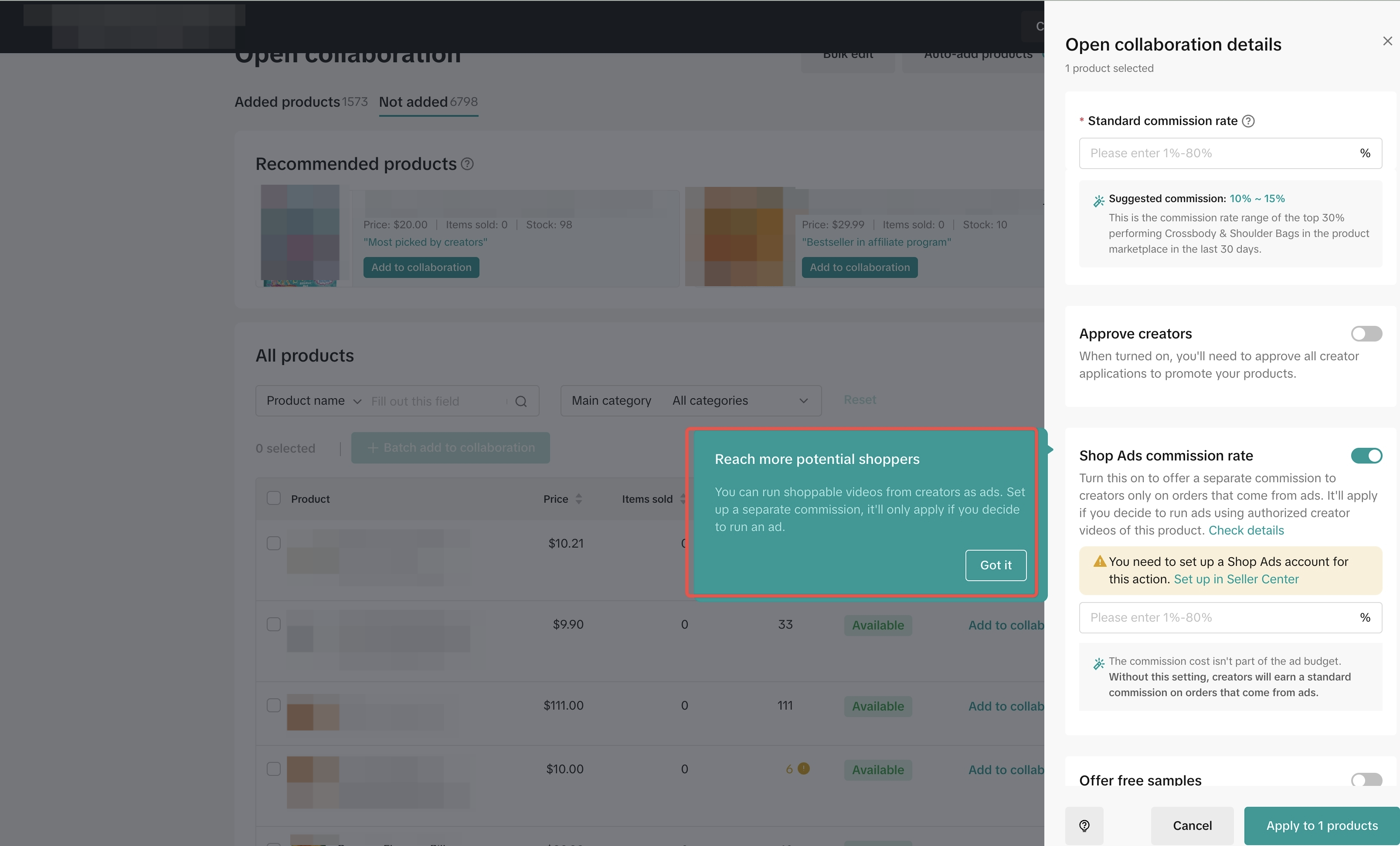 Once you have set your Shop Ads Commission Rate for your products, it will reflect under the Commission Rate and Est. Commission columns shown below.
Once you have set your Shop Ads Commission Rate for your products, it will reflect under the Commission Rate and Est. Commission columns shown below.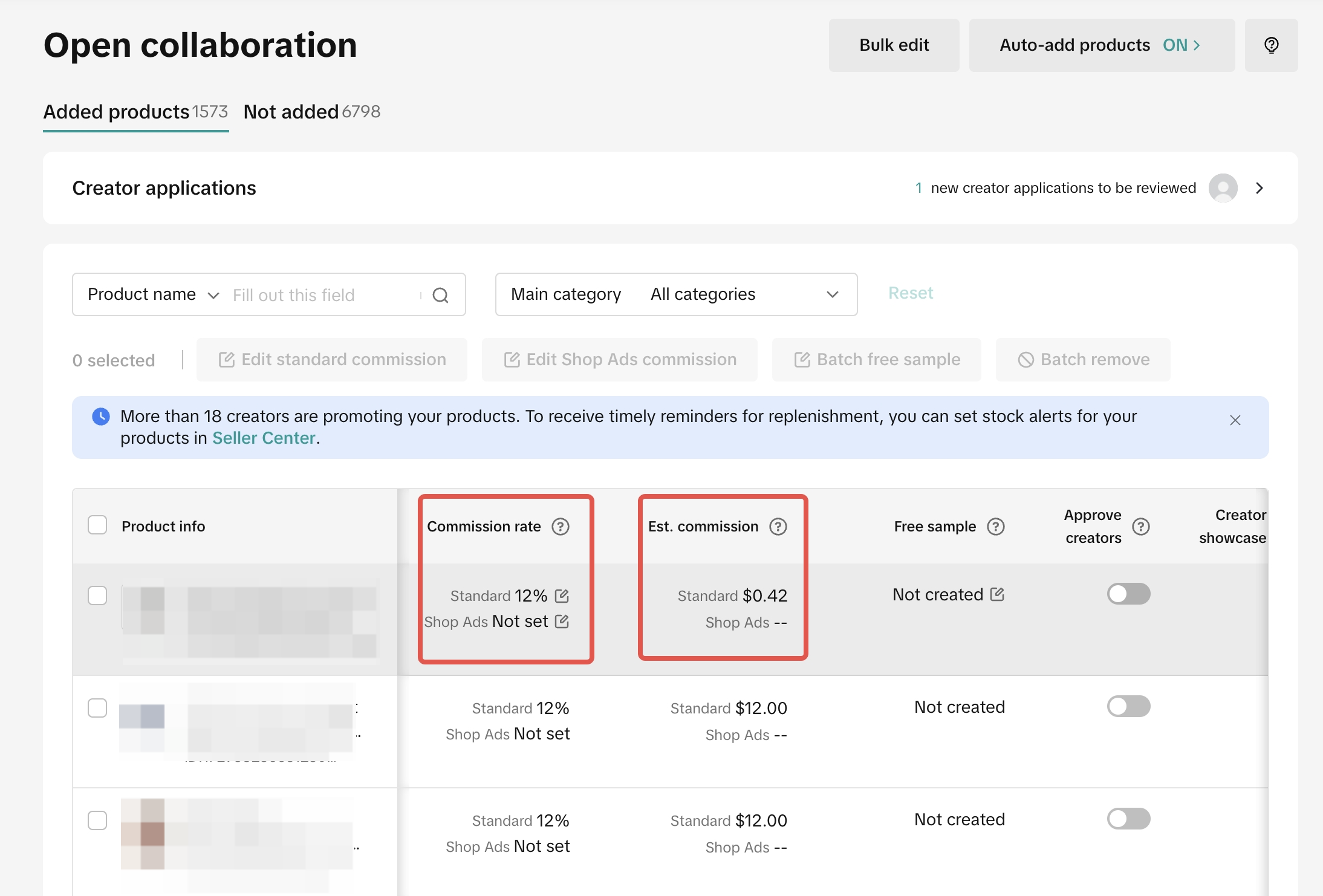 Important: You can still use Creator Videos for boosting even without setting a Shop Ads Commission Rate. If you boost a video without it, the Creator will still receive the Standard Commission Rate.
Important: You can still use Creator Videos for boosting even without setting a Shop Ads Commission Rate. If you boost a video without it, the Creator will still receive the Standard Commission Rate. The product's Shop Ads Commission Rate can be edited by clicking on the Shop Ads button, prompting the edit window.
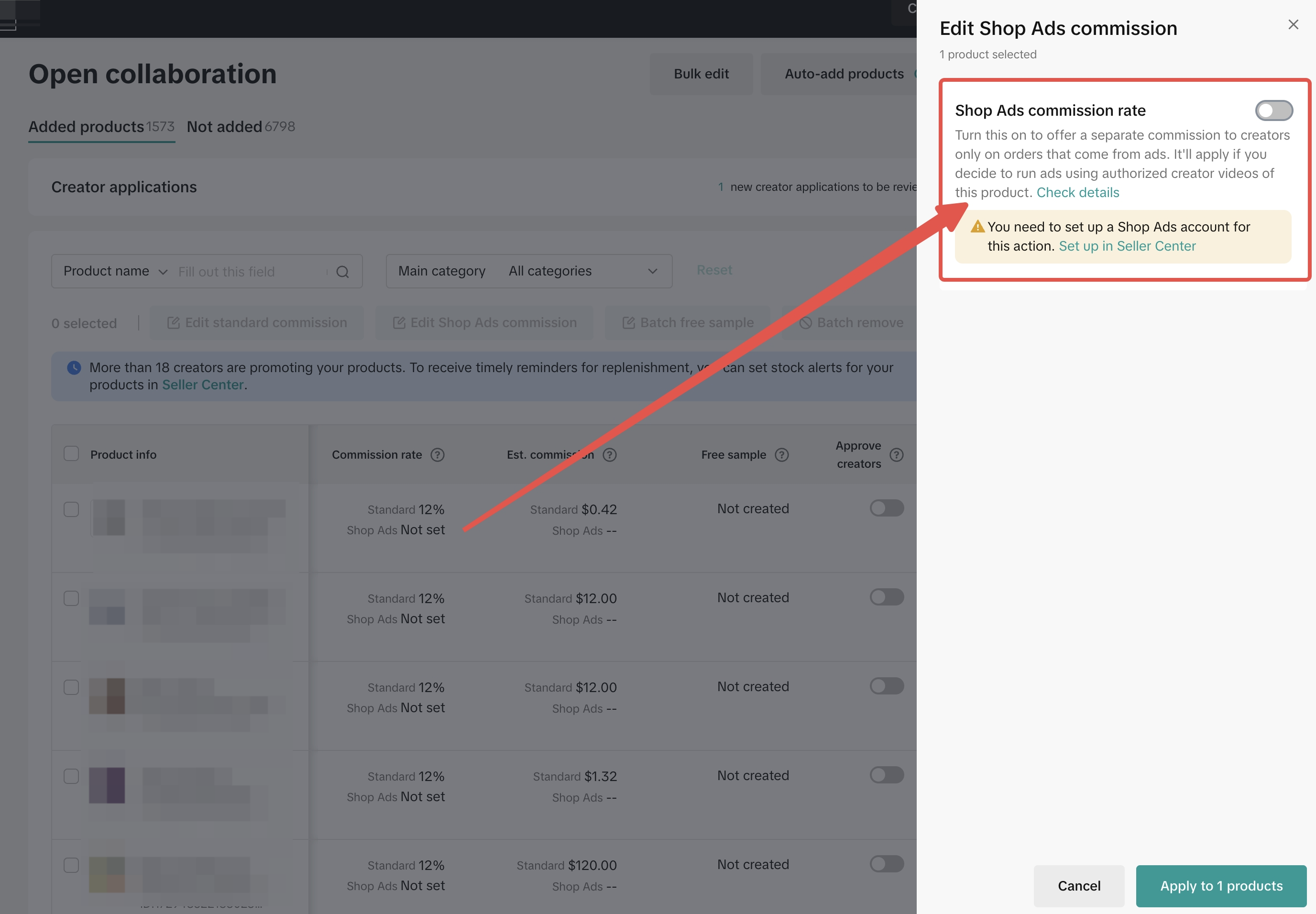
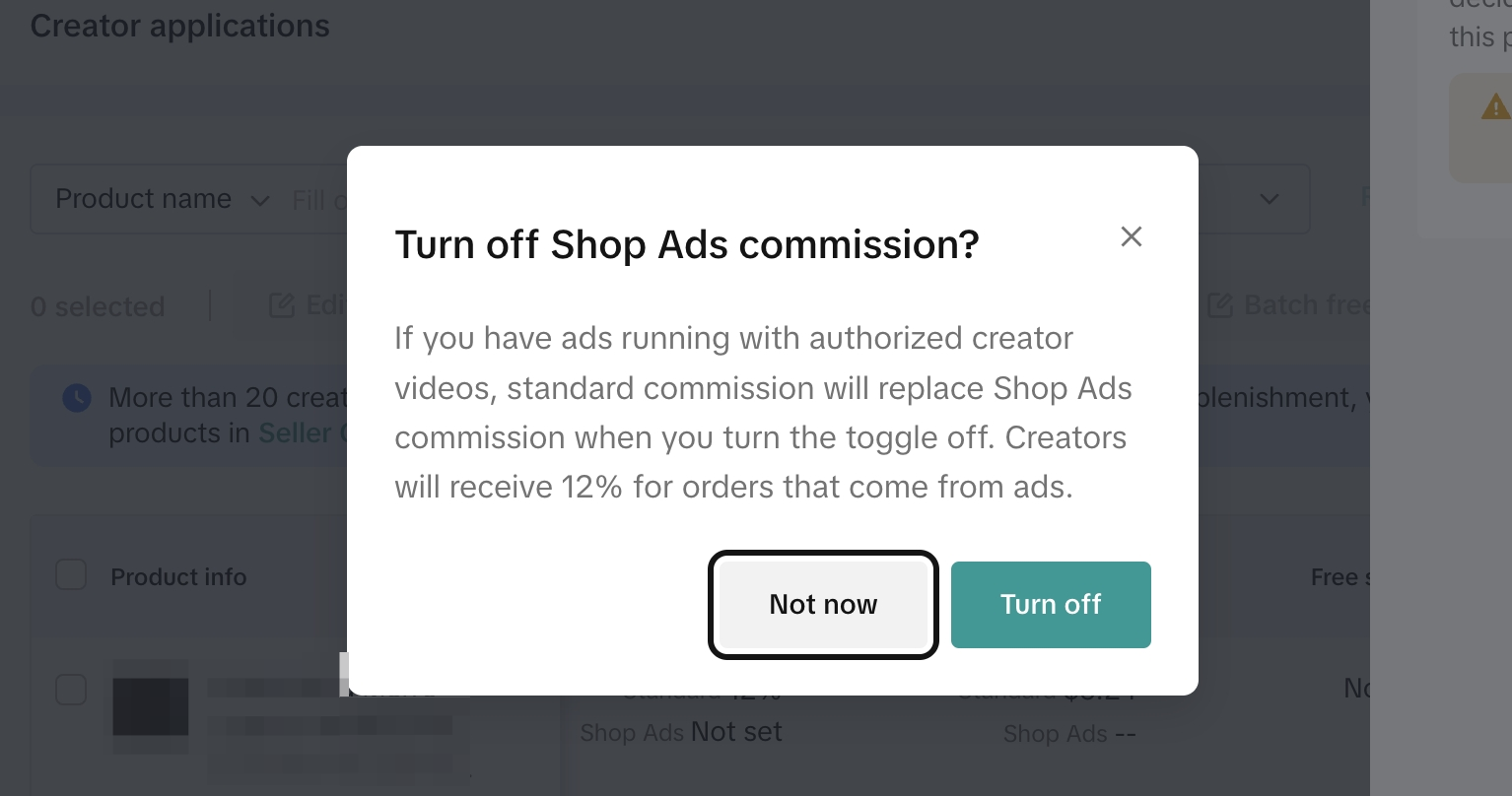 Important:
Important: Turning off Shop Ads Commission Rate does NOT mean you are turning off the Video Shopping Ad for the Creator's content.
To turn off the Video Shopping Ad, you will need to go to the TikTok Ads Manager (link).
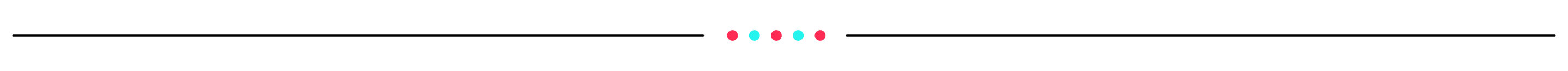
Setting the Shop Ads Commission Rate in Target Collaboration
The Shop Ads commission rate is set by sellers when creating or editing Target Collaboration: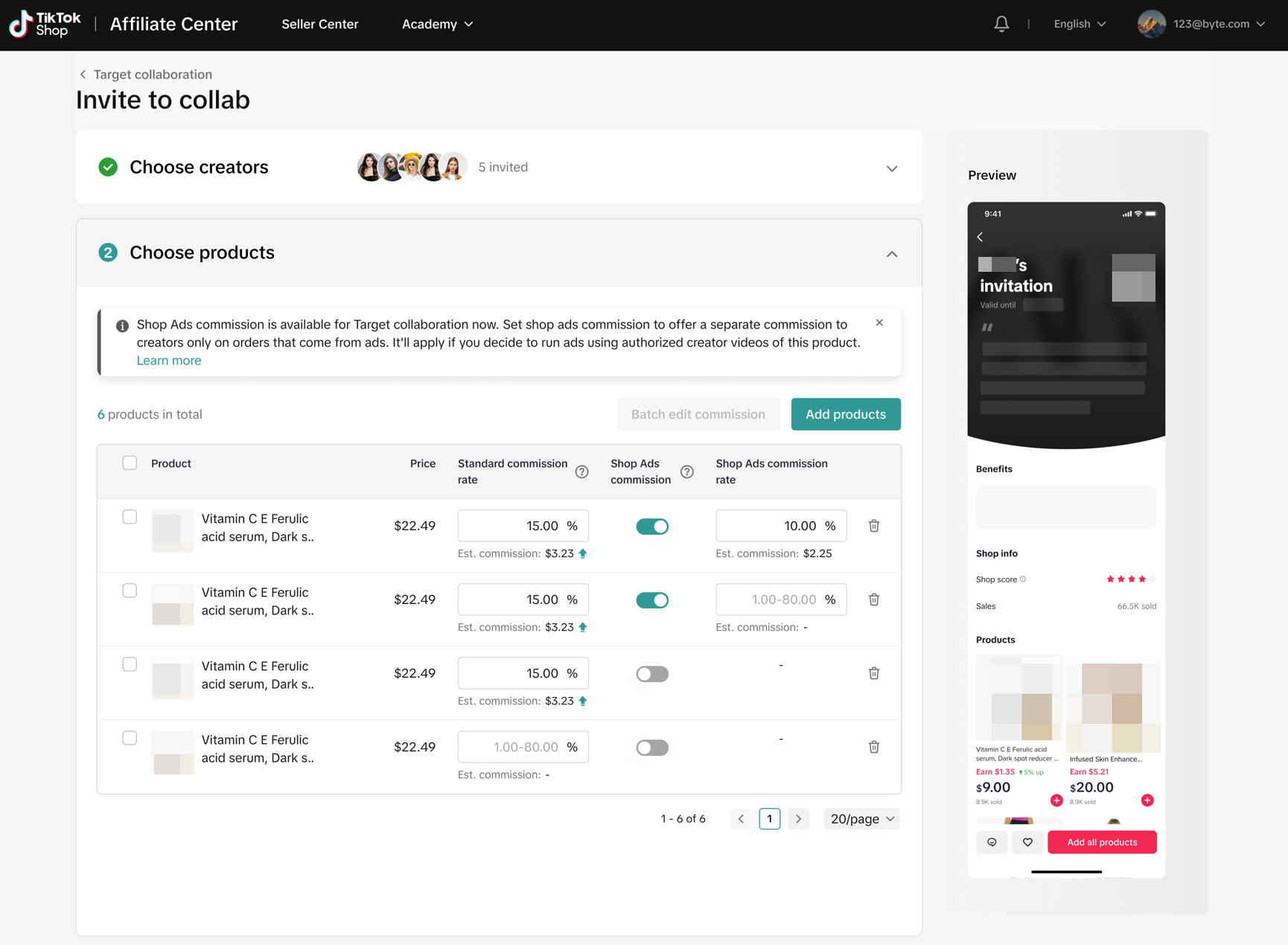
- You can still use Creator Videos for boosting even without setting a Shop Ads Commission Rate. If you boost a video without it, the Creator will still receive the Standard Commission Rate.
- Toggling off Shop Ads Commission Rate does NOT mean you are turning off the Video Shopping Ad for the Creator's content. To turn off the Video Shopping Ad, you will need to go to the TikTok Ads Manager (link).
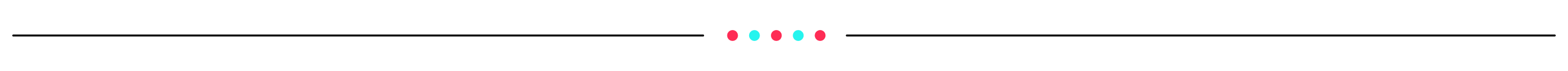
Checking Authorized Videos for Shop Ads
Creators will need to authorize Sellers to use their Short Videos in-app. Once they turn on the authorization, you will have access to the Creator's videos that are currently promoting your product.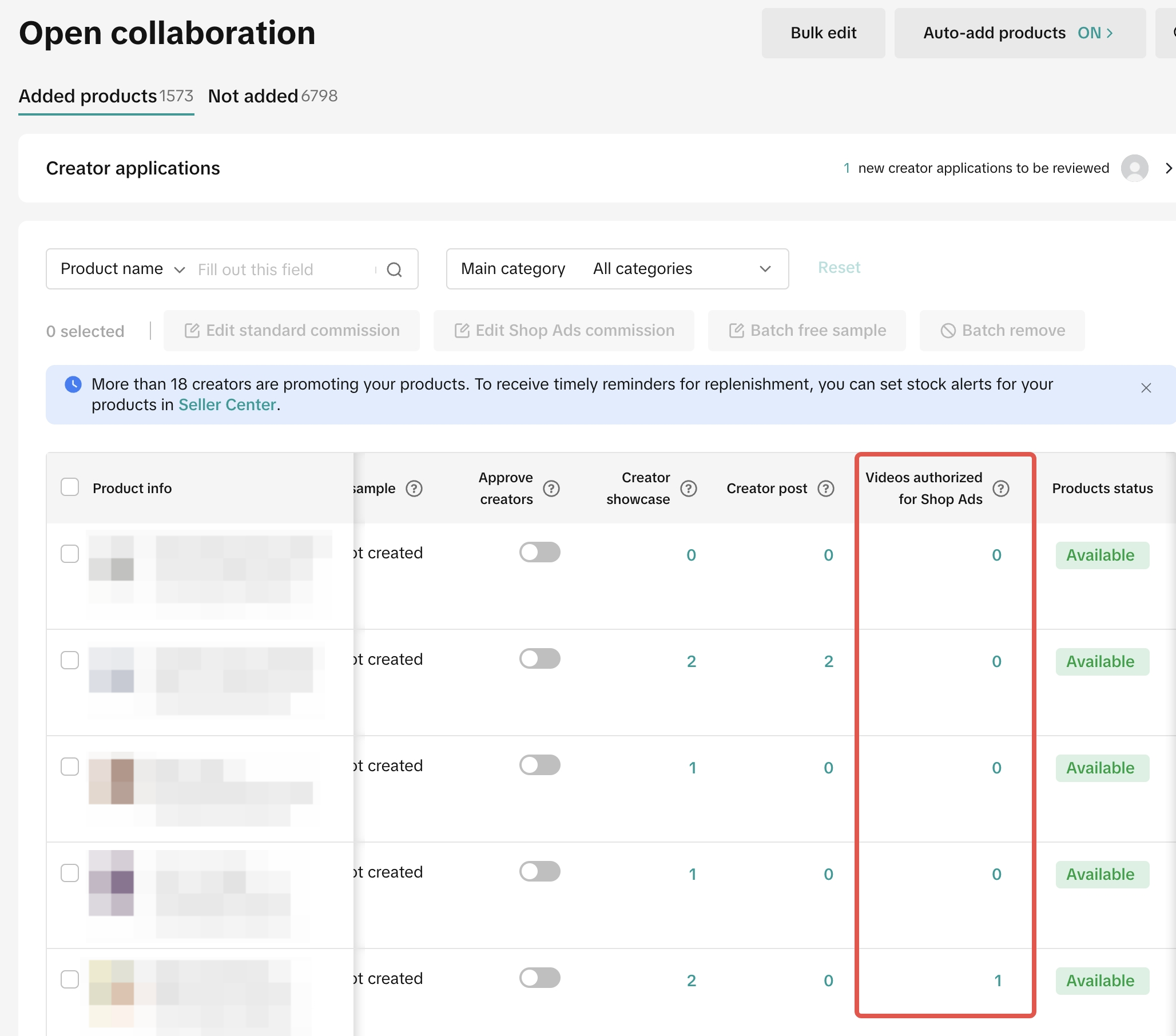 Clicking on the number below the Videos authorized for Shop Ads column will prompt a pop-up that shows the videos you can use for your Shop Ads. Clicking on the Create Ads button will redirect you to the Ads Manager for your boosting purposes.
Clicking on the number below the Videos authorized for Shop Ads column will prompt a pop-up that shows the videos you can use for your Shop Ads. Clicking on the Create Ads button will redirect you to the Ads Manager for your boosting purposes.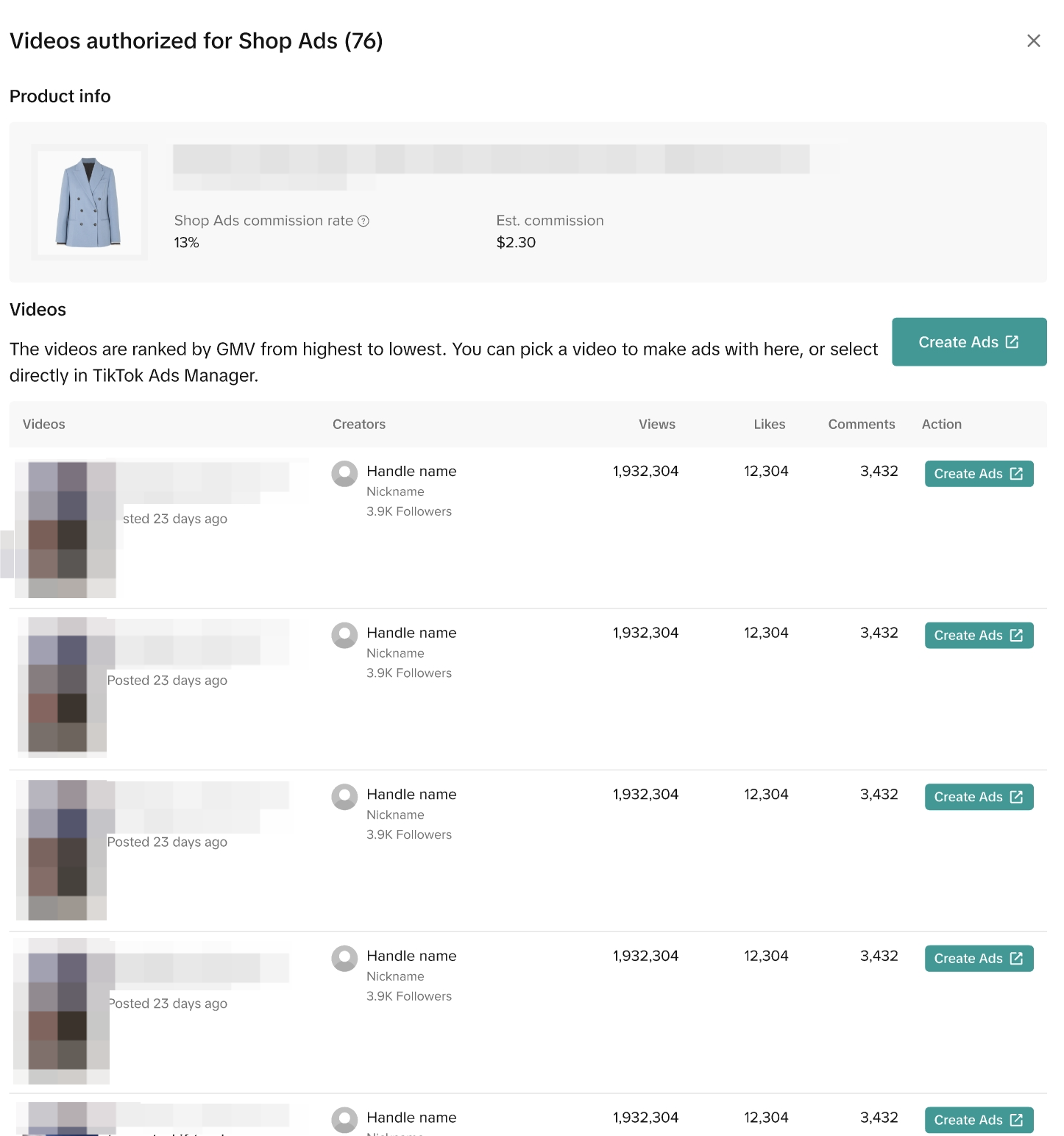 In Ads Manager, create Video Shopping Ads as usual with Affiliate Post video source and you'll be able to see all authorized videos.
In Ads Manager, create Video Shopping Ads as usual with Affiliate Post video source and you'll be able to see all authorized videos.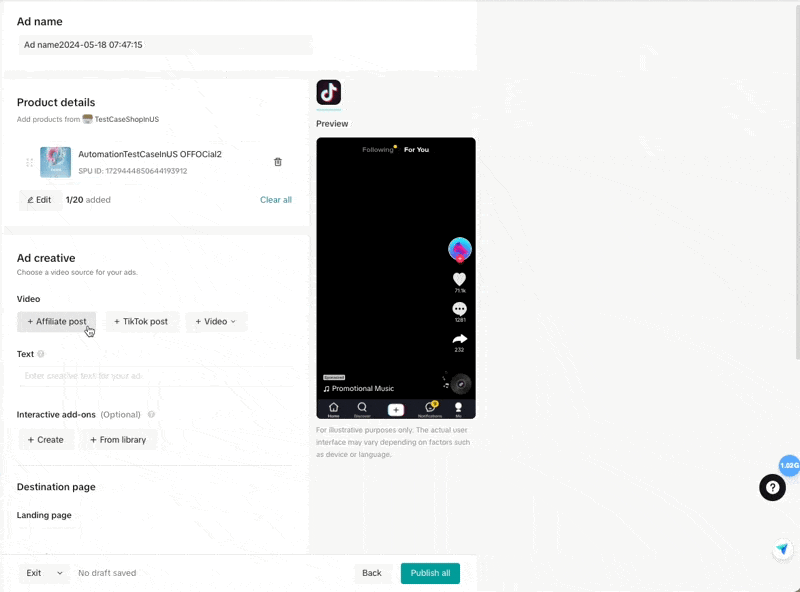
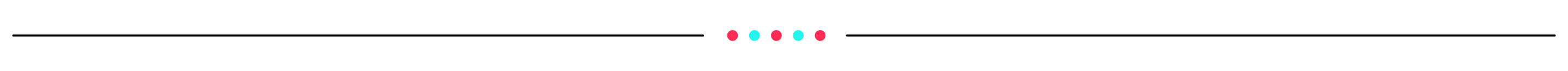
Standard Commission Rate vs Shop Ads Commission Rate
We prepared different scenarios for your reference if you choose to use a Creator's content for your Video Shopping Ads.Commission Scenarios | Standard Commission Rate | Shop Ads Commission Rate | What will the Creator receive? |
| 10% | 5% | 5% - Shop Ads |
| 10% - Standard | ||
| 10% - Standard | ||
| 10% - Standard |
- When linking the product to the video, if the creator linked the product through TAP Campaign, then TAP Campaign commission rate will be applied.
- When linking the product to the video, if the creator linked the product through Target/Open Collaboration, then:
Product Registered on Target Collaboration with Standard Commission? | Product Registered on Target Collaboration with Shop Ads Commission? | Product Registered on Open Collaboration with Standard Commission? | Product Registered on Open Collaboration with Shop Ads Commission? | Which commission will apply? |
| Yes | Yes | Yes | Yes | Shop Ads Commission on Target Collaboration |
| Yes | No | Yes | Yes | Shop Ads Commission on Open Collaboration |
| Yes | No | Yes | No | Standard Commission on Target Collaboration |
| No | No | Yes | No | Standard Commission on Open Collaboration |
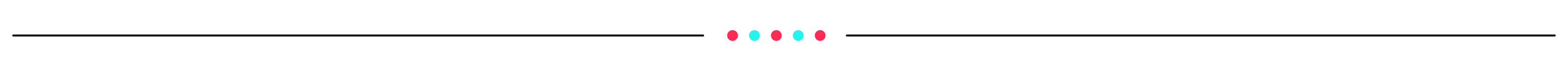
Tracking Affiliate Ads GMV and Commission
In Ads Manager, there will be ads performance metrics including ROAS, Revenue, Purchases, Clicks, Cost.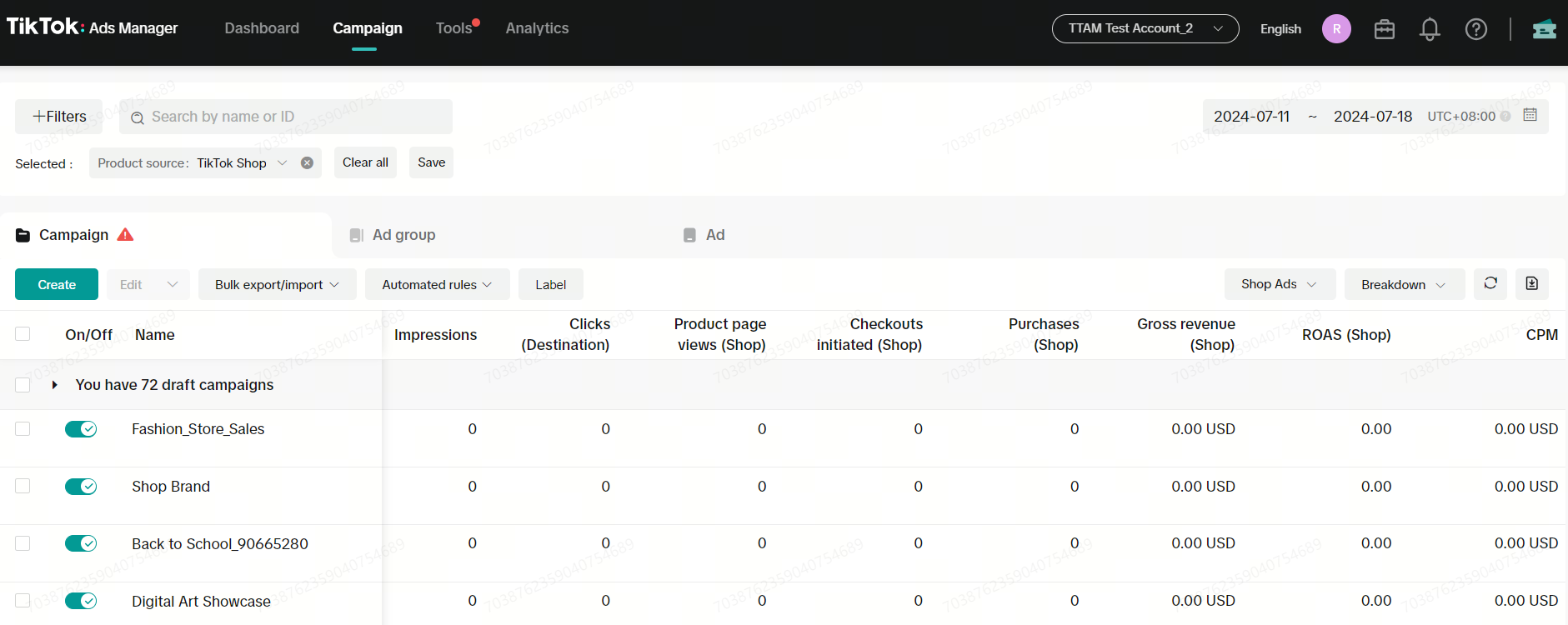 In Affiliate Center, under Affiliate Orders there will be commission metrics including the Shop Ads commission rate applied, estimated Shop Ads commission payment, actual Shop Ads commission payment.
In Affiliate Center, under Affiliate Orders there will be commission metrics including the Shop Ads commission rate applied, estimated Shop Ads commission payment, actual Shop Ads commission payment.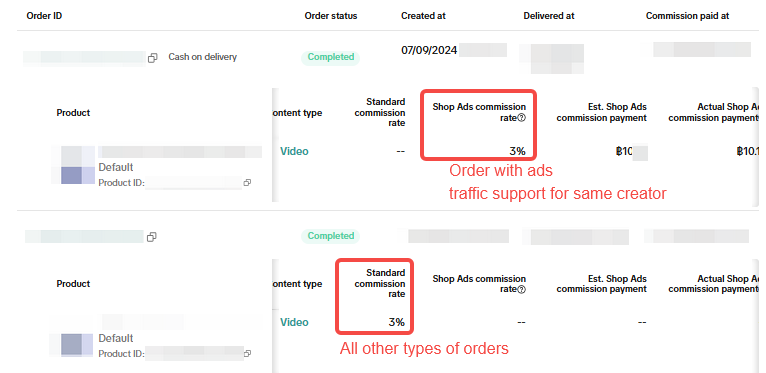 If Shop Ads commission rate has not been set, the Standard commission rate will be used to calculate ad commission amount for ad orders, and this ad commission amount will be reported under Shop Ads commission payment.
If Shop Ads commission rate has not been set, the Standard commission rate will be used to calculate ad commission amount for ad orders, and this ad commission amount will be reported under Shop Ads commission payment.Sellers can also analyse the breakdown of Shop Ads Commission payout versus Standard Commission payout by clicking Export Orders and downloading an Excel file that will include:
- The estimate and actual Standard Commission payment
- The estimate and actual Shop Ads Commission payment
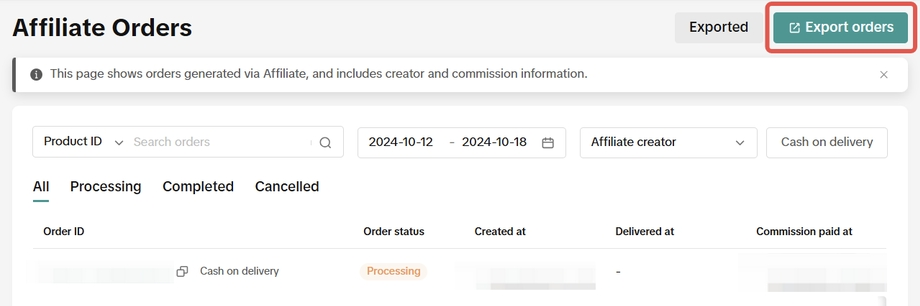
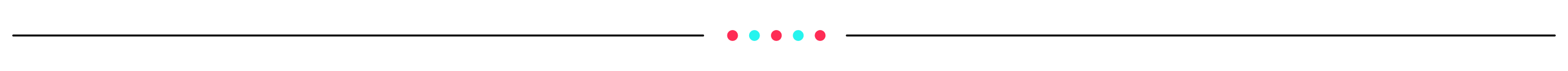
FAQ
- If I don't set a Shop Ads Commission Rate for a video I want to boost, what commission rate will the Creator receive?
- If the product does not have a Shop Ads Commission Rate, the Creator will receive the Standard Commission from your Shop Ads.
- If I adjust the Shop Ads commission rate, when will it take effect?
- Is shop ads commission applicable for products that were added to Target Collaboration or TAP campaign?
- Shop Ads commission rate can only be set on Open Collaboration and Target Collaboration
- If the same product is registered in multiple affiliate collaboration (Open Collaboration, Target Collaboration and TAP campaign), and a creator generates an order for that product from ads-boosted traffic, the commission rate will be applied as follows:
- When linking the product to the video, if the creator linked the product through TAP Campaign, then TAP Campaign commission rate will be applied.
- When linking the product to the video, if the creator linked the product through Target/Open Collaboration, then:
- If Shop Ads commission rate has been set under Target Collaboration, this Shop Ads commission rate will be used.
- Otherwise, if Shop Ads commission rate has been set under Open Collaboration, this Shop Ads commission rate will be used.
- Otherwise, if standard commission rate has been set under Target Collaboration, this Standard commission rate will be used.
- Otherwise, the Standard commission rate under Open Collaboration will be used
- The creator will only receive one type of commission (either the Shop Ads Commission Rate or the Standard Commission Rate), depending on the above conditions, but not both.
You may also be interested in
- 1 lesson
Start Using TikTok Shopping Ads
If you have a TikTok Shop, you can create ads with the Product Sales objective in TikTok Ads Manager…
- 1 lesson
Increase Sale through Affiliate Program
Sellers will learn about the "tools and steps for creating marketing plans with partners." This incl…
- 1 lesson
Unlocking the Success of Mother and Baby Product Sellers on…
In the upcoming Mother's Day, our team had the opportunity to talk with successful mompreneurs who s…
- 1 lesson
The Journey of 'PhraPhai Aroma' to Dominating TikTok Shop
From a Small Dream to a Memorable Thai Scent Brand: The Journey of 'PhraPhai Aroma' to Dominating Ti…

Video Ads Set Up
Set Up Showcase your products to TikTok users through creative video content. Within the ad, your au…

Selling made simple with Video Shopping Ads
Place irresistibly shoppable videos across the For You page to sell more of your products. Looking f…
![[Part 1] How can I create Video Shopping Ads or LIVE Shopping Ads?](https://p16-oec-university-sign-sg.ibyteimg.com/tos-alisg-i-nk3i2mqmvs-sg/3bbc4d4fe01d4340a1fcc2de783a1d7e~tplv-nk3i2mqmvs-image.jpeg?x-expires=2018279309&x-signature=exQQEjujjTGr0gg660cnIAw%2BupE%3D)
[Part 1] How can I create Video Shopping Ads or LIVE Shoppin…
After completing setup and enabling Shopping Ads, go to Seller Centre > Ads > Create Video or LIVE S…
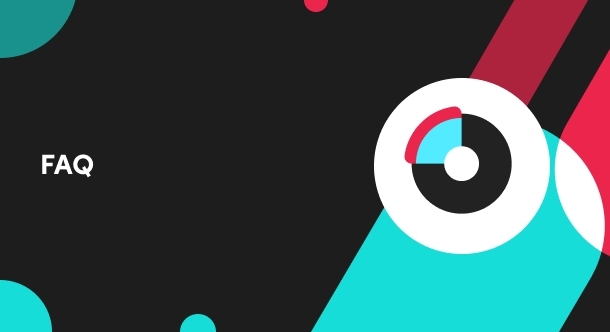
What are Video Shopping Ads?
Video Shopping Ads allow customers to purchase promoted products directly from viewed ads. You will…
![[Part 2] How can I create Video Shopping Ads or LIVE Shopping Ads?](https://p16-oec-university-sign-sg.ibyteimg.com/tos-alisg-i-nk3i2mqmvs-sg/7fc6bcc807564a1090f31951557c3709~tplv-nk3i2mqmvs-image.jpeg?x-expires=2018279412&x-signature=Wdz1bqGsXWghNfS%2Fbiue6aTitpM%3D)
[Part 2] How can I create Video Shopping Ads or LIVE Shoppin…
Select either Video Shopping Ads or LIVE Shopping Ads as the ad type. For Video Shopping Ads: In the…

Connecting with Creators at Affiliate
In this article, we will teach you how to message and contact your Affiliate Creators in the Seller…