How Can I Protect Myself from Scams on TikTok Shop?
08/14/2025
1.Key Security Tips:
- Always keep your personal information secure — such as OTPs, account passwords, PINs, bank account details, or credit card information.
- Be cautious of anyone impersonating TikTok Shop. Only trust official communications from verified TikTok Shop channels (e.g., @tiktok.com email addresses or verified social accounts).
- Do not click suspicious links or download attachments from unknown sources, even if they appear to be from TikTok Shop.
- Look out for fake websites — poor grammar, misspellings, or odd fonts can be red flags.
- Never follow requests to move a transaction or payment outside of TikTok Shop.
- If you’ve entered sensitive information on a suspicious site or notice unauthorized charges, update your passwords immediately, contact your bank, and review your card transactions.
- Report any suspicious behavior or messages to TikTok Shop customer service right away.
2.Common Scam Tactics to Watch Out For on TikTok Shop:
2.1 Fake Orders (e.g., Empty Package Scam)
What happens: Scammers falsely claim a product has been shipped, but the buyer receives an empty box or unrelated item.Examples:
- Ordered a phone, but received an empty box.
- Bought shoes, but only received socks.
- Ordered an umbrella, but got a "sorry, out of stock" voucher.
- Check seller ratings, reviews, and cancellation rates before placing an order.
- Always record unboxing videos or photos as evidence.
- Contact TikTok Shop support immediately if you receive the wrong or missing item.
2.2 Misuse of Customer Data
What happens: Scammers use your personal details to place fake orders or contact you outside the platform.How to protect yourself:
- Do not accept unknown packages.
- For COD orders, double-check tracking numbers and order details inside the TikTok Shop app.
- Report any suspicious activity to TikTok Shop Customer Support.
2.3 Off-Platform Transactions
What happens: Scammer uses QR code generated from placing order on TTS and scam victim to payment via third-party channel. Then, the scammer immediately attempts to process a refund. However, instead of refunding their original payment method, they direct the refund to a different, designated payment instrument.
How to protect yourself:- Check the name of the payment recipient to verify the payment. "TikTokShopSeller" as name means the payment will go to TTS. Make sure you check where the payment will be going to.
- TikTok Shop will never ask for sensitive information via third-party sites.
- If in doubt, always contact TikTok Shop support for verification.
2.4 Phishing Links
What happens: You receive a message that looks legitimate with a link leading to a fake TikTok Shop site, asking you to input personal info.How to protect yourself:
- Never enter personal data into unofficial websites.
- Look for odd URLs, bad grammar, or formatting errors — all signs of phishing.
- TikTok Shop will never ask for sensitive information via third-party sites.
2.5 Fake Prize Giveaways
What happens: Scammers claim you’ve won a TikTok Shop prize and ask for personal or financial info to “claim” the reward.How to protect yourself:
- All campaigns and giveaways are only announced via TikTok Shop’s official channels.
- Never share OTPs, PINs, or card details in exchange for a prize.
2.6 Fake Job Recruitment
What happens: Scammers message you via WhatsApp or social media, offering part-time jobs “from TikTok Shop” and eventually asking for payment to join.How to protect yourself:
- TikTok Shop does not recruit via messaging apps or social DMs.
- Never transfer money to apply for a job.
- Always verify job opportunities via official TikTok channels.
2.7 Impersonation Scams
What happens: Fraudsters pretend to be TikTok Shop staff or logistics partners to steal personal data or request money transfers.
How to protect yourself:- TikTok Shop will never ask you to transfer money or provide banking details over the phone or via unofficial messages.
- Hang up and report if someone claiming to be TikTok Shop staff asks for confidential info.
2.8 Malicious Software (APK Files)
What happens: You are sent a file (usually via WhatsApp) that claims to be a TikTok Shop update or logistics tracking file but actually installs malware on your phone.How to protect yourself:
- Never download APK files from unknown sources.
- Always update your TikTok Shop app through the official app stores.
- Watch out for bad grammar and suspicious file names.
2.9 Soliciting Off-Platform Transactions
What it means: sending messages via TikTok Shop chat to request bulk purchases or conduct business outside the platform.How to prevent it:
- Do not engage with buyers off-platform or share personal information (e.g. phone number or LINE ID).
- To avoid impacting your shop’s response rate, reply as if it were a normal customer inquiry and recommend purchasing through your TikTok Shop storefront.
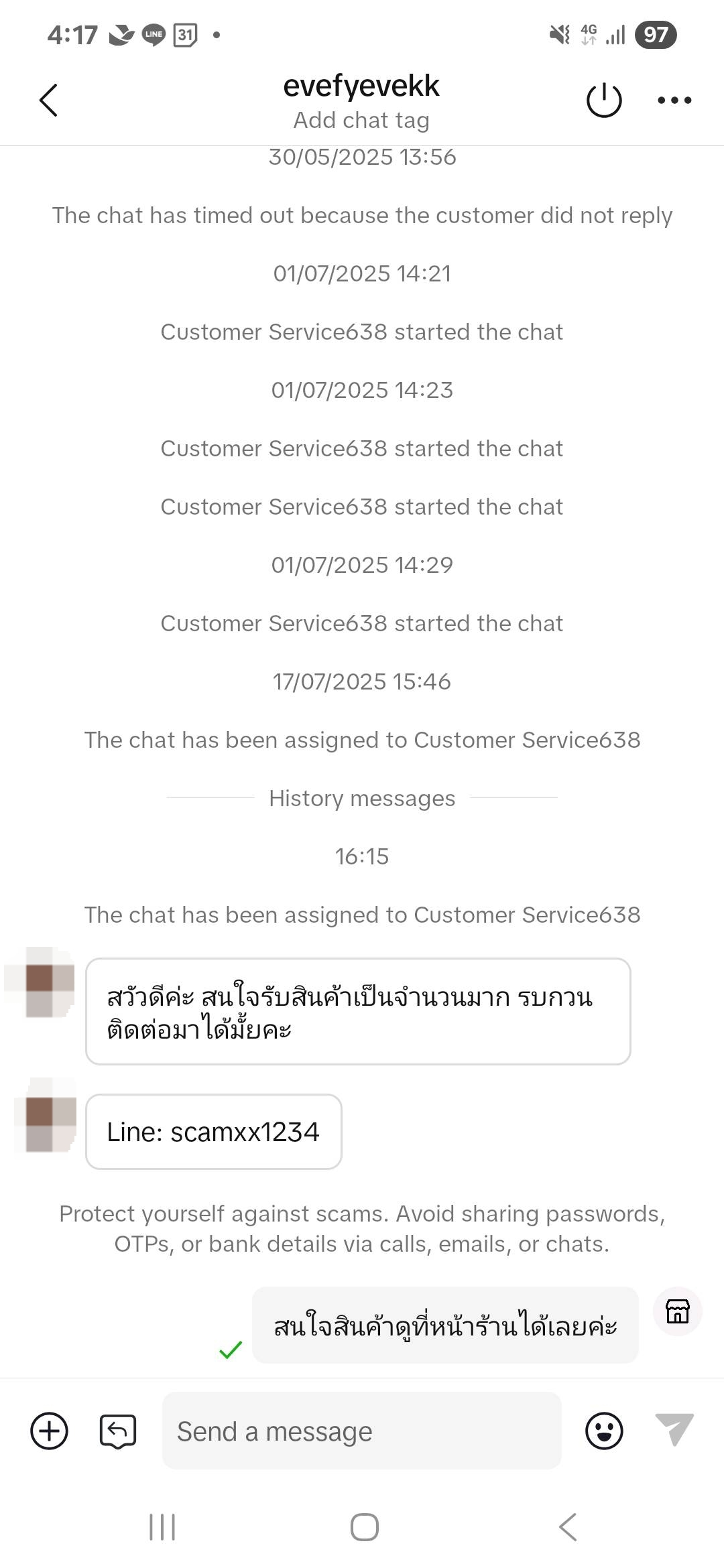
3.Always Remember:
Never share OTPs, passwords, PINs, or credit card details.
- Don’t click on links that redirect you outside TikTok Shop.
- Be cautious of urgent payment requests or reward claims.
- TikTok Shop will only communicate through official verified channels, for example @shop.tiktok.com or Seller Center
- If you feel something is off — pause and verify before taking action.
4.If You Think You've Been Targeted by a Scam:
- Contact TikTok Shop Customer Support immediately.
- Update your registered email, phone number, and linked accounts.
- Reset your password or PIN regularly.
- Notify your bank of possible fraud and monitor your transactions.
- If needed, go to: Account > Account Security > Freeze My Account to temporarily lock your account.