Can I switch between the "Ship by TikTok" and "Ship by Seller" fulfillment methods?
12/18/2023
- Please proceed with the current shipping method for your orders, and continue to arrange the shipment accordingly.
- Follow the steps below to change your shipping options: Go to Seller Center > Shipping > Shipping Options > choose "Ship by TikTok" or "Ship by Seller" > Click "Set as preferred"
You may also be interested in
- 1 lesson
Seller-Fault Cancellation Rate (SFCR)
Learn more about Seller-Fault Cancellation Rate, how to calculate it & how to maintain a low SFCR
- 1 lesson
Shipping Orders done right!
Create a smooth delivery process for enhanced customer satisfaction and improve loyalty by ensuring…
- 1 lesson
Return and Refund Policy on TikTok Shop
Sellers will learn guidelines for managing order cancellations requested by buyers, as well as refun…

Order Fulfilment Timelines
Order Fulfilment Timelines (Effective 1 October 2025) Note: New fulfillment timelines have been appl…

Criteria for Opening Seller Promotion Tools-Shipping Discoun…
TikTok Shop Promotional Tools TikTok Shop appreciates the efforts of sellers who consistently deliv…

TikTok Shop Cash on Delivery Policy
Overview This TikTok Shop Cash on Delivery Policy (Thailand) applies to all sellers and customers in…
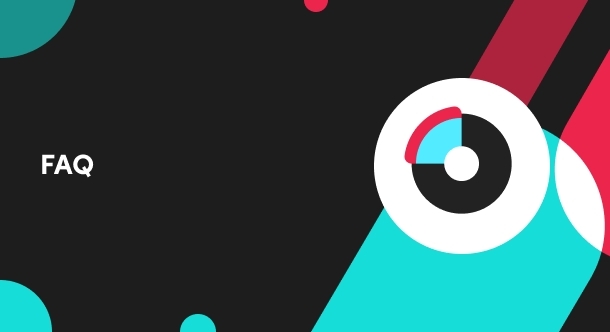
Who will bear the logistics fee under the failed delivery sc…
If the logistics service provider fails to deliver the package to the buyer, TikTok Shop will bear t…

Platform Incentive Abuse
Platform incentive abuse occurs when a seller misuses incentives granted by us in order to gain a pe…
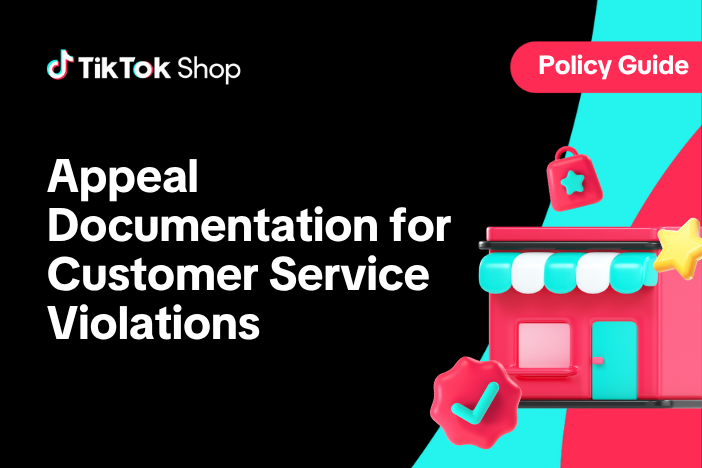
Appeal Documentation for Customer Service Violations
If you receive a notice or warning of infringement and believe we made an error, you may appeal or d…

Managing Failed Delivery Orders
In this article, we will guide you on how to manage and keep track of failed delivery orders. You wi…