Smart Suggestions for Managing Product
10/11/2023
Smart Suggestions for Managing Product
This article will guide you to utilize smart suggestion functions that are provided in TikTok Shop Seller Center. Those functions will ease your work to create applicable narratives that are suitable for your product.
Parts in Manage Product Menu with Smart Suggestions Function
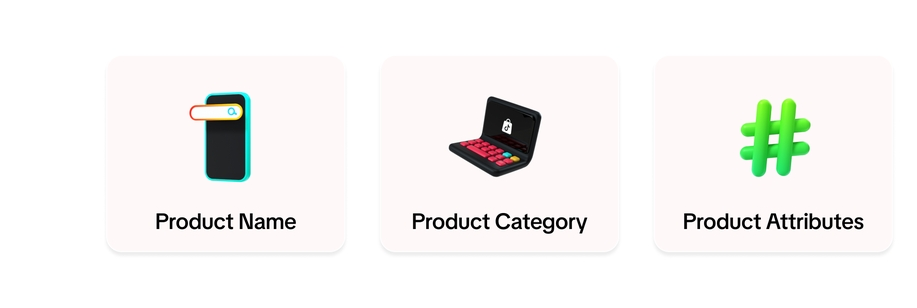

How to Use Smart Suggestions in Product Name
To create an engaging and proper product title, TikTok Shop provides smart suggestions that will help to give additional keyword suggestions that are suitable for your products based on some keywords that you have entered.For example, if your product is a fashion item, after you put some keywords into your product, smart suggestions will appear for you to add into the product name. This can help increase your product discoverability.
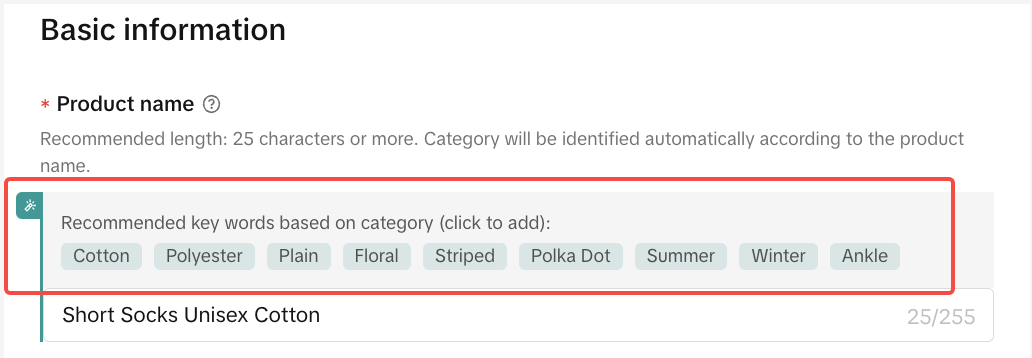

How to Use Smart Suggestions in Product Category
After you add keywords to your product name, the system will generate recommended Product Category that matches your product based on its product name.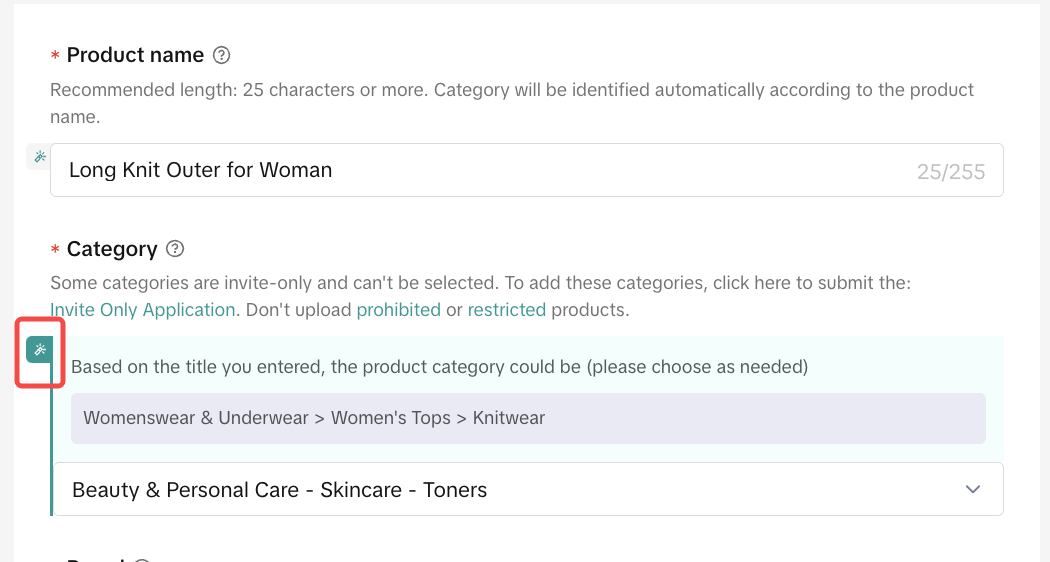 You can click on the icon above to use the suggested product category if you think it is suitable for your product.
You can click on the icon above to use the suggested product category if you think it is suitable for your product.Choosing the right category is important to help your products can easily be discovered by potential customers when they are looking for a product that relates to your product. Using recommended categories could increase the potential for your product to pass Quality Control.

How to Use Smart Suggestions in Product Attributes
In the Product Attributes section, you will see the suggested attributes detail for your products based on the product name and category you have input on the previous step.You can choose whether to use the suggested attributes or add a custom attribute value that you think is more suitable for your product by entering the attribute manually and clicking the Add button.
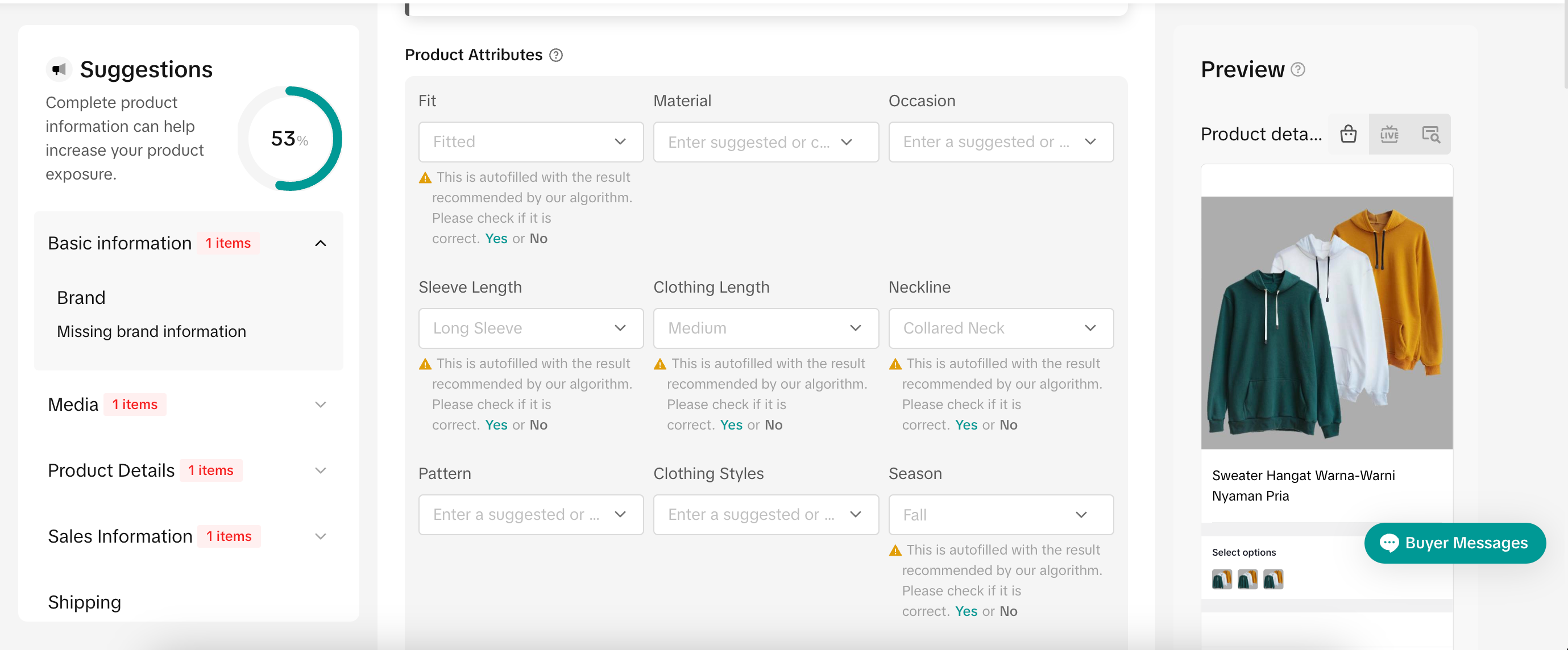
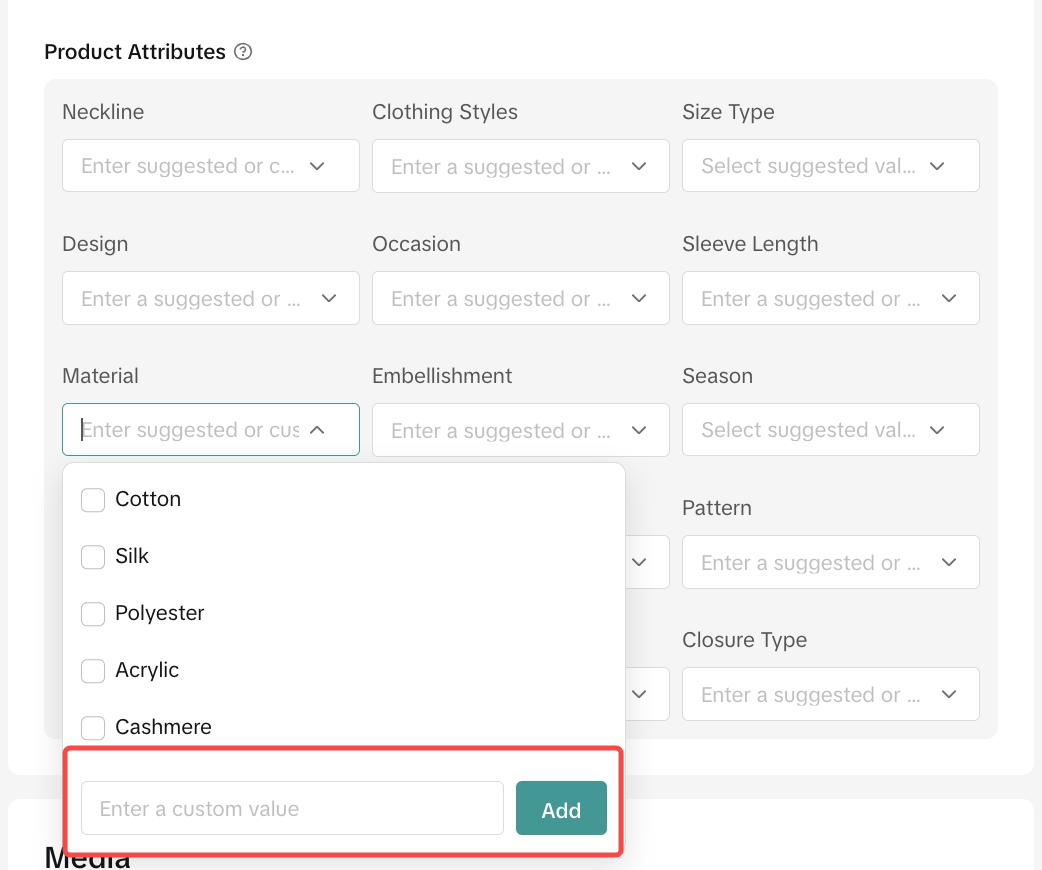

FAQ
- Can I edit the keywords?
- Yes, sellers can edit keywords, and each time the seller edits or adds the keywords, the system will generate new contents.
- Is this function free of charge?
- Yes, it is free for sellers to use.
- Can the seller edit the content?
- Yes, sellers can edit the smart suggestions generated by system after they adopt the content.
- Is this feature compulsory for sellers to use?
- No, this feature is non-compulsory for sellers to use, but it will help sellers greatly in generating product description narratives, category recommendation, and product name based on trending keyword recommendations
- Will the trending keyword recommendation dynamically change?
- Yes, the trending keyword recommendation will dynamically change on a weekly basis based on the current trend of keywords on our platform related to your product
Anda mungkin juga tertarik
- 1 lesson
Avoid Incomplete Information violation
Best Practices for images, listing & titles to avoid Incomplete Information violation
- 1 lesson
Avoid Redirect Traffic
Avoid Redirect Traffic violation in listings & content

Platform Incentive Abuse
Platform incentive abuse occurs when a seller misuses incentives granted by us in order to gain a pe…
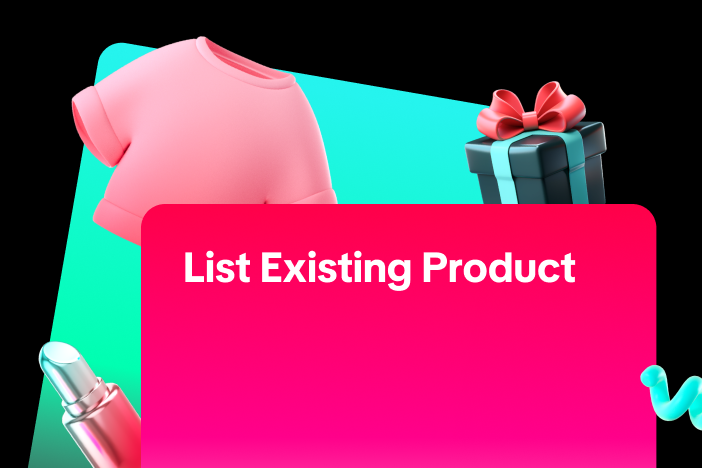
Adding Existing Products from TikTok Shop
Getting your products live is the first essential step to succeeding on our platform. While we offer…

Price Diagnosis
This feature will help sellers to review their product price competitiveness in TikTok Shop and full…

Trademark Infringement
Trademark Infringement TikTok Shop respects the intellectual property (IP) rights of others. TikTok…

Price Bidding
With this feature, sellers can have a view of the trending products on the market and get the chance…

Product Listing and Image Editor on Seller Center App
Image Editor The new product image editor enables sellers to take product pictures continuously and…

Inventory Management
This article will show you how to manage your product inventory, monitor its condition, and set aler…
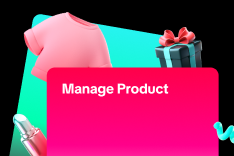
Add and Manage Product
In this article, you will learn how to manage your product in TikTok Shop seamlessly. Managing your…