Ready Stock Program
01/14/2026
Stock Locking Program is a function to give sellers extra traffic and even subsidies by committing a certain amount of stock, which sellers can't reduce manually outside of customer sales activities.
However, sellers can still request to unlock the stock through specific steps.
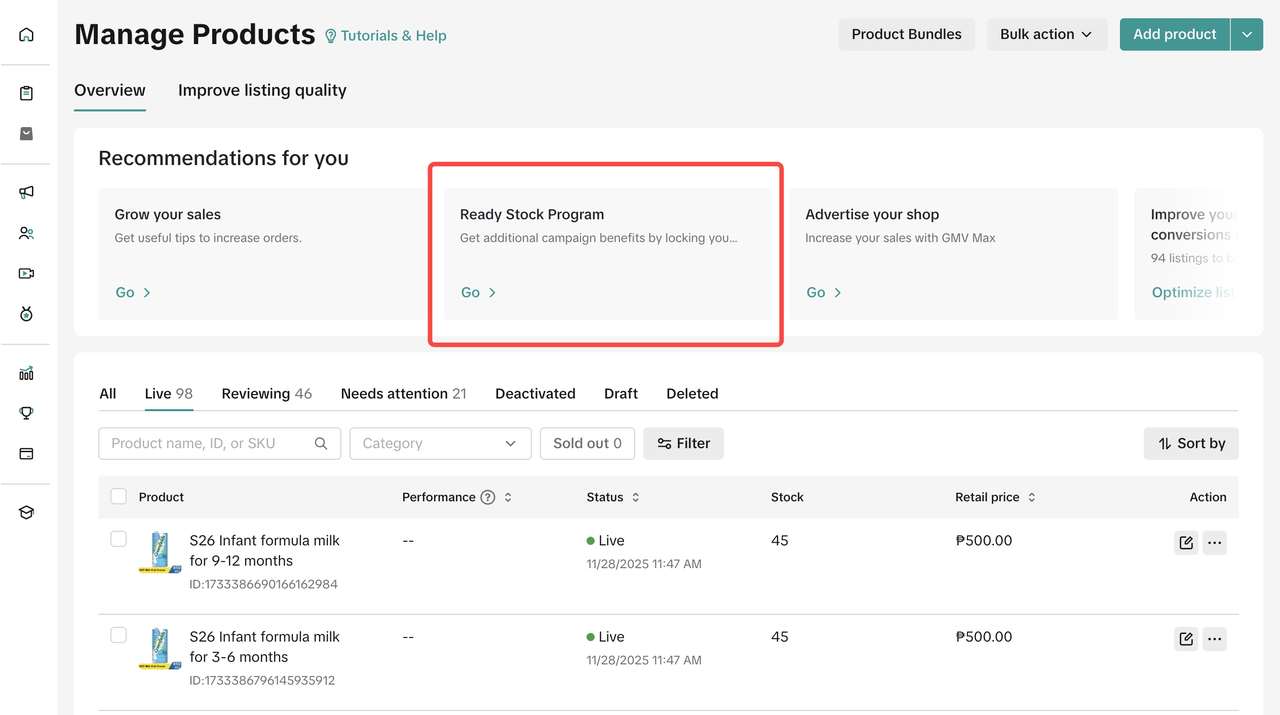
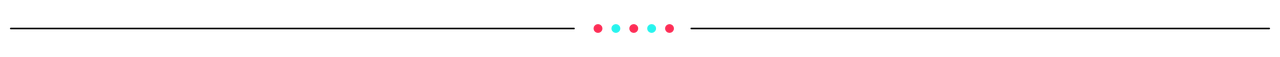
How to Use
Once sellers click Ready Stock Program on the manage product page, sellers will see the program's introduction and benefit. Sellers should click Start as the next step to participate in the program.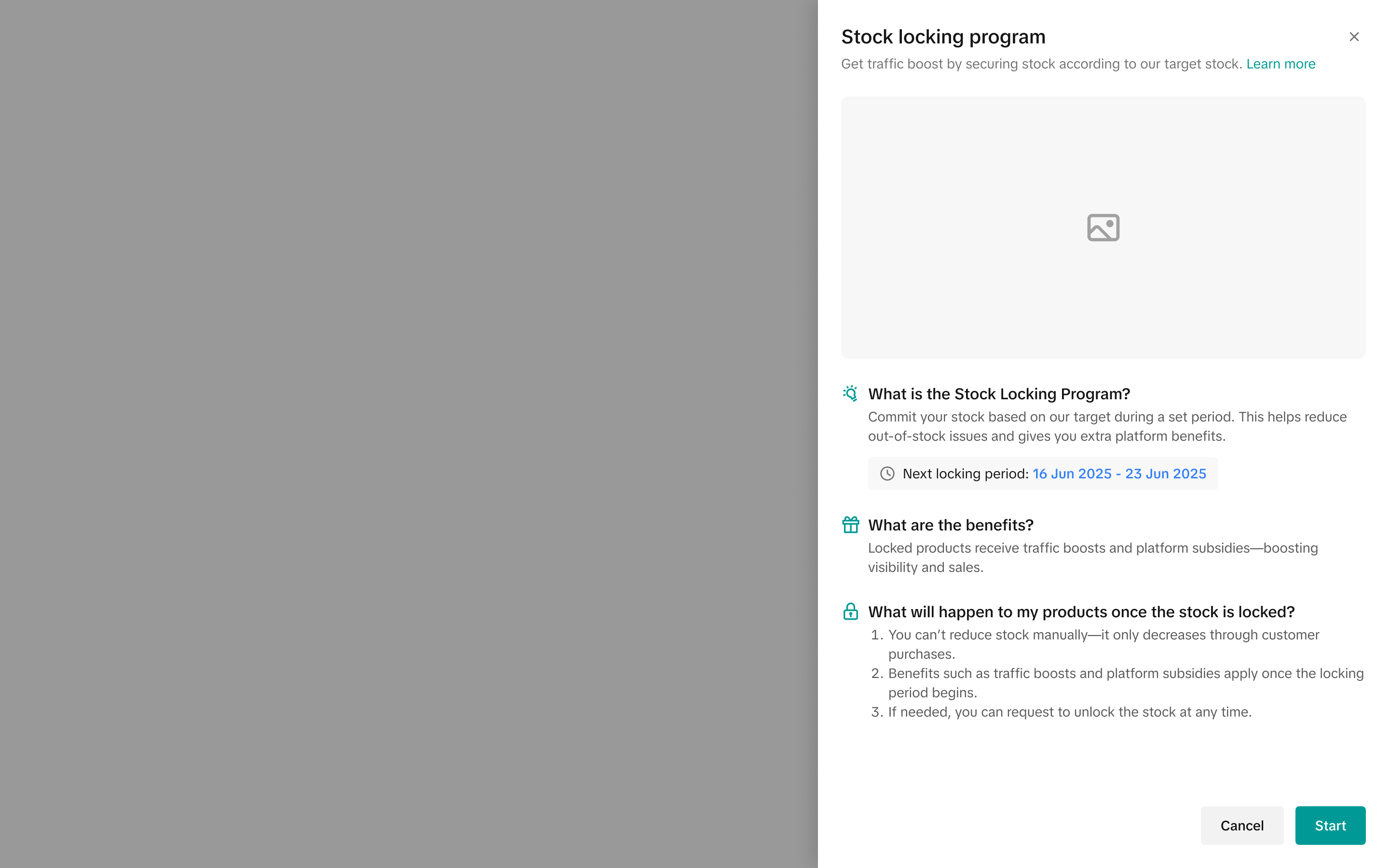 Sellers will continue to a page where they can see all the eligible products that will be locked for the program, if they decide to submit it.
Sellers will continue to a page where they can see all the eligible products that will be locked for the program, if they decide to submit it.On this page, sellers can review information such as:
- When is the locking period and how long it will take before the program happened
- Search products based on product name, product ID, or Seller SKU
- Select whether Product(s) or SKU(s) are going to be opt-in for the program
- Recognize the target stock and whether the current stock already meets the target stock
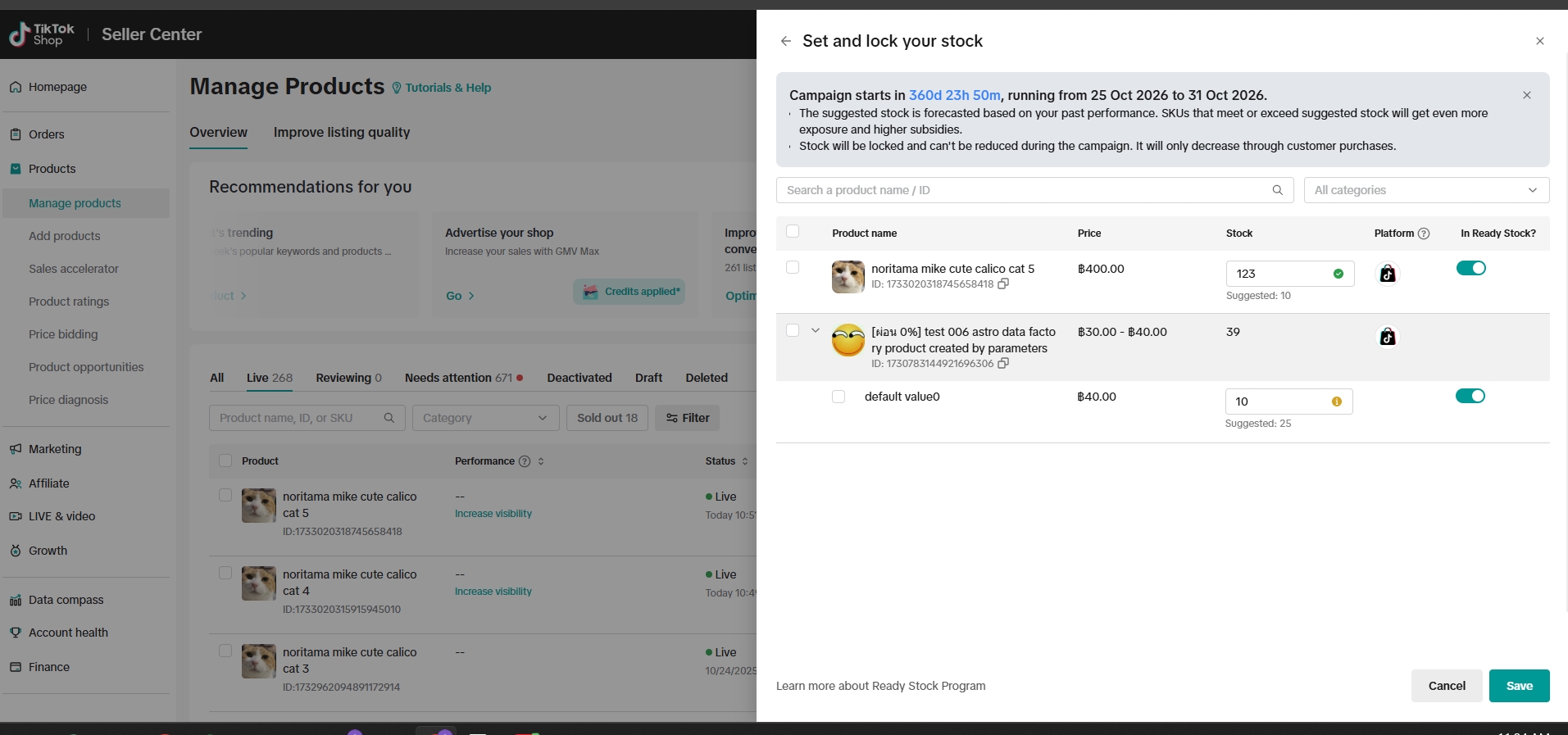 On the adjustment page, sellers need to adjust the stock number to follow the target stock (minimum), and then click Save.
On the adjustment page, sellers need to adjust the stock number to follow the target stock (minimum), and then click Save.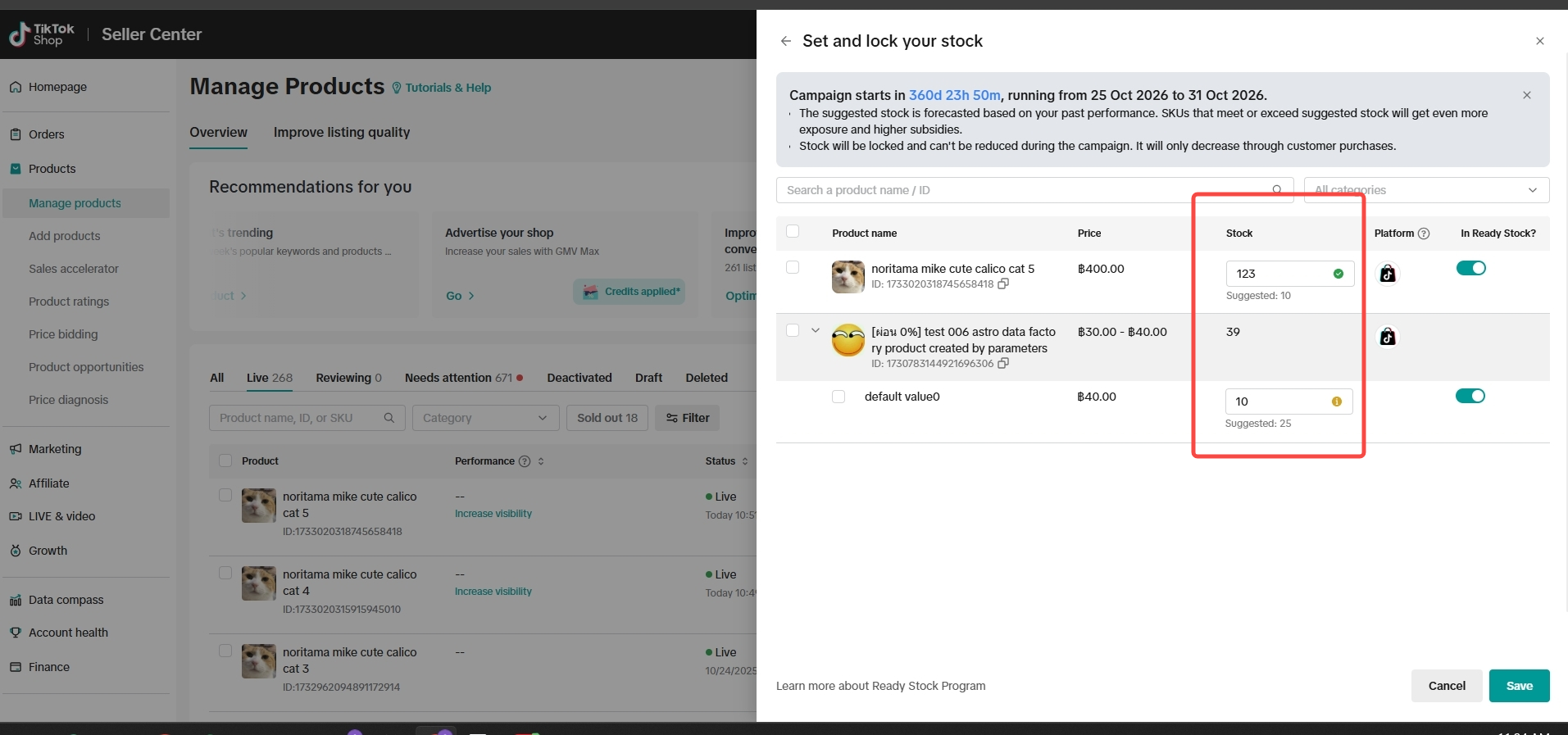 The stock quantity entered during sign-off will be used to lock inventory. Please review the number carefully before submitting.
The stock quantity entered during sign-off will be used to lock inventory. Please review the number carefully before submitting.- Recommended quantity: Enter a stock quantity equal to or higher than the system-suggested target stock.
- Lower quantity: If the entered quantity is lower than the target stock, the sign-off can still be completed.
- Stock locking rule: Inventory locking will apply to all available stock outside of the program, meaning that the quantity you enter for the program will affect your total available stock for that product.
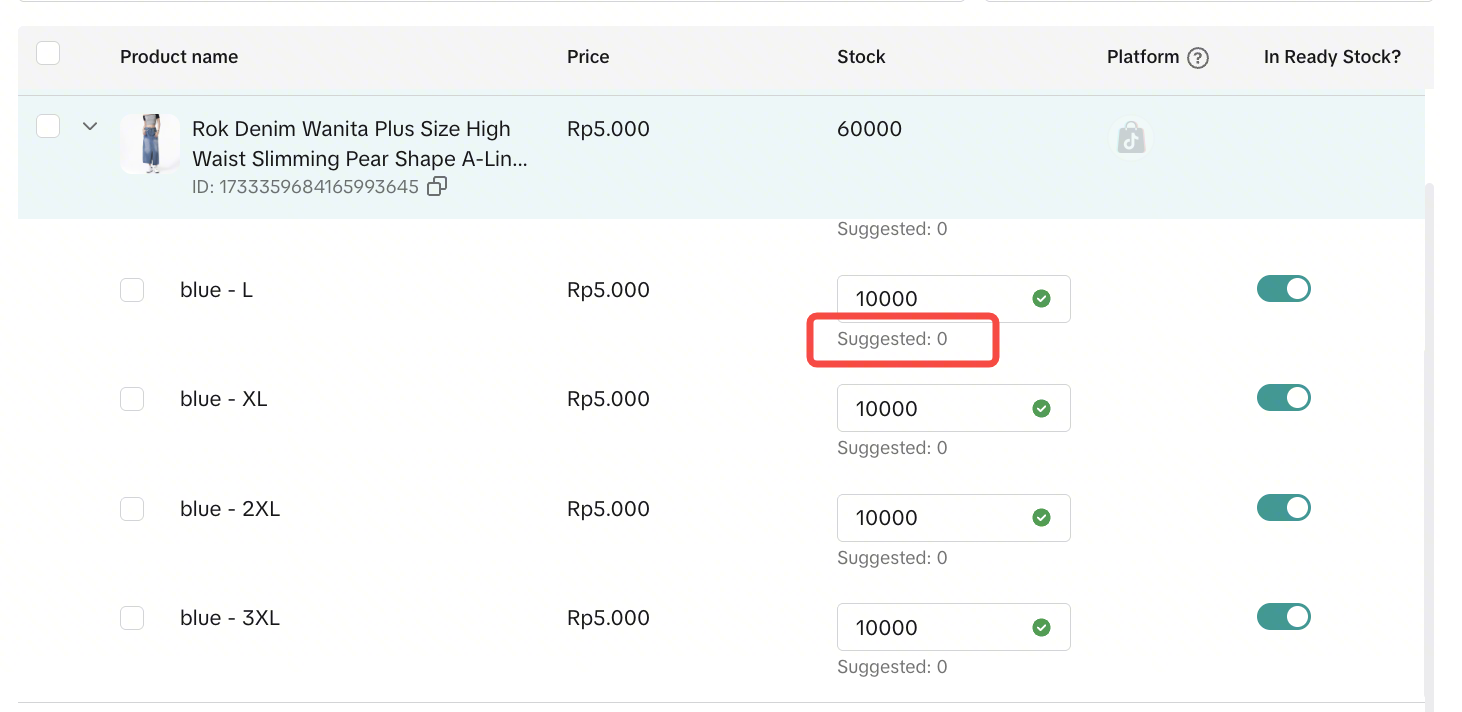 Sellers can select multiple products at once by checking the boxes on the left and clicking the Activate button.
Sellers can select multiple products at once by checking the boxes on the left and clicking the Activate button.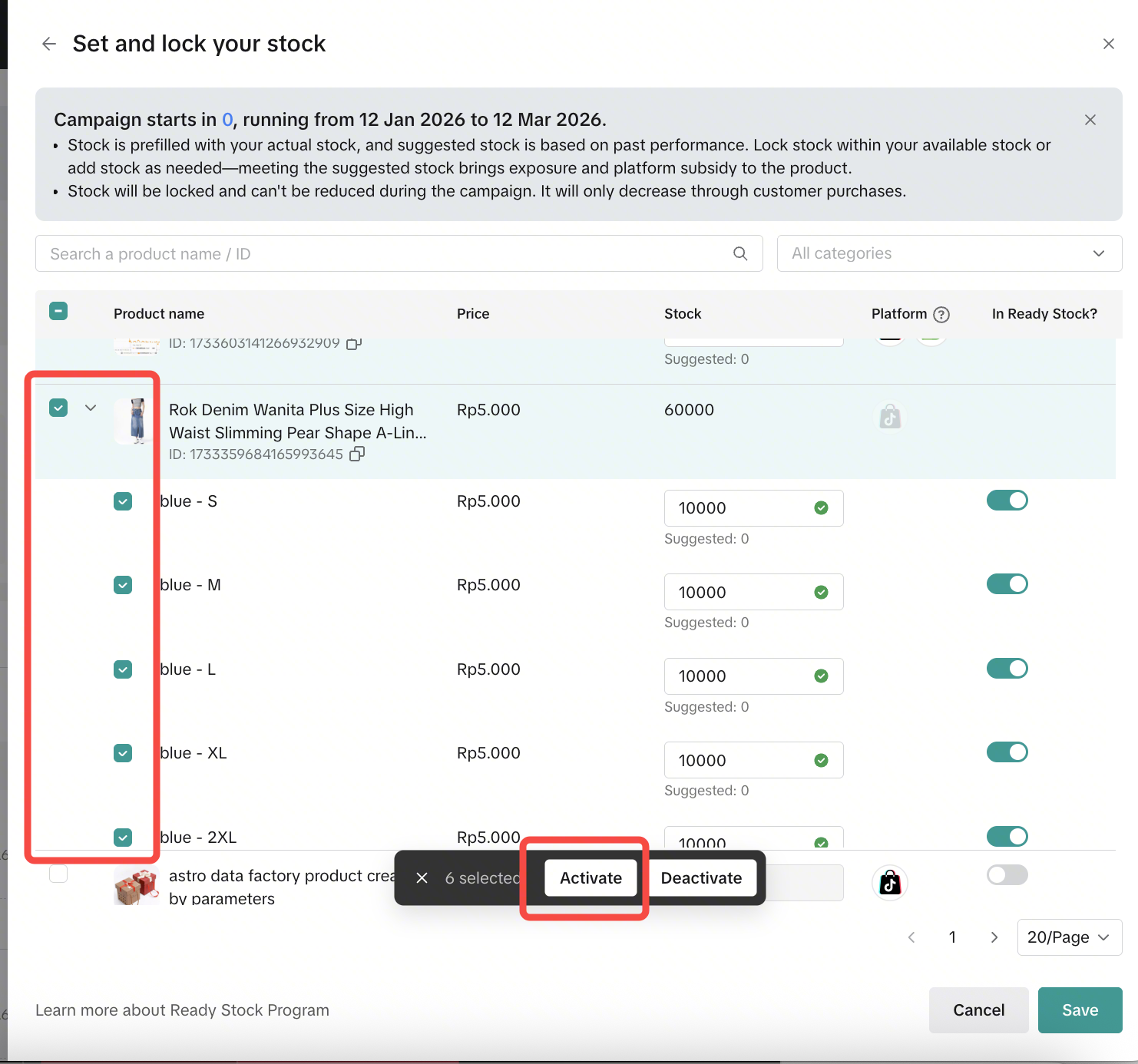 If sellers have already reviewed all the products, they will receive a confirmation pop-up to ensure the submission is on their consent and control. If all is good, click Confirm.
If sellers have already reviewed all the products, they will receive a confirmation pop-up to ensure the submission is on their consent and control. If all is good, click Confirm.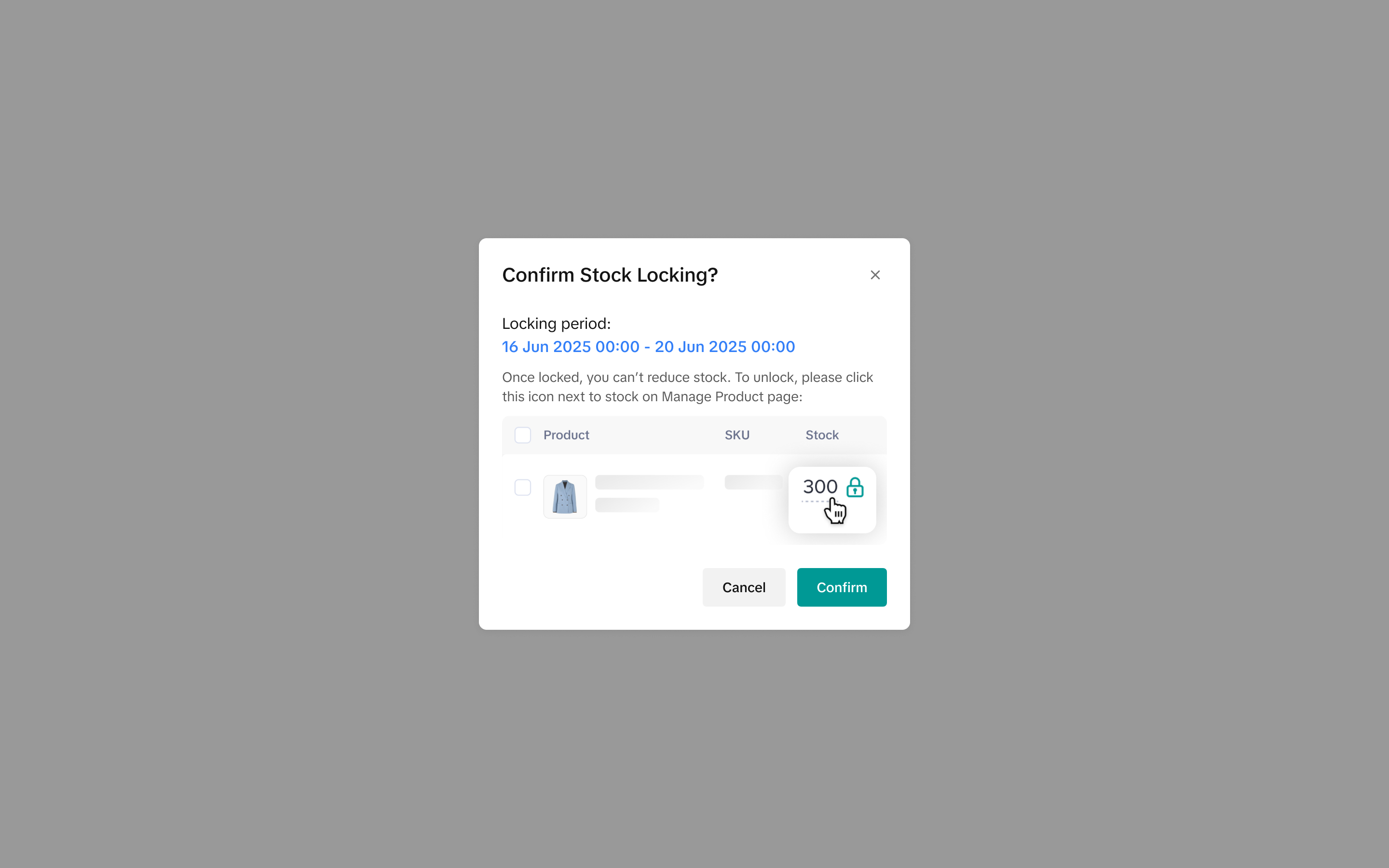 Once sellers submit their agreement to join the program, if the locking period has not been started yet, they will still be able to see the Recommendation widget on the Manage Product Page. And when they click, they can re-review the eligible products, but there will be no action button.
Once sellers submit their agreement to join the program, if the locking period has not been started yet, they will still be able to see the Recommendation widget on the Manage Product Page. And when they click, they can re-review the eligible products, but there will be no action button.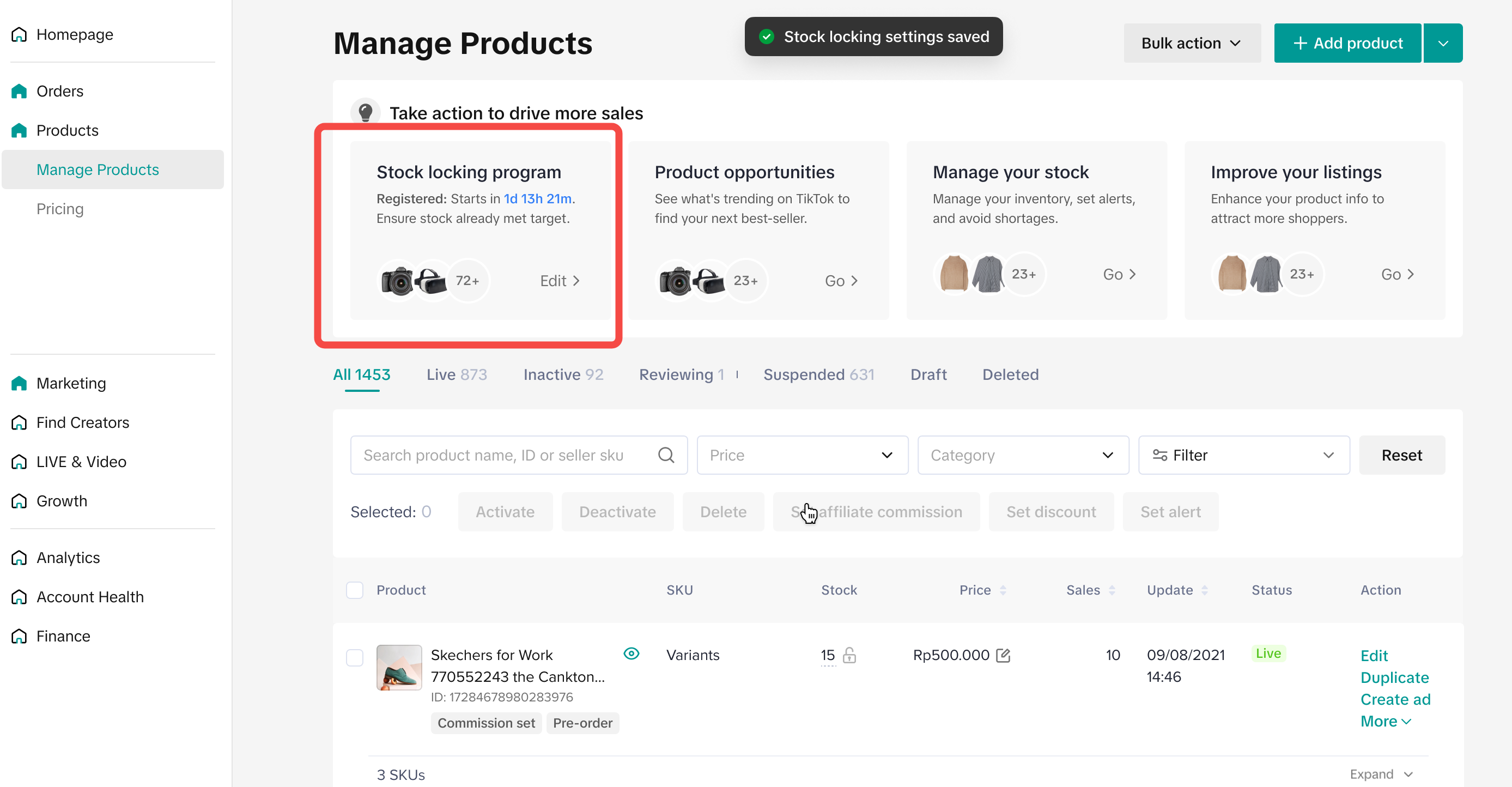 Before the stock locking period happens, sellers can identify the submitted products by seeing a "grey lock" icon besides the stock qty on the manage product page. Both on single products and product with variants.
Before the stock locking period happens, sellers can identify the submitted products by seeing a "grey lock" icon besides the stock qty on the manage product page. Both on single products and product with variants.| Locked at Product Level | Locked at SKU Level |
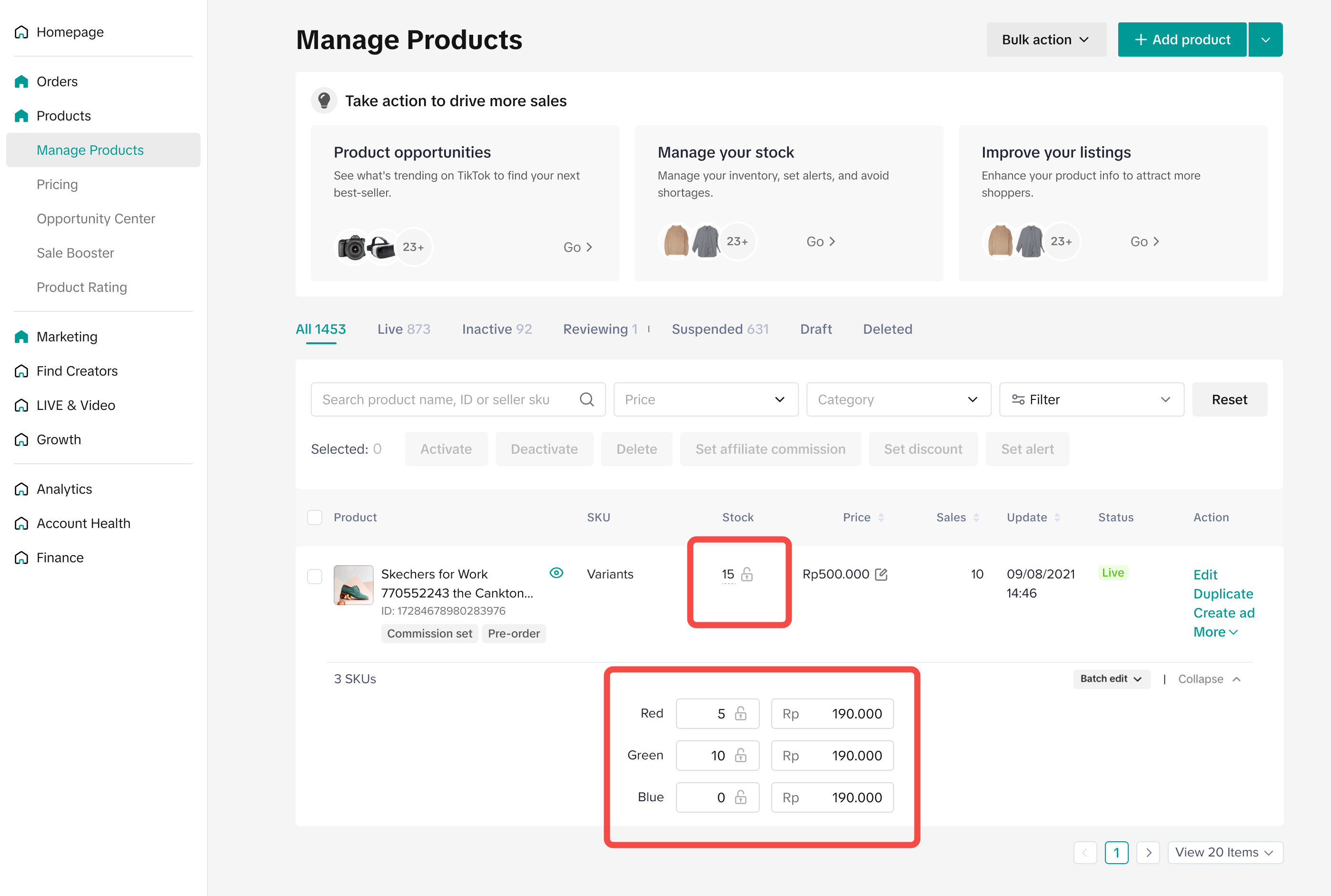 | 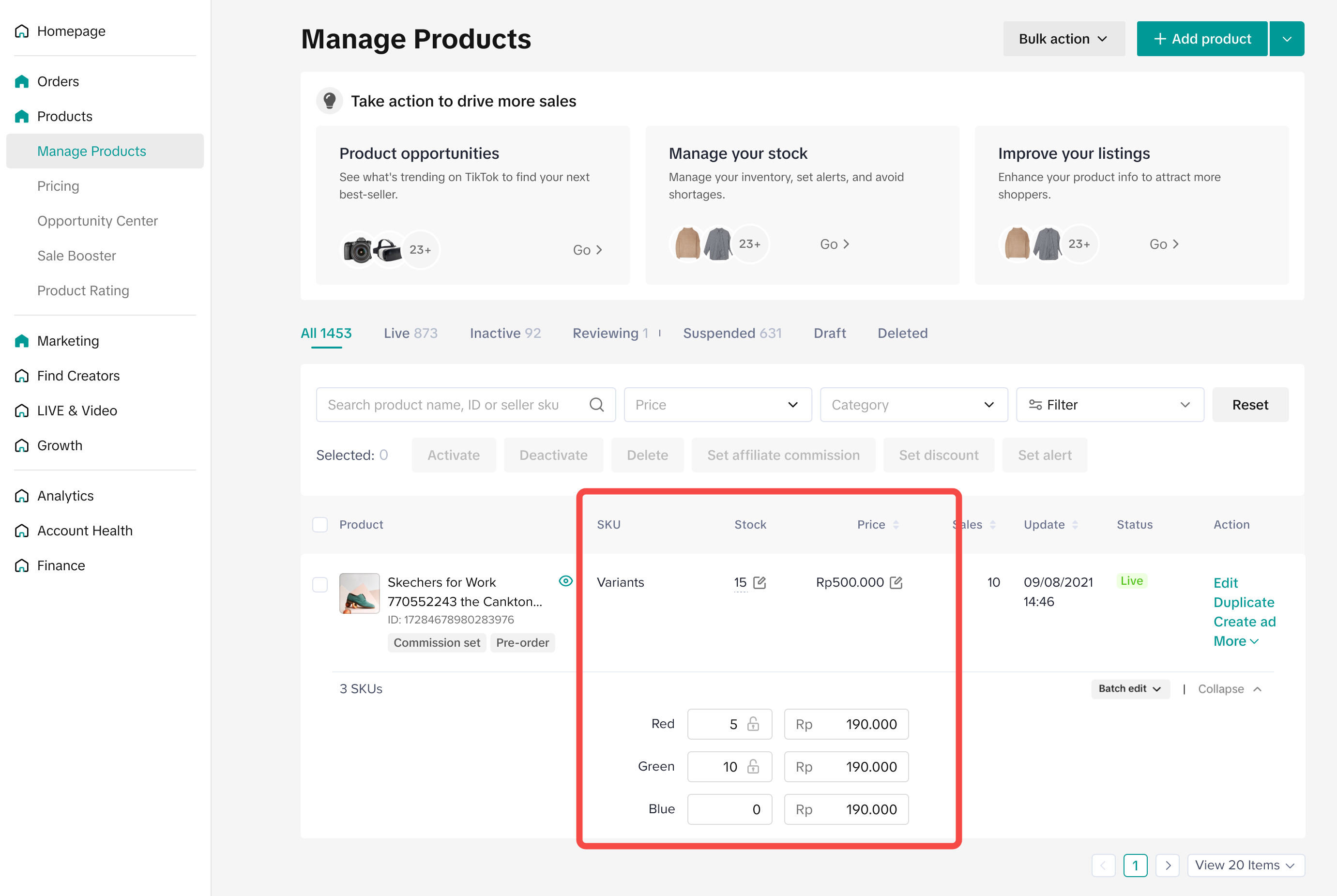 |
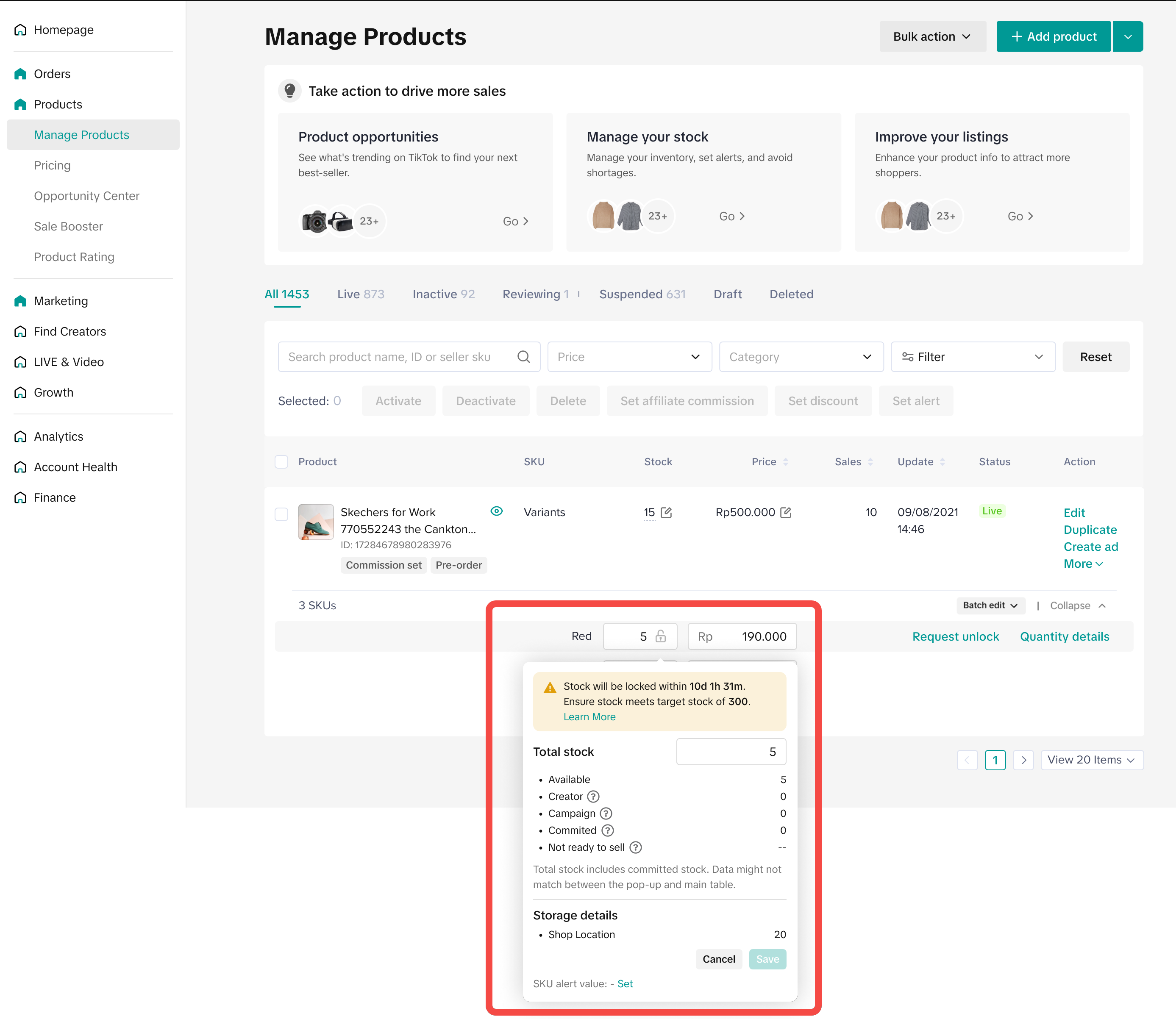 Once the locking period starts, the lock icon will be changed into "green lock" with updated information.
Once the locking period starts, the lock icon will be changed into "green lock" with updated information.| Locked at Product Level | Locked at SKU Level |
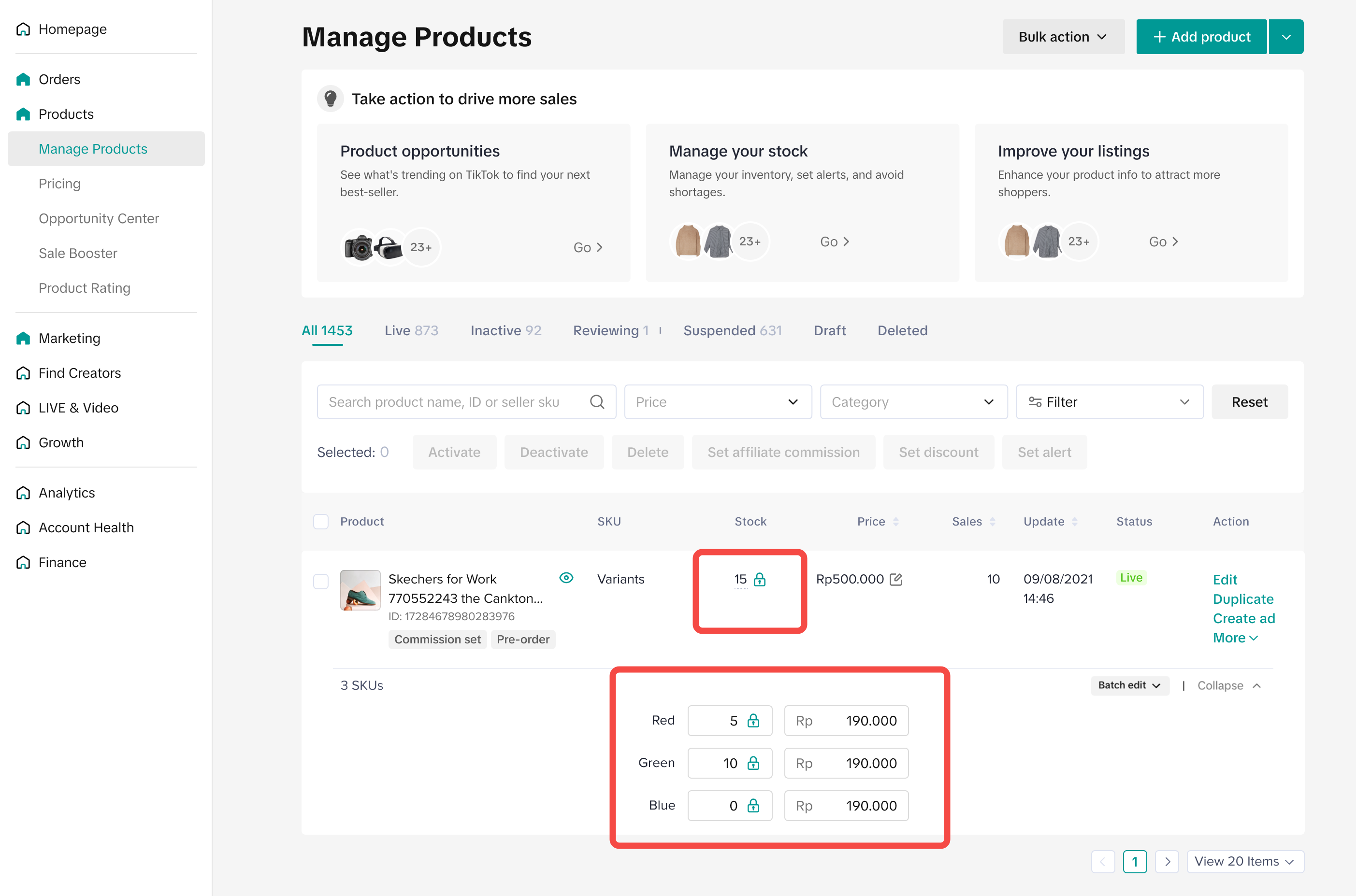 | 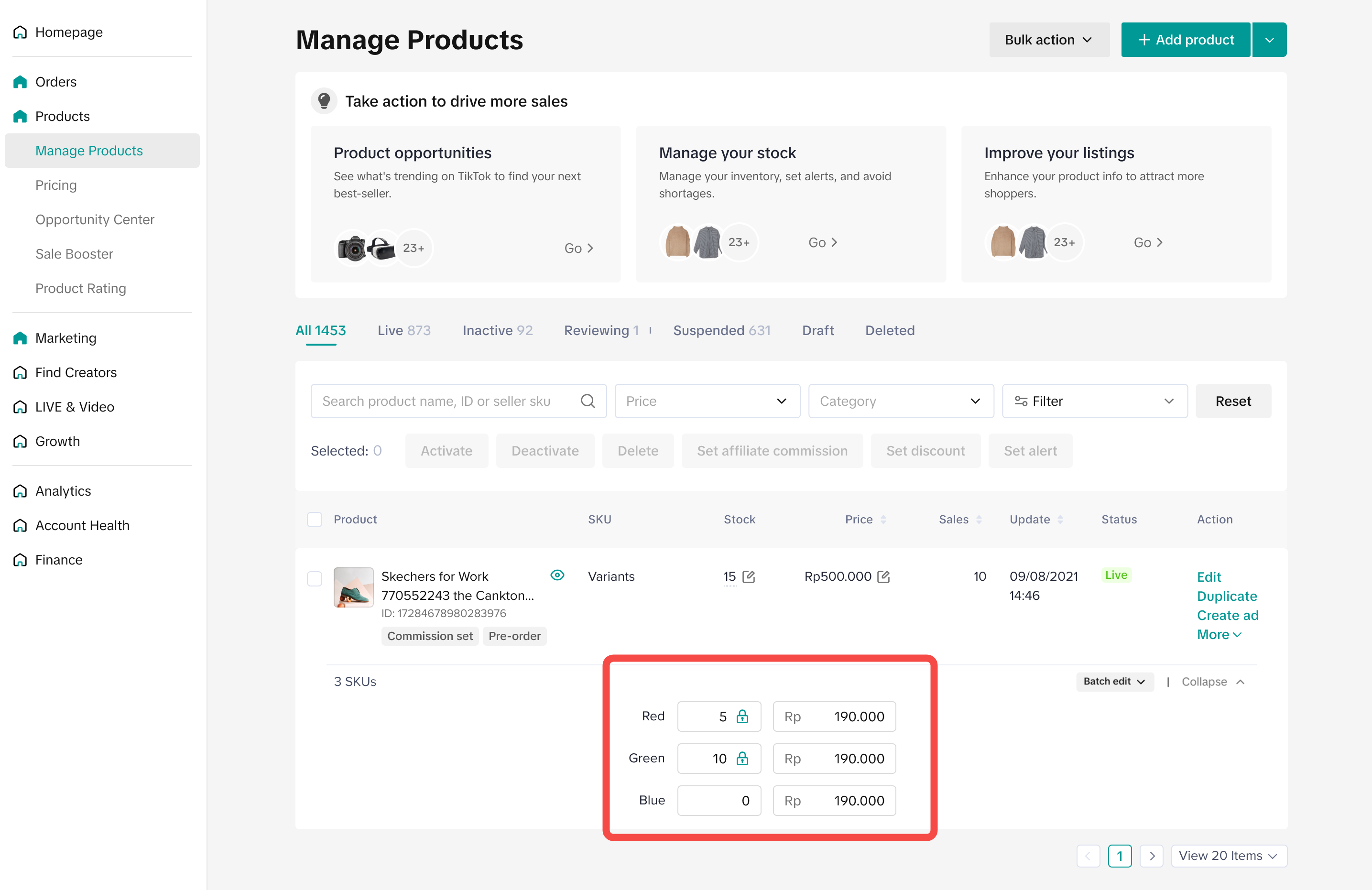 |
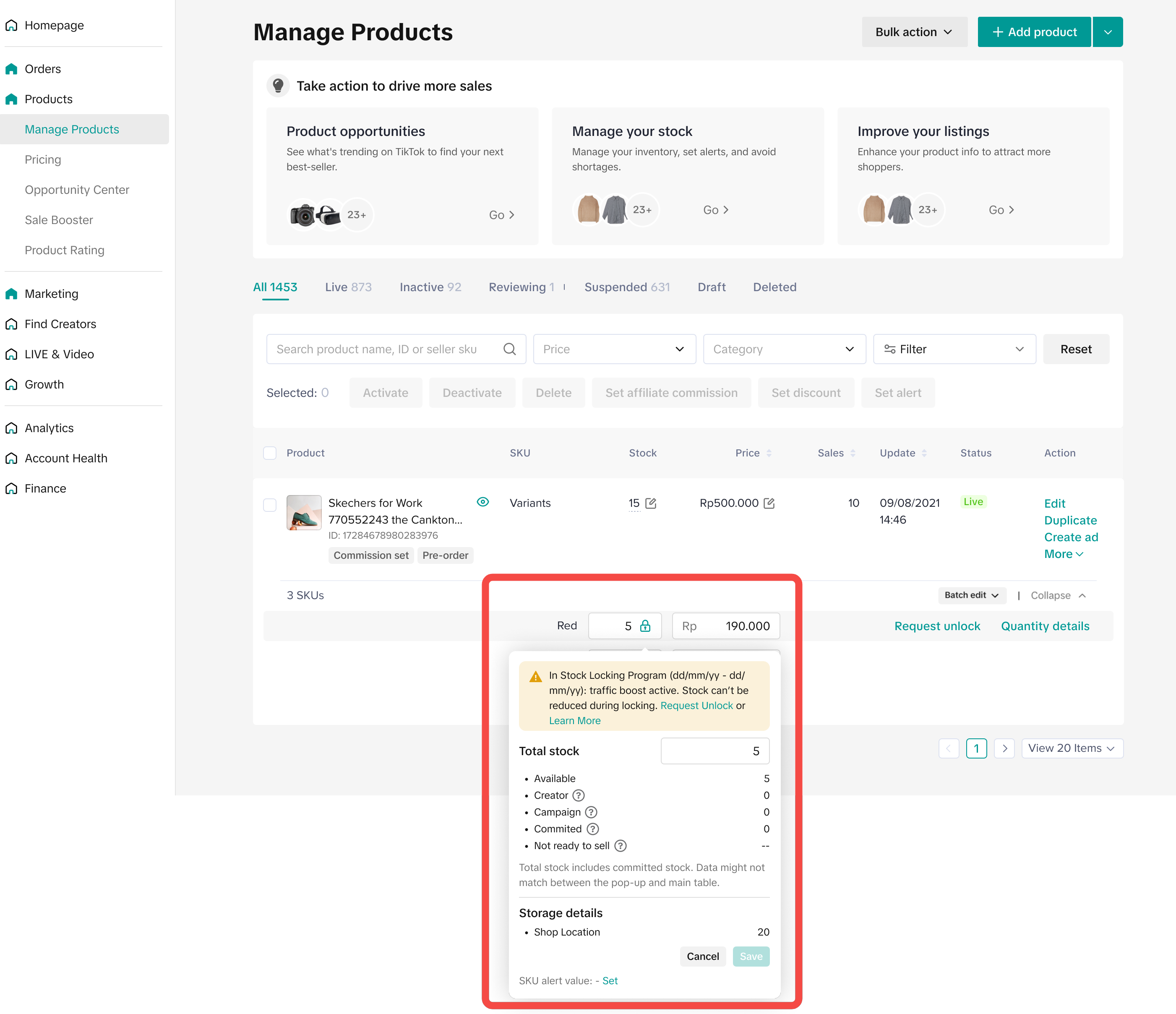
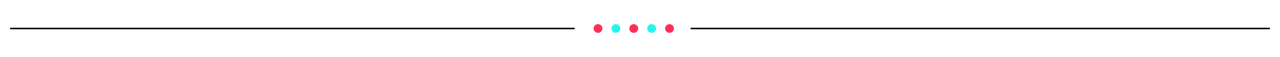
How to Unlock Stock
We understand that during peak periods, flexibility is needed to update (reduce) the stock, especially when the unpredictable situation happens.If you wish to unlock the committed stock from the program, the systems will auto-approve 3 SKUs per seller. The process might take some time to be fully unlocked, but it's going to be done within minutes. The request for unlocking the stock can be done at Product level or SKU level.

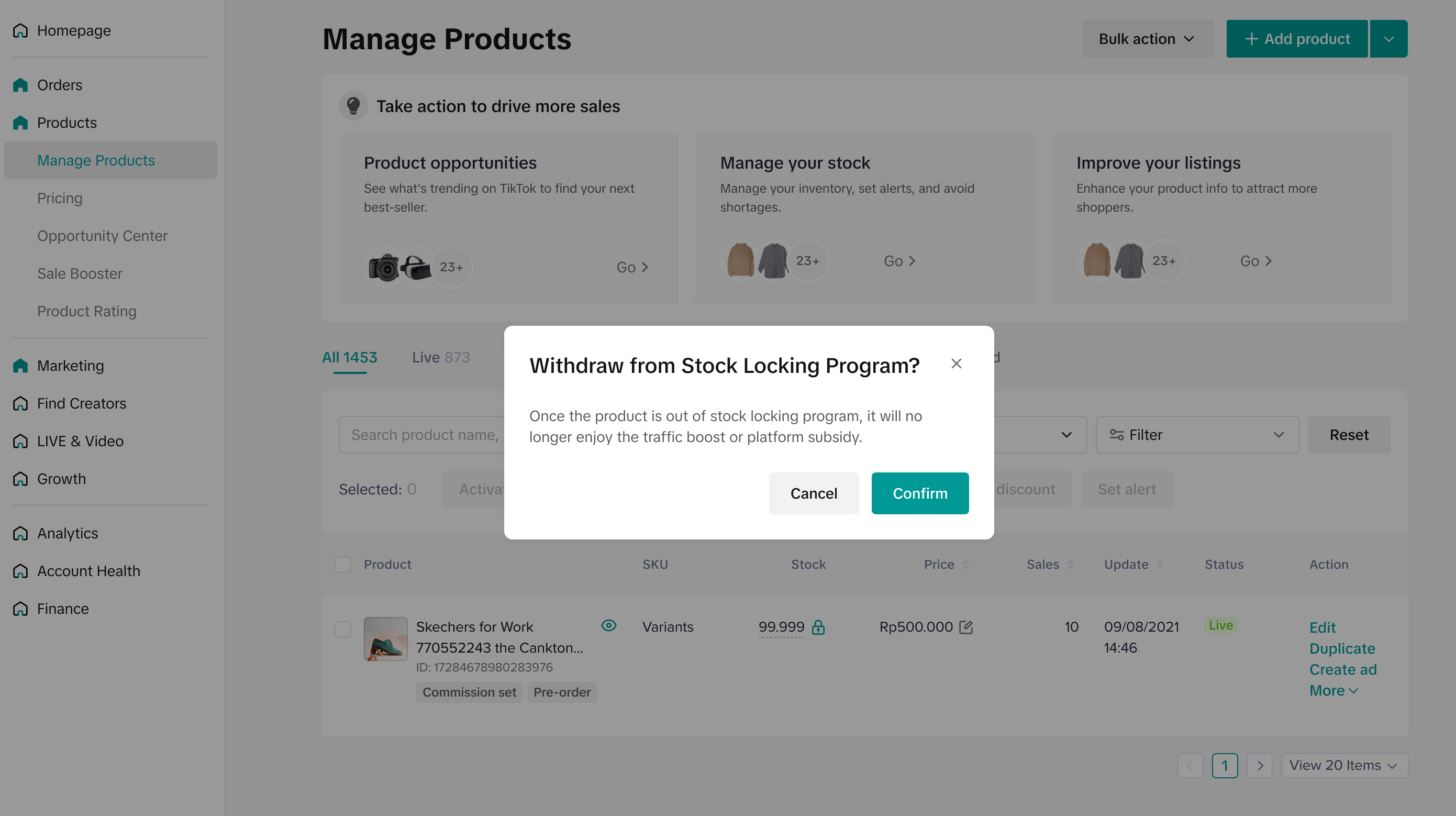 If sellers request to unlock products more than 3SKUs, they will need to fill out the unlock reasons for each SKU. The entry point will still be the same, but sellers will be directed to a form before they can submit for the unlock. Once the submission is submitted, sellers will see a success notification on the manage product page.
If sellers request to unlock products more than 3SKUs, they will need to fill out the unlock reasons for each SKU. The entry point will still be the same, but sellers will be directed to a form before they can submit for the unlock. Once the submission is submitted, sellers will see a success notification on the manage product page.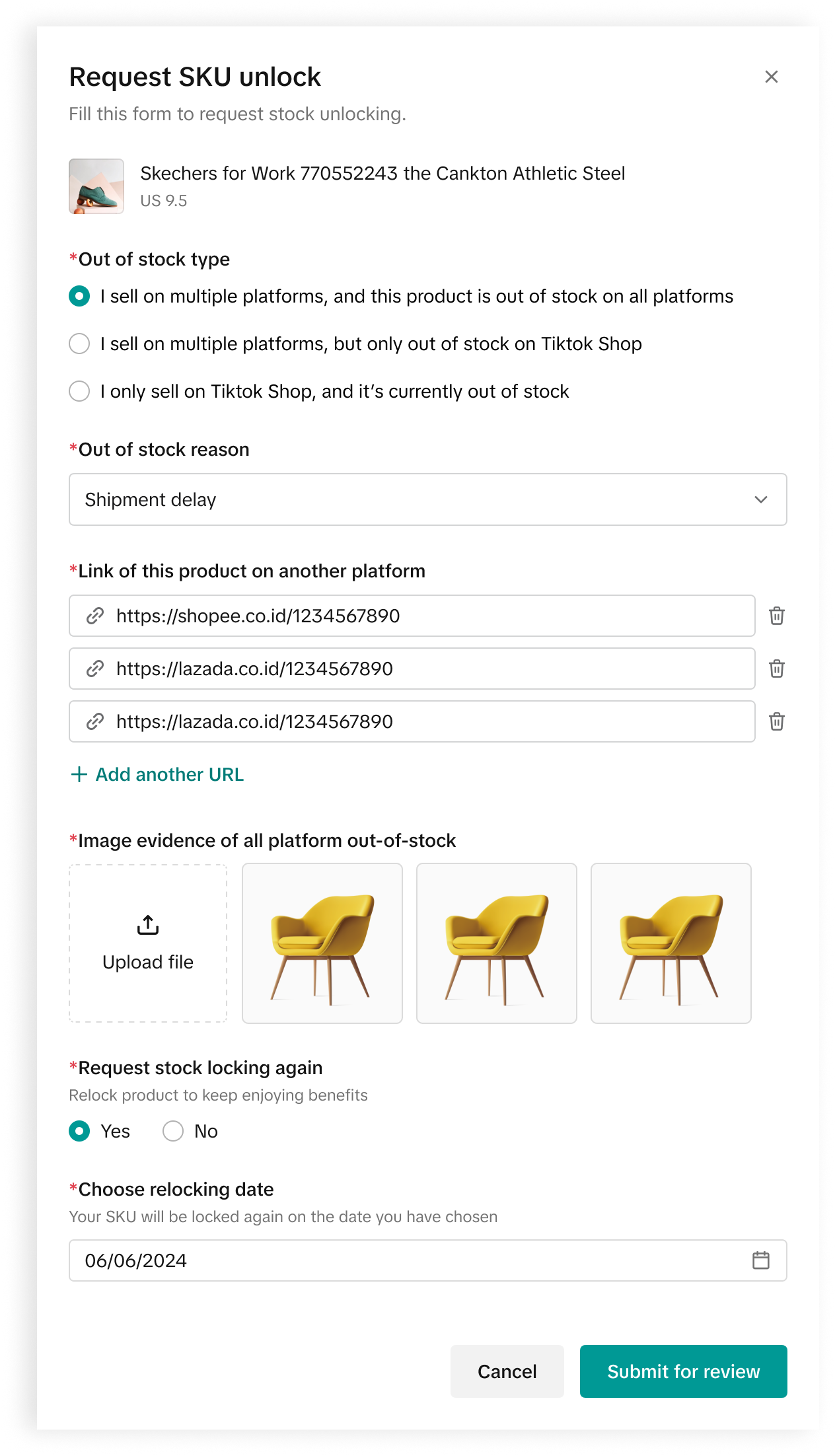 Once the unlock request is approved, sellers will no longer see the "lock" icon on the products.
Once the unlock request is approved, sellers will no longer see the "lock" icon on the products.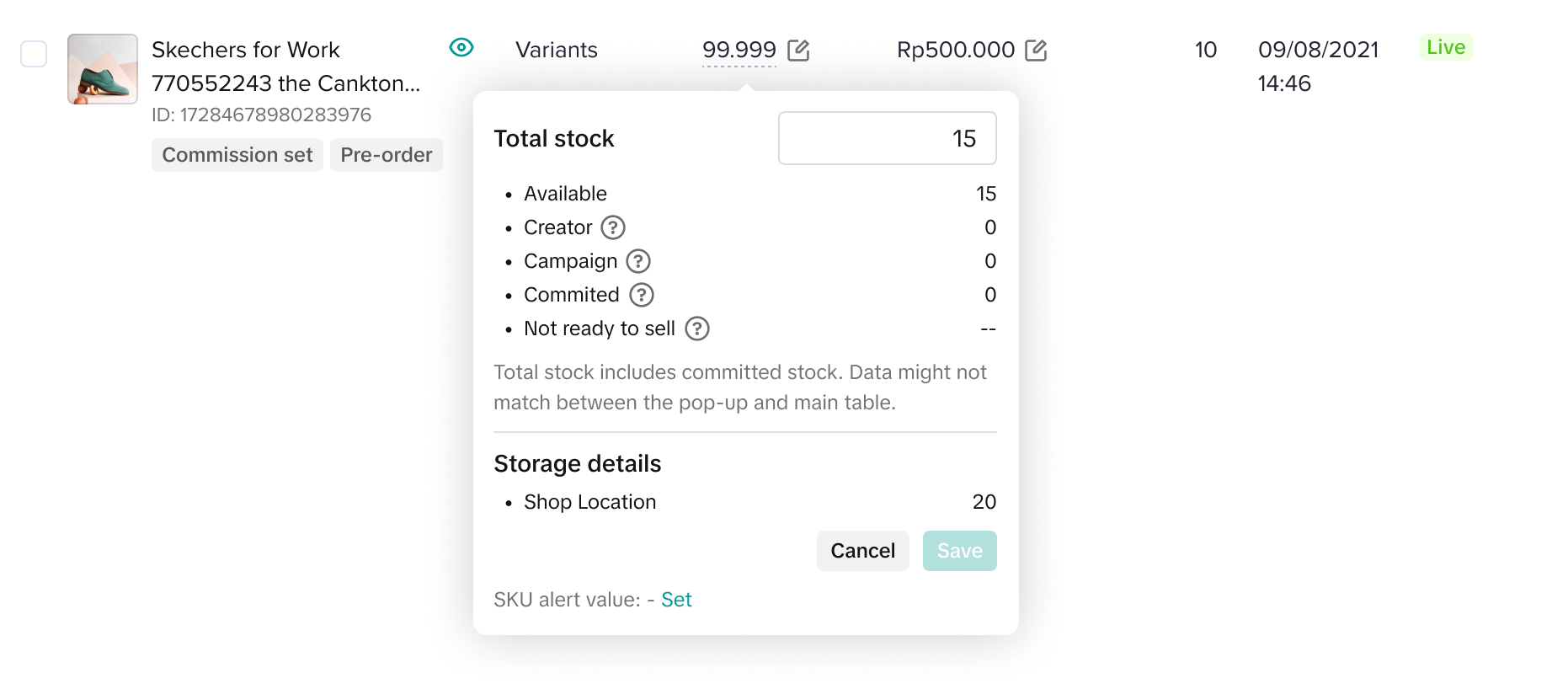
Anda mungkin juga tertarik
- 1 lesson
Avoid Incomplete Information violation
Best Practices for images, listing & titles to avoid Incomplete Information violation
- 1 lesson
Avoid Redirect Traffic
Avoid Redirect Traffic violation in listings & content

Platform Incentive Abuse
Platform incentive abuse occurs when a seller misuses incentives granted by us in order to gain a pe…
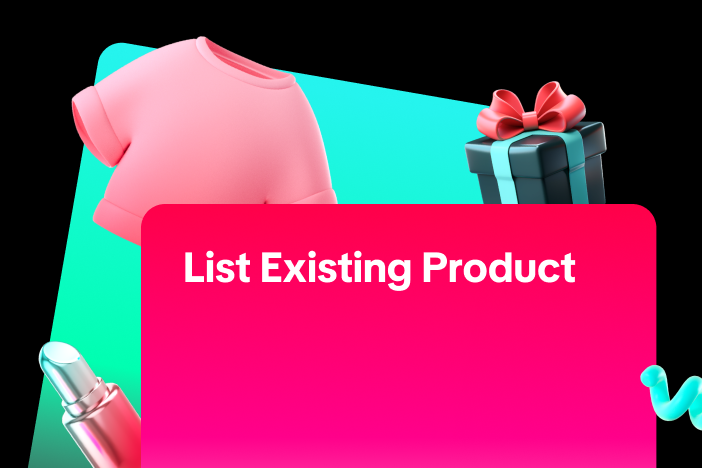
Adding Existing Products from TikTok Shop
Getting your products live is the first essential step to succeeding on our platform. While we offer…

Price Diagnosis
This feature will help sellers to review their product price competitiveness in TikTok Shop and full…

Trademark Infringement
Trademark Infringement TikTok Shop respects the intellectual property (IP) rights of others. TikTok…

Price Bidding
With this feature, sellers can have a view of the trending products on the market and get the chance…

Product Listing and Image Editor on Seller Center App
Image Editor The new product image editor enables sellers to take product pictures continuously and…

Inventory Management
This article will show you how to manage your product inventory, monitor its condition, and set aler…
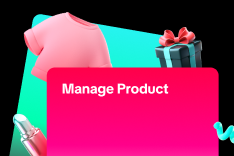
Add and Manage Product
In this article, you will learn how to manage your product in TikTok Shop seamlessly. Managing your…