Marketing Benefits Packages
05/15/2025
Marketing Benefits Packages
This article teaches you what Marketing Benefits Packages are, how it works, as well as how you, as a seller, can get Marketing Benefits Packages to drive user traffic and gain exposure for your next campaign and beyond.
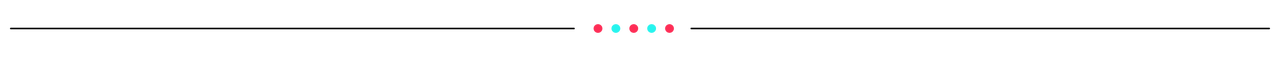
Benefits of Marketing Benefits Packages
What Marketing Benefits Packages CoversMarketing Benefits Packages consist of TikTok Shop placements and promotions sellers can purchase. Here's an overview of what to expect.
Do note that Placements and Promotions would vary across packages, with more benefits that maybe included, subject to availability for each campaign/package/event.
Check Seller Center for the latest packages available and what marketing benefits the package has to offer.Marketing Benefits Packages Coverage
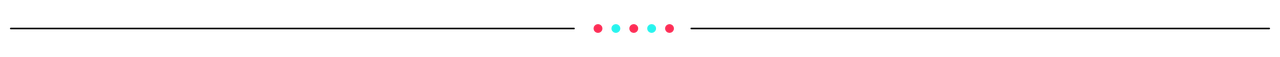
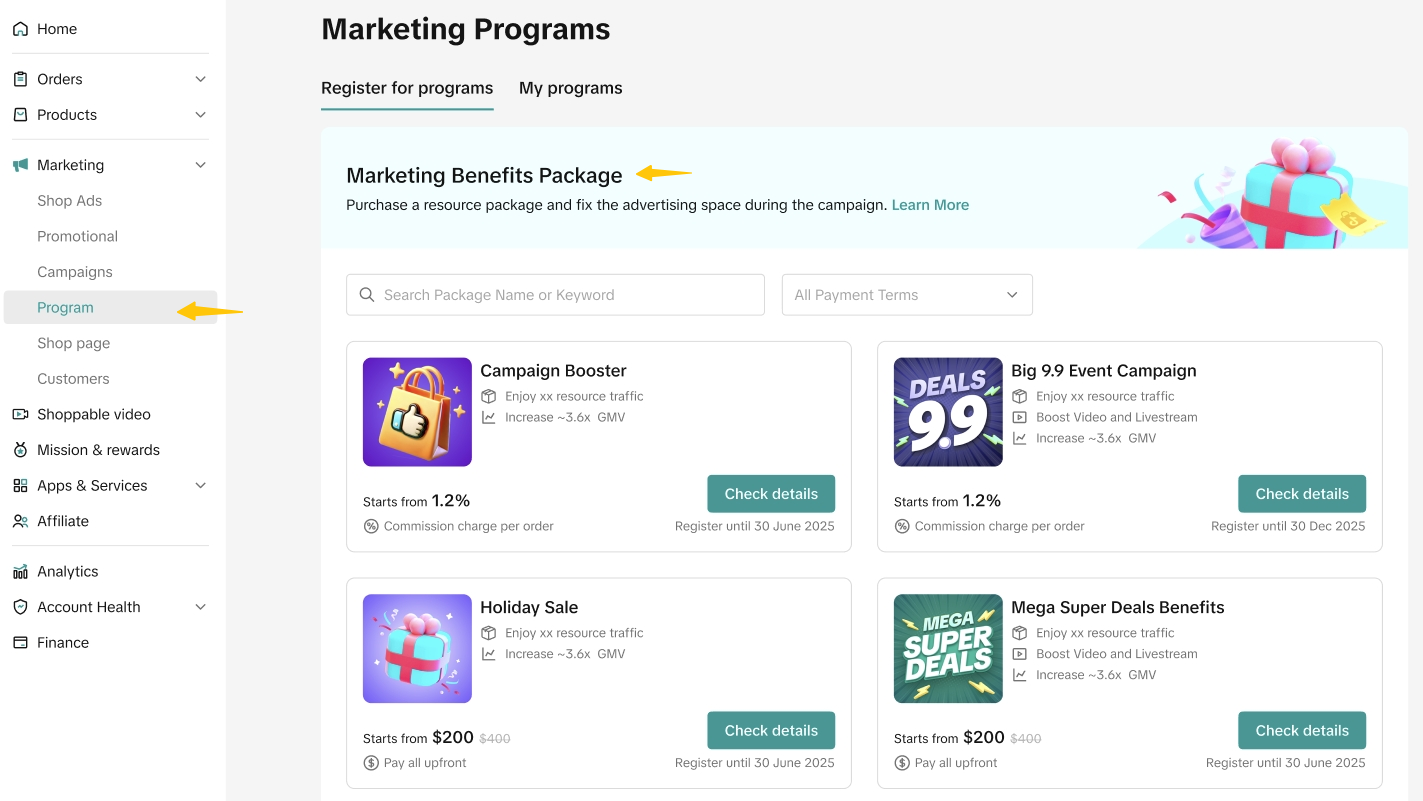
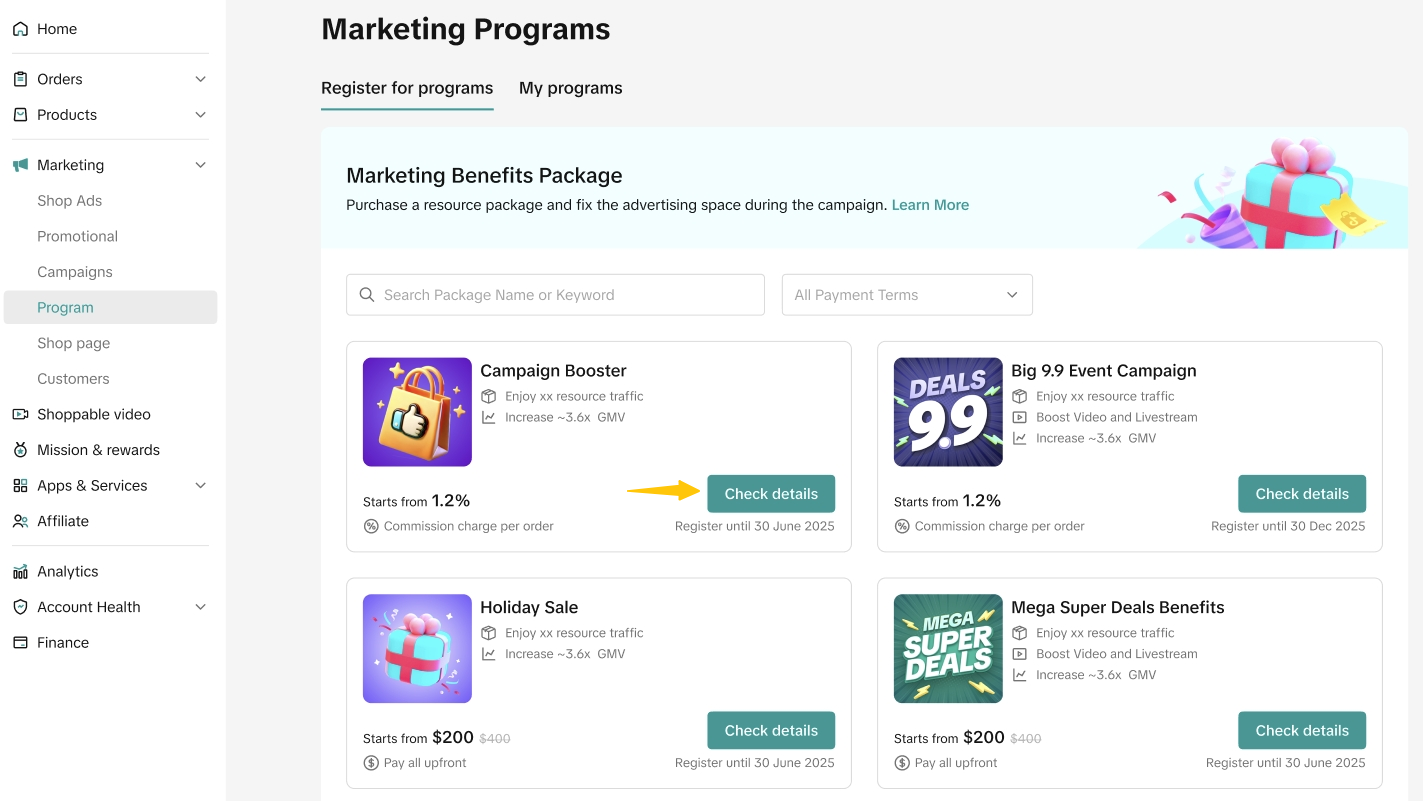
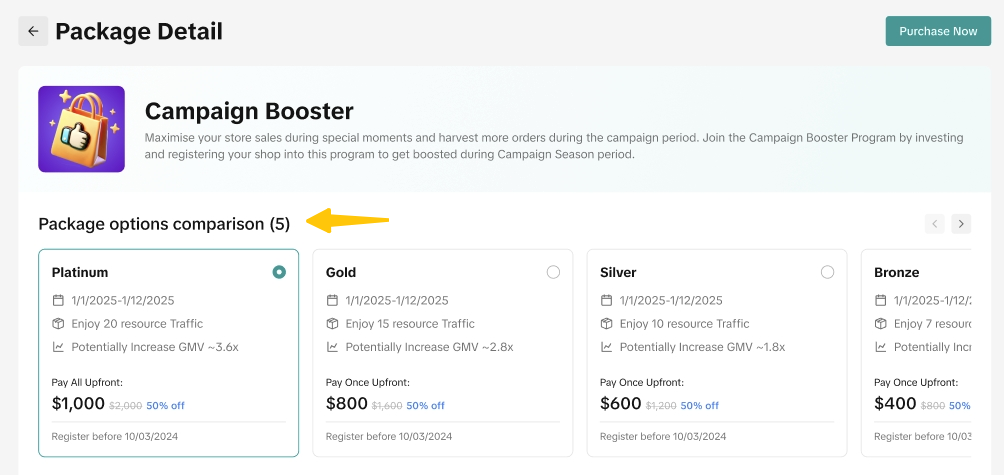
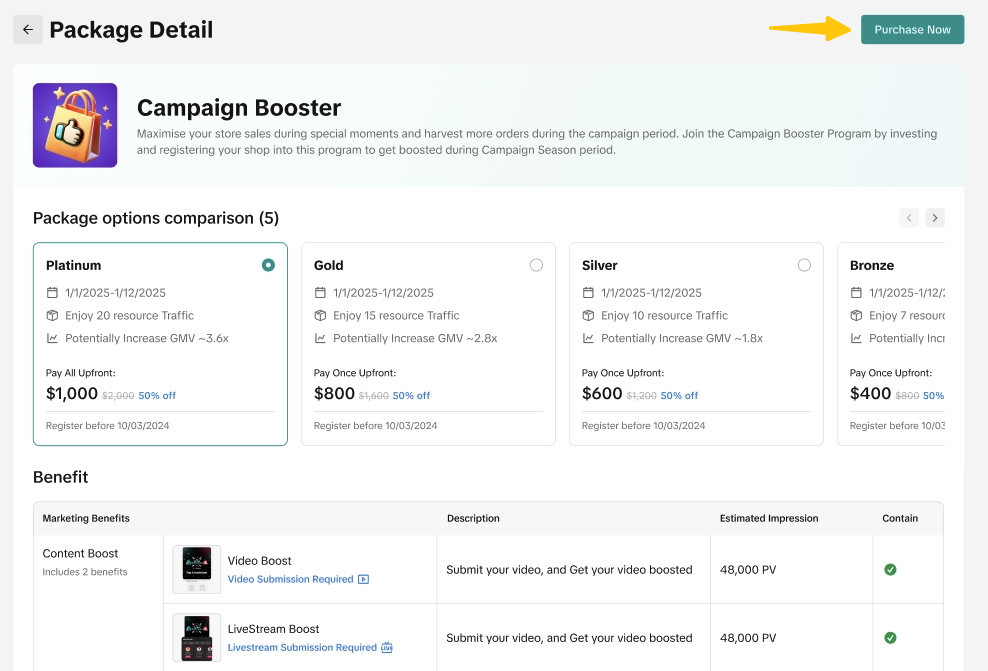
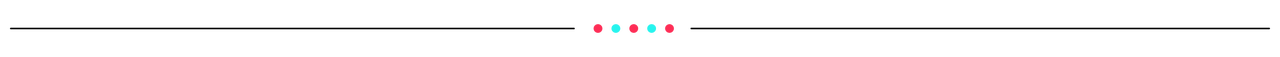
The Marketing Benefits Package supports five different payment terms, though availability may vary by market.Each resource package has a fixed payment method set by the platform and cannot be changed by the seller. Please check carefully before purchasing.
Please check the payment terms on the detail page as it will tell you the payment method, and payment dates, and payment amount.
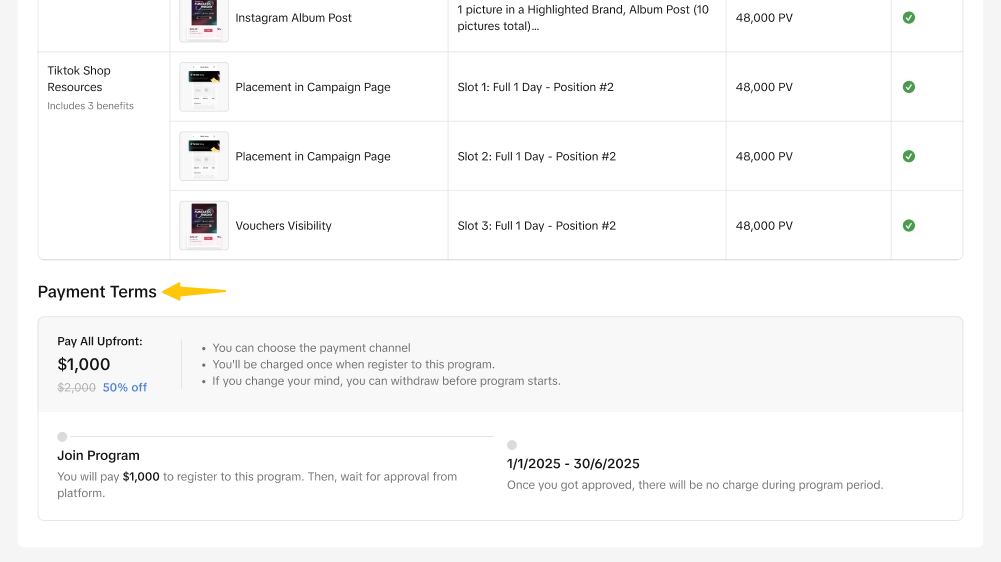
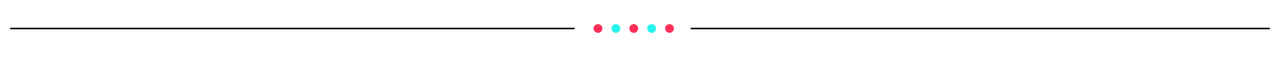
Platform campaigns (ie. Upcoming / Active Livestream campaigns, Product Campaigns) will be shown, clicking on them will redirect you to the page to start registration.
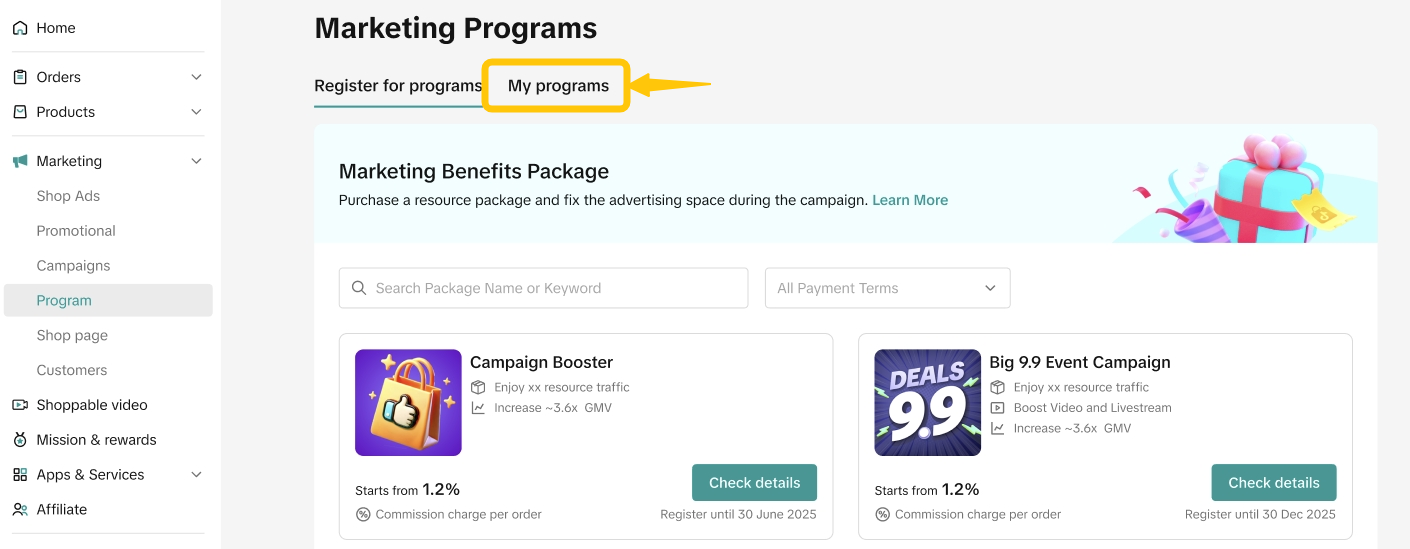 To manage your package, head to the Program page, and click on My Programs
To manage your package, head to the Program page, and click on My Programs
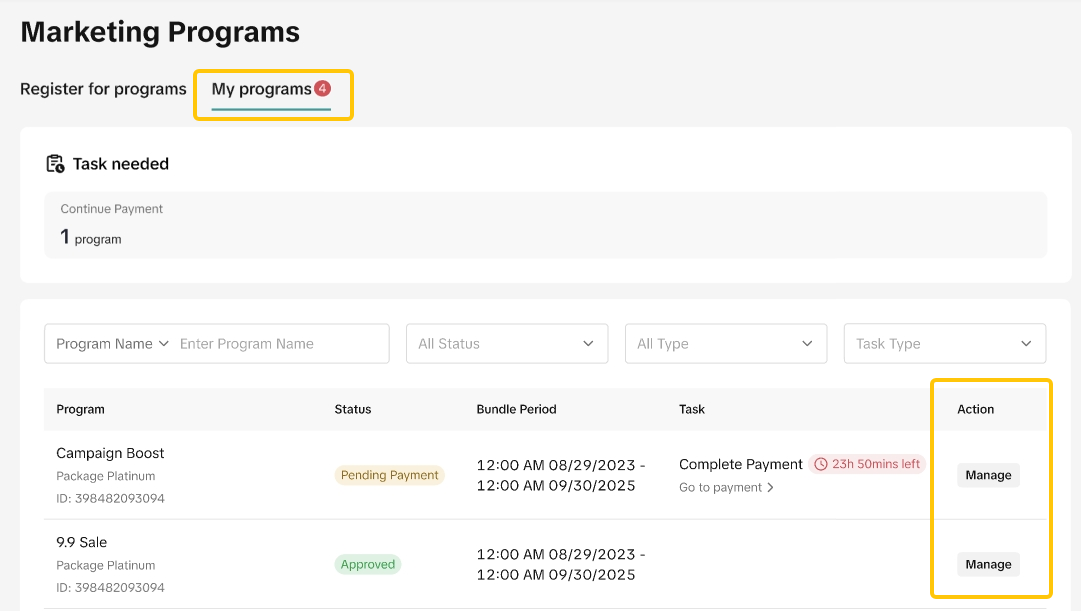 All your purchased packages will be available under My Programs.
All your purchased packages will be available under My Programs.
You can keep track of your packages' information, such as:
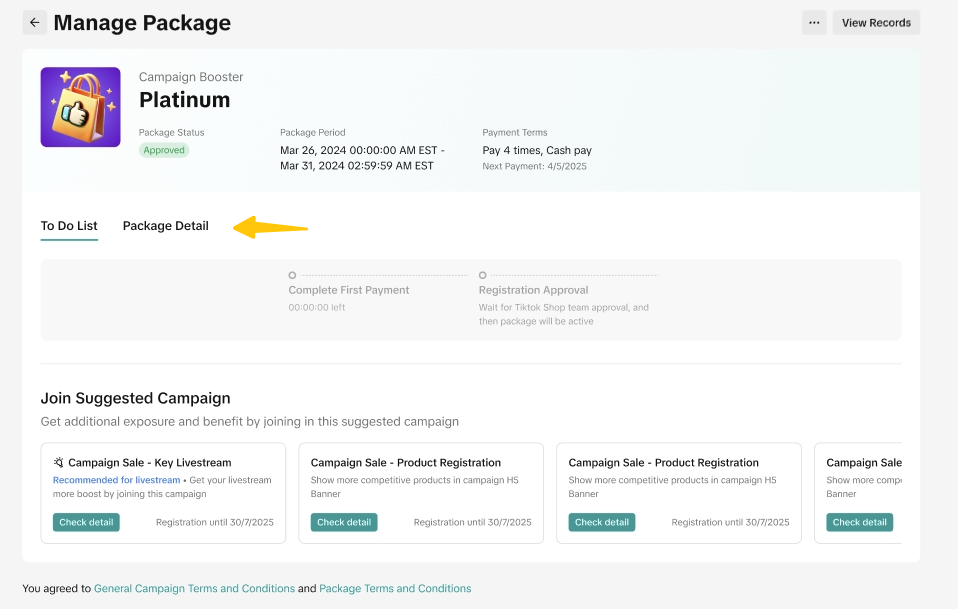 Click Manage to view more details
Click Manage to view more details
When viewing your purchased package detail page, you can also view information such as:
Note: All Marketing Resource Package registrations will be reviewed. You may be rejected from joining the campaign if you do not meet the criteria for the package as listed on the Campaign Packages page.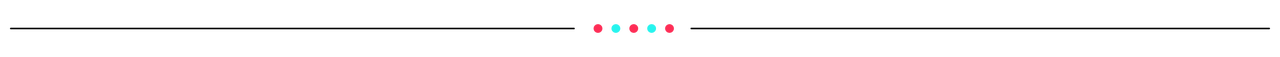

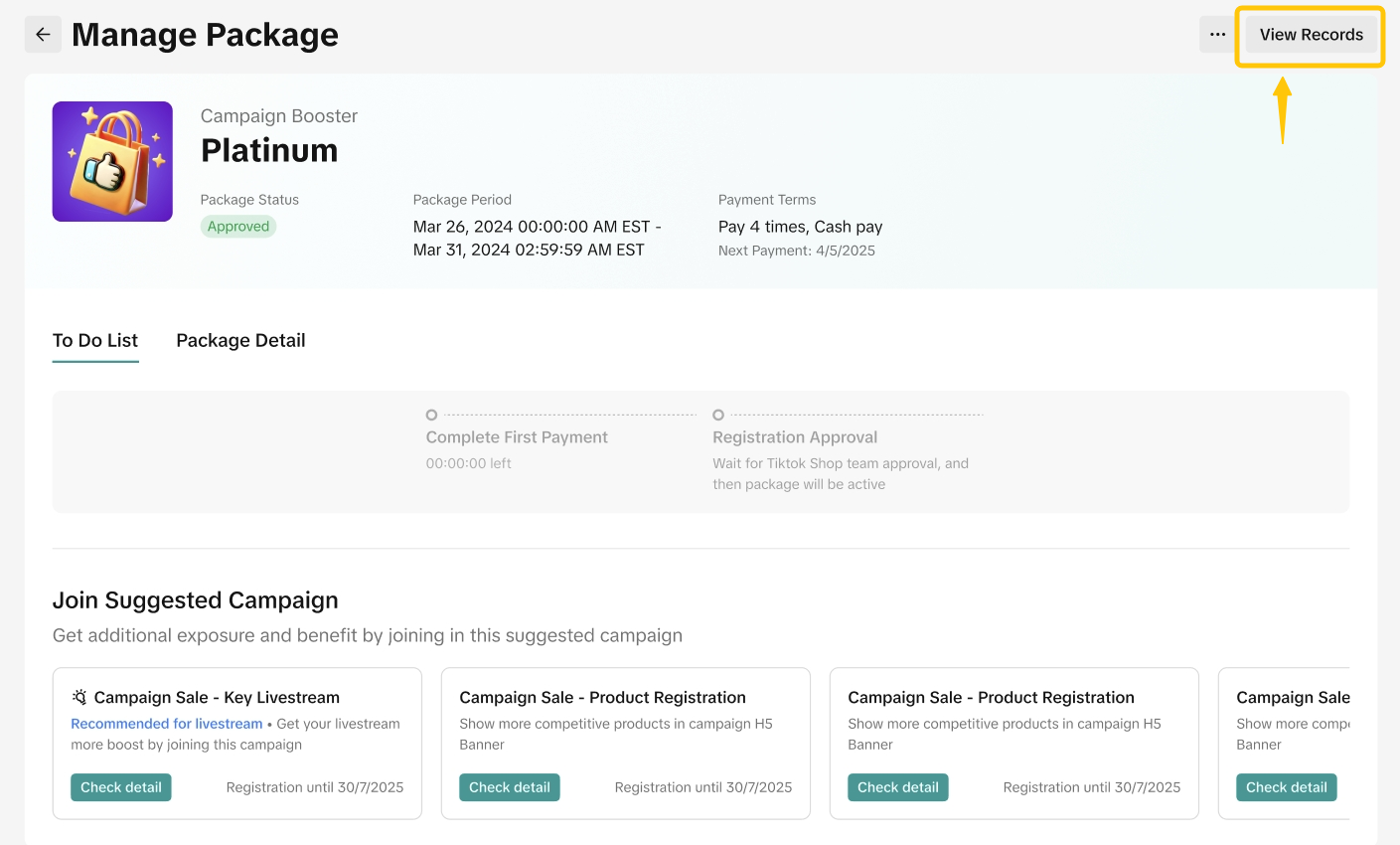
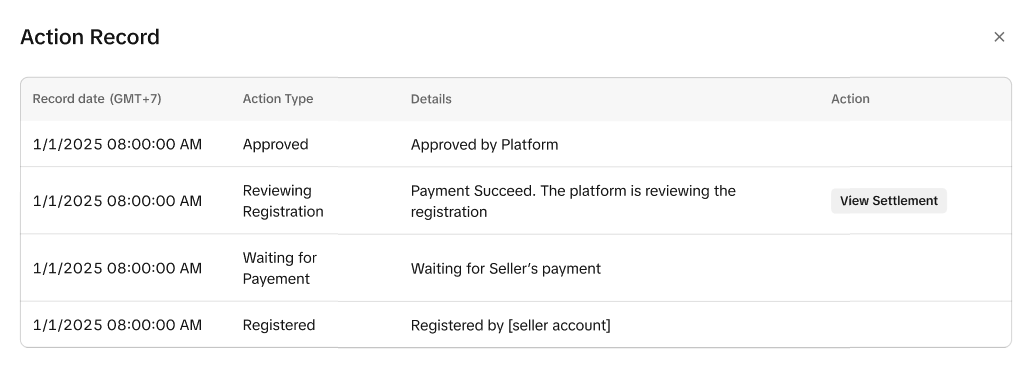
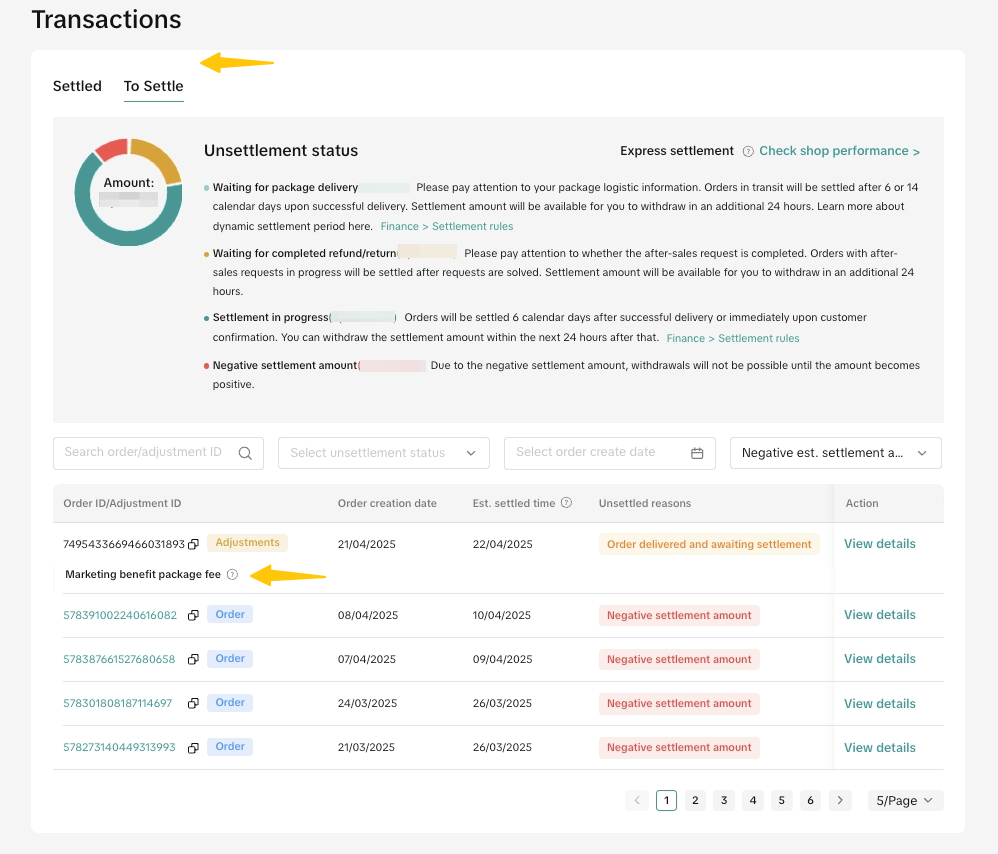
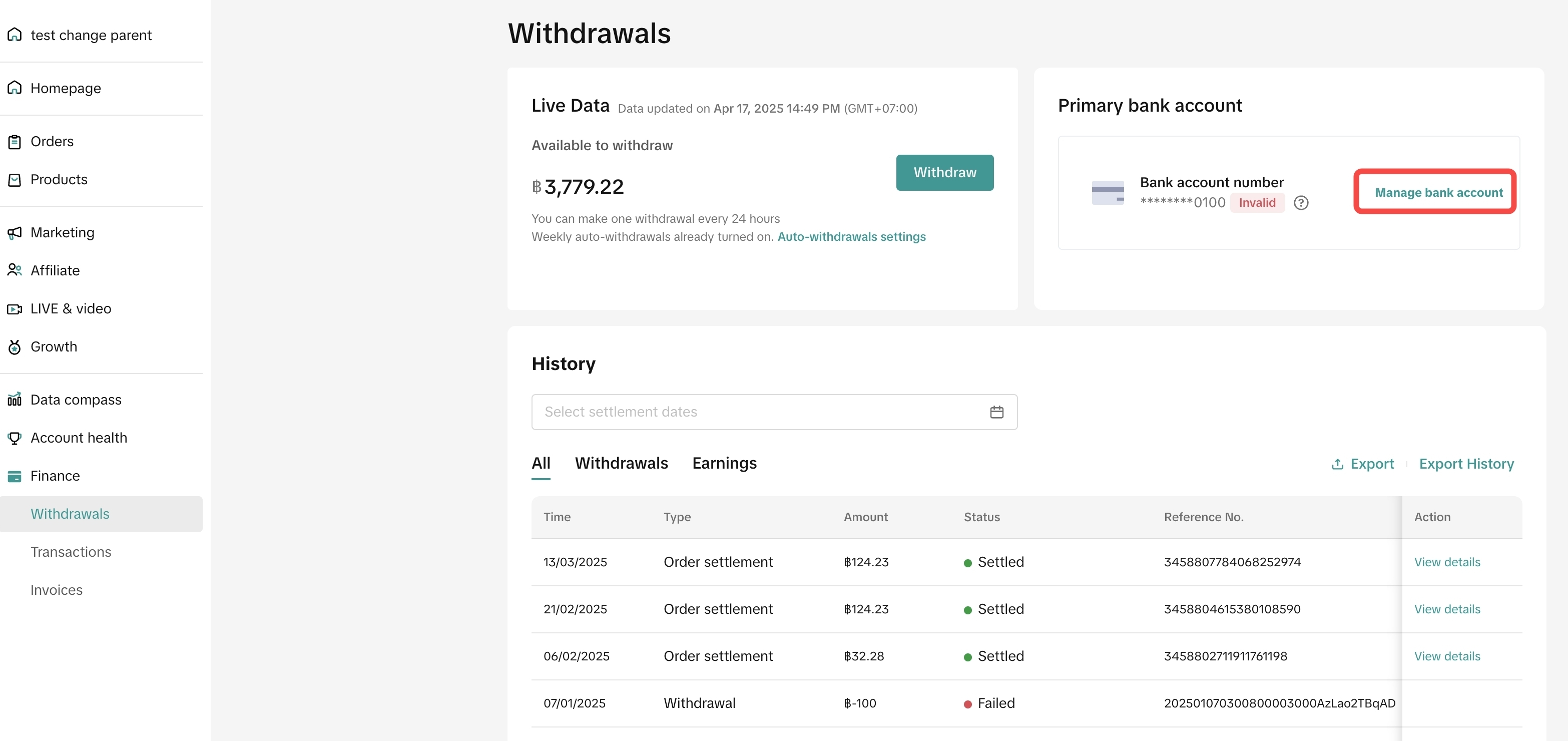
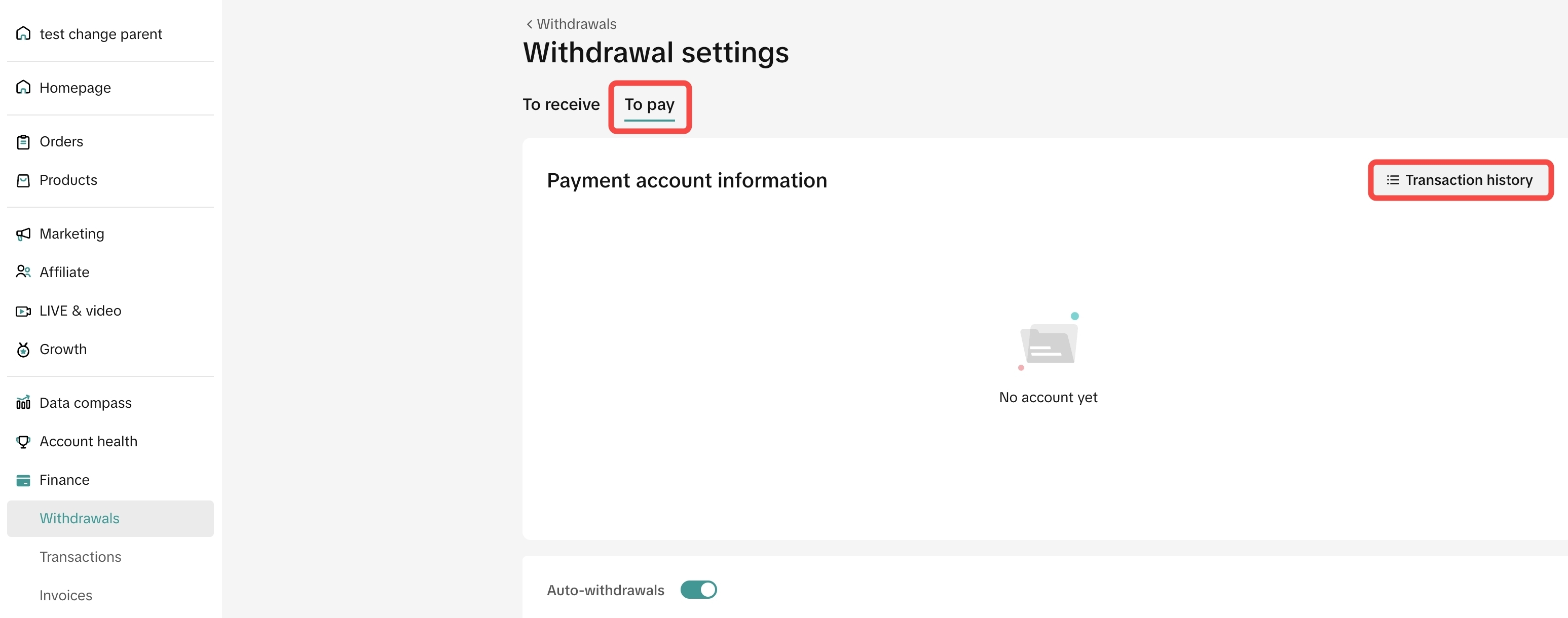
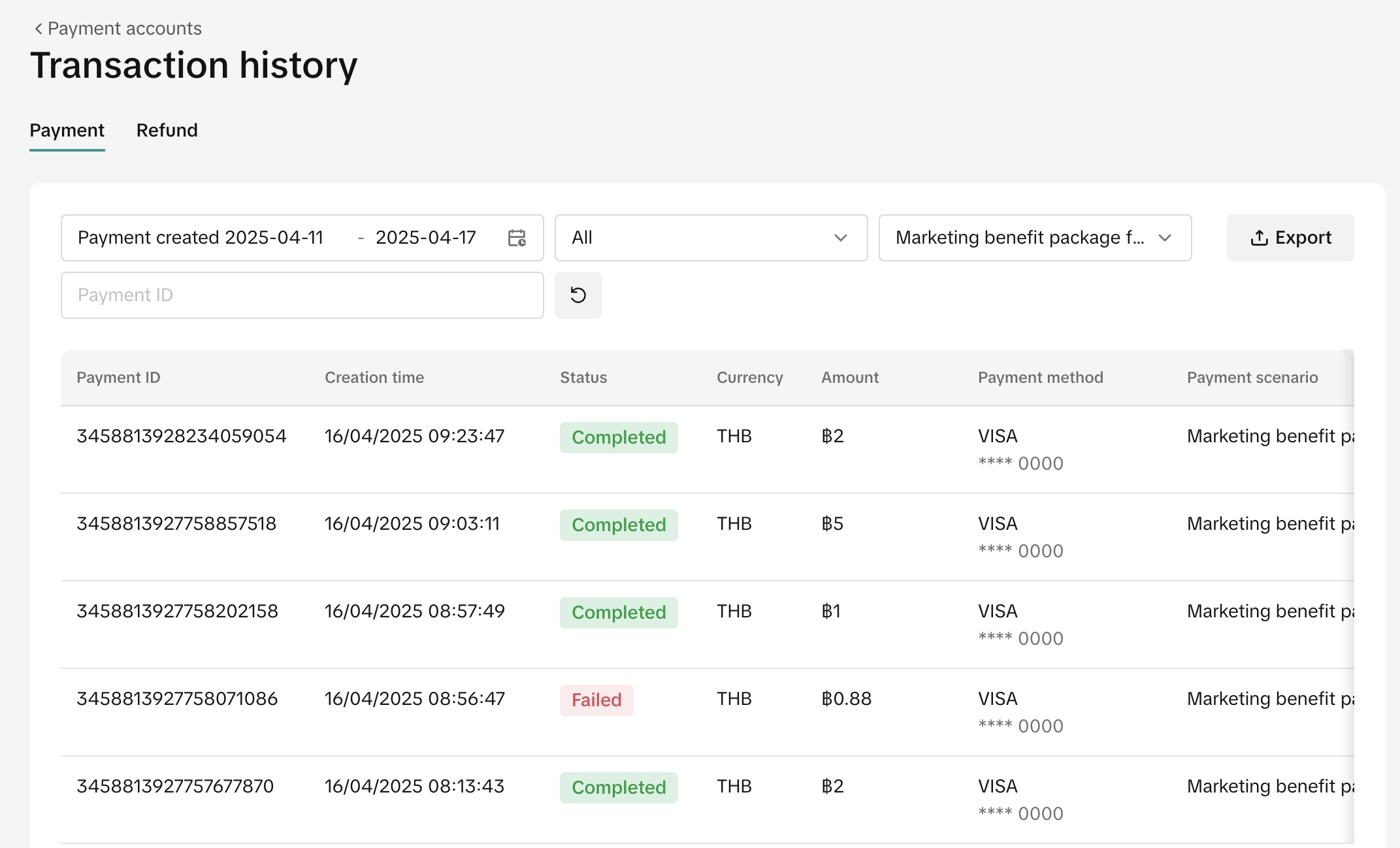
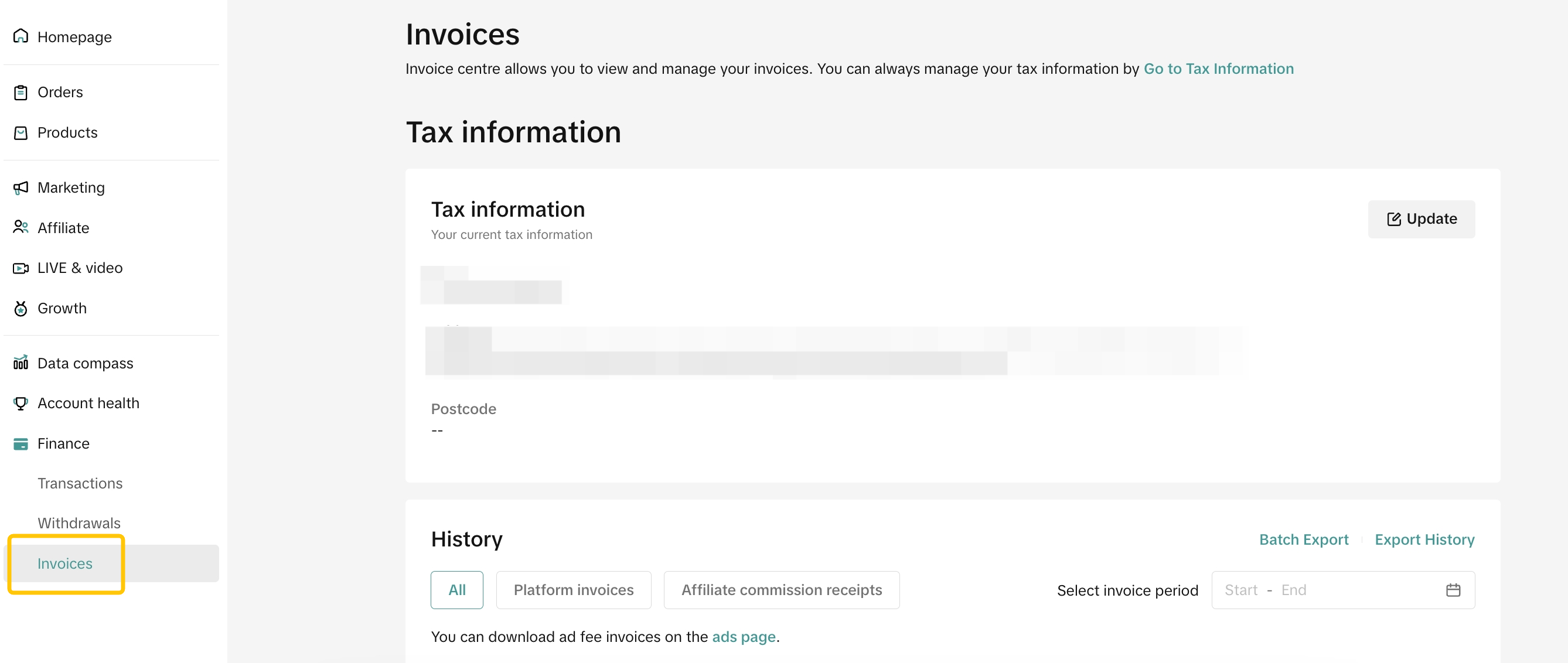
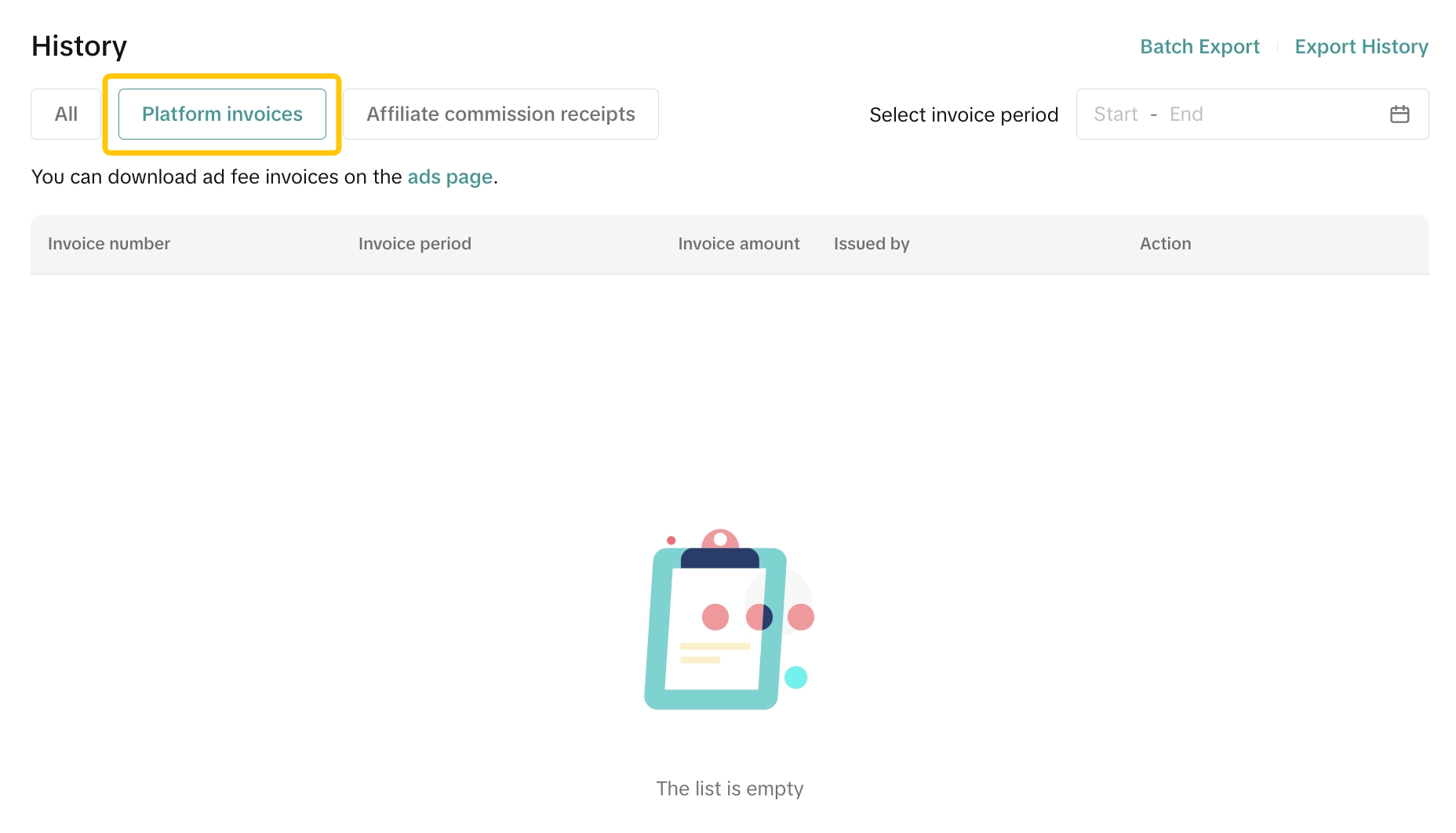
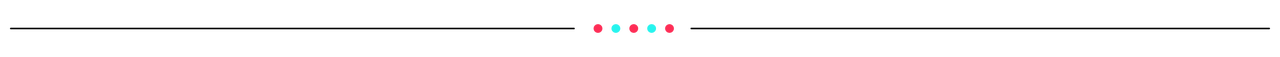
Refunds are not guaranteed and are at the platform's discretion. Take note: The only refund scenario that is supported is if the seller withdraws before package start date. (Applicable to Cash Pay payment terms only)
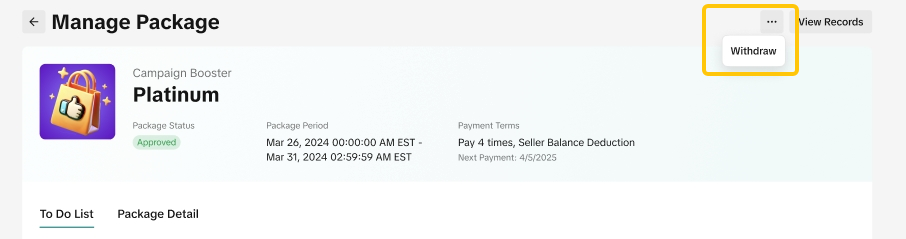
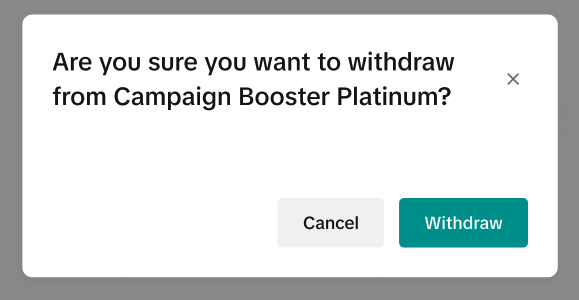 Based on package withdrawal rules, sellers may need to wait for platform to review their withdrawal request. Package status will be "Withdraw Under Review" Status. Once the withdrawal is approved, the package status will be "Expired".
Based on package withdrawal rules, sellers may need to wait for platform to review their withdrawal request. Package status will be "Withdraw Under Review" Status. Once the withdrawal is approved, the package status will be "Expired".
This article teaches you what Marketing Benefits Packages are, how it works, as well as how you, as a seller, can get Marketing Benefits Packages to drive user traffic and gain exposure for your next campaign and beyond.
| Step 1 | Step 2 |
Understand Marketing Benefits Packages
| Purchasing and managing Marketing Benefits Packages
|
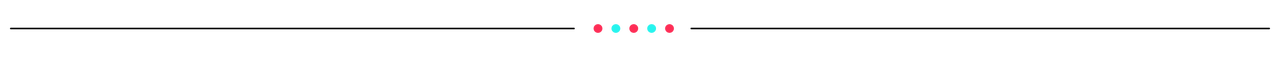
What are Marketing Benefits Packages?
Marketing Benefits Packages are a suite of efficient marketing solutions that can be purchased seamlessly on the Seller Center to help you get platform-wide coverage across TikTok Shop. It brings your brand and products closer to users, leading to higher traffic, engagement and conversions for your shop.Benefits of Marketing Benefits Packages
Improved seller registration experience
|
Track spending
|
Boost exposure
|
Grow sales
|
Do note that Placements and Promotions would vary across packages, with more benefits that maybe included, subject to availability for each campaign/package/event.
Check Seller Center for the latest packages available and what marketing benefits the package has to offer.Marketing Benefits Packages Coverage
Main Pages | 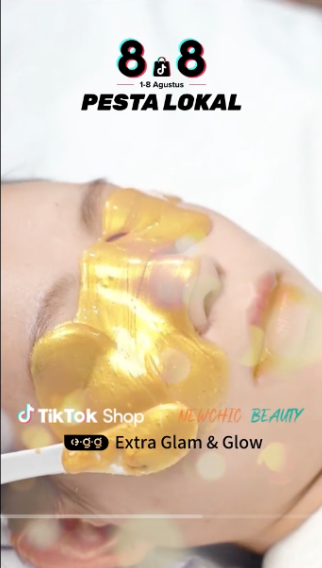 | 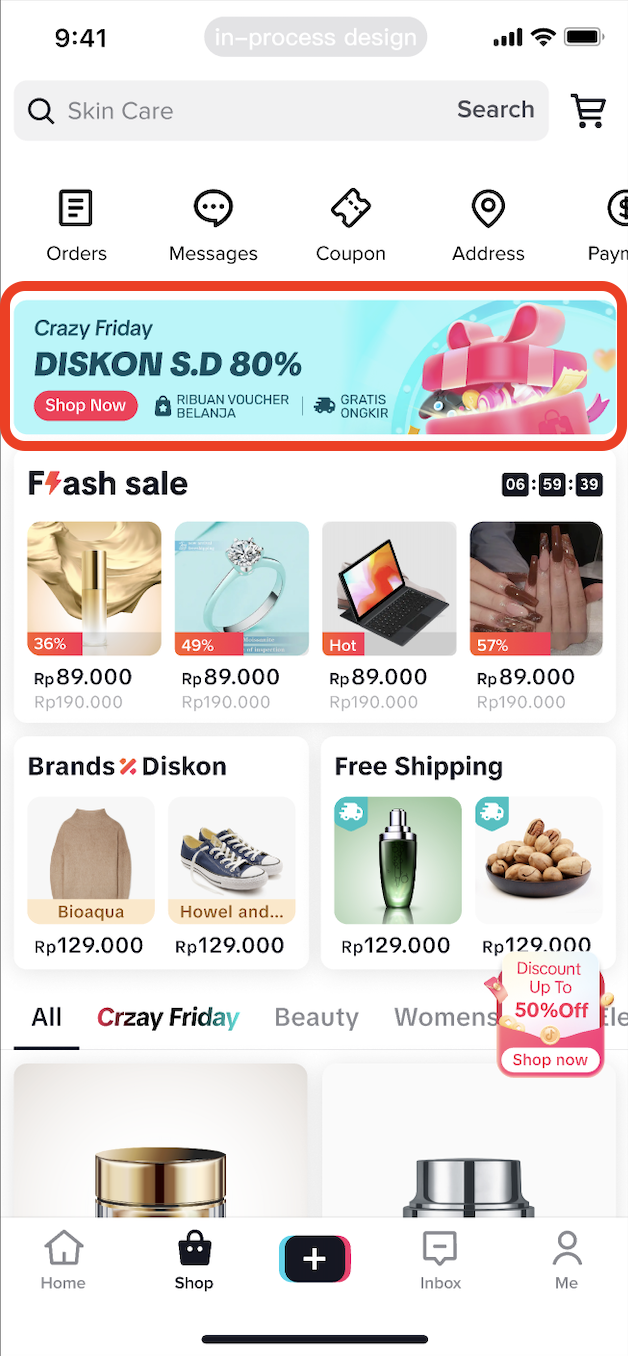 | 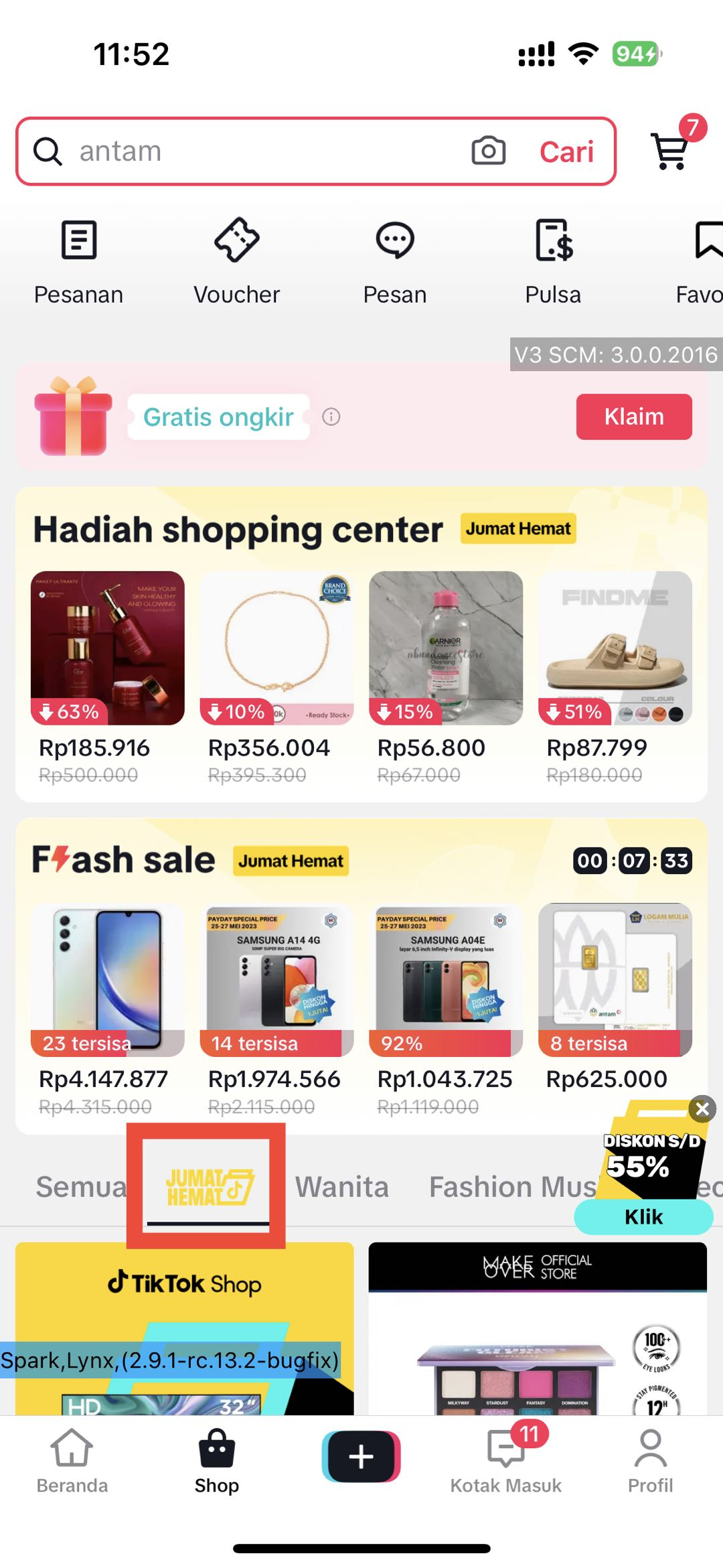 |  |
Topview | Top banner | Product Slots in 2nd Tab | Order Center Card | |
Order Pages | 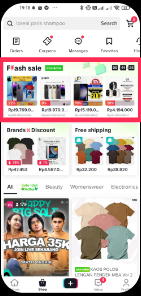 | 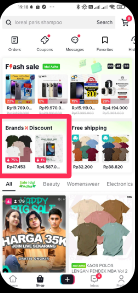 | 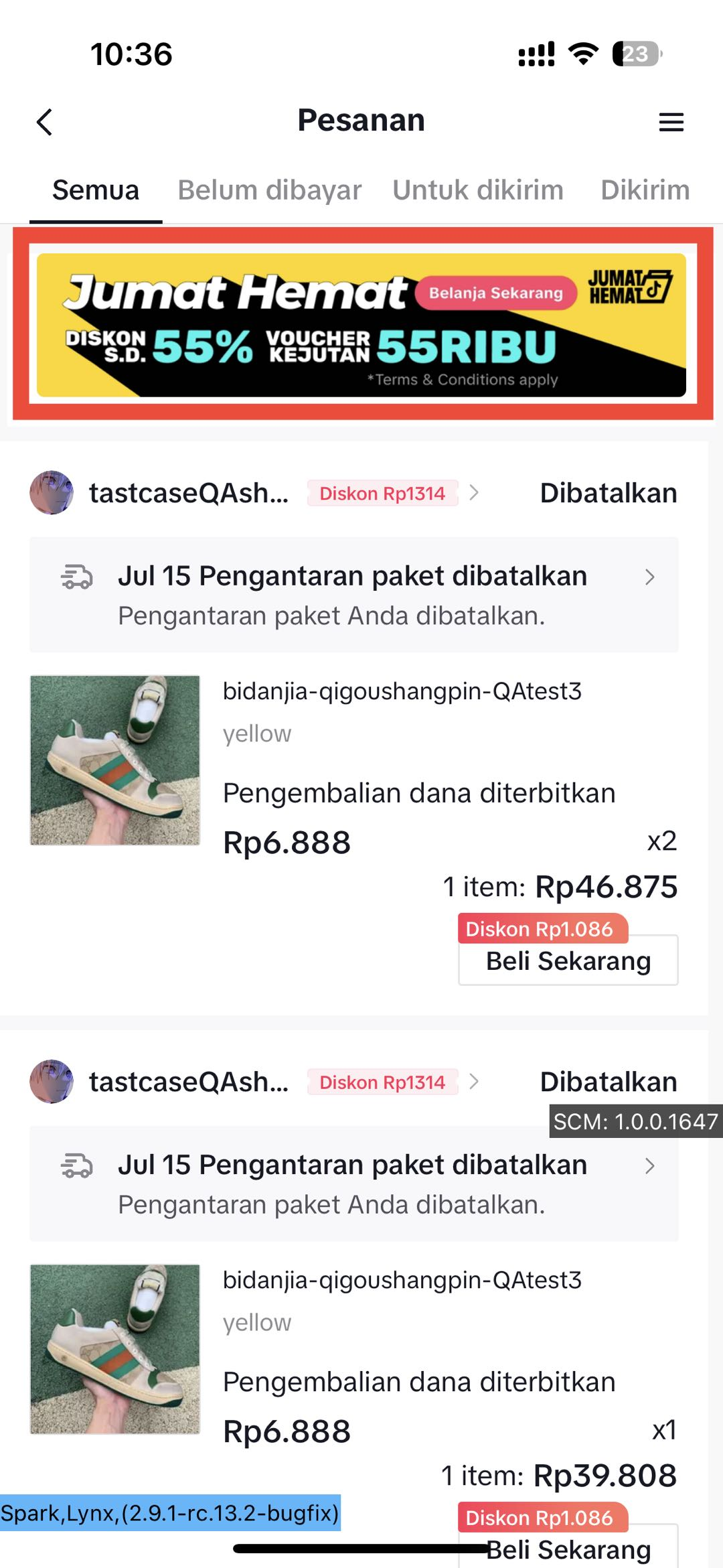 | 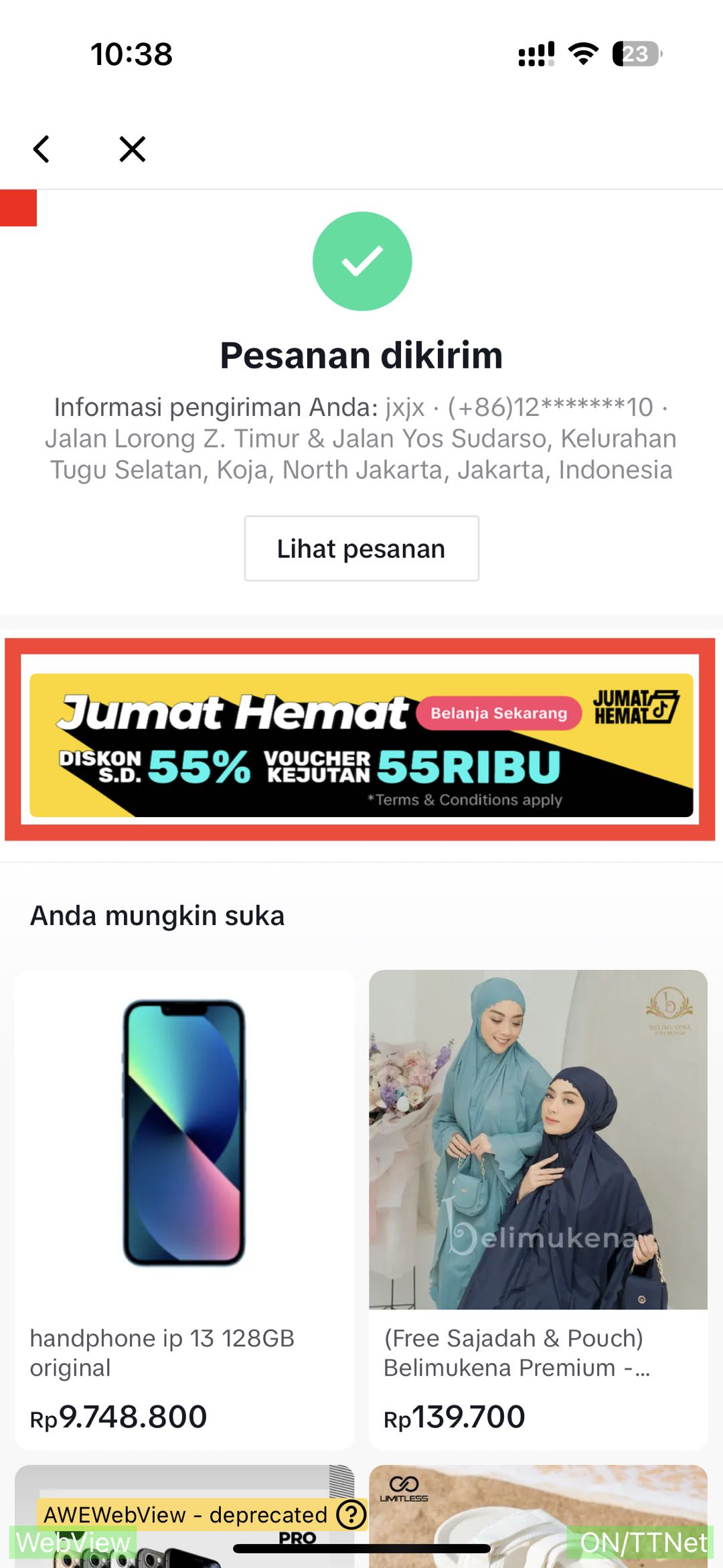 |
Flash Sale Page | Brand Channel Entry | Shopping Cart | Payment Confirmation Page | |
Recommendation | 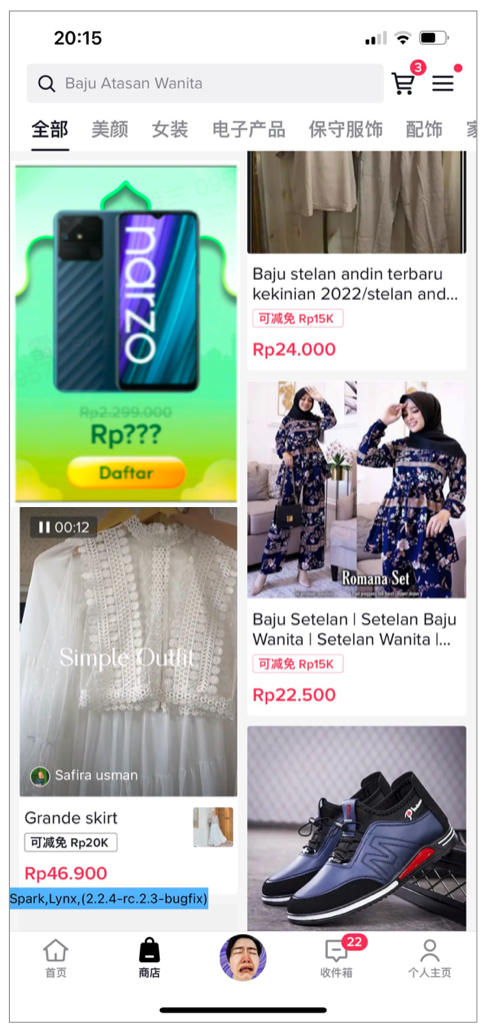 | 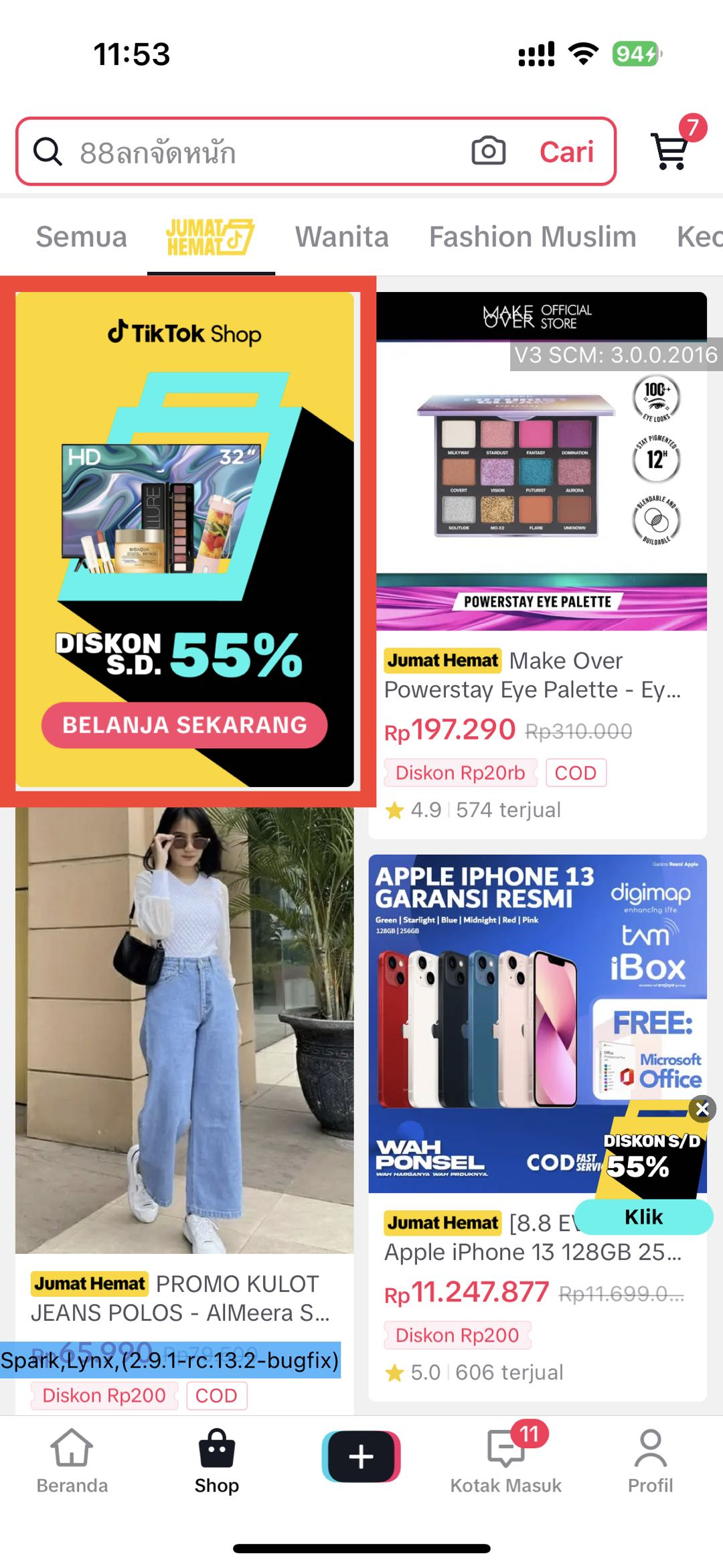 | ||
Feed Card | 2 / 3 / 4 Tab Card | |||
Recommendation | 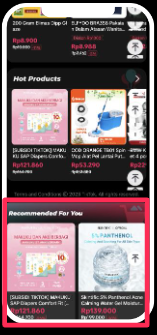 | s | ||
Recommended for You | ||||
Out-of-App Resources |  |  | 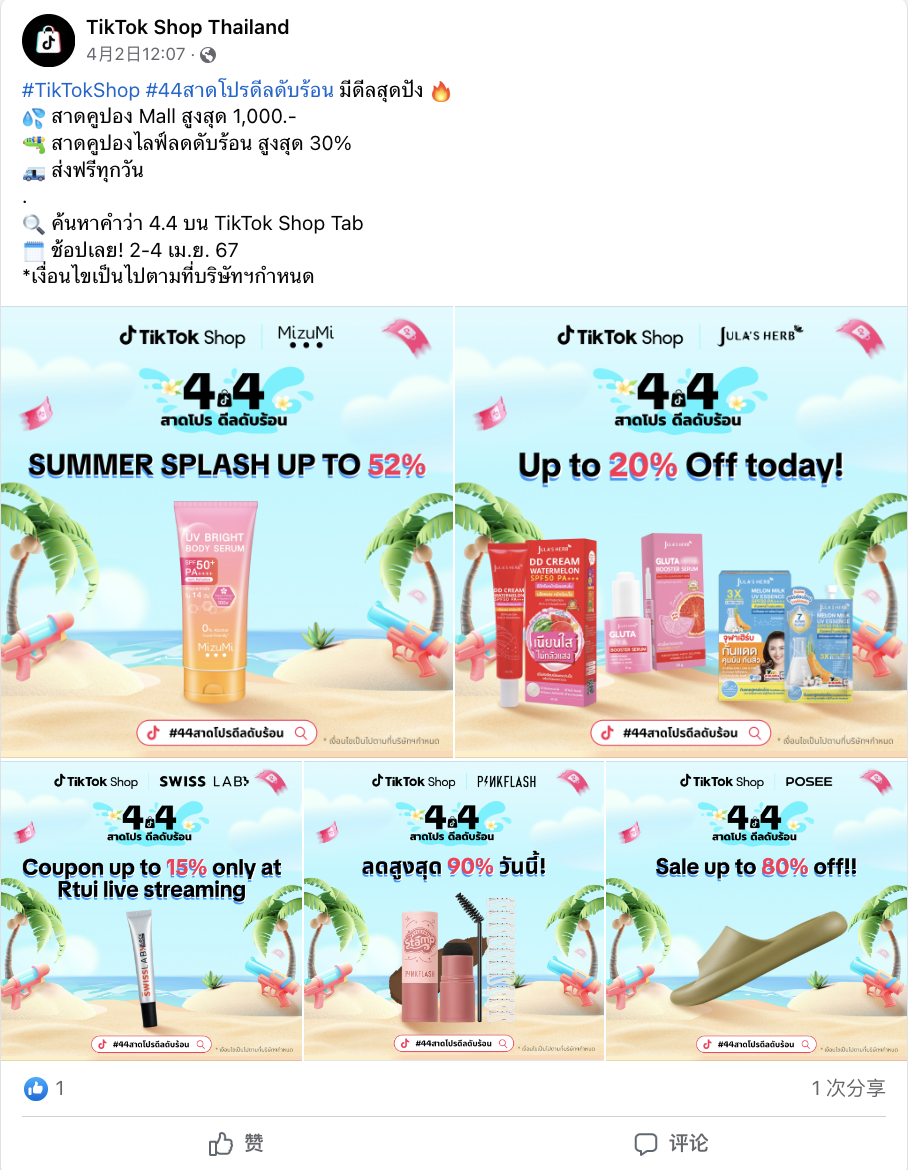 | |
TTS Post | Instagram Post | Facebook Post | ||
| Promotions |
| |||
| Placements and Promotions would vary across packages, with more benefits that maybe included, subject to availability for each campaign. | ||||
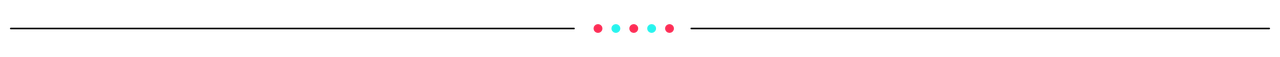
How to Purchase Packages
View Available Packages
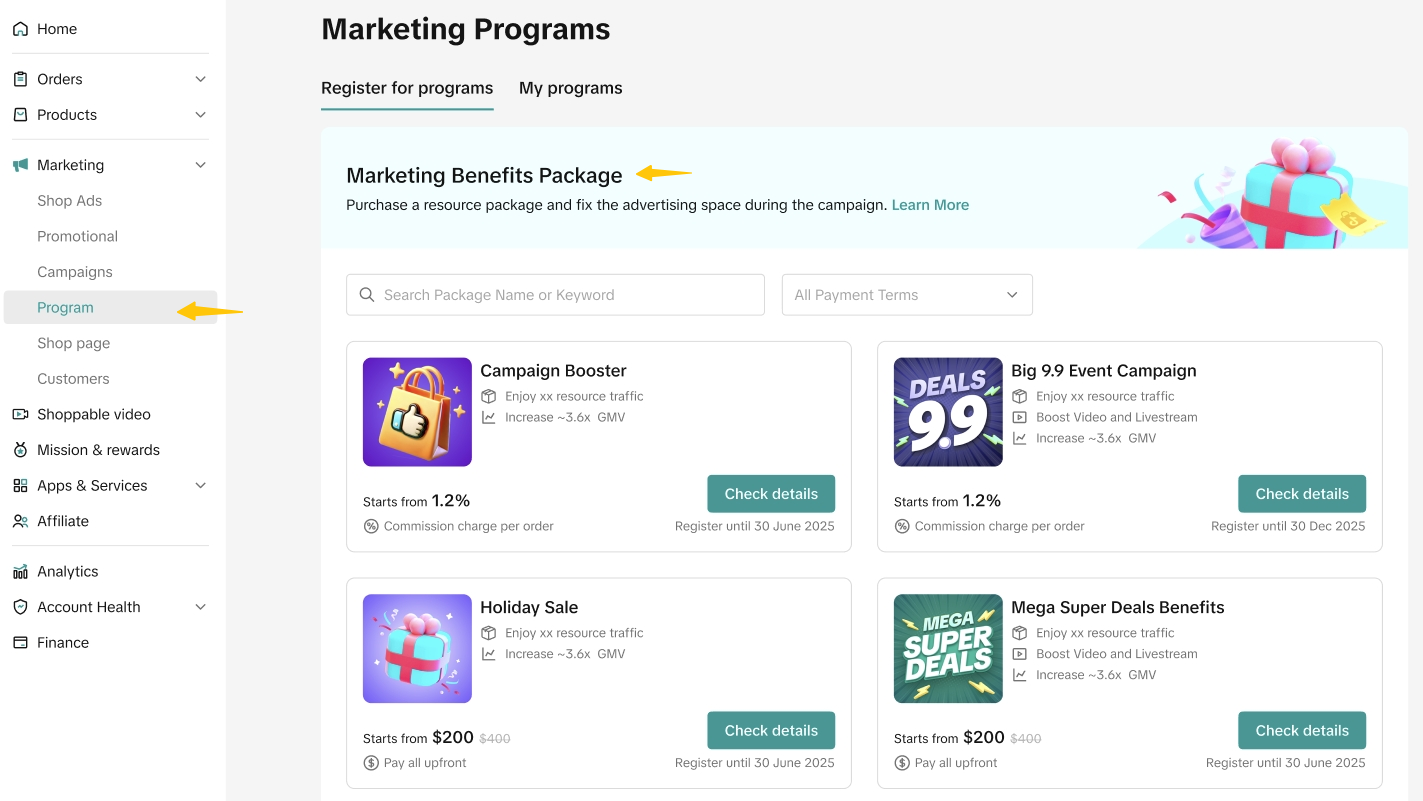
- To purchase a package from the Seller Center on PC, visit the Programs page.
- Go to Marketing Benefits Package section to view all available campaigns or events.
View Available campaigns/events
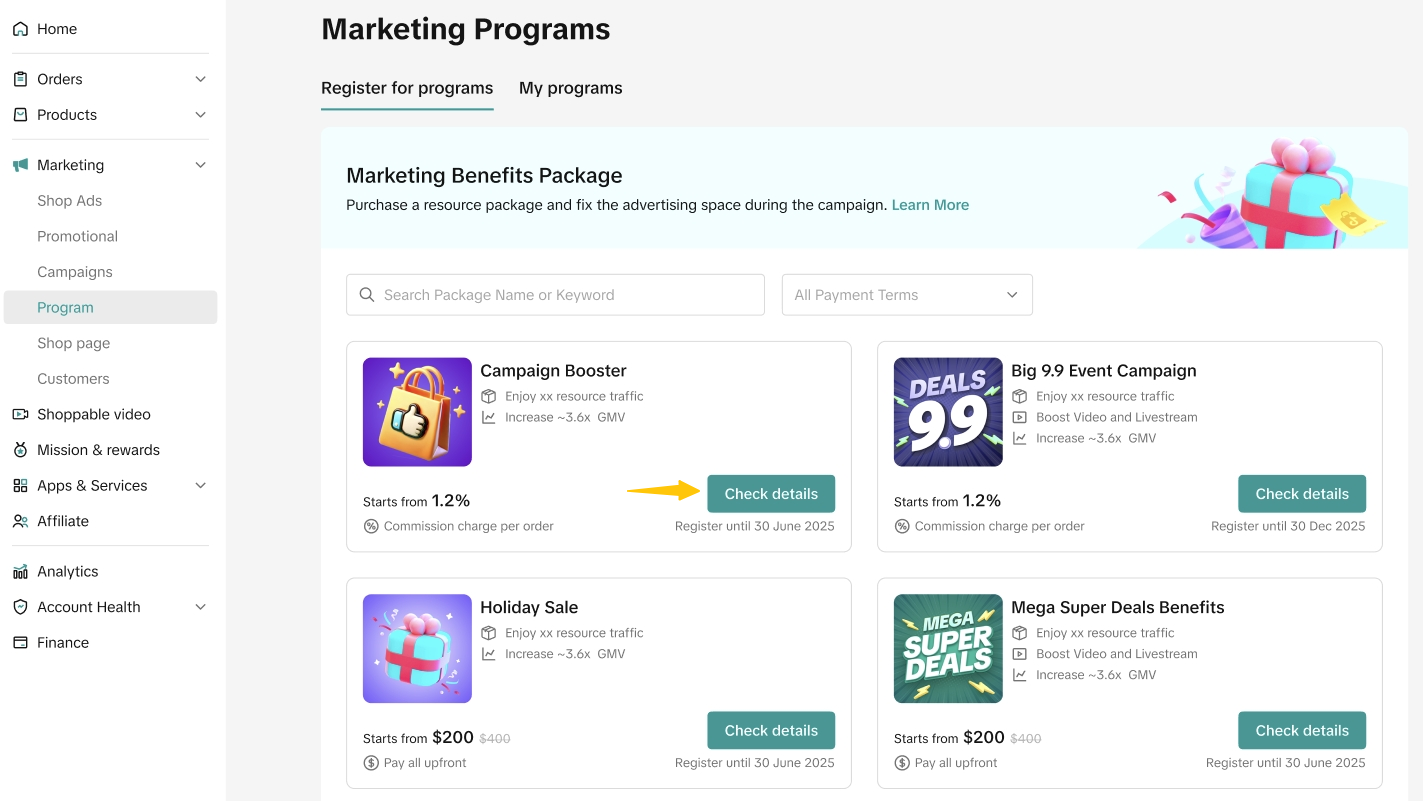
- You can view available campaigns or events that have packages.
- The package name, payment method, and package registration deadline are displayed.
- Click Check Details to view important details for each package.
View Package Information
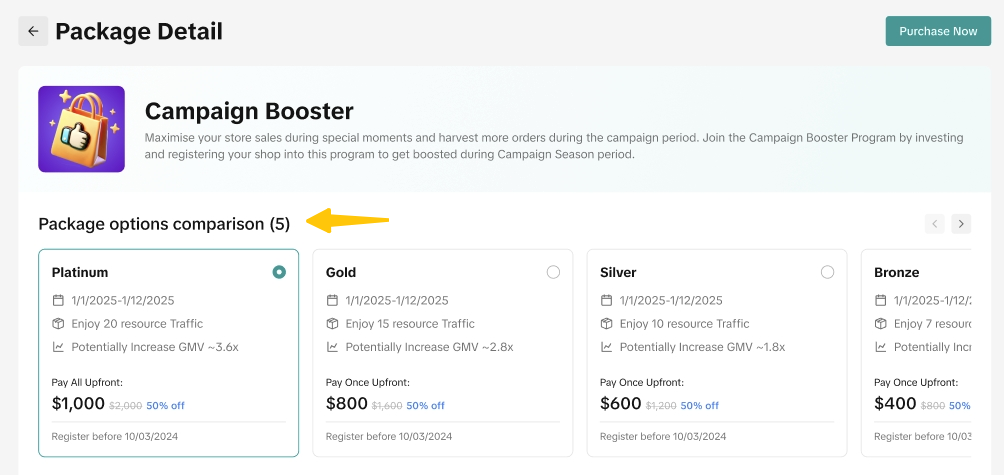
- The detail page shows the overview of all the packages available for purchase as well as important details such as:
Packages OverviewSellers can compare different resource packages.
| 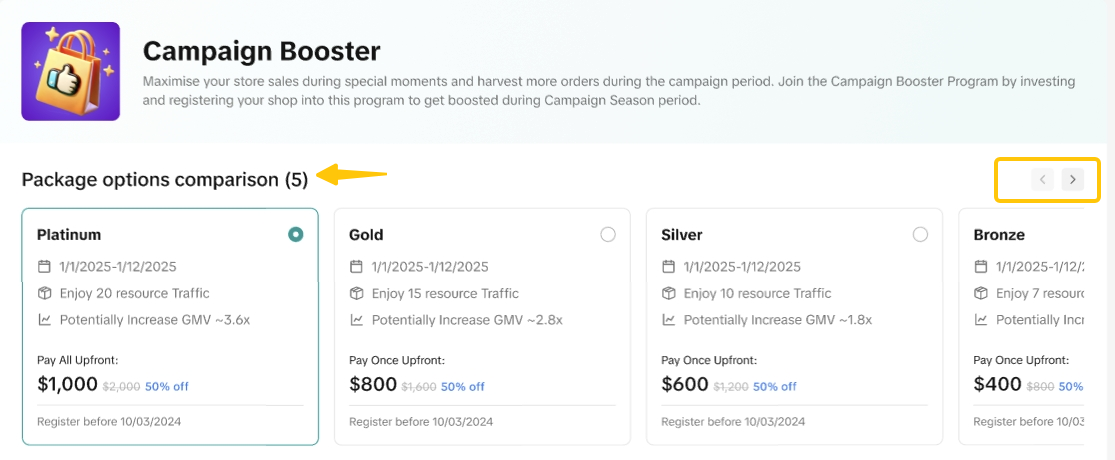 |
| Package DetailsSellers can look at the package resource details by hovering over the name of the benefit to see the associated image for better understanding. | 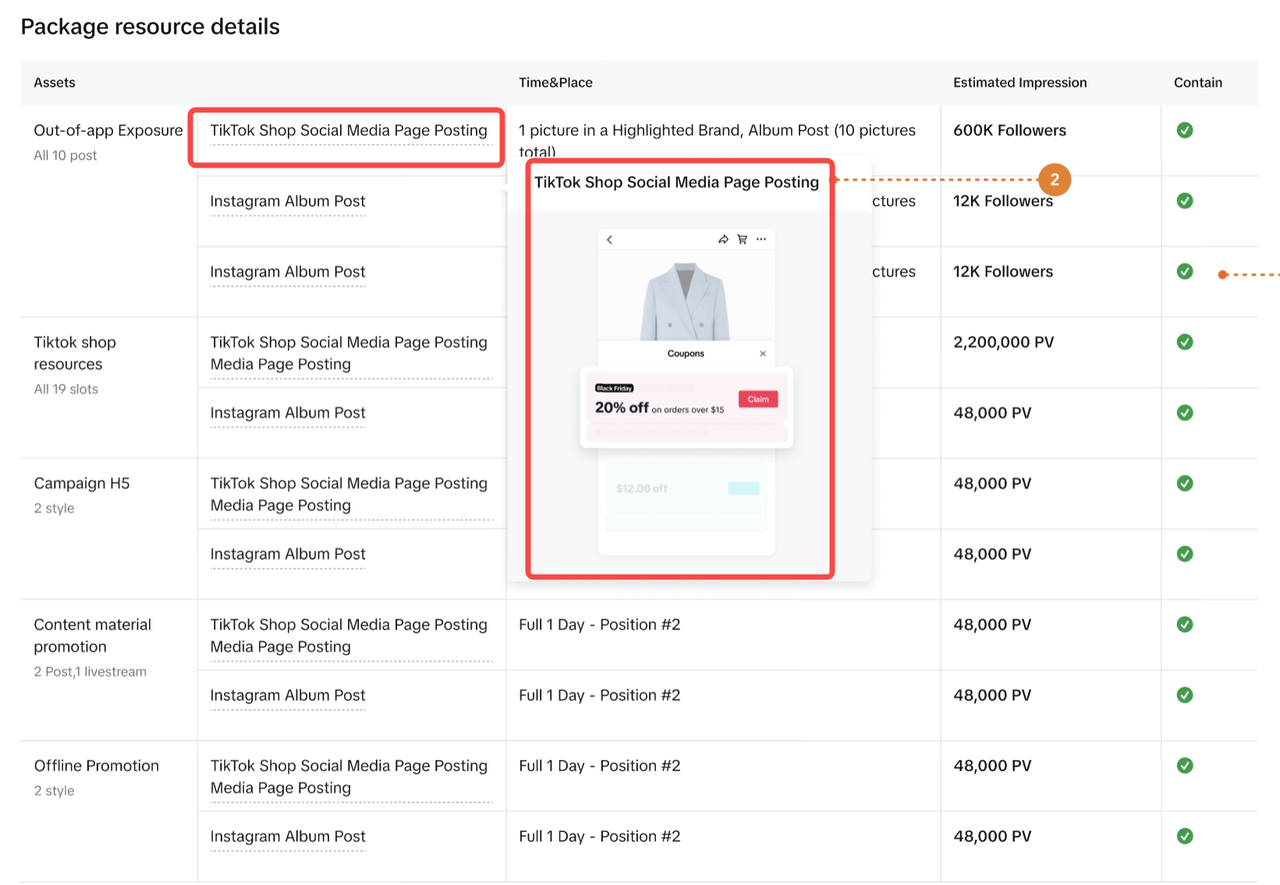 |
| Benefits / Coverage ListThe system will automatically compare the packages and grey out benefits that are not included for easier understanding. | 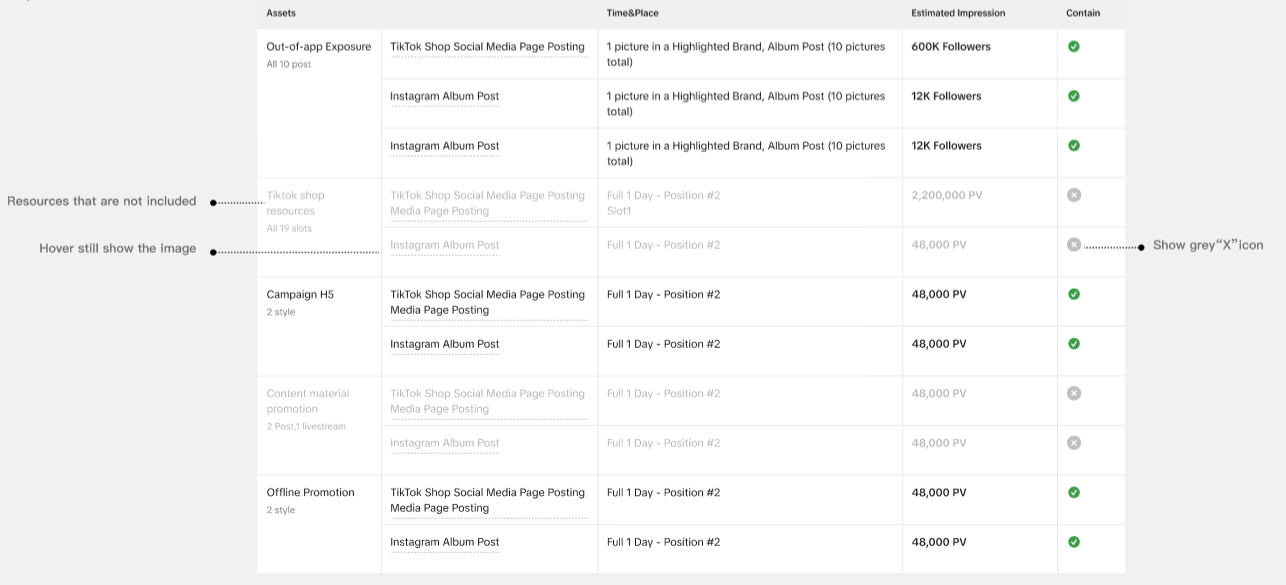 |
| Campaign dates and payment terms detailsCampaign live dates as well as billing dates will also be displayed on the page.For more information on payment terms and methods, please refer to the relevant section below. | 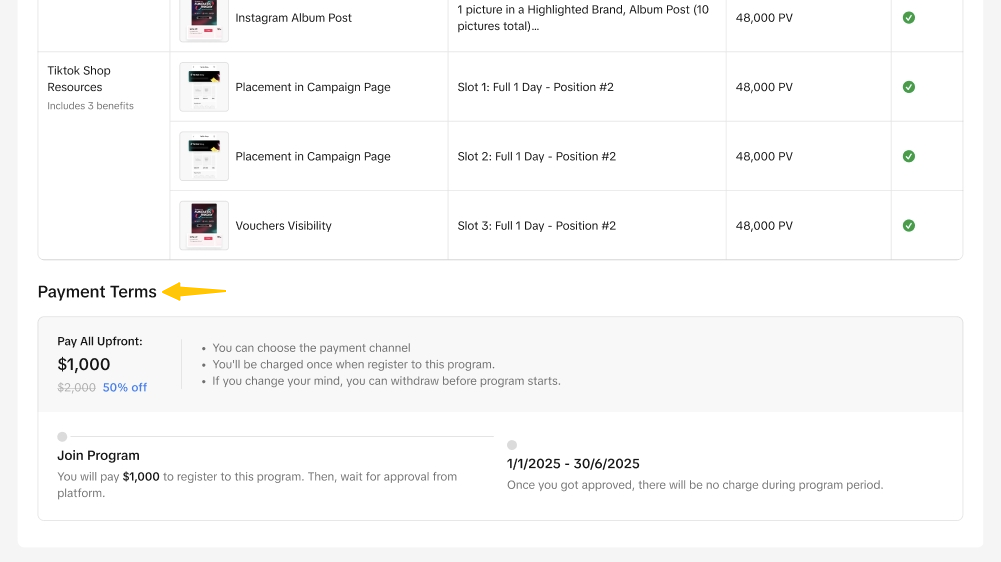 |
Purchase Package
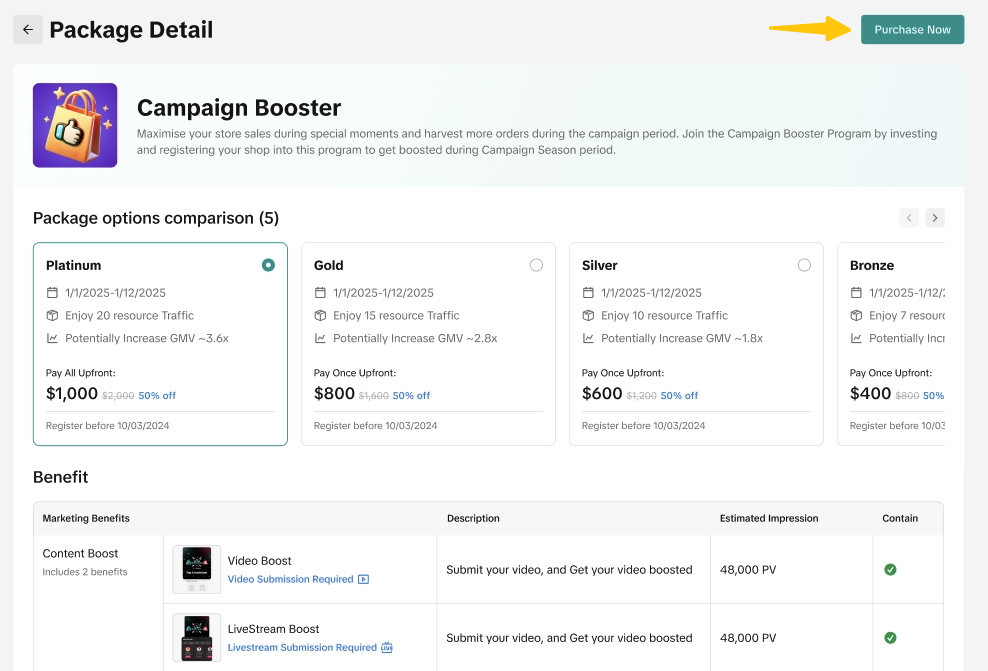
- Once decided, click the Purchase Now button at the top right to confirm your purchase
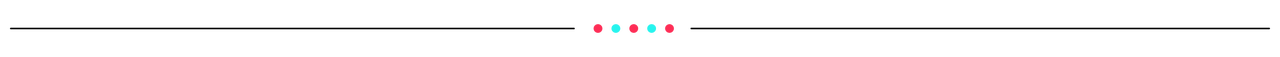
Package Payment Terms
Please review the Payment Terms, and the Terms and Conditions before confirming your purchase.The Marketing Benefits Package supports five different payment terms, though availability may vary by market.Each resource package has a fixed payment method set by the platform and cannot be changed by the seller. Please check carefully before purchasing.
| No. | Charging Method | Description | Charging Details | Description |
| 1 | Method: Order Commission | The seller's total package fee will be a commission fee from all sales during the package effective period. Minimum and Maximum charges apply. | Fee Period: Package PeriodDeduction: Seller Balance | The commission fee is only calculated across once over a continuous time period. |
| 2 | Fee Period: Multiple PeriodDeduction: Seller Balance | The commission fee is calculated across multiple different continuous time periods. | ||
| Min Fee (if applicable) will be charged on the first day of the package effective date. Outstanding Package fee (if applicable) will be charged 21 days after package end date. Outstanding Package Fee = (Total Package Fee - Min Fee)If Total Package Fee is more than the Max Fee, Outstanding Package Fee = (Max Fee -Min Fee) | ||||
| 3 | Method: One-time Charge | The seller's total package fee is a fixed cost, and the seller will only be charged once for the entire package. | Deduction: Seller Balance | This fee will be deducted from the seller's seller account balance at the start of the package effective date. |
| 4 | Deduction: Cash payAvailability varies by market | This fee will be paid via online payment at the time of registration. Only upon successful payment can sellers be approved to join the package. If approved, the payment will be accepted. If rejected, you will be refunded the full amount. | ||
| 5 | Method: Multiple-time Charge | The seller's total package fee is a fixed cost, but the costs will be split into smaller payments at different time periods. | Fee Period: Multiple periodDeduction: Seller Balance | This fee will be deducted from the seller's seller account balance at the fixed time periods within the package effective dates. |
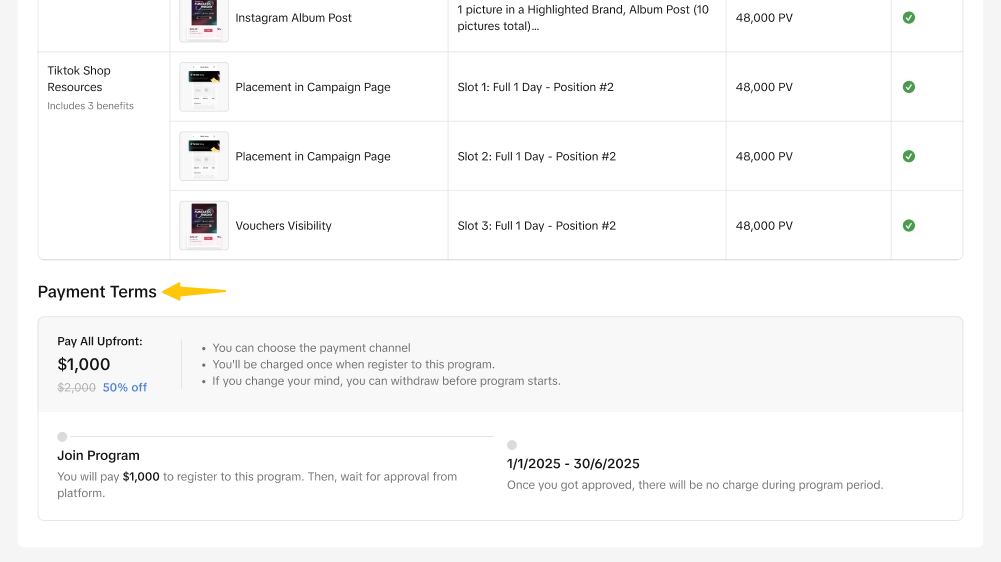
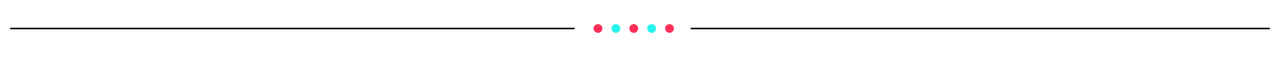
Managing my Packages
Register Campaigns
Certain packages require you to register for platform campaigns in order to receive the benefit.Platform campaigns (ie. Upcoming / Active Livestream campaigns, Product Campaigns) will be shown, clicking on them will redirect you to the page to start registration.
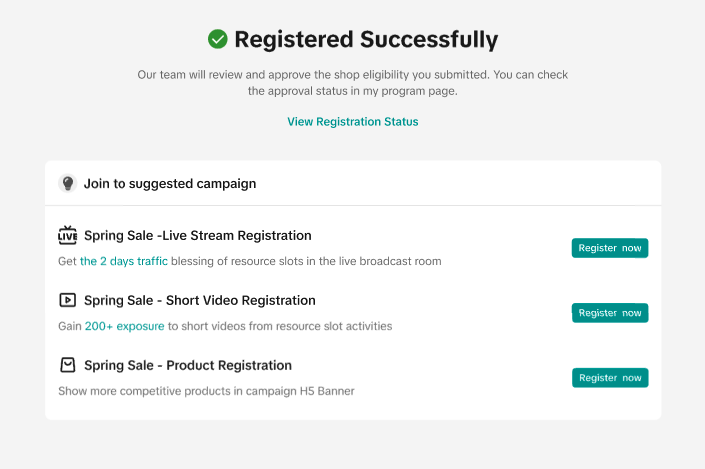 | 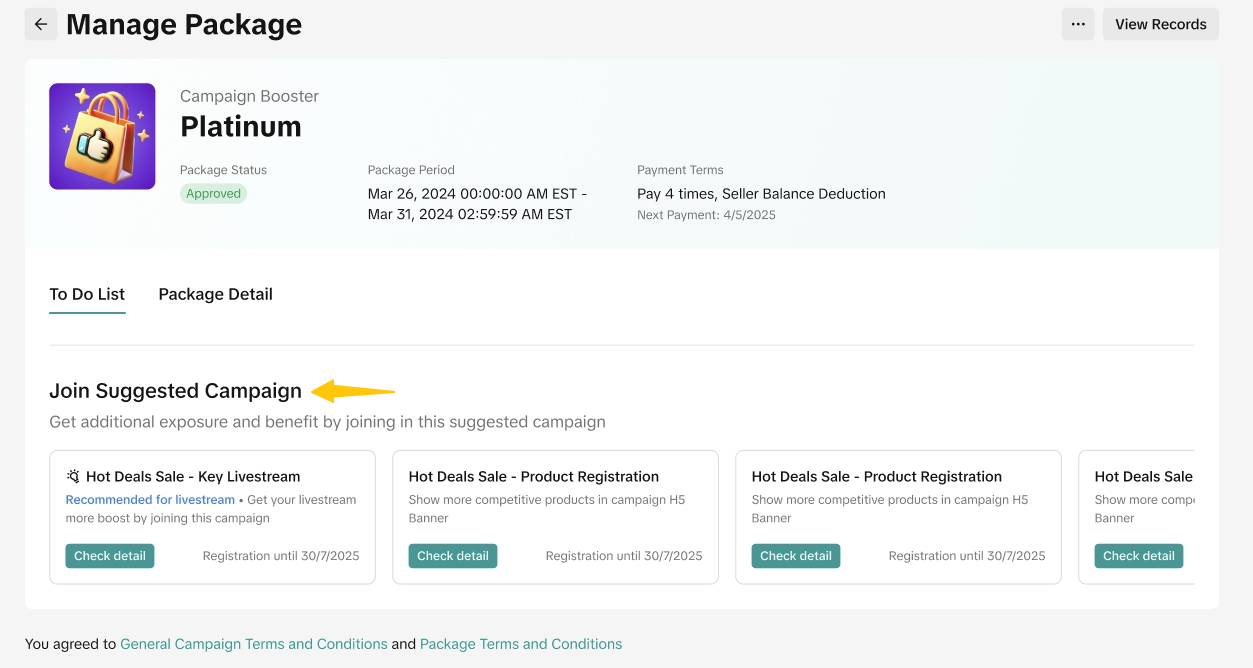 |
| Check if there are any recommended campaigns to register after you purchase your package | Check if there are any recommended campaigns to register on the "Manage Package" page. |
Manage Packages
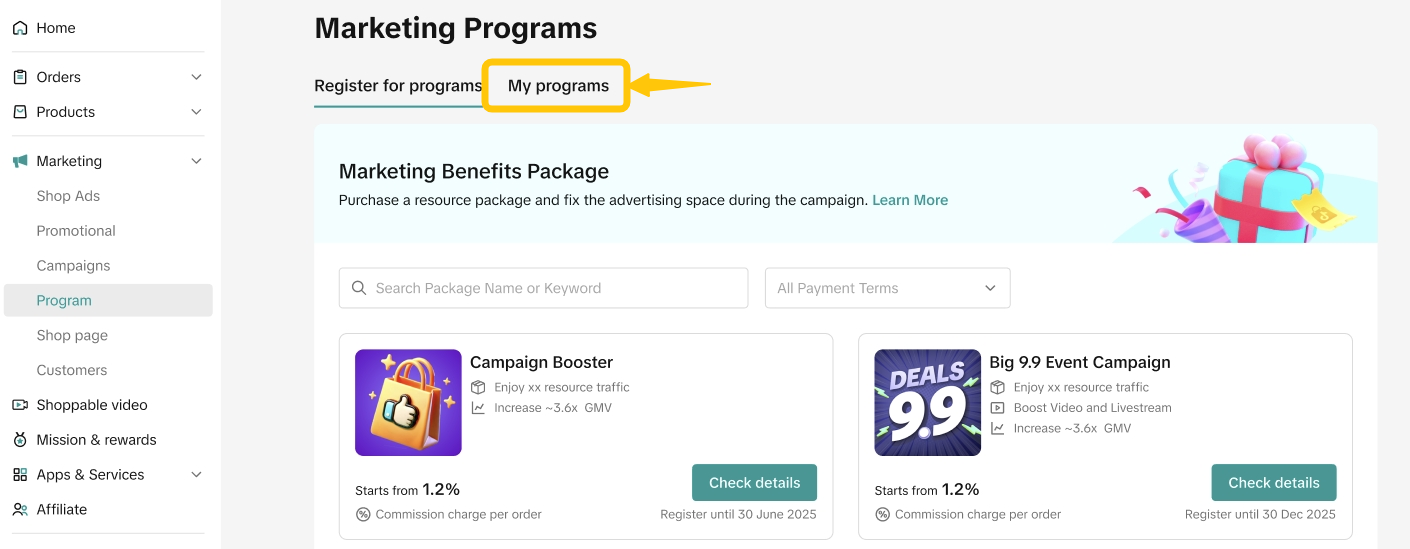 To manage your package, head to the Program page, and click on My Programs
To manage your package, head to the Program page, and click on My Programs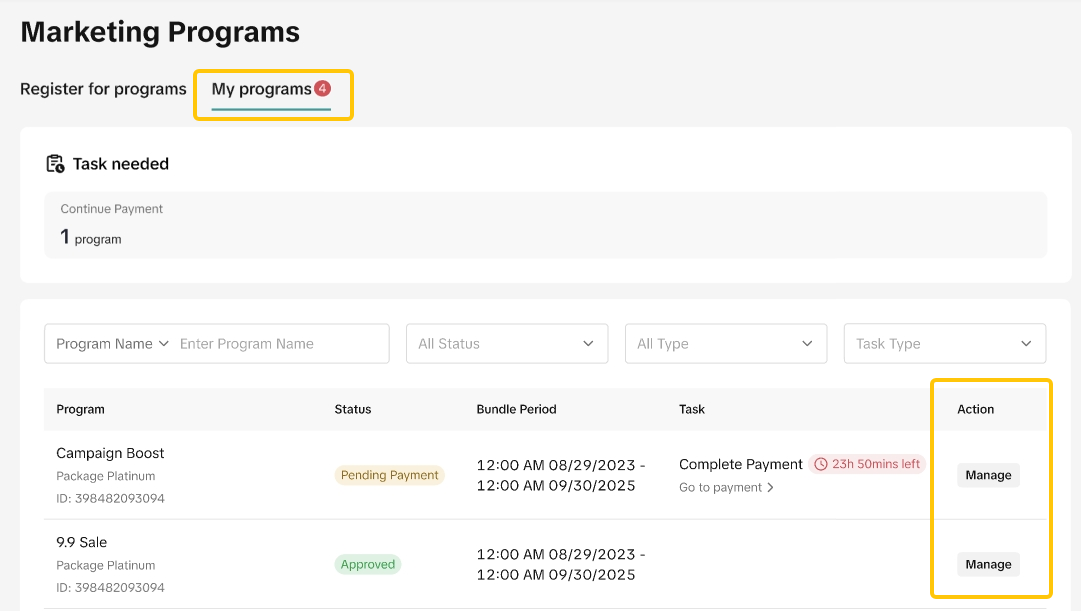 All your purchased packages will be available under My Programs.
All your purchased packages will be available under My Programs. You can keep track of your packages' information, such as:
- Status
- Package Time Period
- Package Tasks (Continue Payment, Join Campaigns)
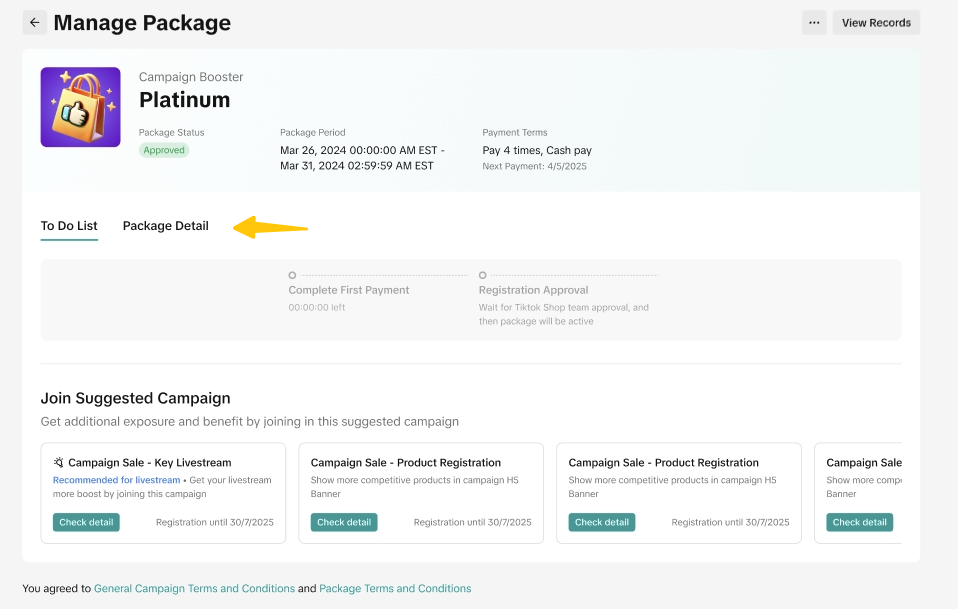 Click Manage to view more details
Click Manage to view more detailsWhen viewing your purchased package detail page, you can also view information such as:
- To Do List (Such as payments, join campaigns)
- Package Timeline
- Package Detail
Track Status of my Packages
The status of each Merchant Marketing Package will be displayed:| Status | Description |
| Under Review | Platform is reviewing. Minimum fee (if applicable for commission payment terms) or one-time fee has not been deducted |
| Pending Payment(For payment terms - Cash Pay) | The payment is incomplete. You are not registered. Please complete payment to successfully purchase and register for the package. |
| Approved | Platform approved. Sellers will be charged the minimum fee or one-time fee on the first day of the campaign datePlease check Package detail page - Payment Terms for more information on the payment dates. |
| Rejected | Platform rejected the purchase of this resource packageIf the review is rejected, you will get a notification to inform you, with recommendations to apply for other resource packages. The reason for rejection will also be provided. If the package payment terms are Cash Pay, your cash payment will be refunded. |
| Expired | Campaign has ended or removed |
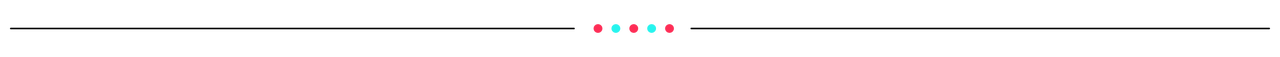
Package Payment Information
Payment Settlement
This is for Seller Balance Deductions onlyTo check your transaction settlement for your packages, visit your package from My Program page - Find your package.
- Click My Program and find the package you want to check.
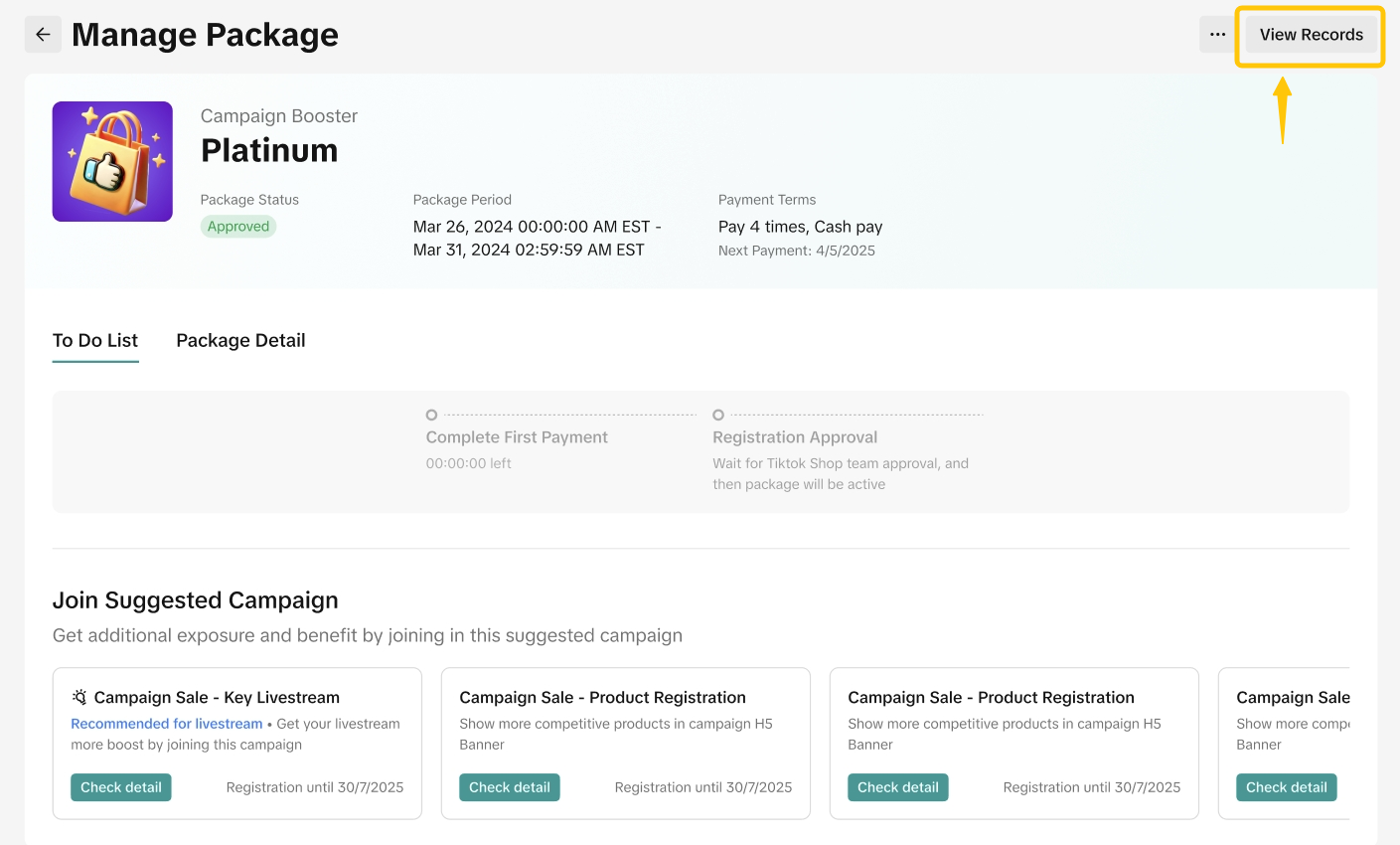
- Click on View Records to check deduction history
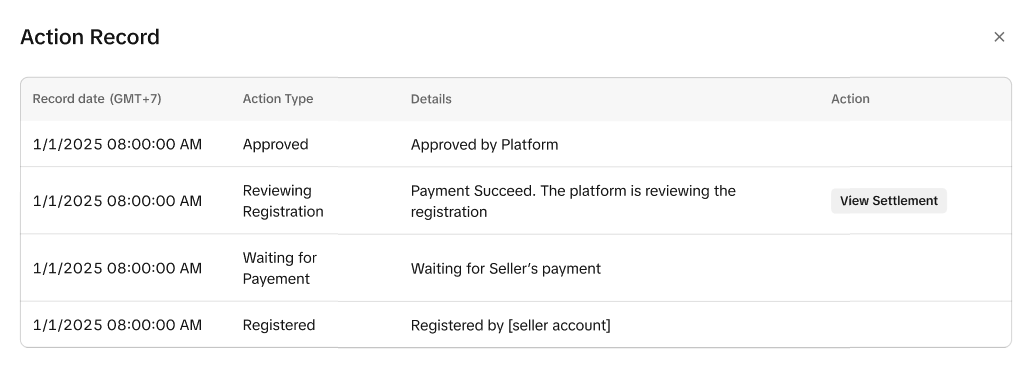
- The deduction history will only be available when the commission has been charged.
- Click on View Settlement to check the transaction/order ID
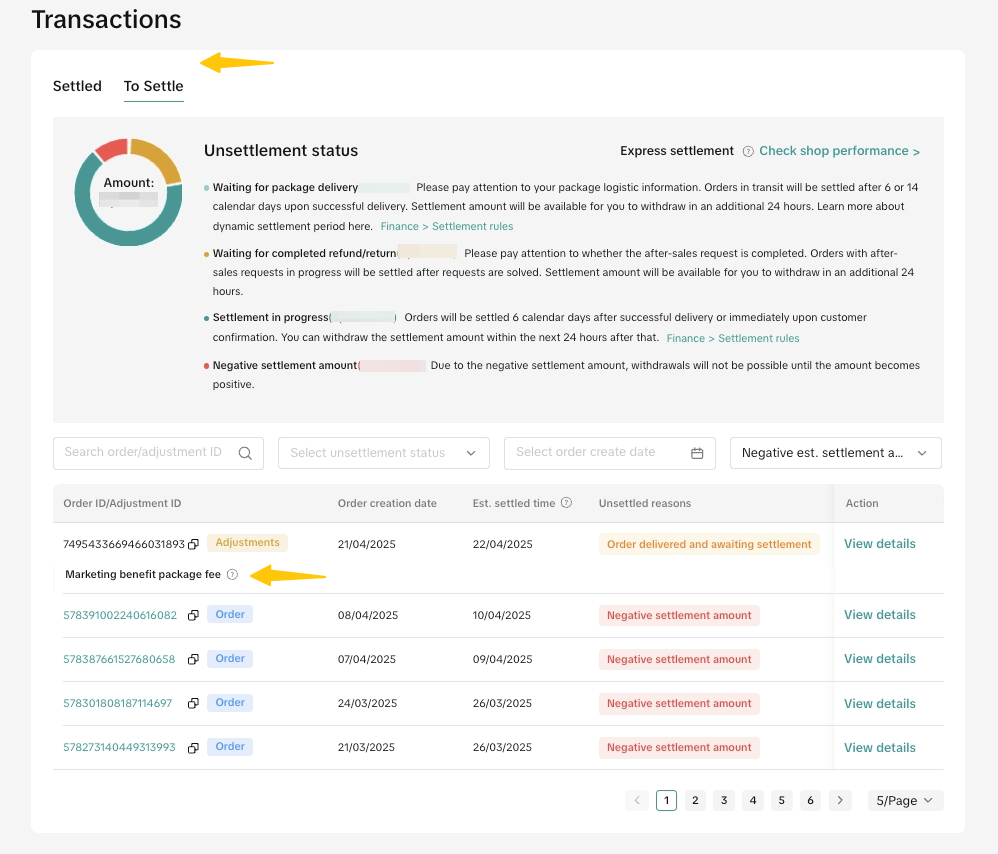
- You will be redirected to your Finance tab
- All package transactions will be shown here.
- Clicking on View Details will redirect you back to the Package Detail Page
Payment Transaction History
This is for Cash Pay Deductions only. (Cash Pay availability varies by market)To check your transaction settlement for your packages, visit your Finance tab - Withdrawals.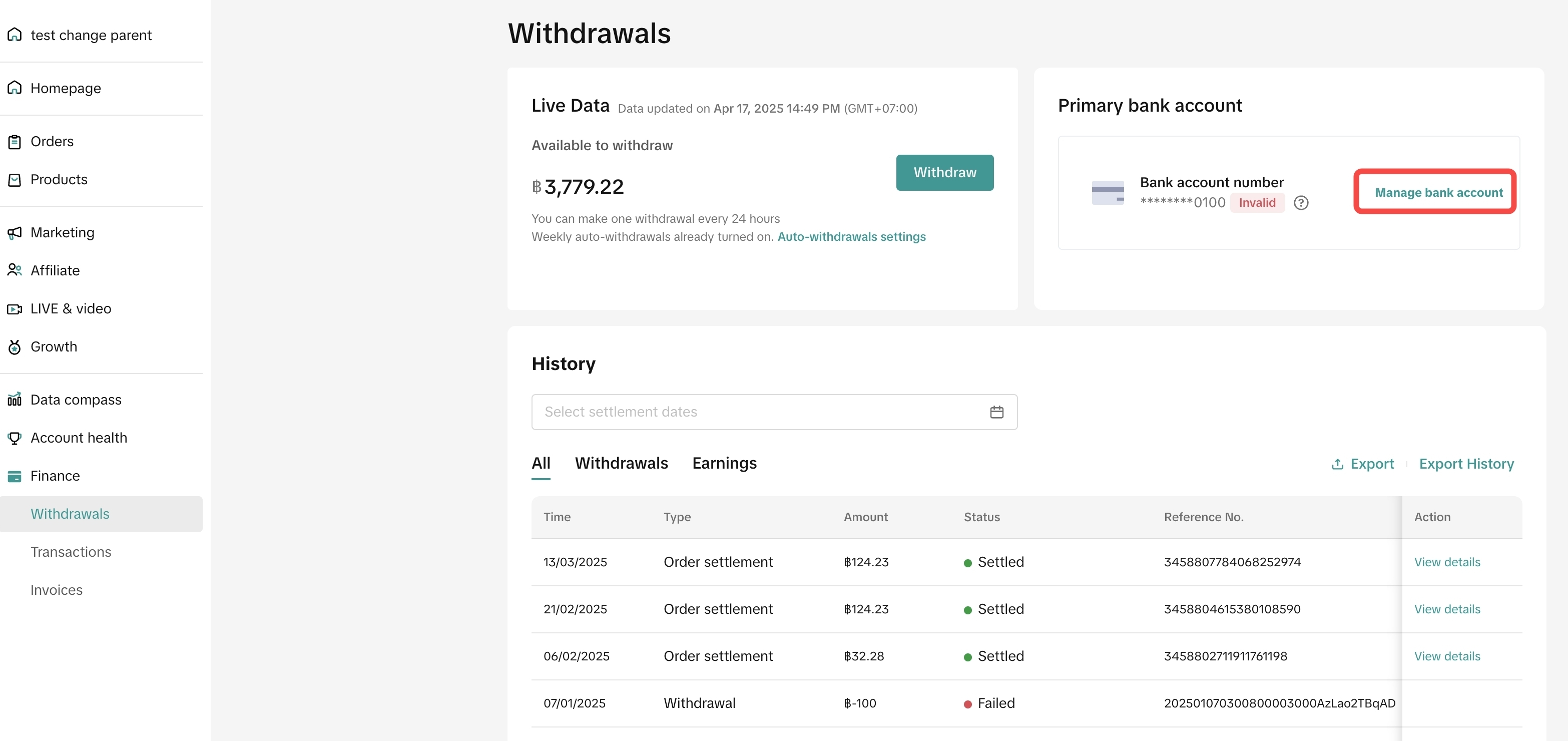
- Click on Manage Bank Account
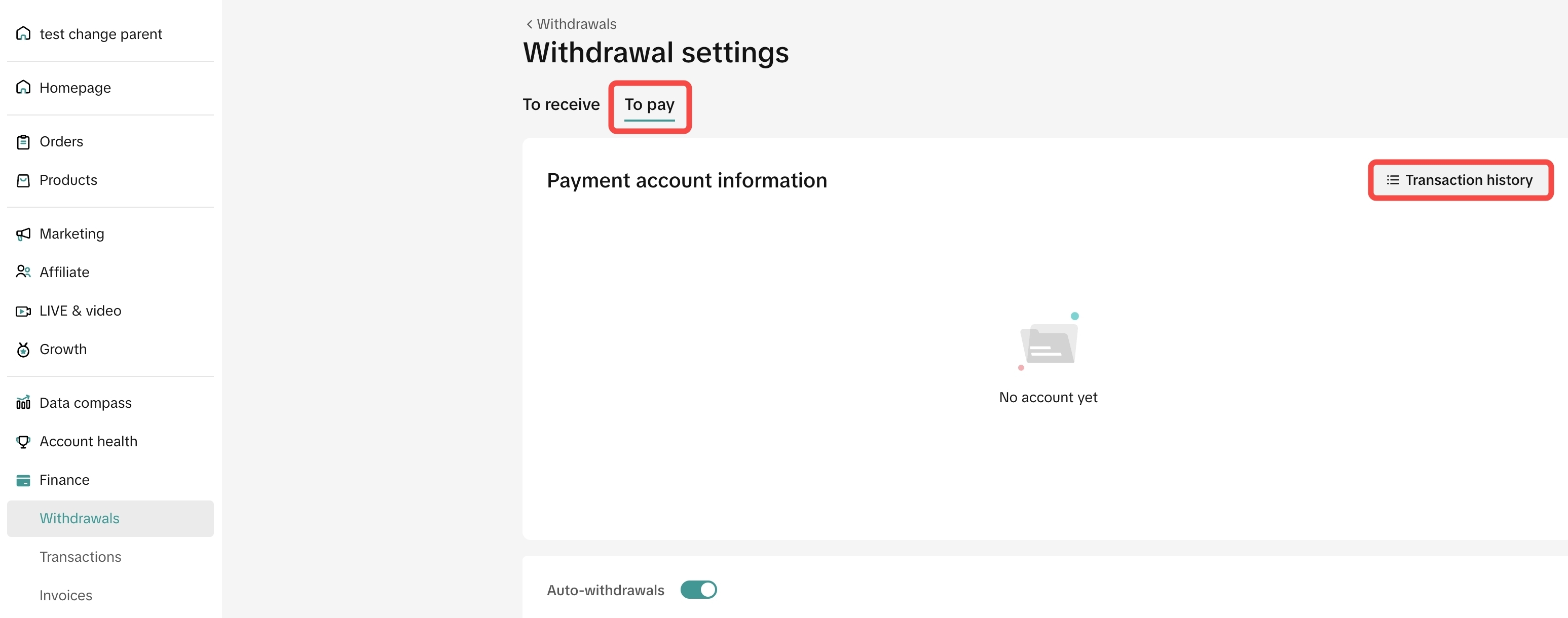
- Click on the To Pay tab
- Click on Transaction History
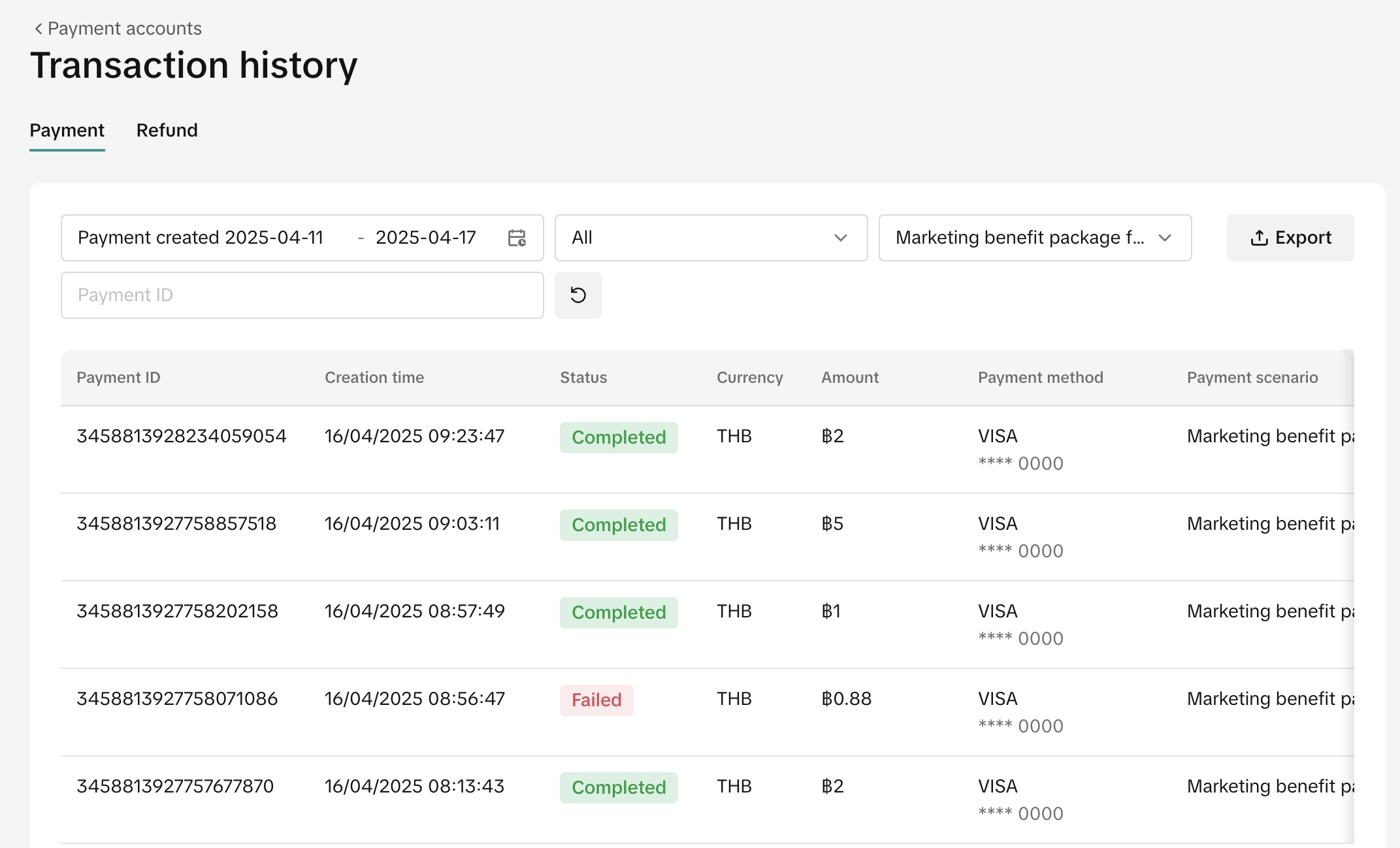
- All Cash Pay transaction history will be displayed
- Both payments and refunds can be tracked
Payment Invoice
Your package fee invoice can be found in the Invoice tab.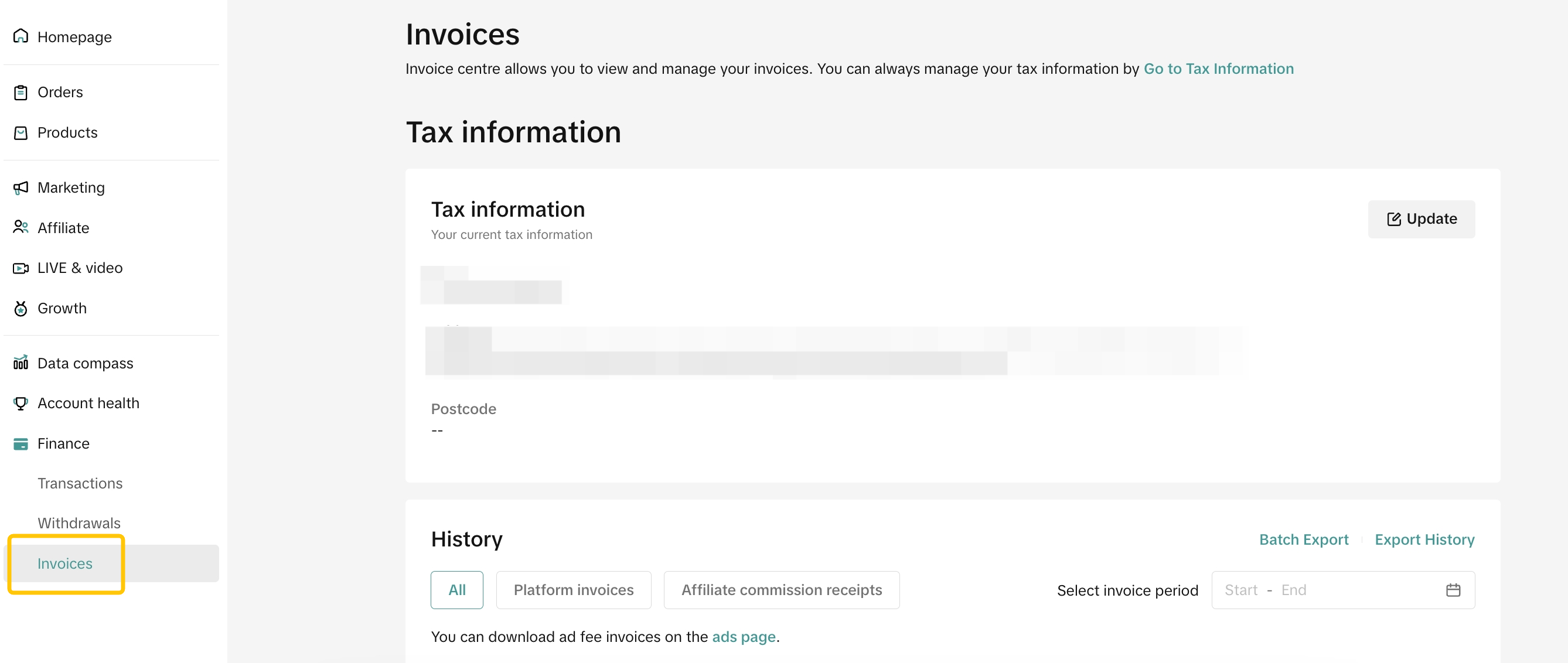
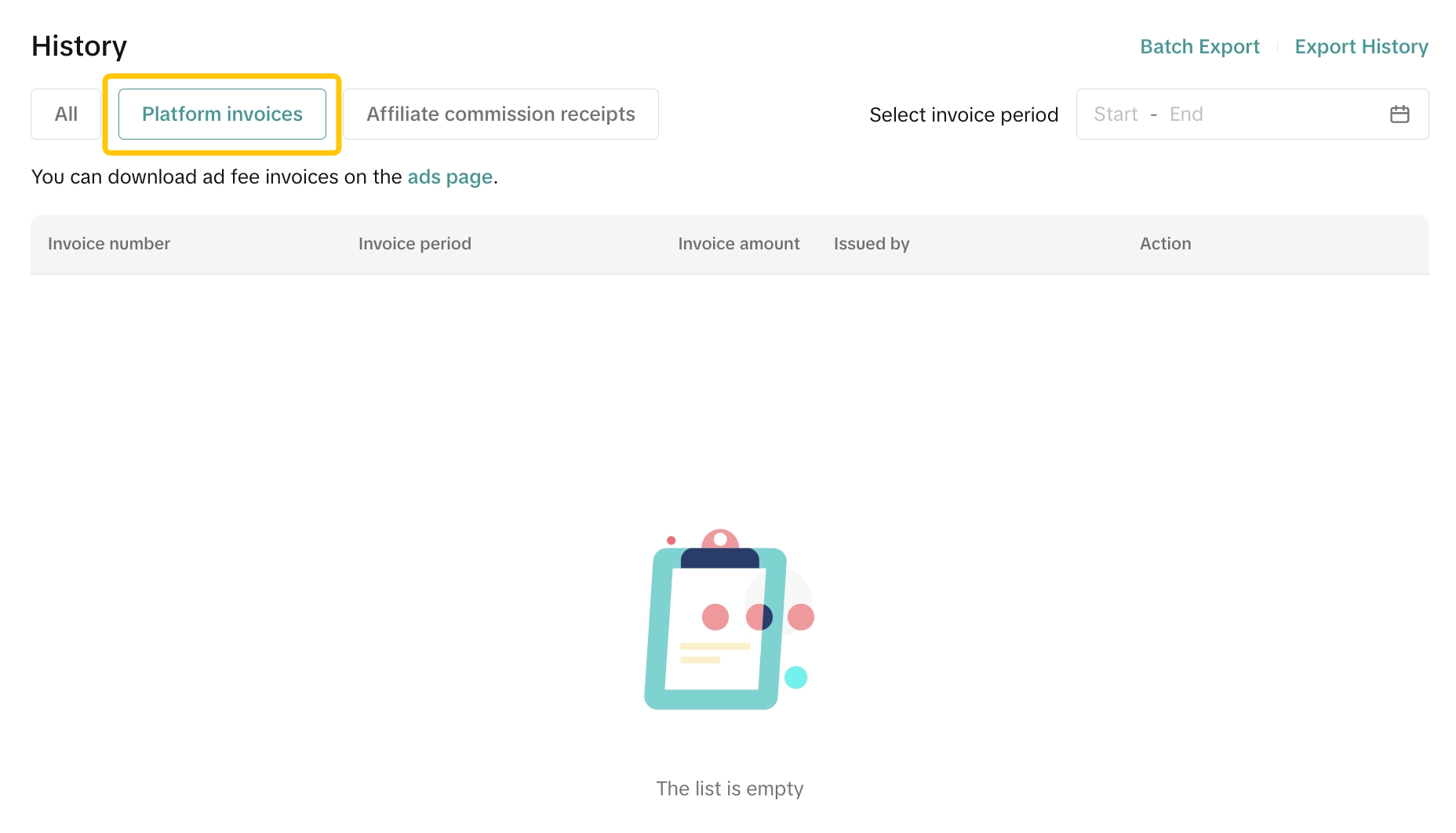
Payment Terms: Charged from Seller Balance | Payment Terms: Cash Pay | |
Current | The package fee will be included in your monthly invoice under “Platform Invoice.” | The package fee will be billed as a separate invoice upon payment success |
Effective for May 2025 billing onwards | The package fee will be billed as a separate invoice generated weekly. | |
Take note: If you have purchased multiple packages within a month, the "Marketing Benefits Package Fee" will be inclusive of all Package fees charged in the invoice cycle. To view each package transaction breakdown, please check your Settlement Page. | ||
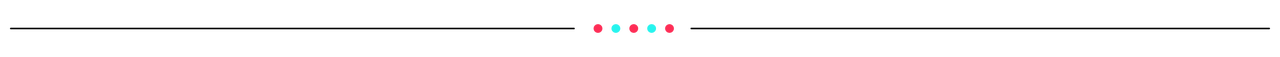
Package Withdrawal
Sellers may be able to cancel registration or withdraw from packages at any time. However, withdrawal may have to be reviewed by the platform.Refunds are not guaranteed and are at the platform's discretion. Take note: The only refund scenario that is supported is if the seller withdraws before package start date. (Applicable to Cash Pay payment terms only)
- To withdraw from your packages, visit your package from My Program page - Find your package.
- Click on the 3 dots in the top right corner
- Click Cancel Registration/ Withdraw
- If you don’t see the Withdraw option, it may mean that your package is not eligible for withdrawal
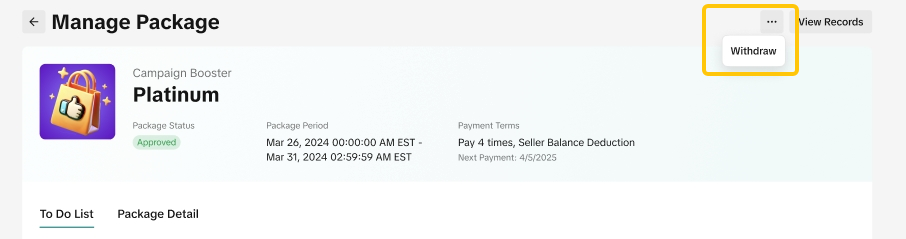
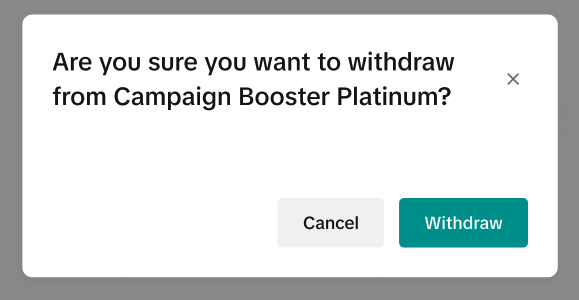 Based on package withdrawal rules, sellers may need to wait for platform to review their withdrawal request. Package status will be "Withdraw Under Review" Status. Once the withdrawal is approved, the package status will be "Expired".
Based on package withdrawal rules, sellers may need to wait for platform to review their withdrawal request. Package status will be "Withdraw Under Review" Status. Once the withdrawal is approved, the package status will be "Expired". Có thể bạn cũng quan tâm về
- 1 lesson
How to join campaign on TikTok Shop
Sellers will learn about "the types of TikTok Shop campaigns" and delve into the correct "steps to j…

Livestream Campaign
Livestream Campaign This article teaches you how to use Livestream Campaigns to increase traffic an…

Health & Beauty Sellers: Campaign Season Policy Tips & Trick…
Show off your best glow this campaign season. Follow these tips to avoid violations, boost your sal…

Featuring LIVE Specials
This article teaches you how to feature your LIVE Specials Vouchers through your Official and Market…

LIVE Specials
LIVE Specials This article teaches you what LIVE Specials are, how it works, as well as how the LIV…

Marketing Benefits Package - Payments
This article introduces the different payment methods available for our Marketing Benefits Packages.…