Product Optimizer
08/06/2024
Entrance: Seller Center > Product > Product Optimizer
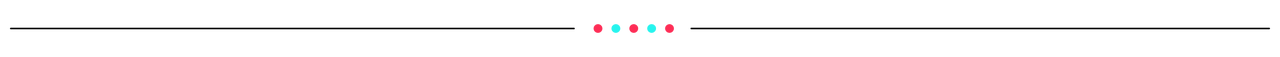
Benefits of Optimizing Products with Product Optimizer
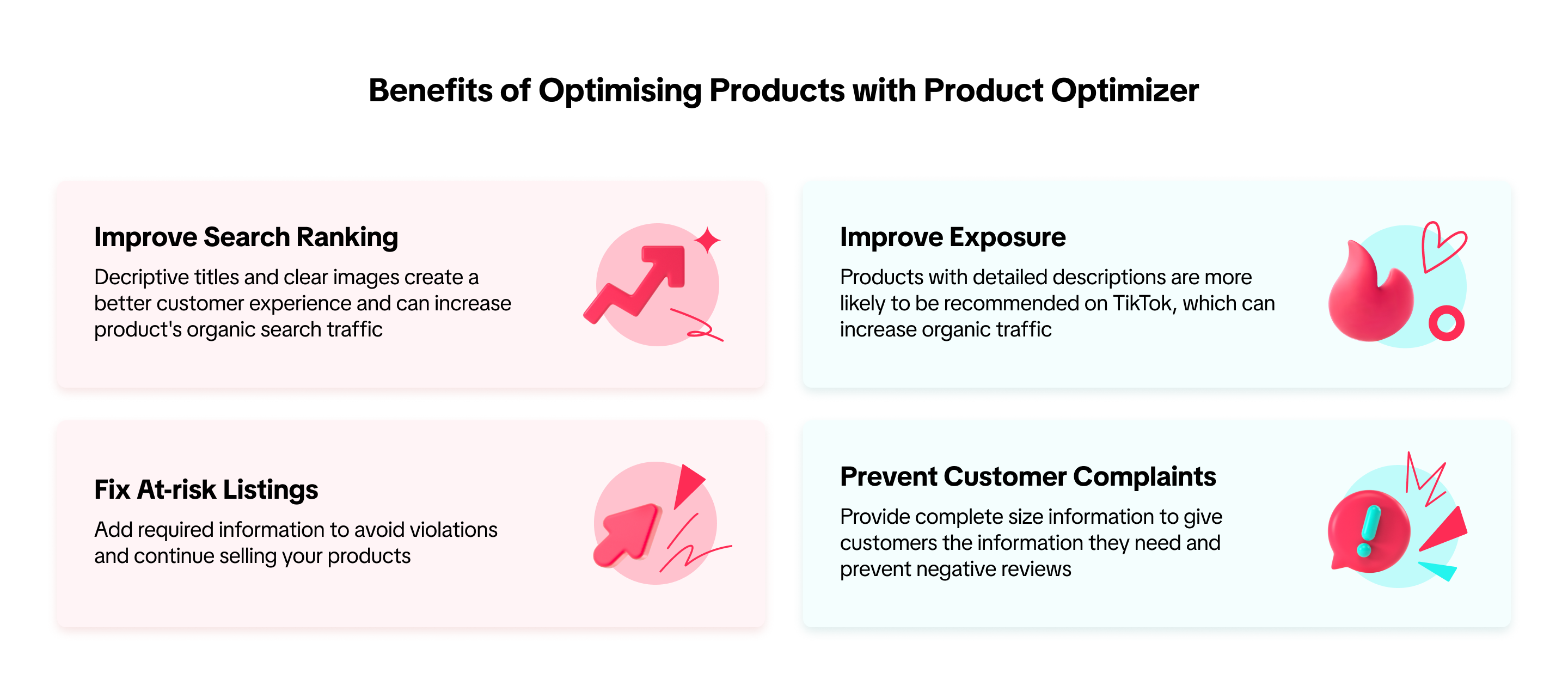
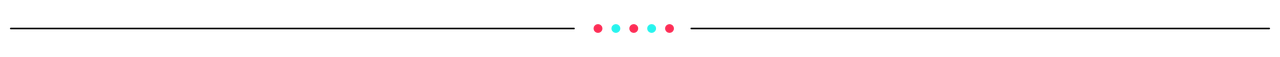
Feature Overview
Entrance: Seller Center > Product > Product Optimizer On this page, you will see suggestions to improve product visibility based on the issues that your products have.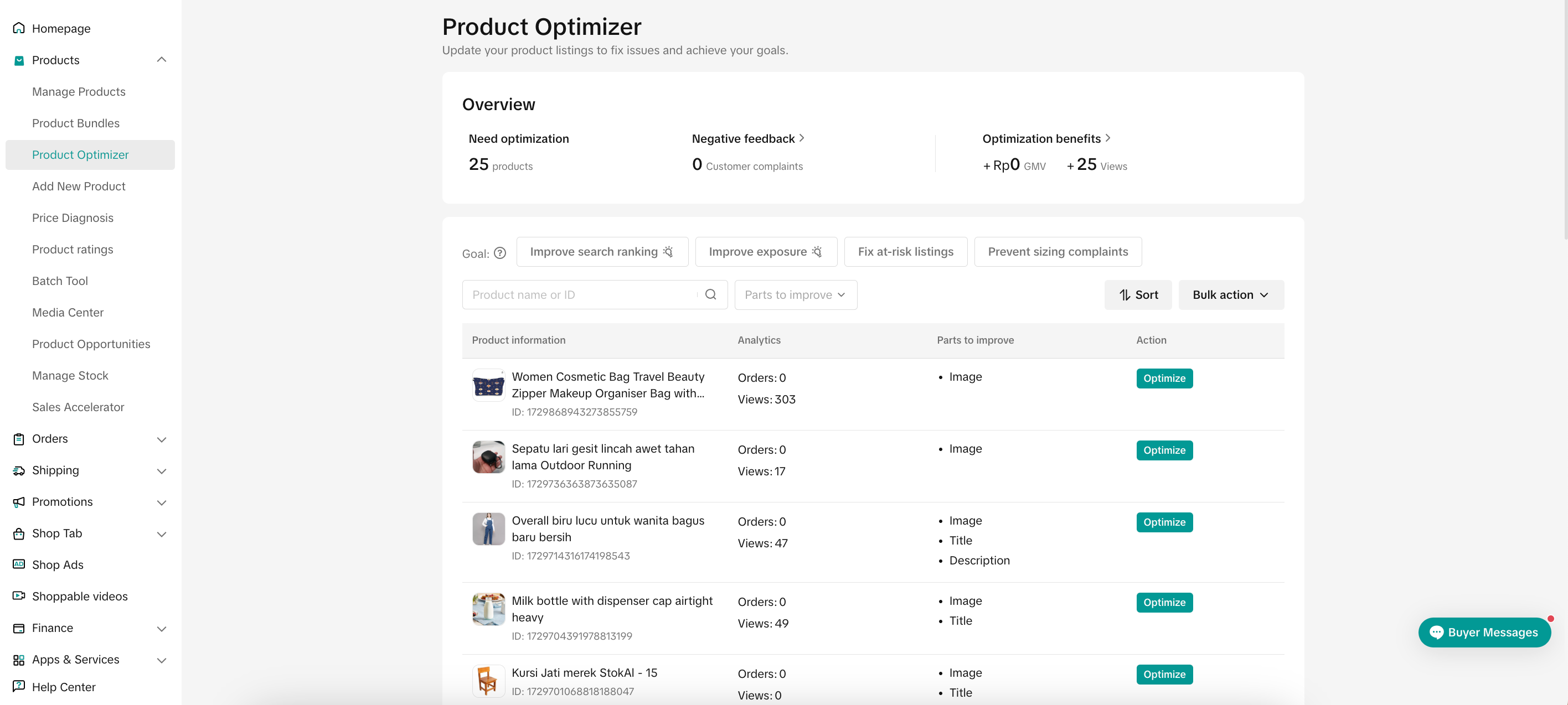
Main Features
Data Overview
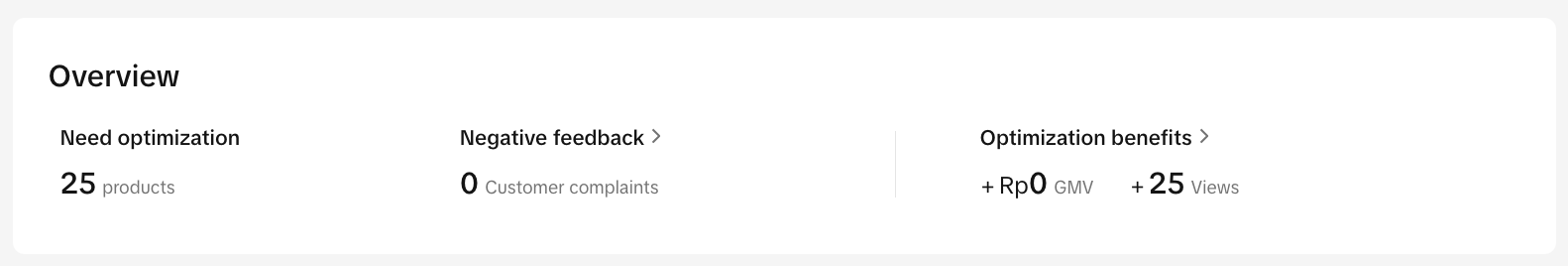 The overview section will display the important data related to your store and products, such as:
The overview section will display the important data related to your store and products, such as: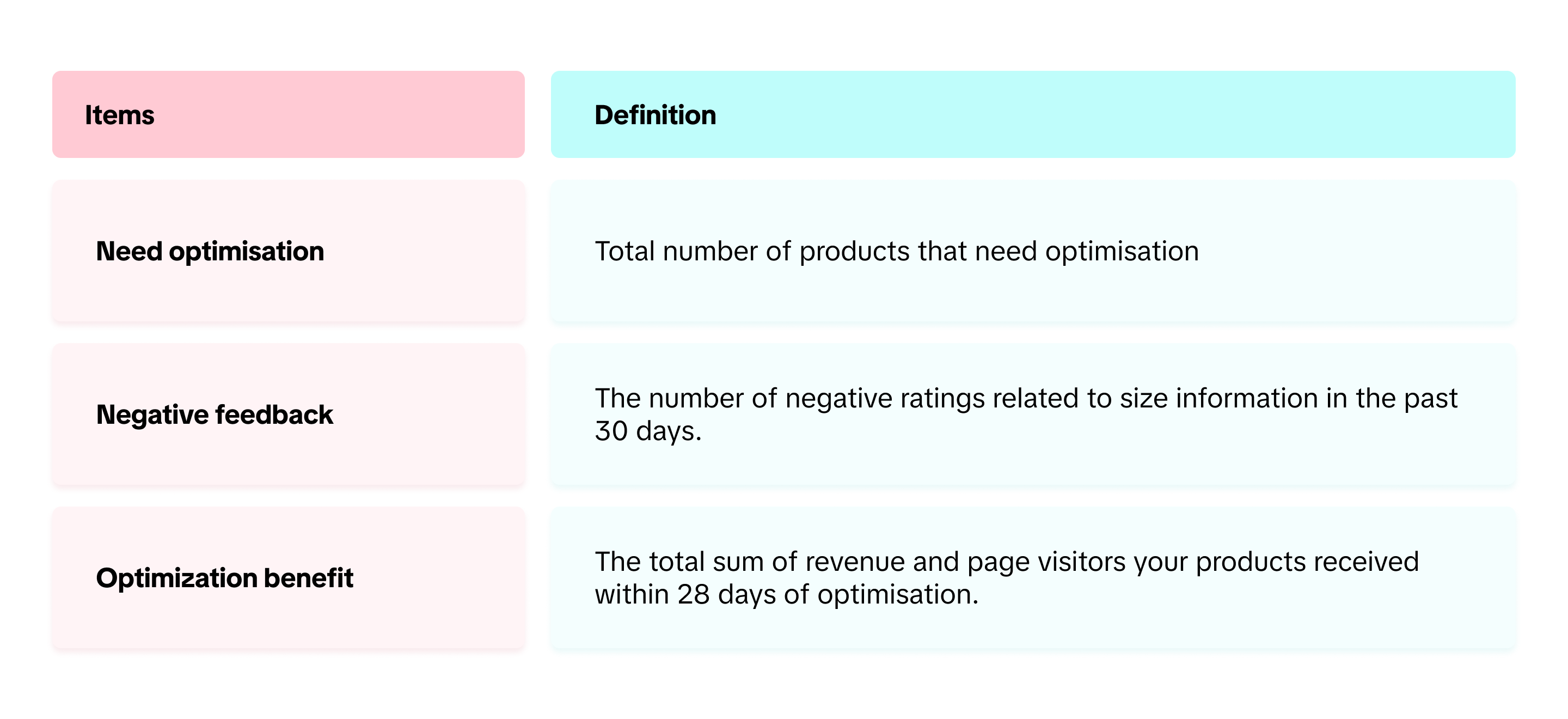
Filter Function
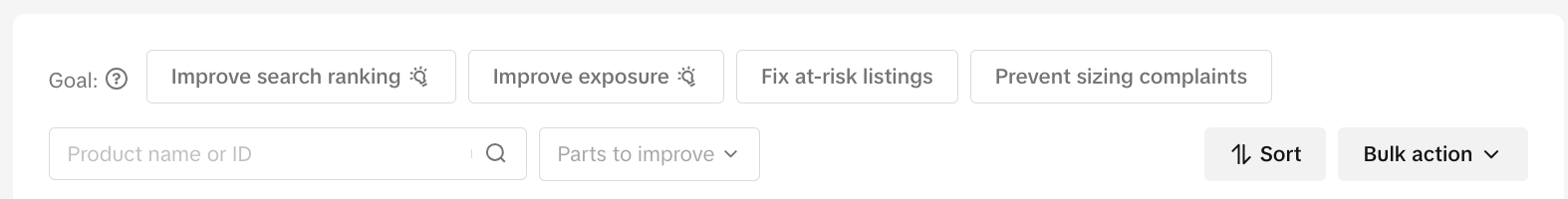
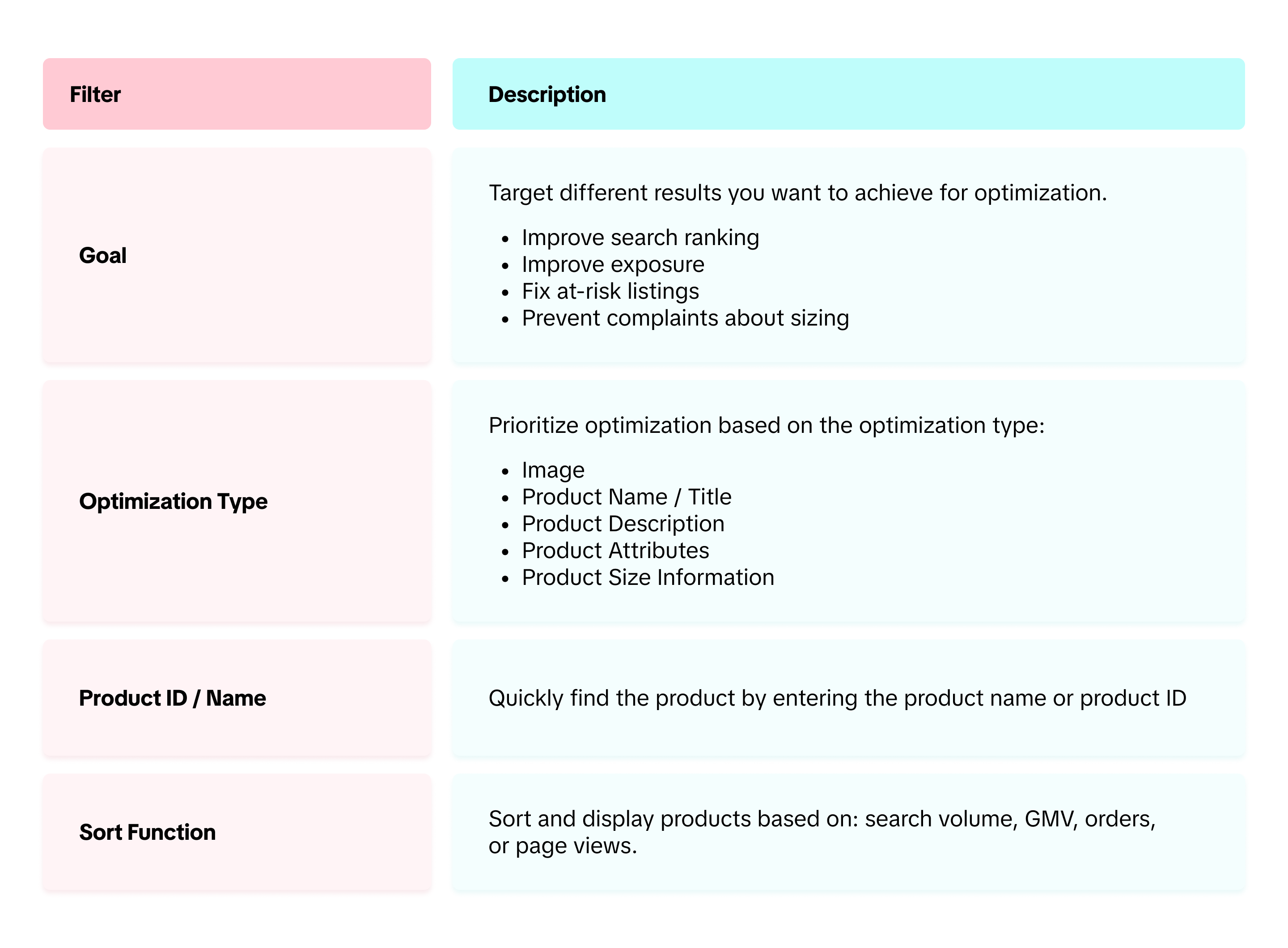
Guide to Optimise Product
Optimise Single Product
- Product Optimizer page will give you the list of products that need to be optimised, including their past performance (number of orders and views) and also part to improve.
- Select the product that you want to optimize. Click on "Optimise" Button
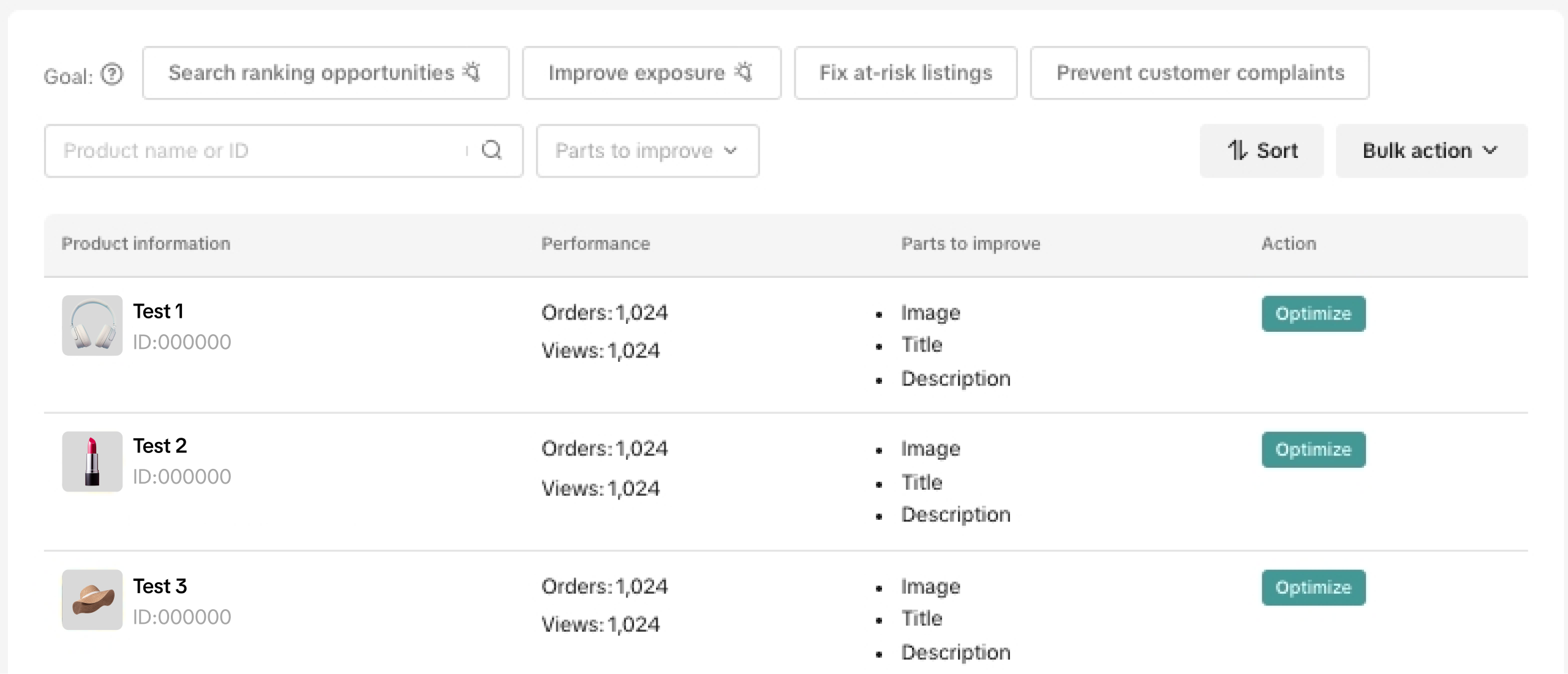
- Depending on the parts to improve, a side window will be opened after you click "Optimise".
- Optimise your products according to the suggestions that are given on each optimization type.
- AI Optimization support is available for Product Title and Description optimizations.

- Click "Submit" to confirm product optimization.
Optimize Product Title in Bulk
- Click "Bulk Action" to mass optimize your product title
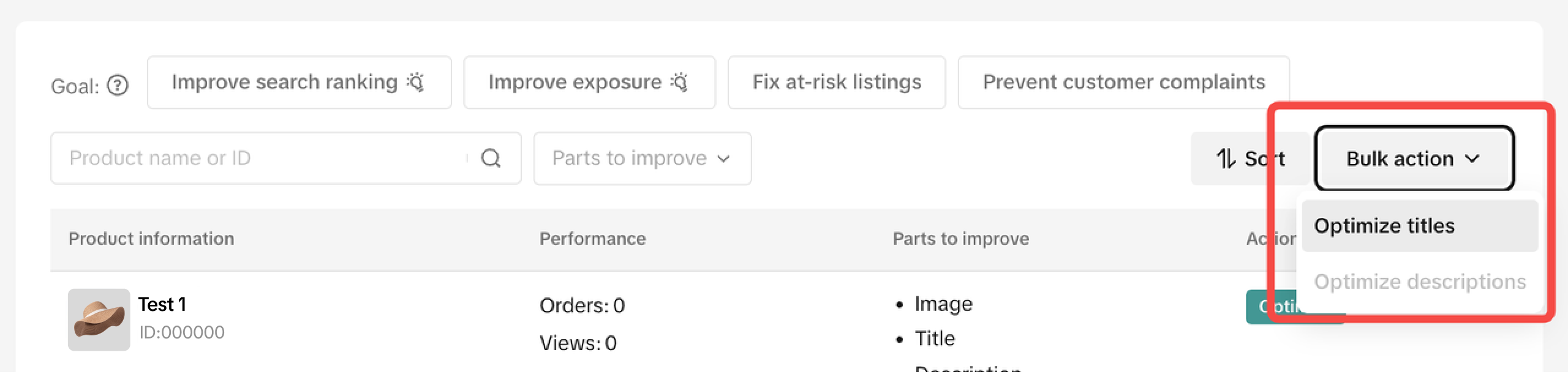
- By default, the bulk tool will tick all the products with product title optimization task
- If you have certain products that you don't want to optimise, ensure you untick the box
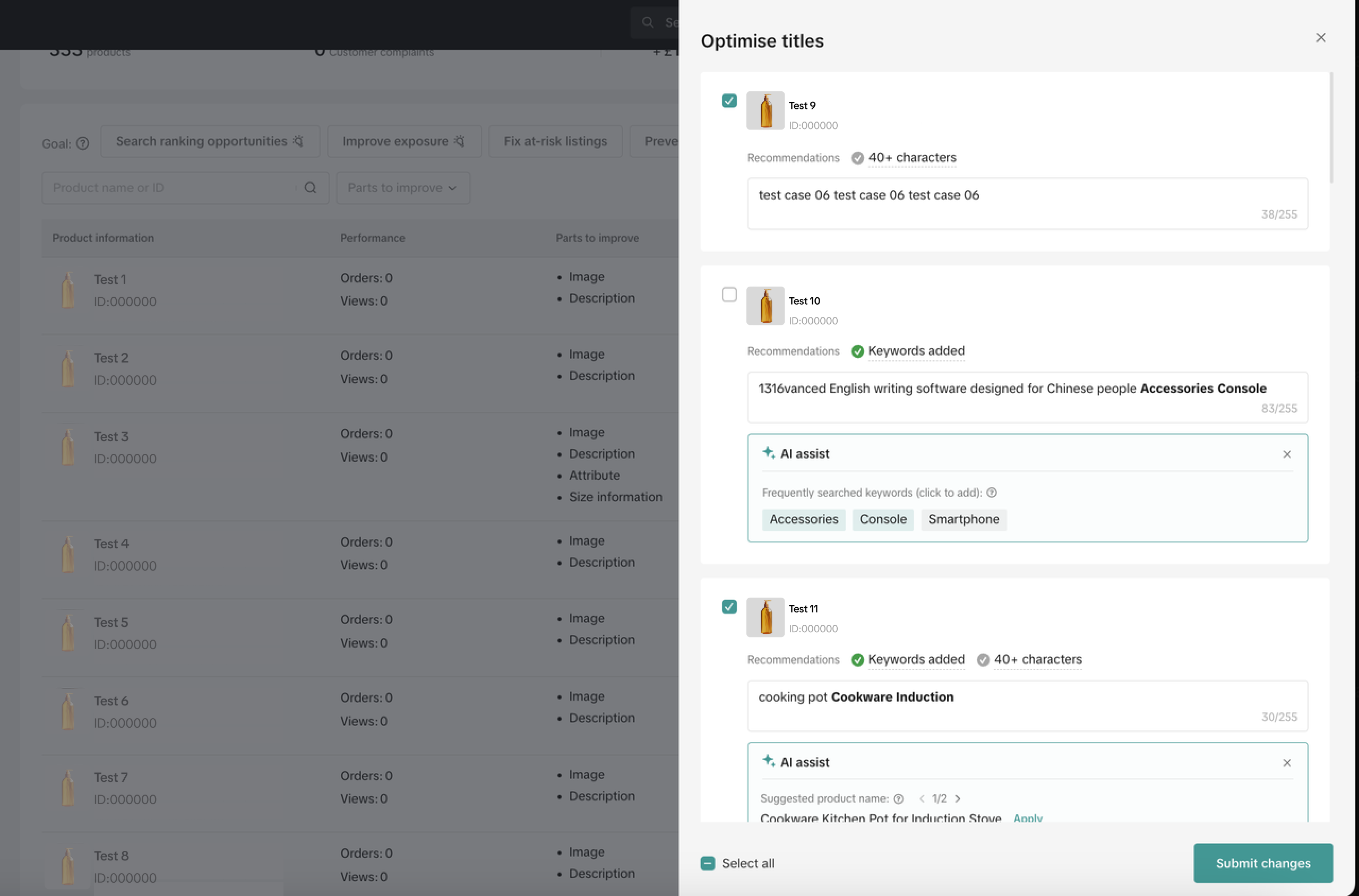
- Review the suggested product title or added keywords to ensure that the product title describes your products well
- Repeat this step for all the products within the list
- Click "Submit changes" to confirm product optimisation.
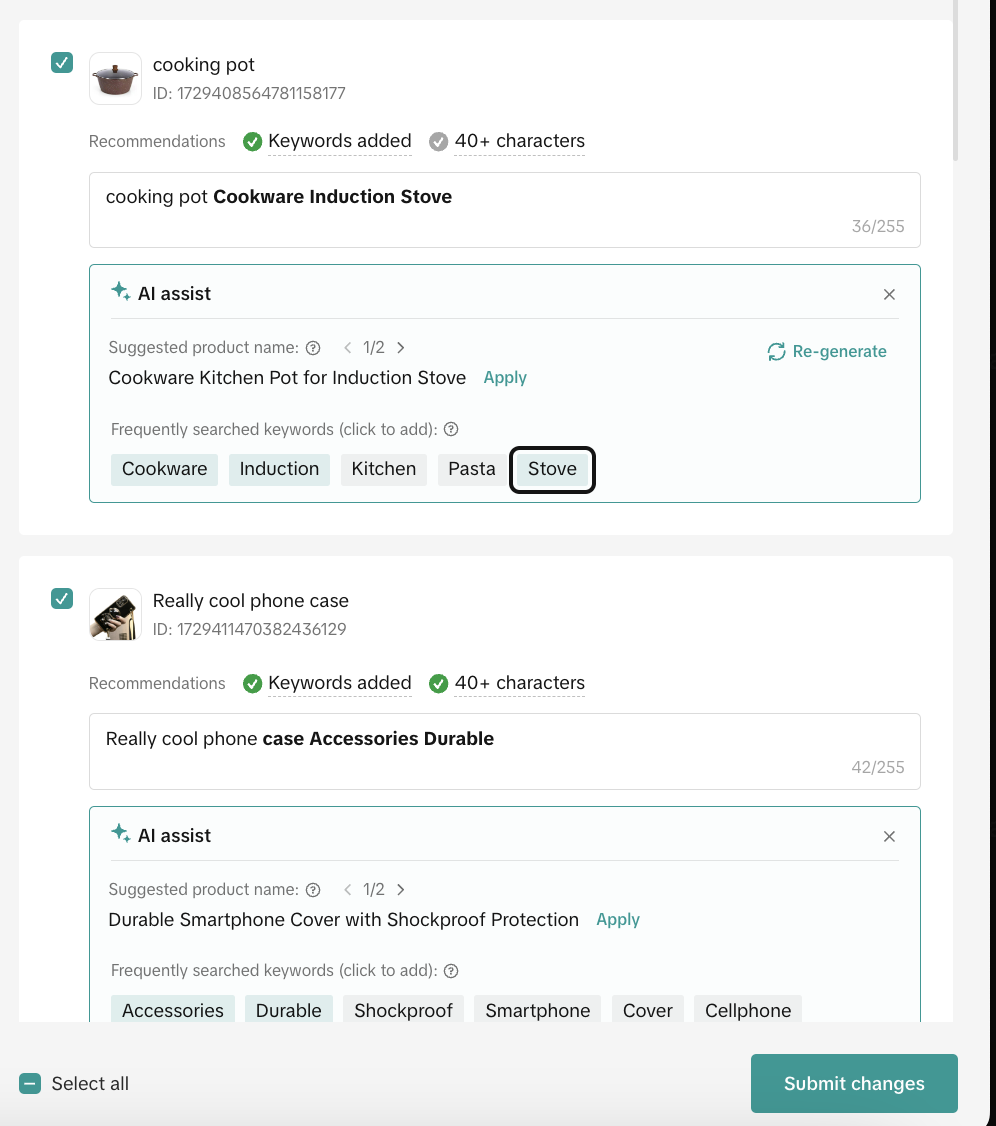
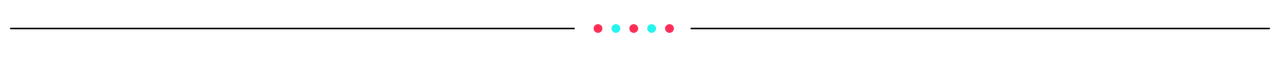
Product Optimization Guideline & Examples
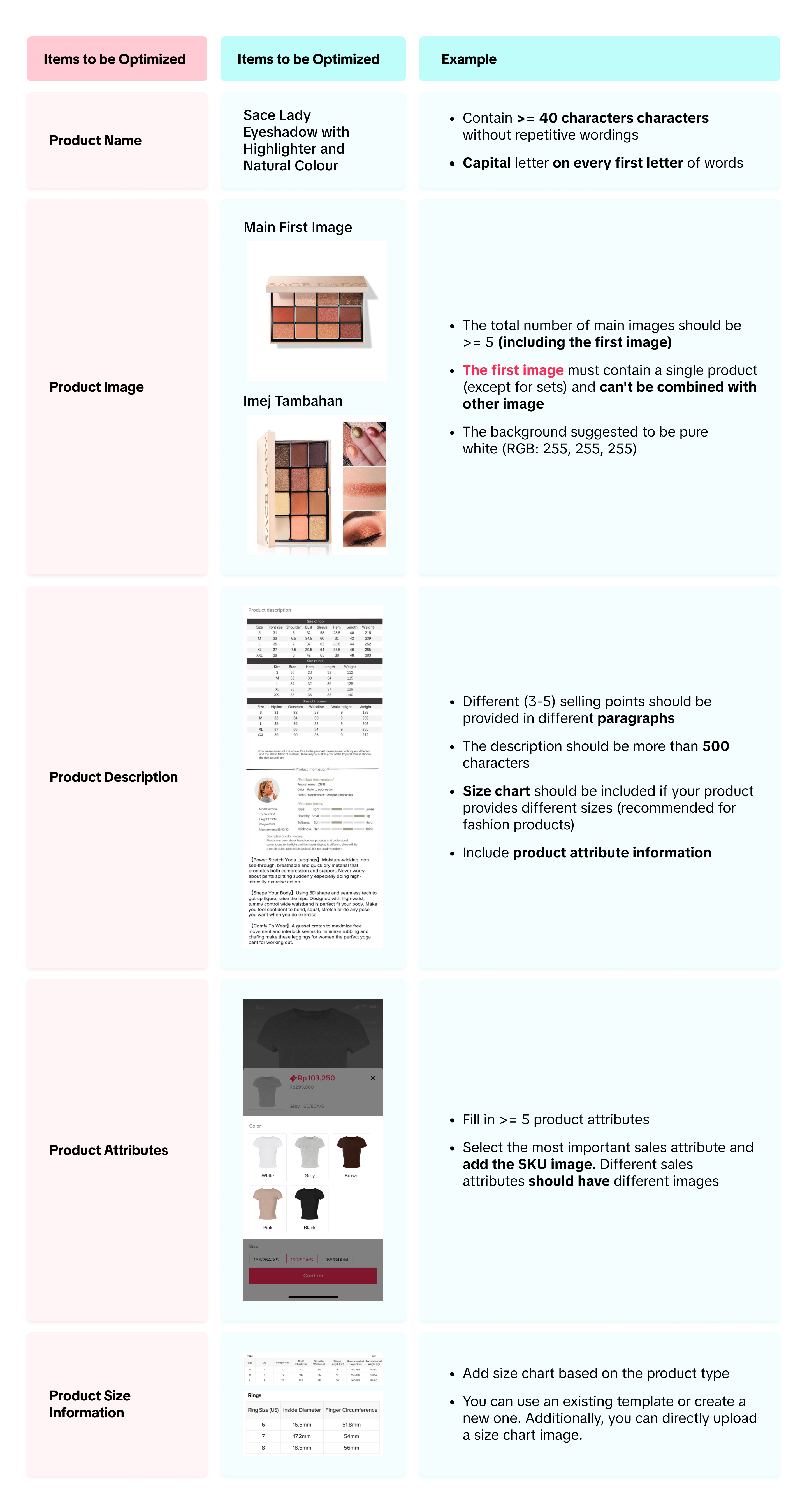
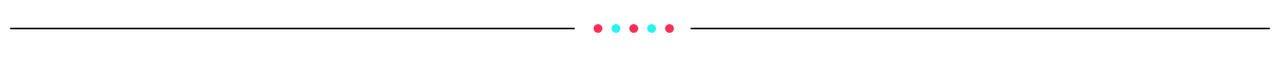
Product Issues Detail
Product optimizer will run analysis of your current product information and will notify you of the optimization items through diagnostic tags. You can find the list of diagnostic tags in the table below: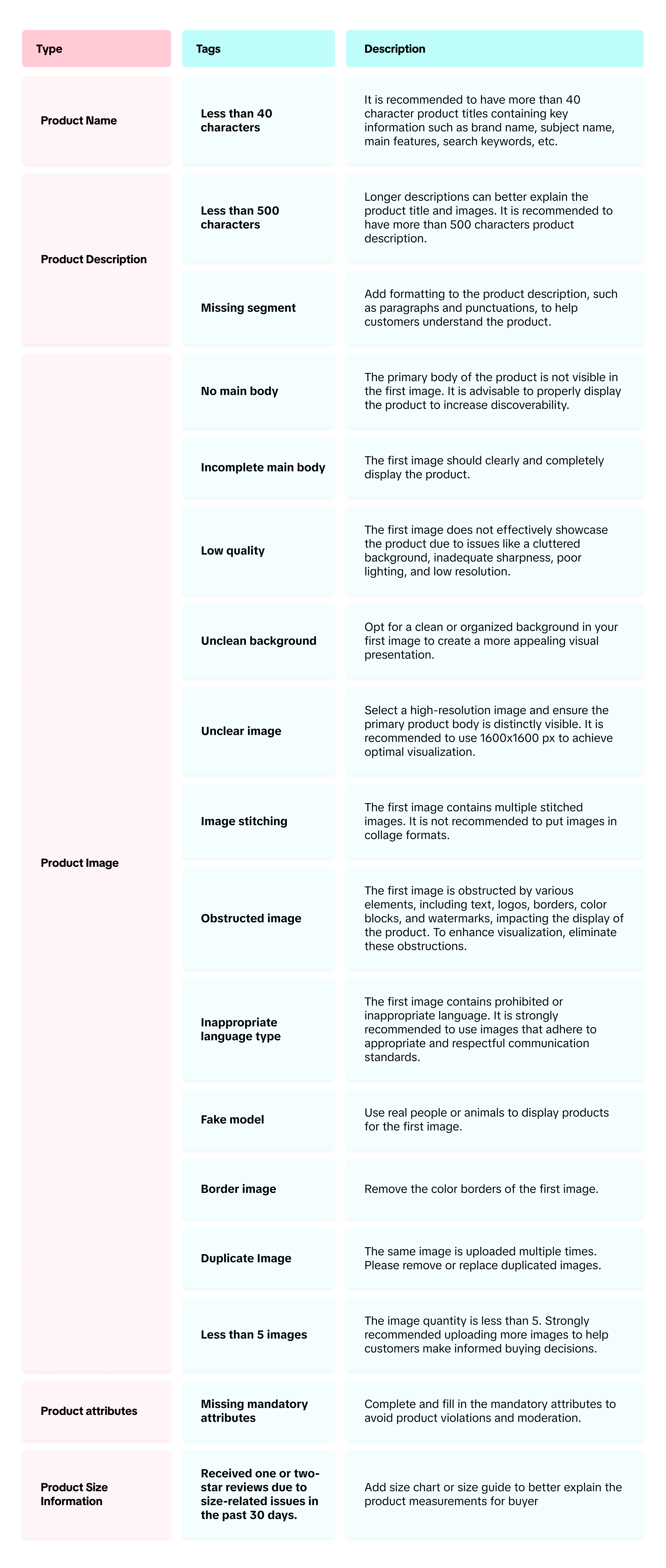
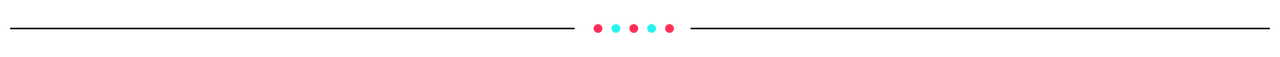
FAQ
- Why does image optimization appear in both filters? What will happen if I optimize from either one of the tabs?
- Why do some products have system generated descriptions while others do not?
- Why do some products have revamped images while others do not?
- Do you have any other tools for optimizing images?
- After you upload any product images, there will be an "AI optimize" button on the right corner
- You can click on the button to crop images and change the product background
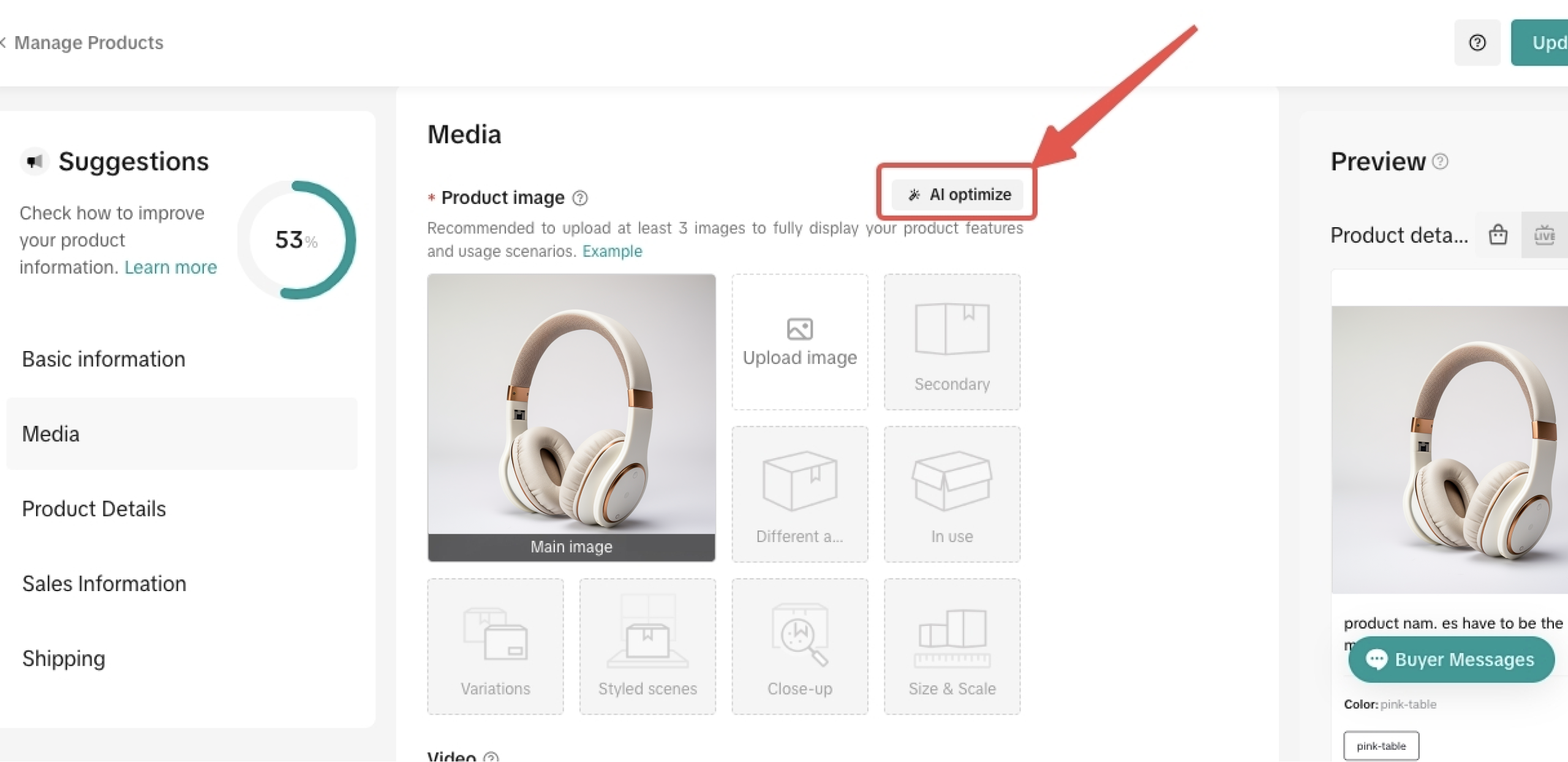
- How often am I required to optimize my product?
You may also be interested in
- 1 lesson
Avoid Incomplete Information violation
Best Practices for images, listing & titles to avoid Incomplete Information violation
- 1 lesson
Avoid Redirect Traffic
Avoid Redirect Traffic violation in listings & content

Platform Incentive Abuse
Platform incentive abuse occurs when a seller misuses incentives granted by us in order to gain a pe…
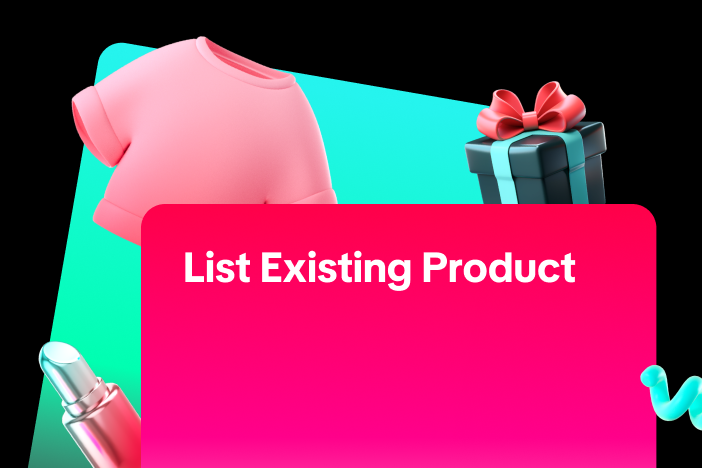
Adding Existing Products from TikTok Shop
Getting your products live is the first essential step to succeeding on our platform. While we offer…

Price Diagnosis
This feature will help sellers to review their product price competitiveness in TikTok Shop and full…

Trademark Infringement
Trademark Infringement TikTok Shop respects the intellectual property (IP) rights of others. TikTok…

Price Bidding
With this feature, sellers can have a view of the trending products on the market and get the chance…

Product Listing and Image Editor on Seller Center App
Image Editor The new product image editor enables sellers to take product pictures continuously and…

Inventory Management
This article will show you how to manage your product inventory, monitor its condition, and set aler…

Add and Manage Product
In this article, you will learn how to manage your product in TikTok Shop seamlessly. Managing your…