Seller Center App Product Listing
03/08/2024
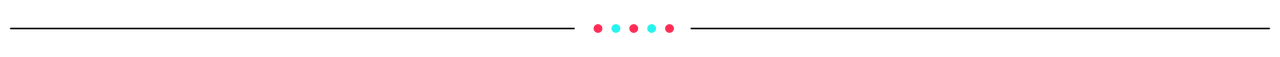
How to Install Seller Center Mobile App
Seller Center App is both available on the iOS App Store and Google Play Store. It's free, easy to install and highly accesible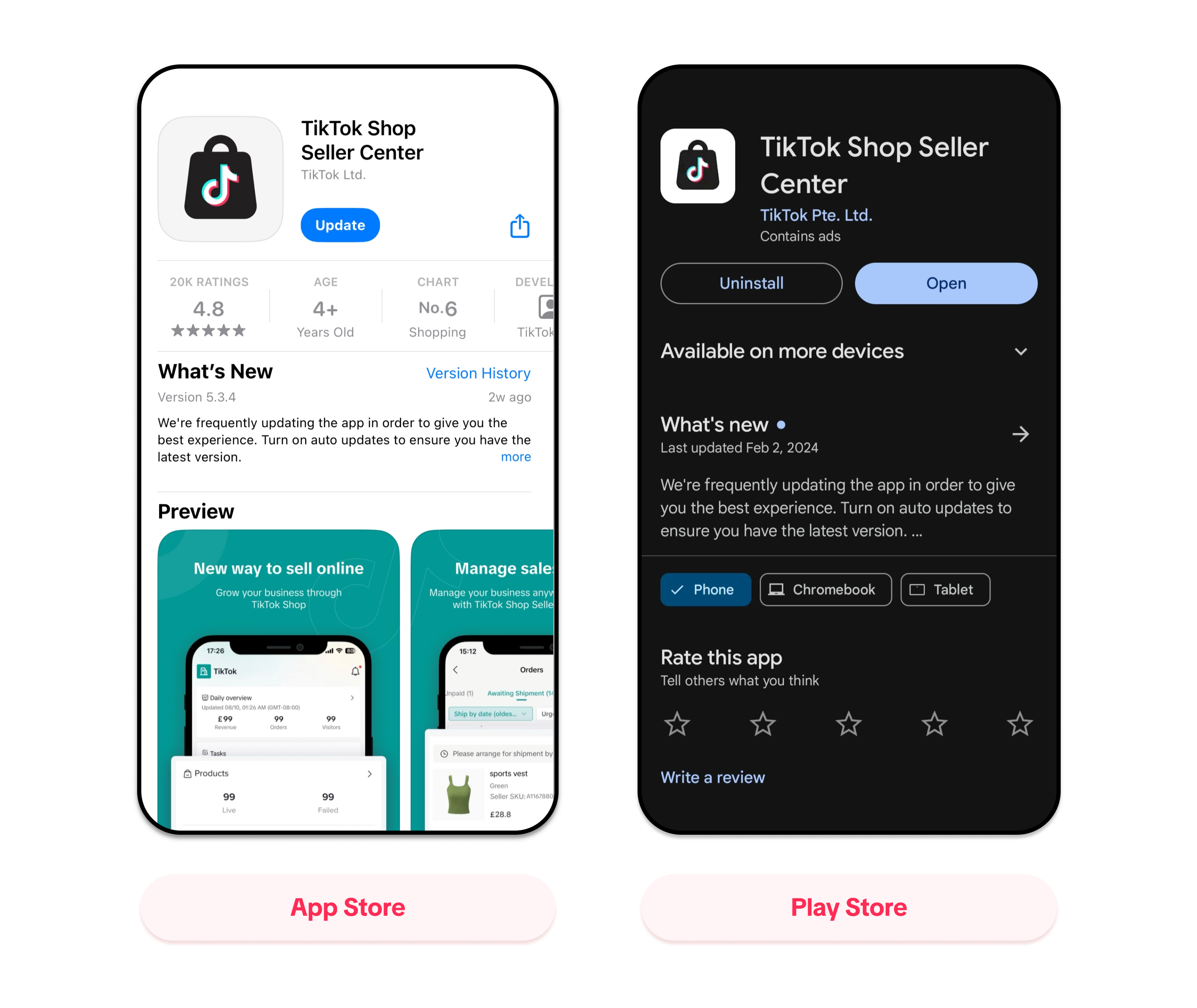
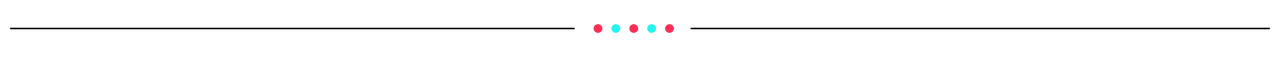
Seller Center App Product Listing Module
Manage Product Page
Seller Center app provides product visibility for users with compact views and user intuitive design.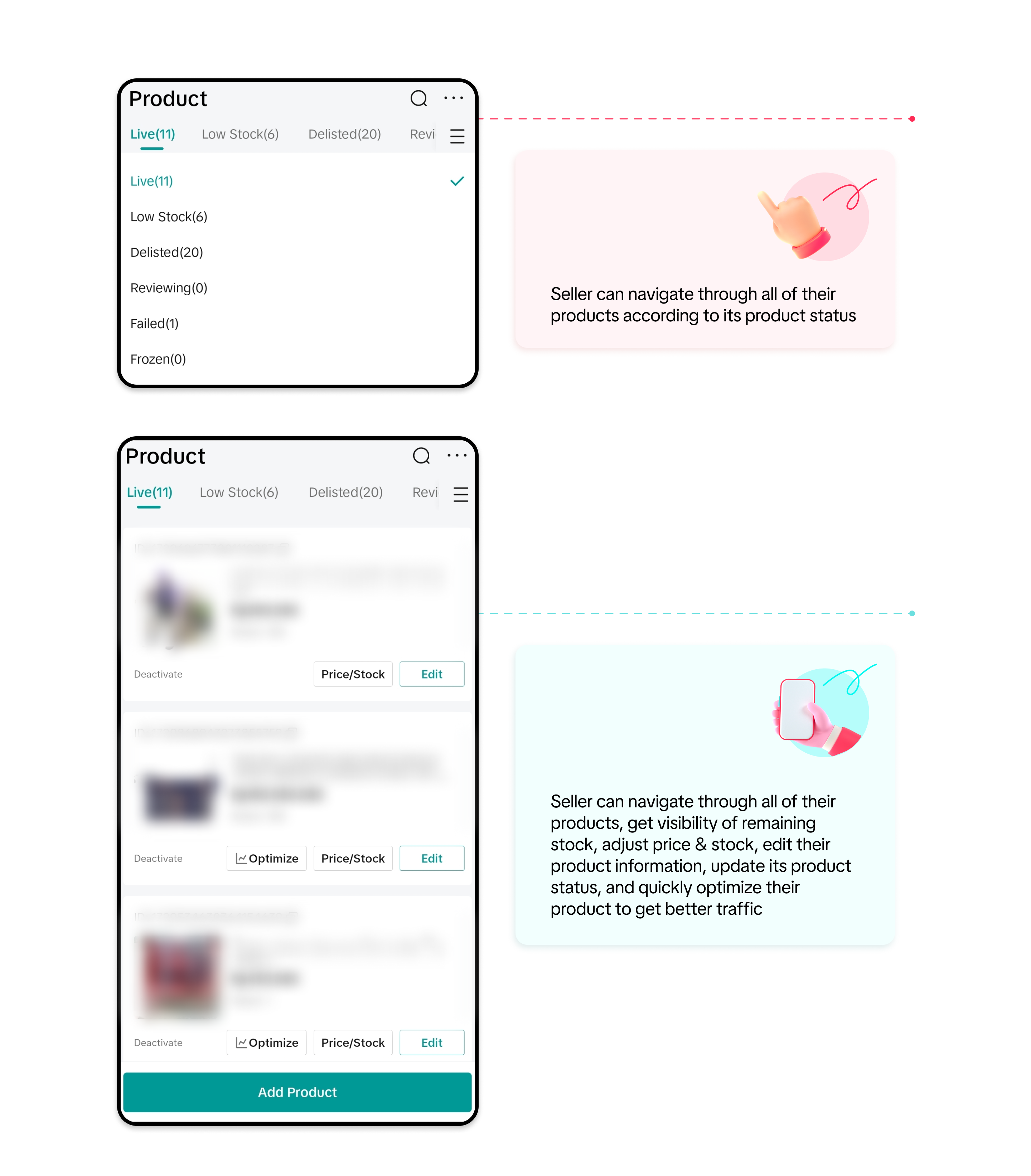
Add / Edit Product module
Add/edit product module enables users to create new product / edit existing product via simple steps and presented through intuitive user interface which will boost users efficiency and productivity during product listing process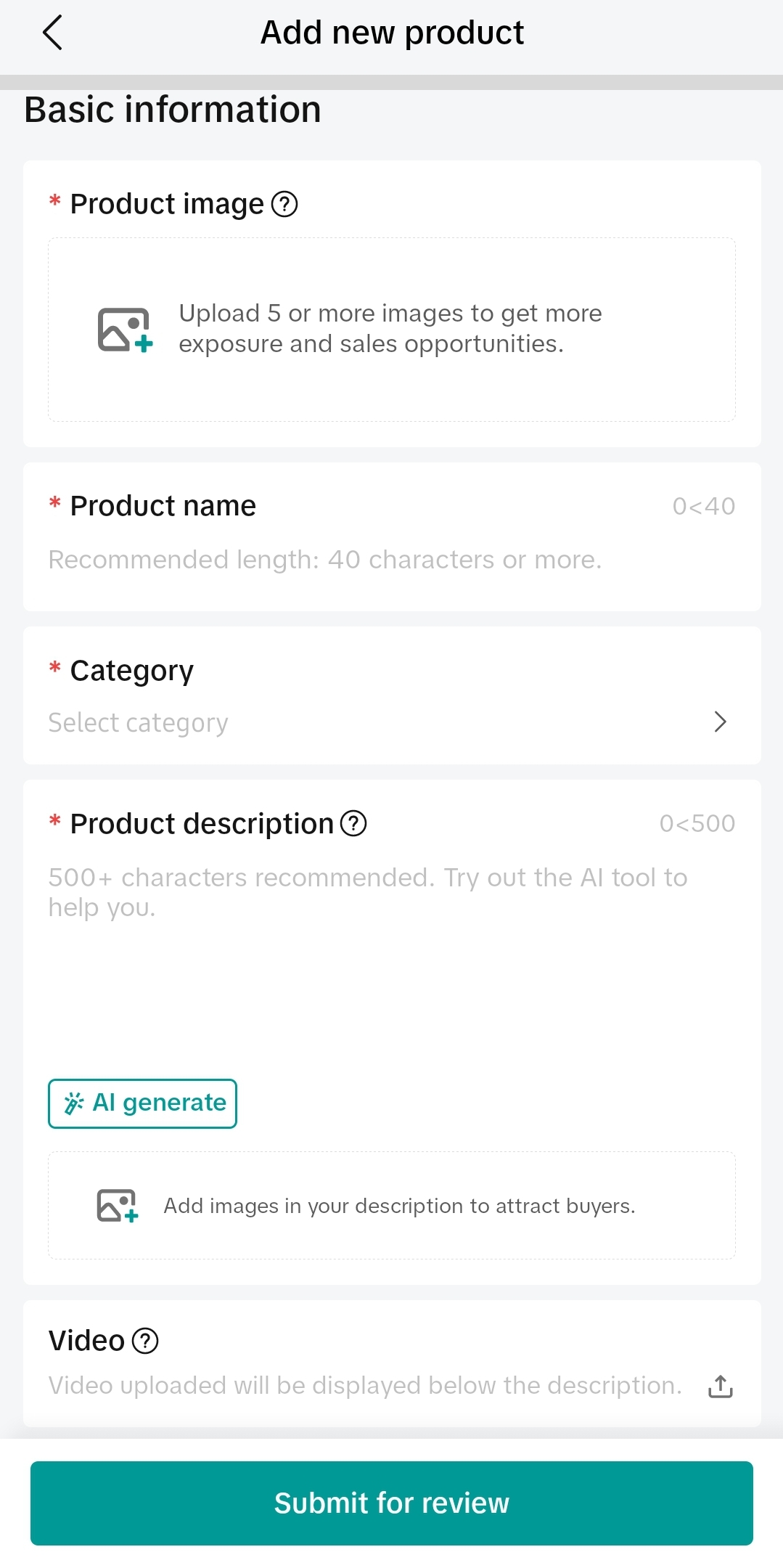 | 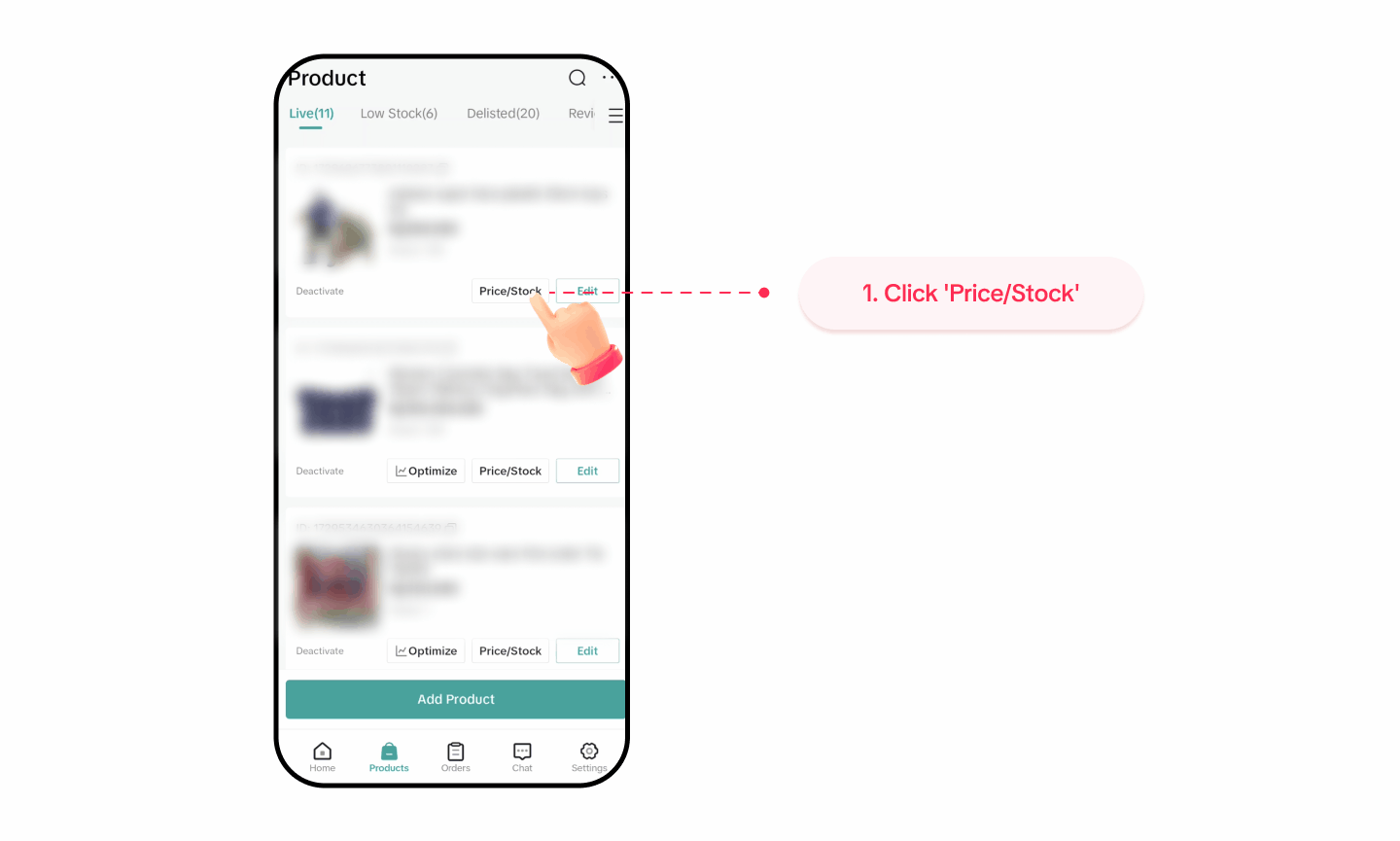 | 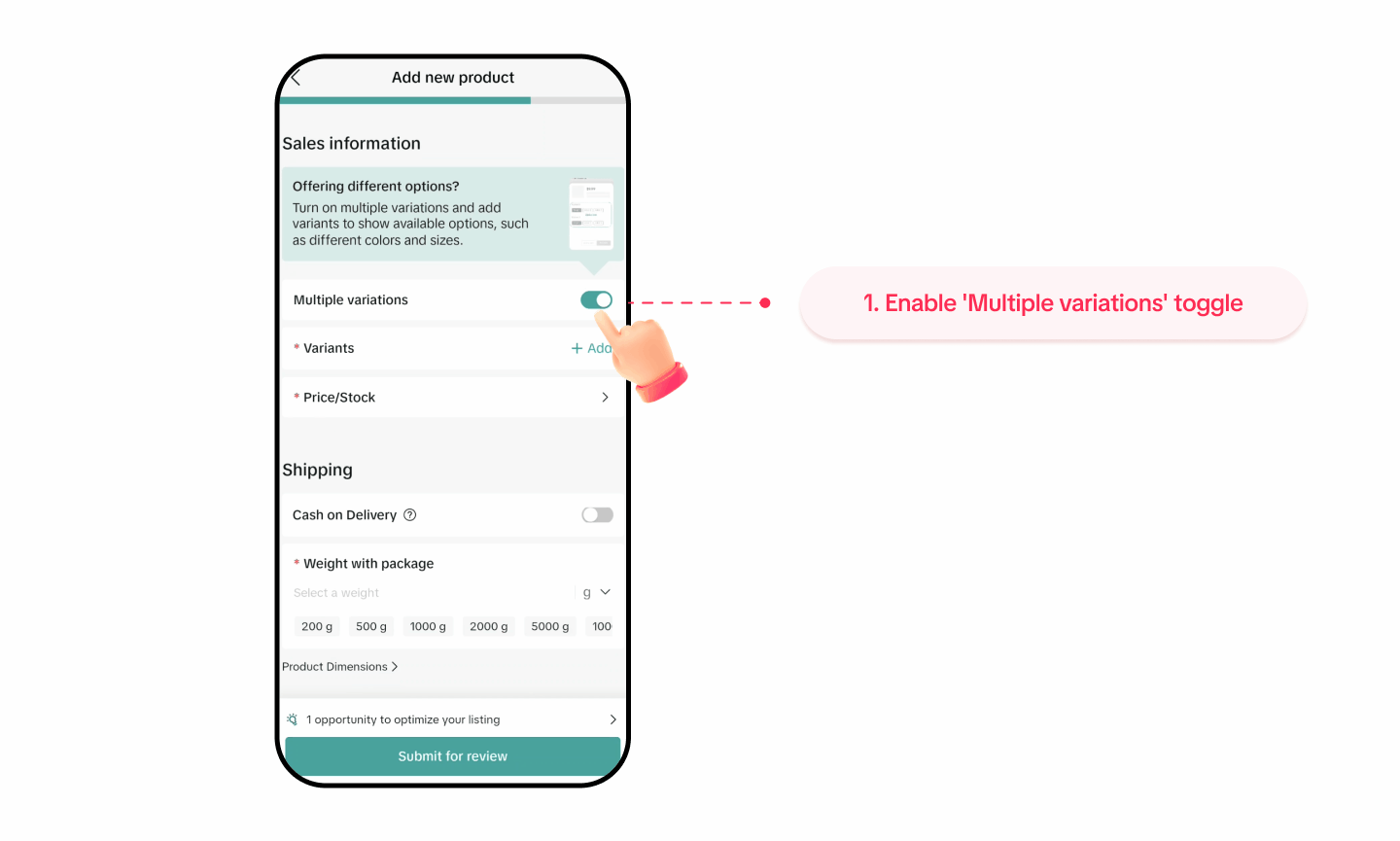 |
Add Product page provides various AI supported features which will enable users to generate high quality product information that such as:
| Users can update price / stock in bulk or per product individually through the "price/stock" button. To further enhance / edit product information, users can click on the "edit button" and redirected to the edit product page. On this page, users will be able to navigate and edit their product freely before proceeding to submit it for product review process | Seller Center App Product Listing Module enables sellers to register and navigate their product variant with intuitive user interface, complete with variant definitions displayed via infographics which will enable new or seasoned seller app users to understand better on how to manage their product variants |
AI Supported Feature
Product Listing module provides multiple AI supported features that will help users generate high quality product information which will enable products to compete for traffic on our platform and convince potential buyers to finalize the purchase based on the rich high quality product information provided.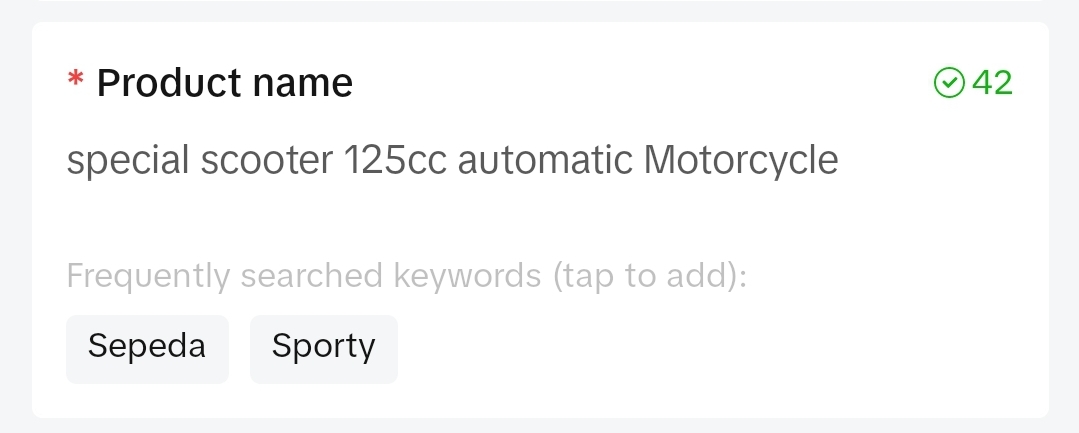 | 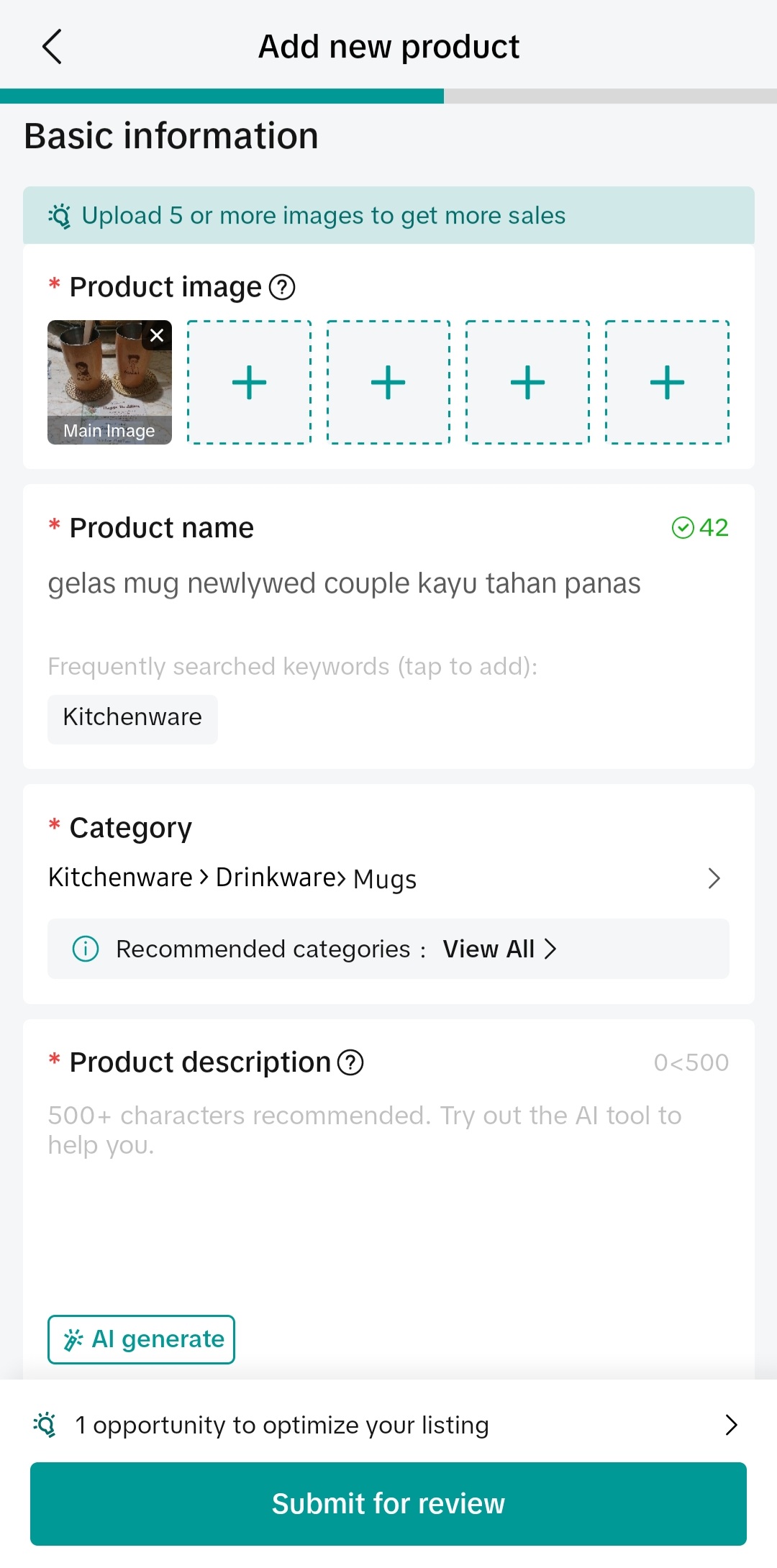 | 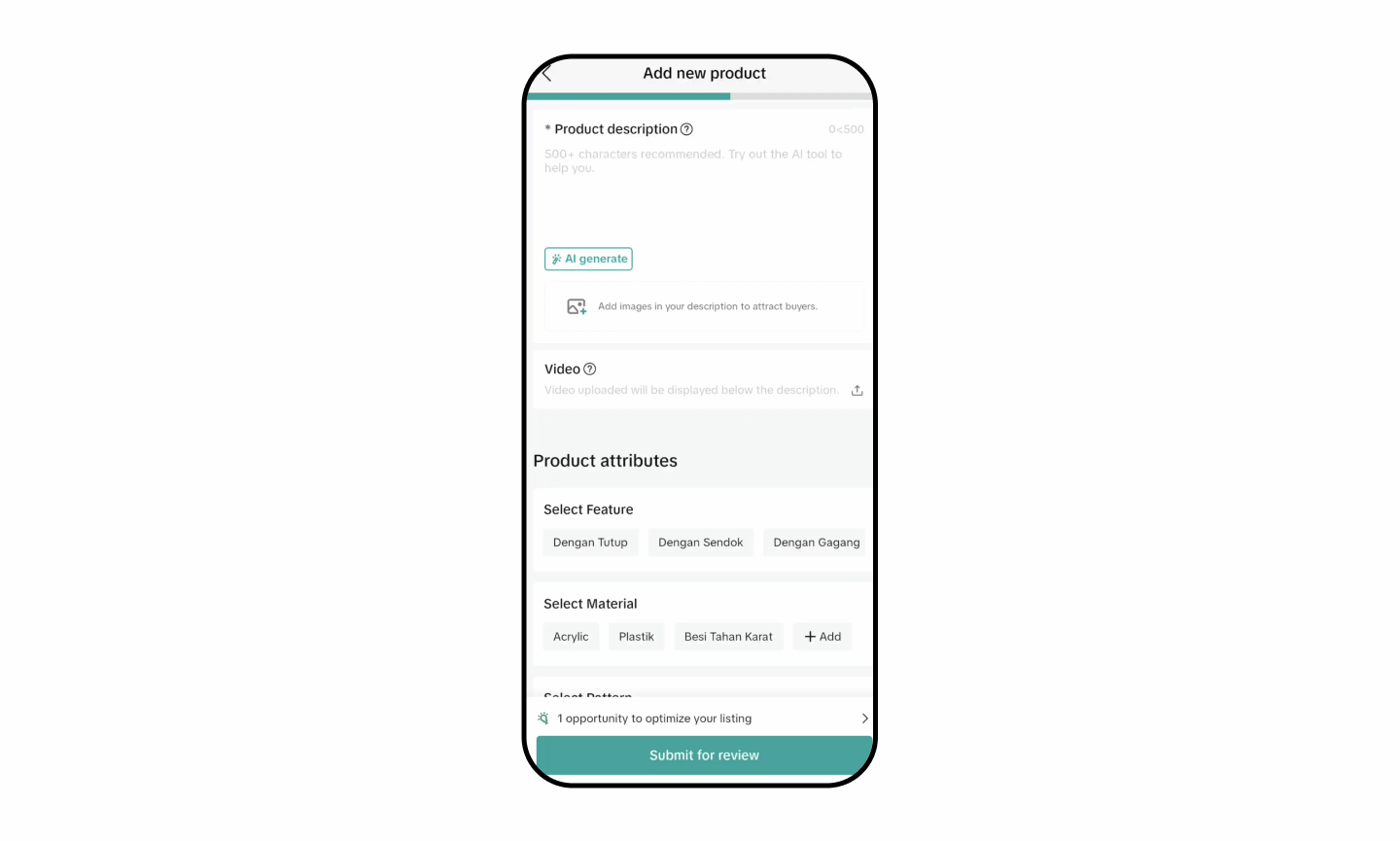 |
| We provide trending keyword recommendations based on the product title, category and product picture that are registered by sellers based on our SEO keywords data on our platform | Category is one of the core information that will decide sellers product performance on our platform. We provide category recommendations for our users' product based on the product picture and title to minimize the condition where users register the wrong category for their product, which results in their product getting banned/frozen due to incorrect category | Product description plays a major part for buyers to decide whether they want to finalize the order and proceed to purchase a product or not. By leveraging AI technology, we enable sellers to generate rich and informative product descriptions based on simple keywords provided by sellers with just a click of a button |
Quick Optimization Feature
Quick Optimization feature enables users to quickly optimize their product based on our platform optimization recommendation that will help generate more traffic and conversion for our users. The "optimize" button will only trigger if our system detects optimization opportunities that sellers can adopt or enhance for their products such as :- Image optimization
- Attribute optimization
- Product title optimization
- Product description
- Sales informations
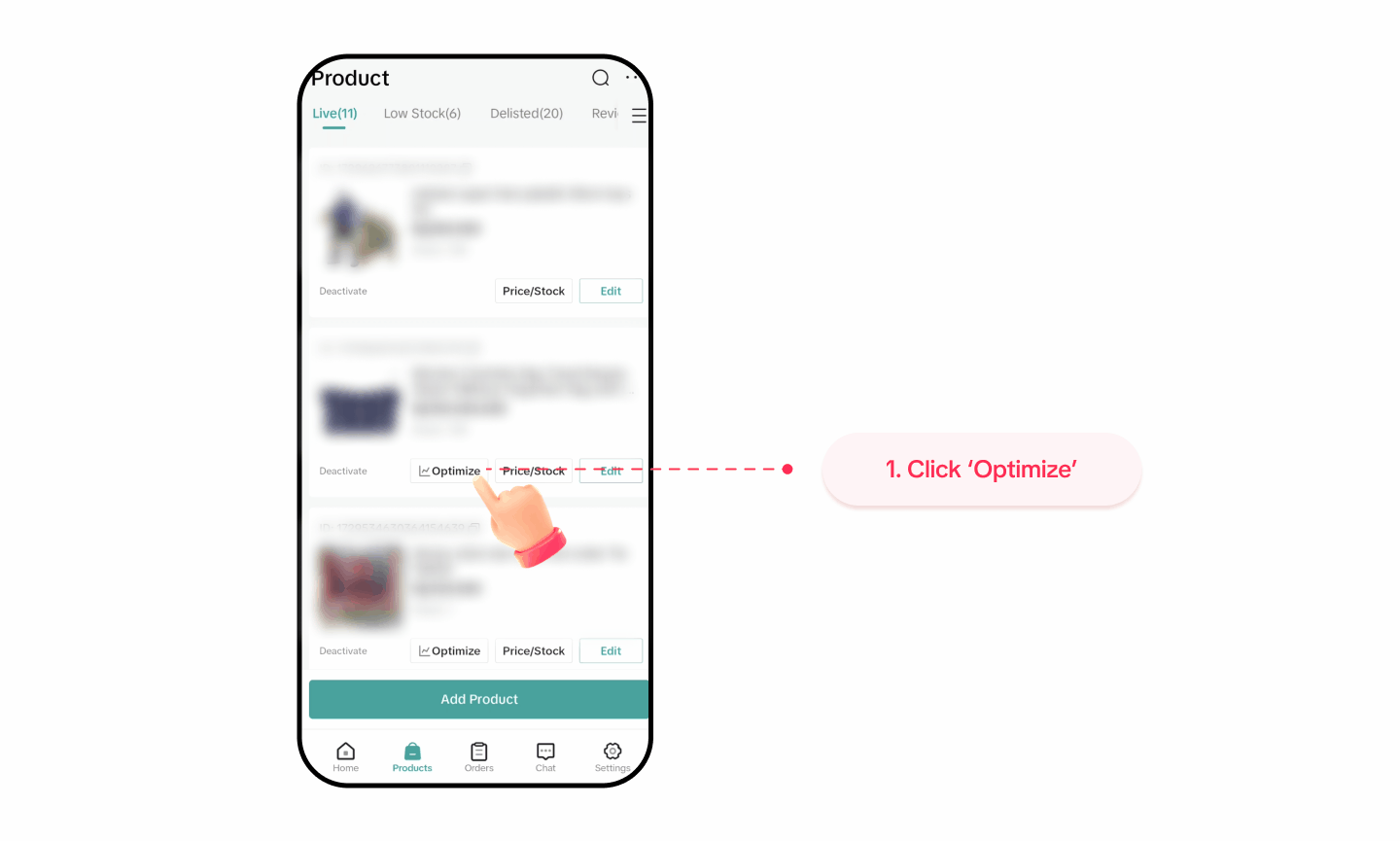 |
Stock Alert Tools
Inventory management is very crucial in every commerce situation. Sellers need to make sure that they always have available stock for buyers to purchase anytime. To support this, Seller Center App Product Listing Module provides quick access to our stock alert tools via the Manage Product page.Our stock alert tools provide real time notifications for every registered product with stock alert value. Users will receive push notification and inbox notification whenever one of their product stock value reaches below the registered stock alert value
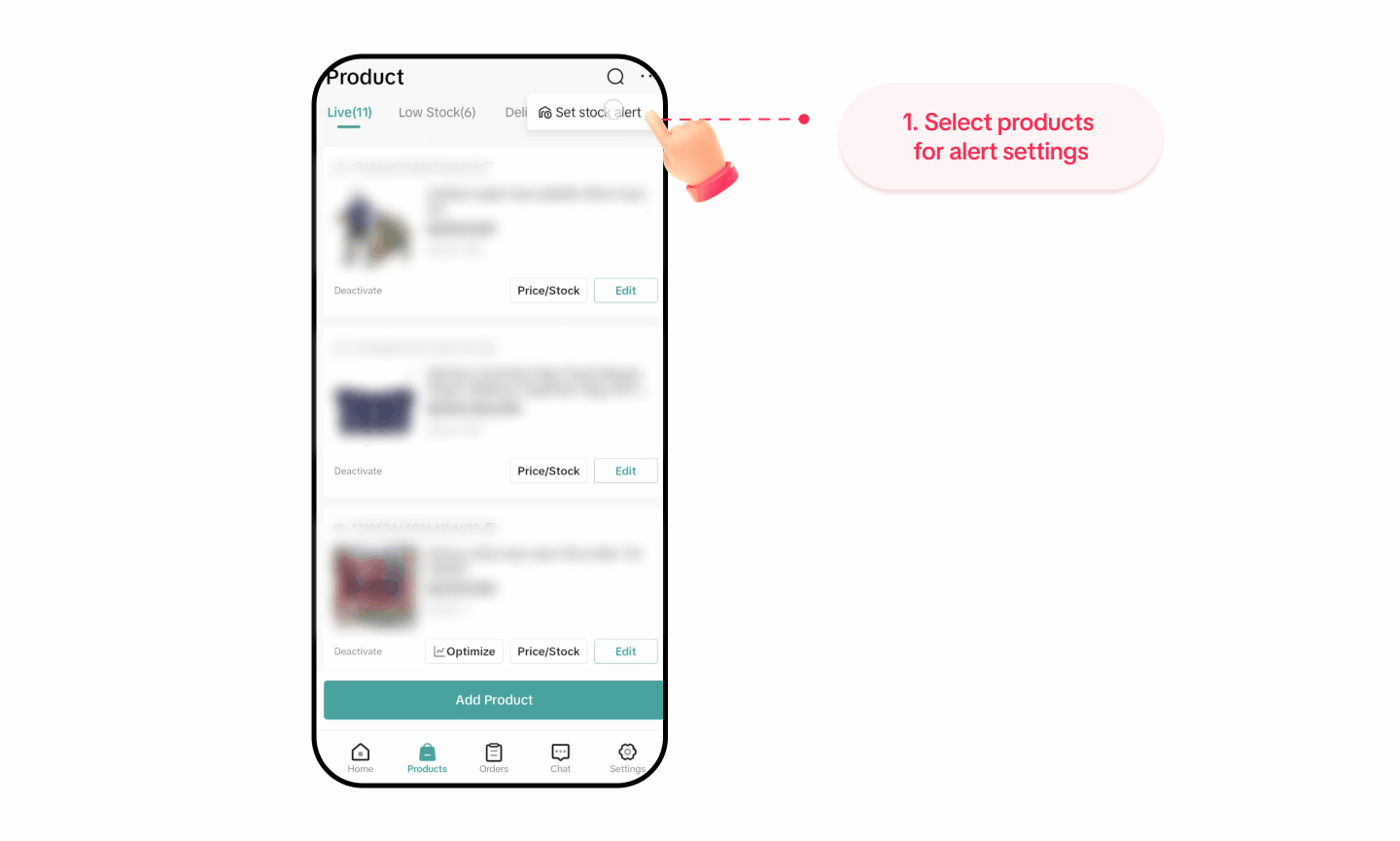 |
You may also be interested in
- 1 lesson
Avoid Incomplete Information violation
Best Practices for images, listing & titles to avoid Incomplete Information violation
- 1 lesson
Avoid Redirect Traffic
Avoid Redirect Traffic violation in listings & content

Platform Incentive Abuse
Platform incentive abuse occurs when a seller misuses incentives granted by us in order to gain a pe…
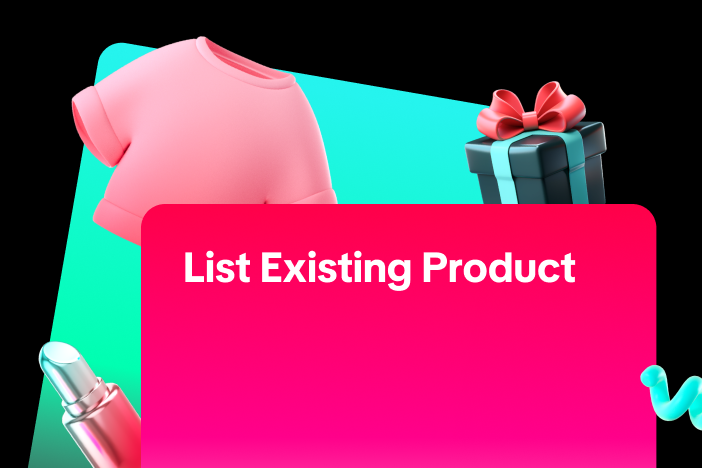
Adding Existing Products from TikTok Shop
Getting your products live is the first essential step to succeeding on our platform. While we offer…

Price Diagnosis
This feature will help sellers to review their product price competitiveness in TikTok Shop and full…

Trademark Infringement
Trademark Infringement TikTok Shop respects the intellectual property (IP) rights of others. TikTok…

Price Bidding
With this feature, sellers can have a view of the trending products on the market and get the chance…

Product Listing and Image Editor on Seller Center App
Image Editor The new product image editor enables sellers to take product pictures continuously and…

Inventory Management
This article will show you how to manage your product inventory, monitor its condition, and set aler…

Add and Manage Product
In this article, you will learn how to manage your product in TikTok Shop seamlessly. Managing your…