Product Rating
03/27/2025
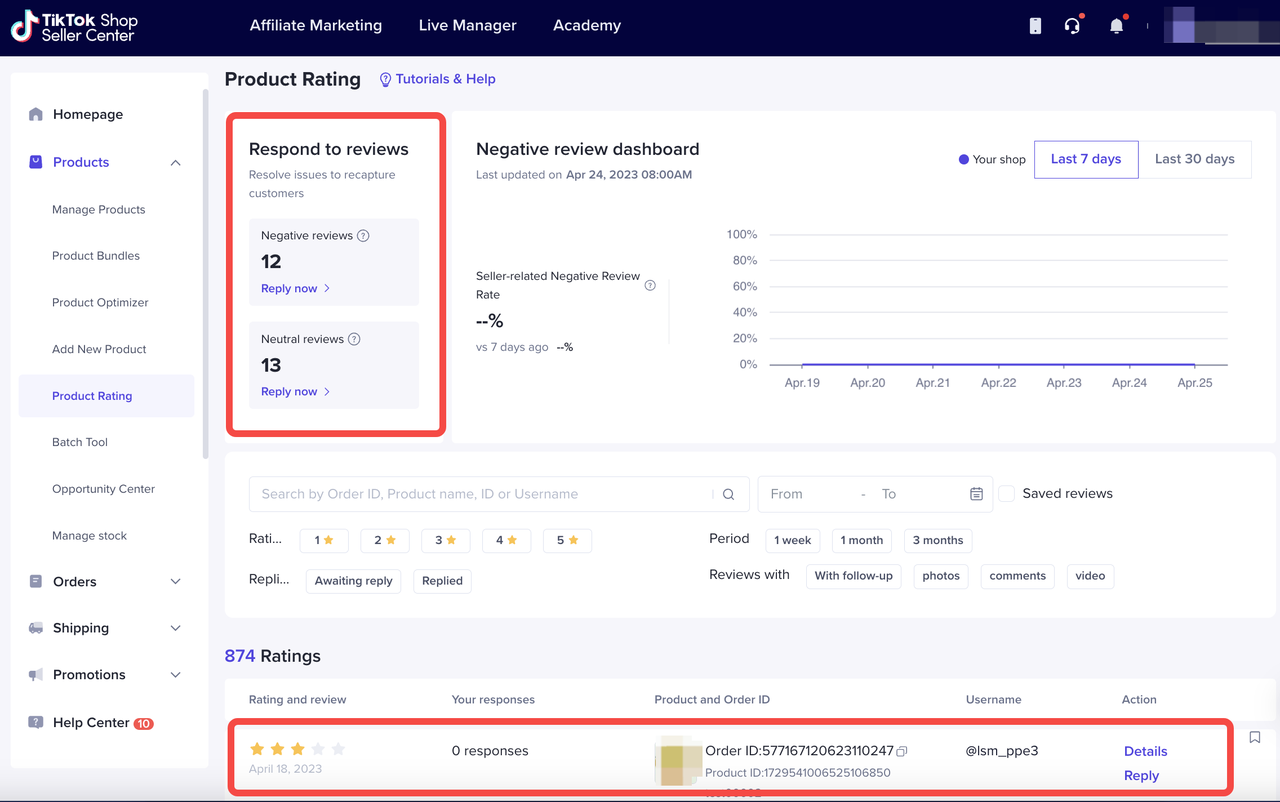


Managing Negative Reviews
If sellers receive a negative review, sellers are highly advised to contact the customer and address any concerns that they may have expressed.Strive to find a resolution that meets buyer satisfaction. Once reaching an agreement on solution, sellers could encourage customers to consider updating their rating and reviews with Edit Review Capability from TikTok Shop.What it looks like from customers' and sellers' perspective regarding Edit Review Capability:
- Start a Chat with Customers
- Access the Product Rating menu from Seller Center
- Use the star filter provided to find the negative review and order details
- Click on the [Order ID] and it will redirect you to manage order page where you can find the [Customer Information] and start a chat with the buyer.
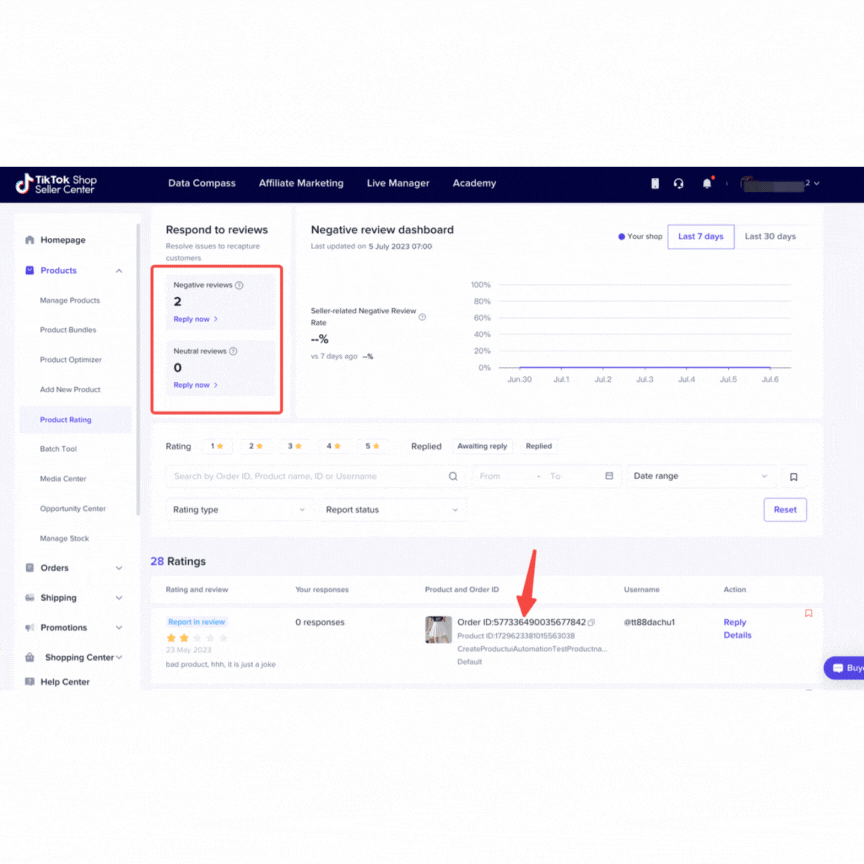
- Or, Under the Product Rating menu, sellers can also leave a reply for rating & review submitted by customers. Sellers can utilise this feature to address buyers' issues / problems related to the order.
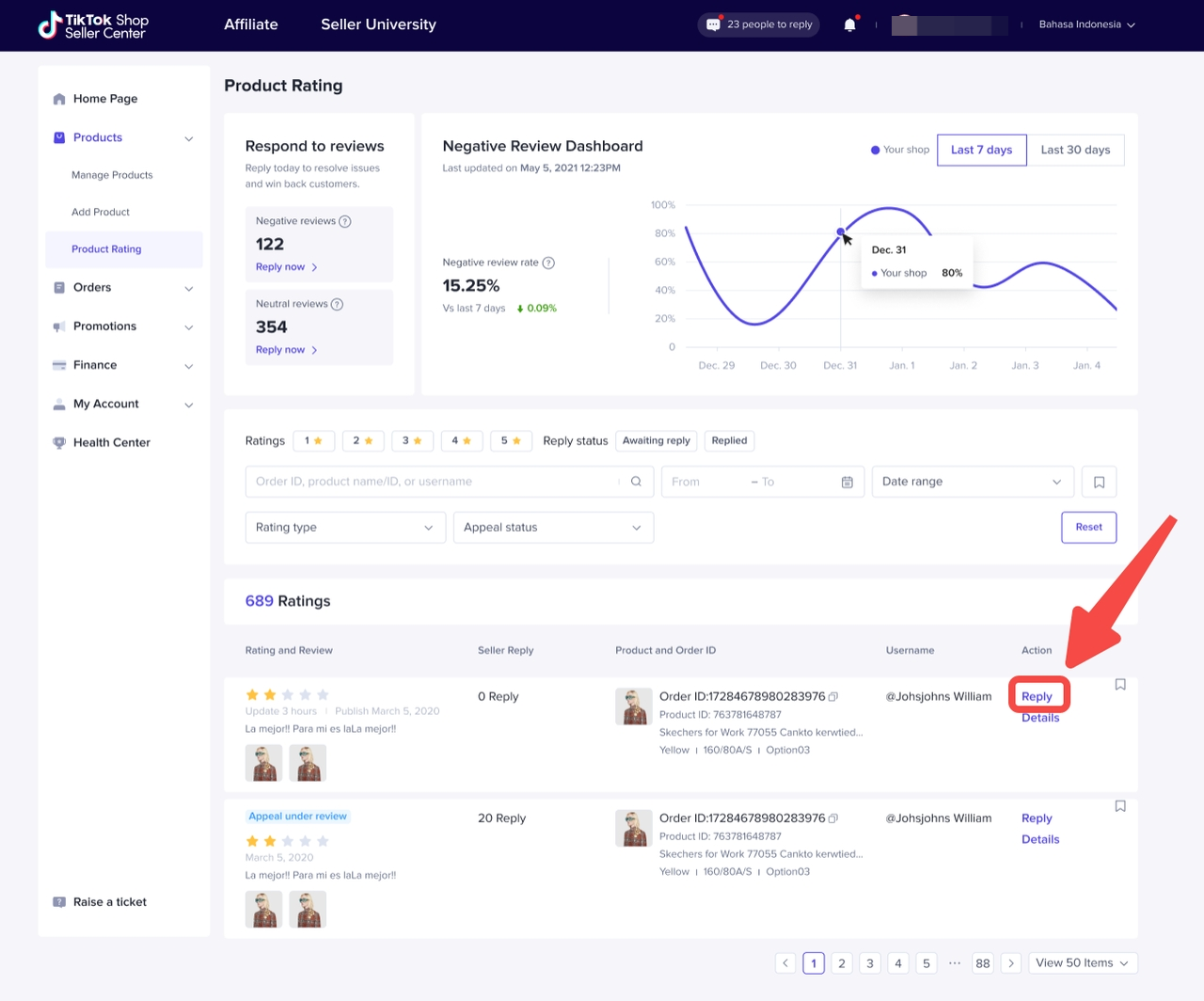

Edit Review Capability Impact
The capability of editing a review by customers from TikTok Shop will impact the overall store rating. See the details below to find how this capability will impact store ratings and performance: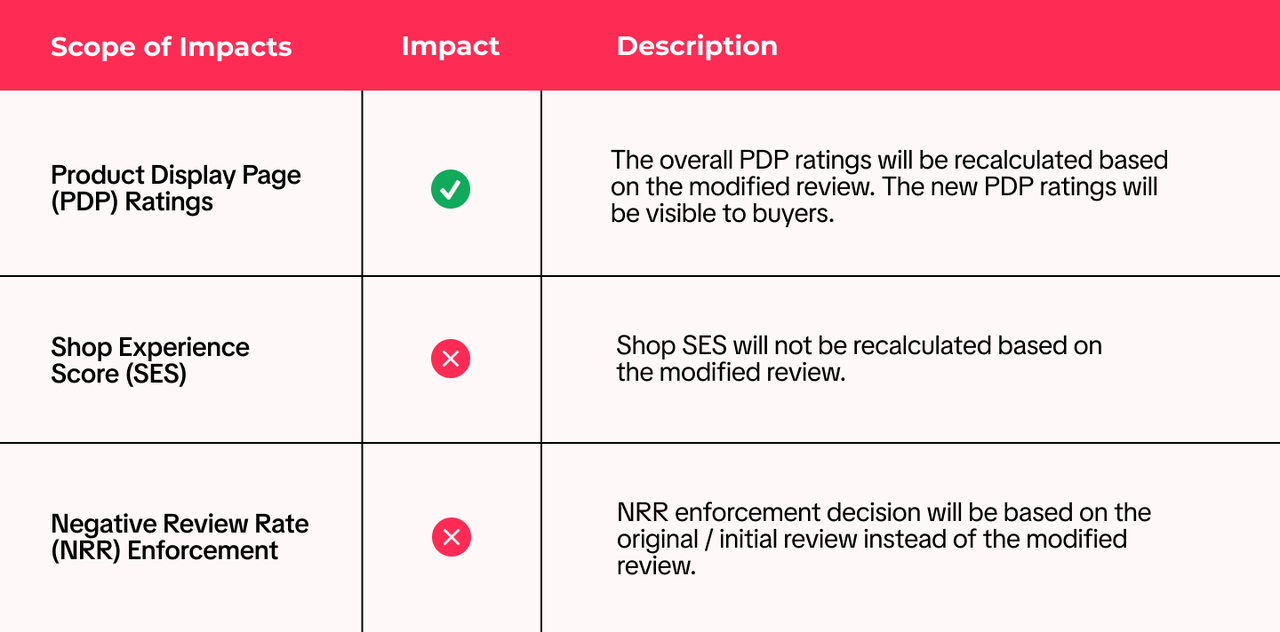

FAQ
- What is a product star rating?
- What should I do if I receive a Neutral or Negative rating?
- We recommend that sellers contact customers through the IM system to help customers resolve the issue
- We also recommend that sellers reply to customers within the product review itself to allow other buyers to see how the seller responded to the negative rating
- Once sellers resolve the issue, customers can edit their review once
- Why are parts of some reviews in TikTok and Seller Center replaced with asterisks (*)?
- Why does the number of reviews sometimes decrease?
- Can seller reply to a re-edited review?
- Can customers modify their reviews anytime?
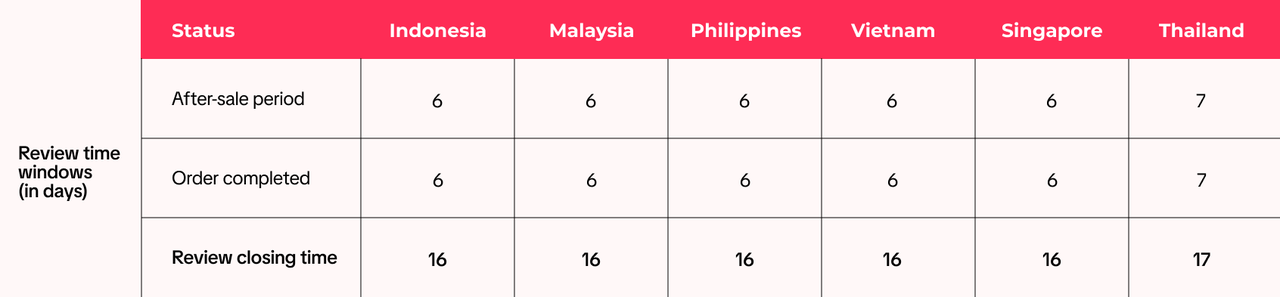
- Will rating modification affect seller's negative review rate (NRR) / violation?
You may also be interested in
- 1 lesson
Avoid Incomplete Information violation
Best Practices for images, listing & titles to avoid Incomplete Information violation
- 1 lesson
Avoid Redirect Traffic
Avoid Redirect Traffic violation in listings & content

Platform Incentive Abuse
Platform incentive abuse occurs when a seller misuses incentives granted by us in order to gain a pe…
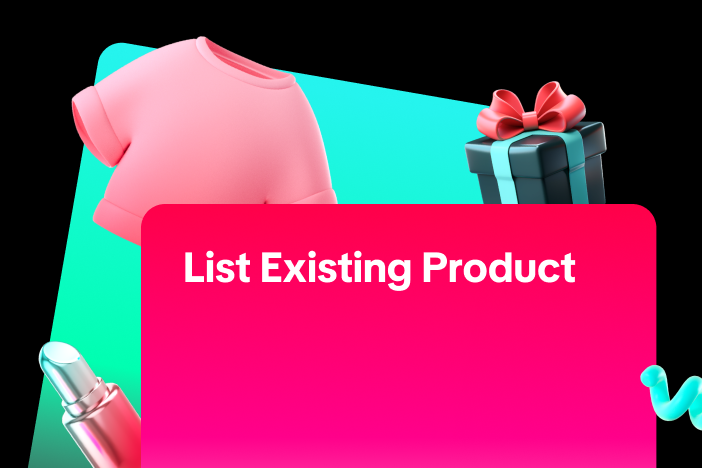
Adding Existing Products from TikTok Shop
Getting your products live is the first essential step to succeeding on our platform. While we offer…

Price Diagnosis
This feature will help sellers to review their product price competitiveness in TikTok Shop and full…

Trademark Infringement
Trademark Infringement TikTok Shop respects the intellectual property (IP) rights of others. TikTok…

Price Bidding
With this feature, sellers can have a view of the trending products on the market and get the chance…

Product Listing and Image Editor on Seller Center App
Image Editor The new product image editor enables sellers to take product pictures continuously and…

Inventory Management
This article will show you how to manage your product inventory, monitor its condition, and set aler…

Add and Manage Product
In this article, you will learn how to manage your product in TikTok Shop seamlessly. Managing your…