Size Chart Specification
06/27/2023
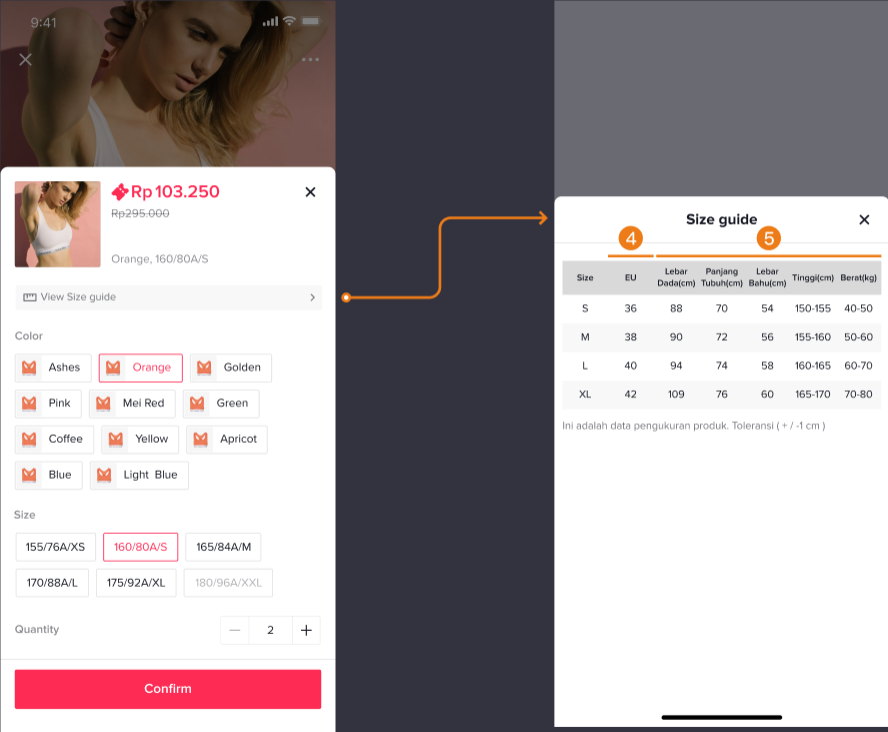

Benefits of Size Chart Tool
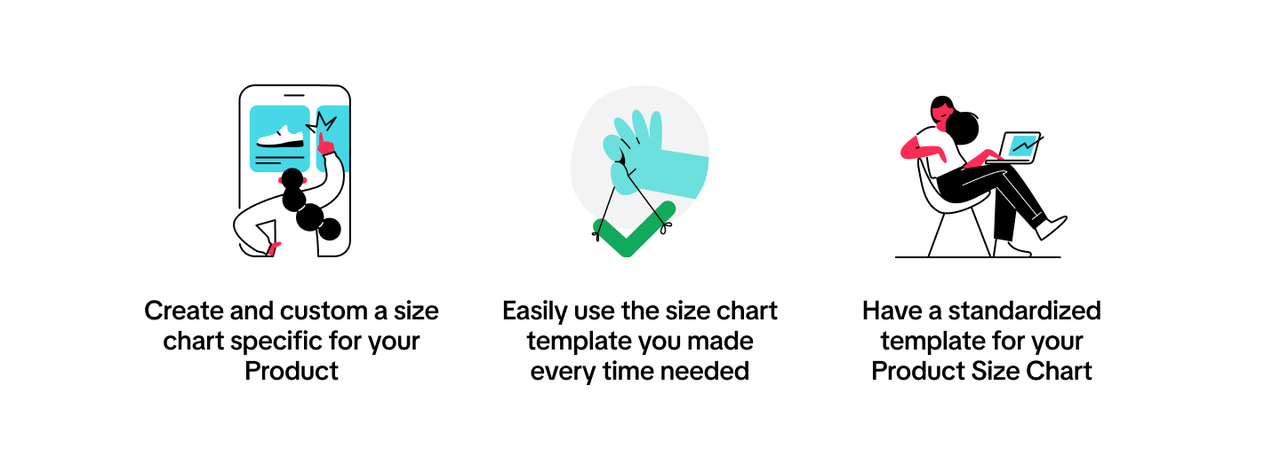

Basic Guidelines
A size chart shows key size information about the product, such as bust, waist, and hip sizes.Size charts help customers make better purchase decisions. For different types of products, different key size information and good examples are provided below.

How to Upload Size Chart
There are 2 ways to upload your size chart, by simply uploading an image that already contains a size chart or creating a template in Seller Center by using Size Chart Tool.Upload Size Chart Image
Go to Seller Center > Products > Manage Products > Add New Product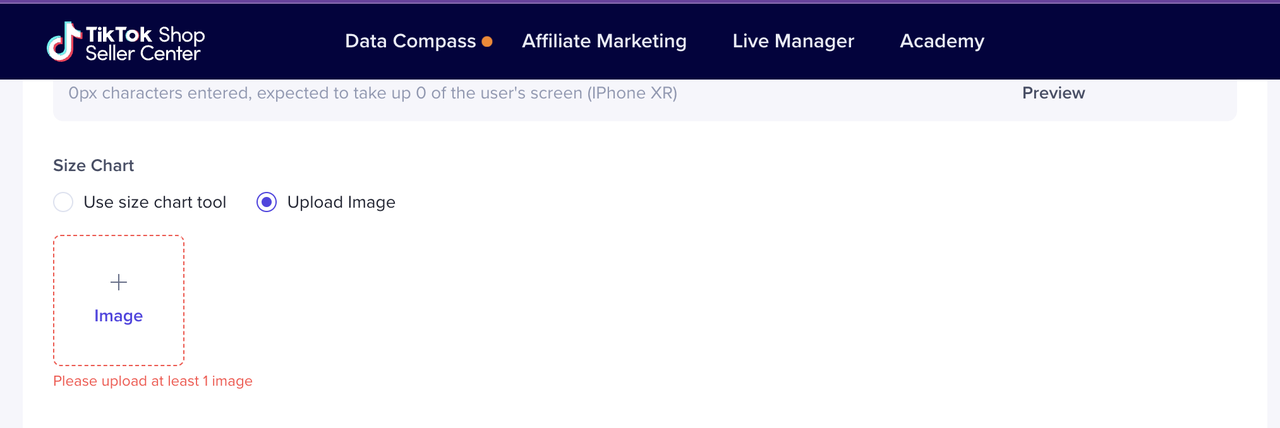 Choose Upload Image.The size chart should be in png, jpg, or jpeg format, with at least 600*600 pixels. The file size must be less than 5 MB.
Choose Upload Image.The size chart should be in png, jpg, or jpeg format, with at least 600*600 pixels. The file size must be less than 5 MB.Use Size Chart Tool
- Go to Seller Center > Products > Manage Products > Add New Product
- Choose Use Size Chart Tool and click Add New Size Chart
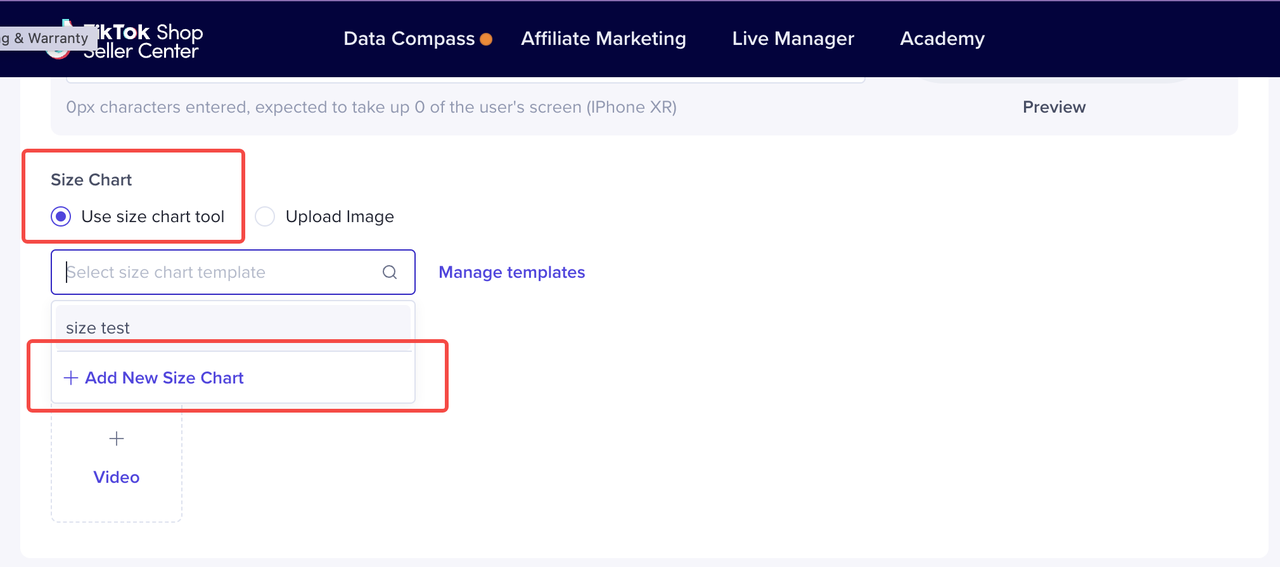
- Fill in the size description. Eg: Dress Size Chart
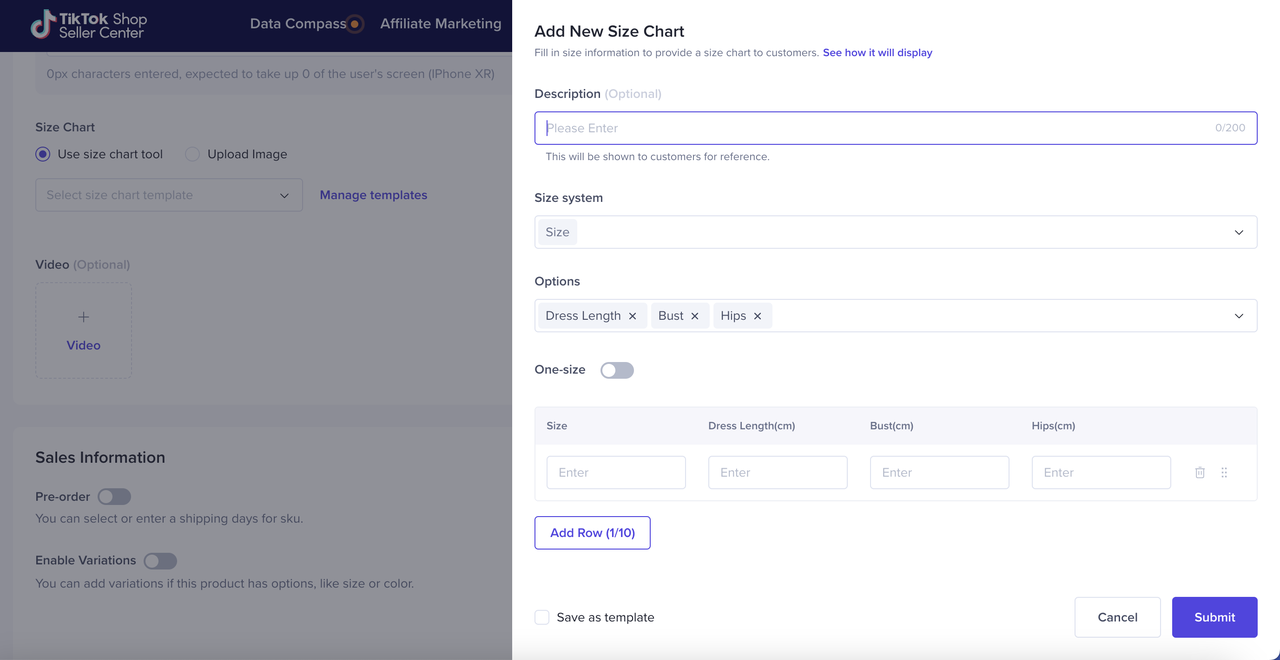
- Fill in the size chart details, click Save as template (if you also want to use the size chart in another product) and Submit.
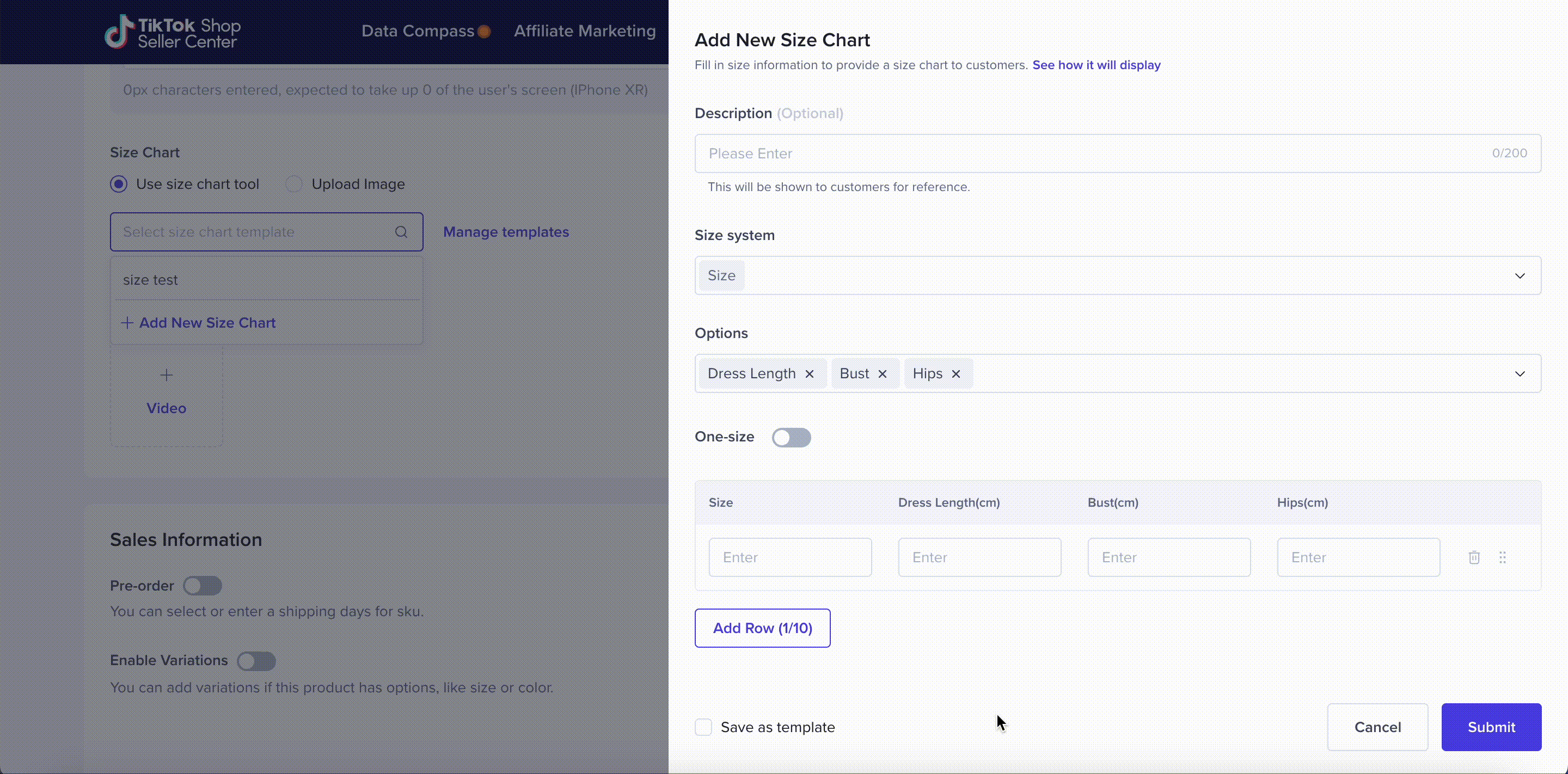
- After you click Submit, preview of the size chart that you just made will pop up.
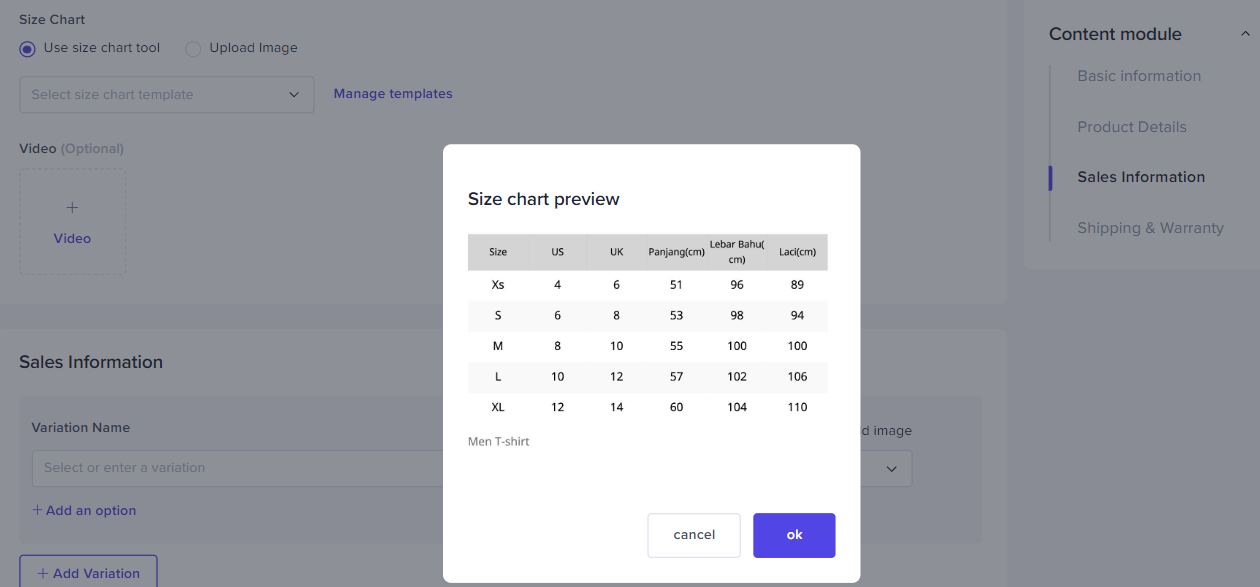
Size Chart Upload in Batch
If you're uploading multiple products in a batch, you can also manage size charts in batch through Batch Tool. Copy the size chart template ID and paste it in the corresponding column of the Excel spreadsheet.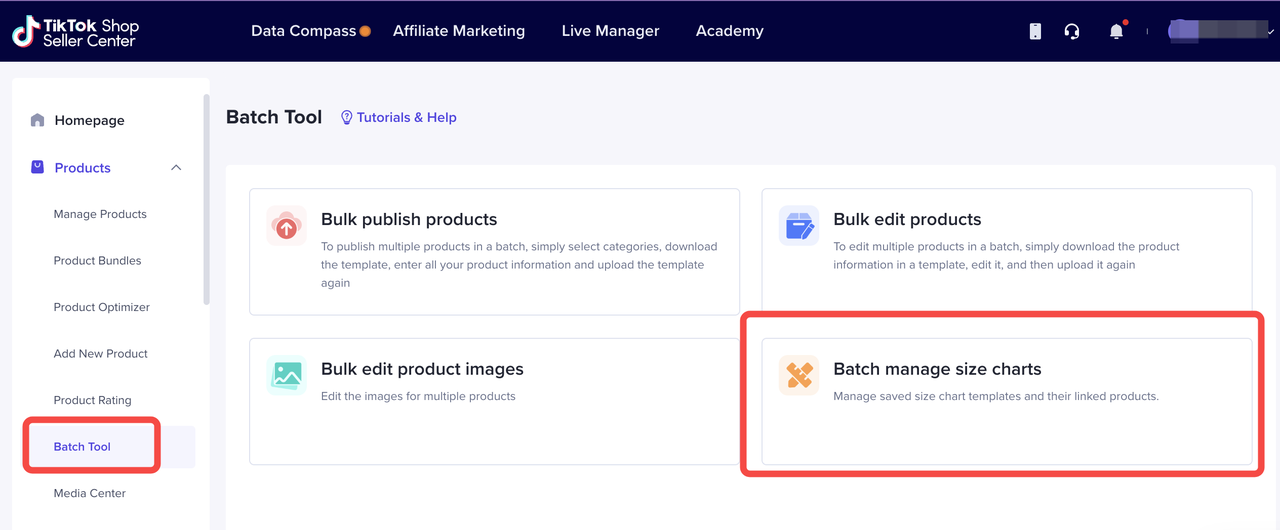
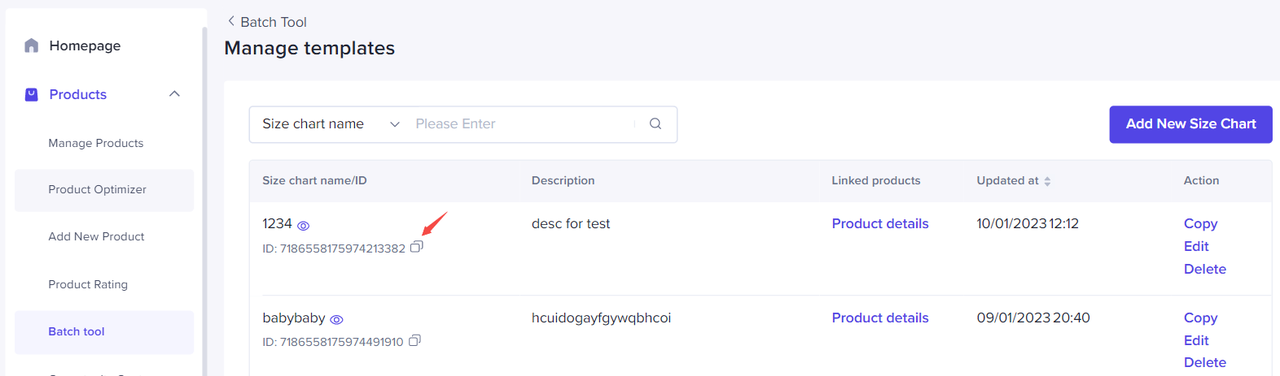


FAQ
- Can Sellers edit the existing Size Chart Template?
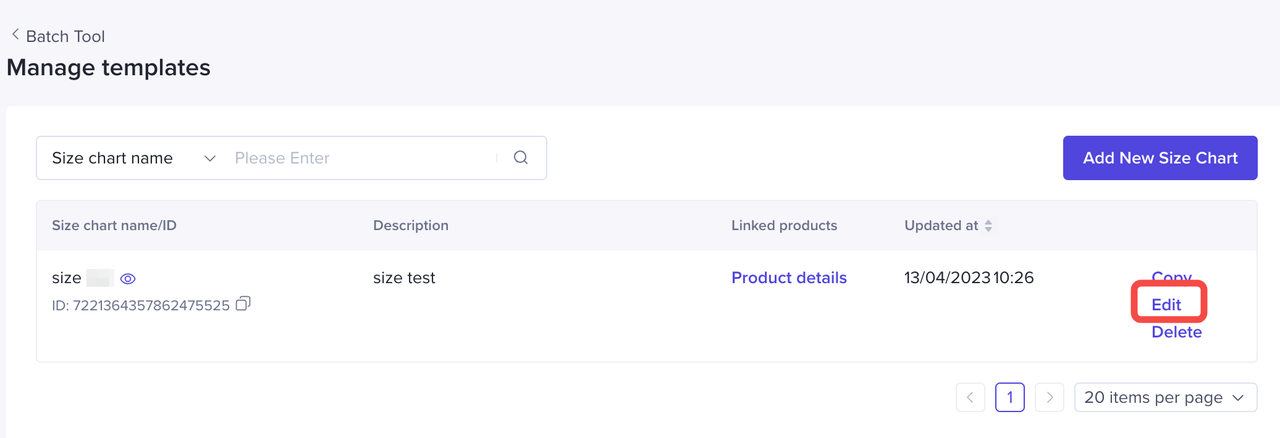
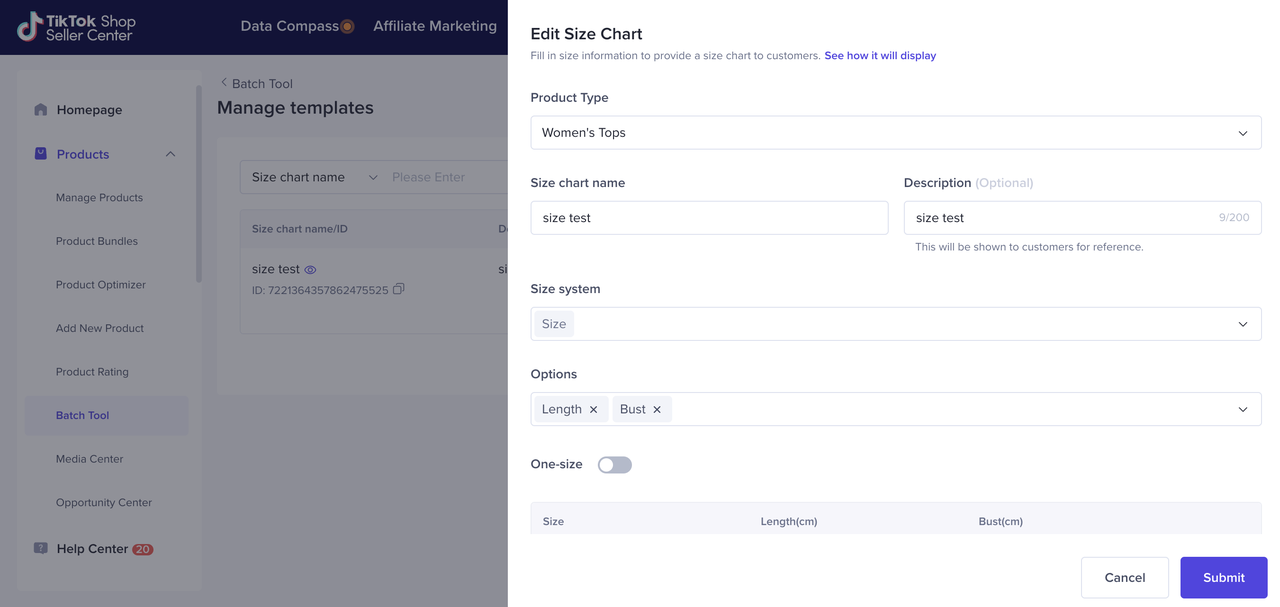
- What if sellers provided incorrect size charts for their products?
- Can sellers upload a Size Chart in Product Description?
You may also be interested in
- 1 lesson
Avoid Incomplete Information violation
Best Practices for images, listing & titles to avoid Incomplete Information violation
- 1 lesson
Avoid Redirect Traffic
Avoid Redirect Traffic violation in listings & content

Platform Incentive Abuse
Platform incentive abuse occurs when a seller misuses incentives granted by us in order to gain a pe…
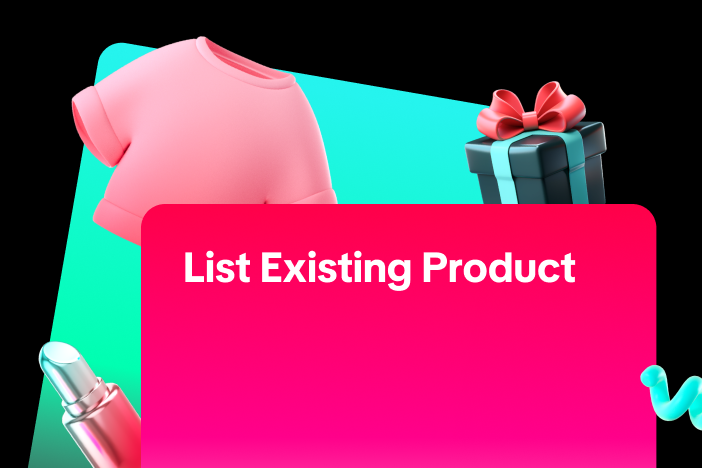
Adding Existing Products from TikTok Shop
Getting your products live is the first essential step to succeeding on our platform. While we offer…

Price Diagnosis
This feature will help sellers to review their product price competitiveness in TikTok Shop and full…

Trademark Infringement
Trademark Infringement TikTok Shop respects the intellectual property (IP) rights of others. TikTok…

Price Bidding
With this feature, sellers can have a view of the trending products on the market and get the chance…

Product Listing and Image Editor on Seller Center App
Image Editor The new product image editor enables sellers to take product pictures continuously and…

Inventory Management
This article will show you how to manage your product inventory, monitor its condition, and set aler…

Add and Manage Product
In this article, you will learn how to manage your product in TikTok Shop seamlessly. Managing your…