Shipping Fee Discount
01/22/2025
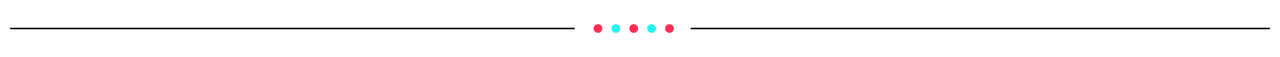
What is Seller Shipping Fee Discount
The Shipping Fee Discount is a shipping discount promotion set by the Seller in the Seller Center, where the Seller bears all/part of the shipping cost.The benefits of using Seller Shipping Fee Discount
- Seller shipping discounts can increase your basket size and help make buyers' purchasing decisions easier.
- Offer your customers subsidised shipping on selected products, minimum basket sizes or storewide.
- More visibility: The Free Shipping label helps your products stand out and appear more attractive.
- The seller must maintain a positive shop account balance; and
- The seller account has passed the probation period (find out more here)
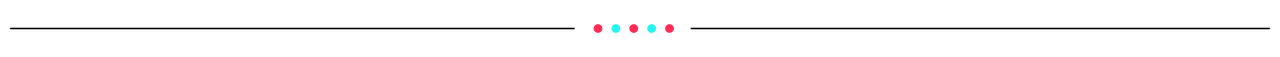
Customer Display
Here's how users will view and enjoy the Shipping Fee Discount.| Placing an order on PDP | On Livestream |
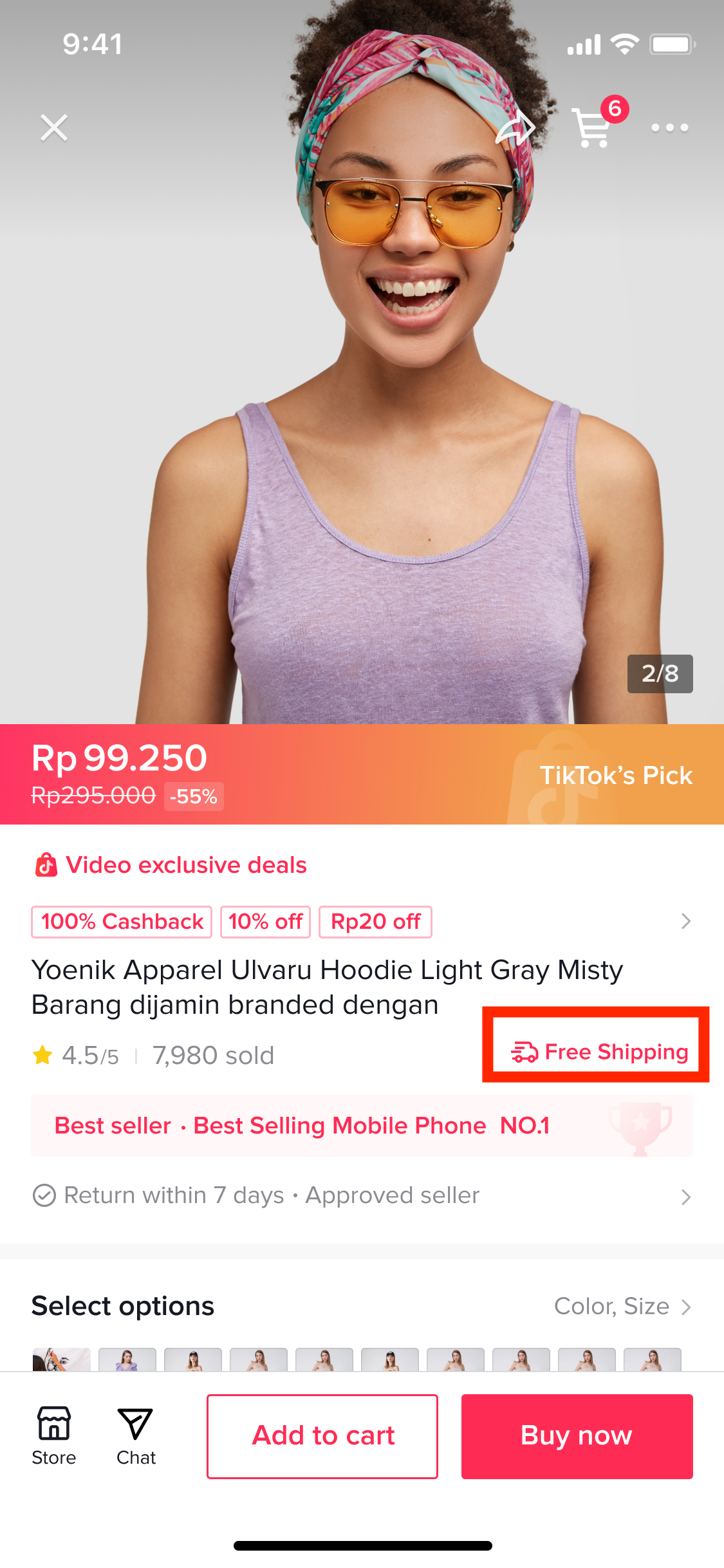 | 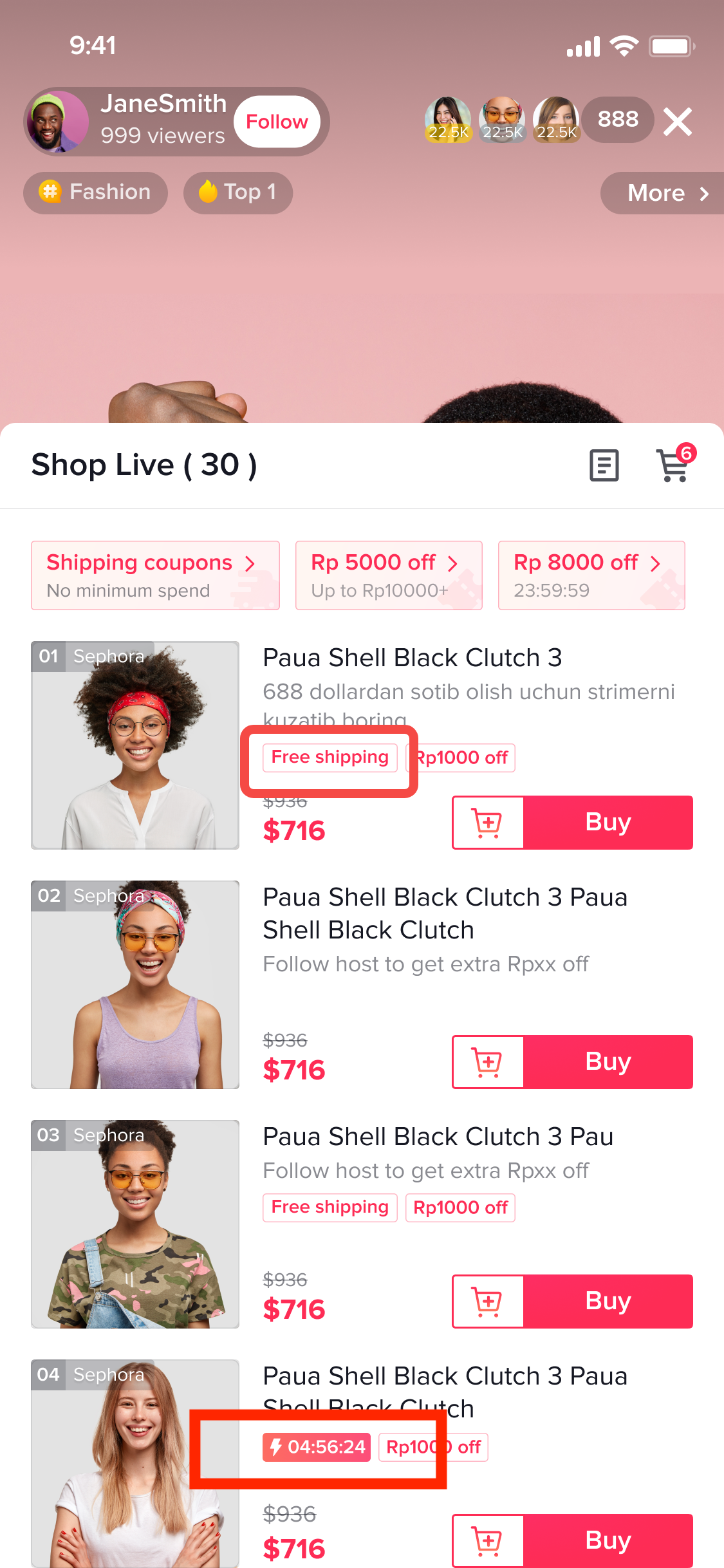 |
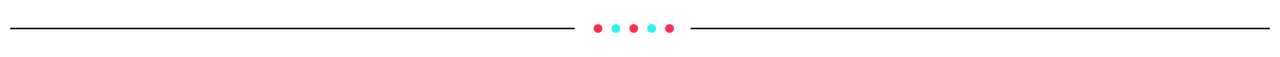
Create Shipping Fee Discount
To create a voucher on the Seller Center on PC, visit the Promotional Tools tab.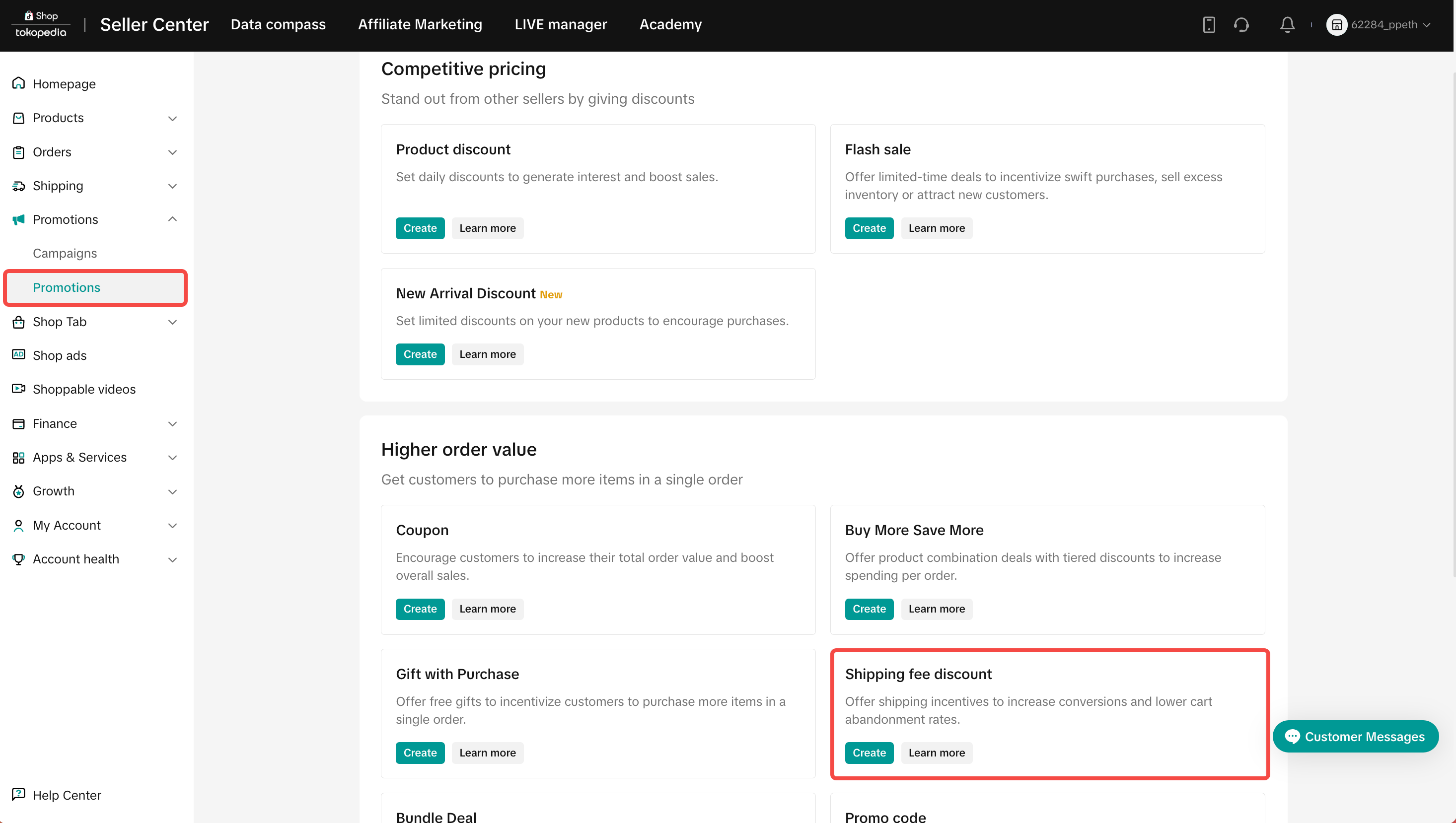
Basic Information
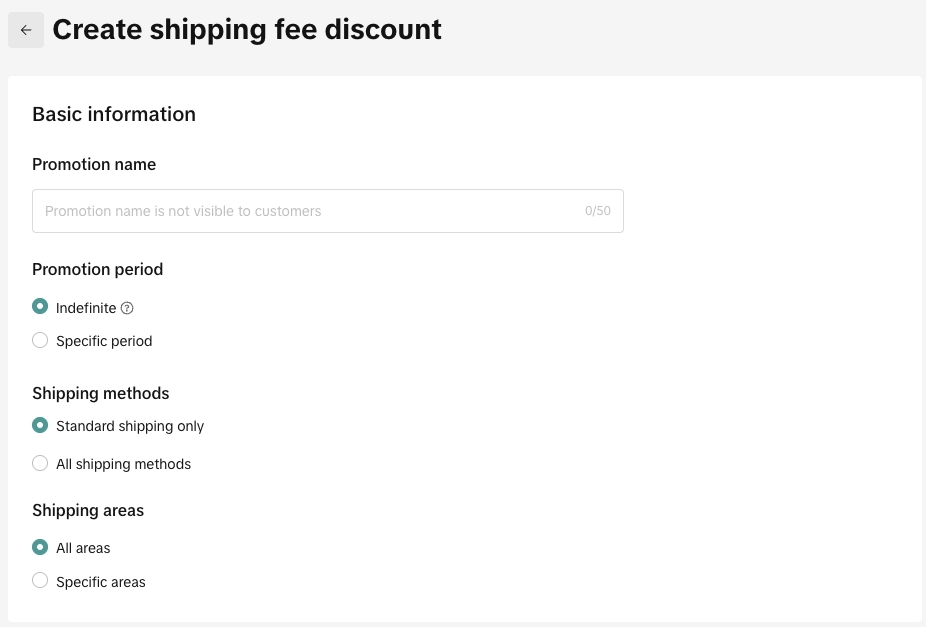
- Indefinite
- Specific period
- Standard shipping only: Economy and standard shipping
- All shipping methods: All shipping methods including express, next day delivery, economy and standard shipping.
- All areas
- Specific areas
- Period: Set your period to indefinite and be more competitive all year round, or a specific duration to create a sense of urgency
- Shipping Methods
- Shipping Area
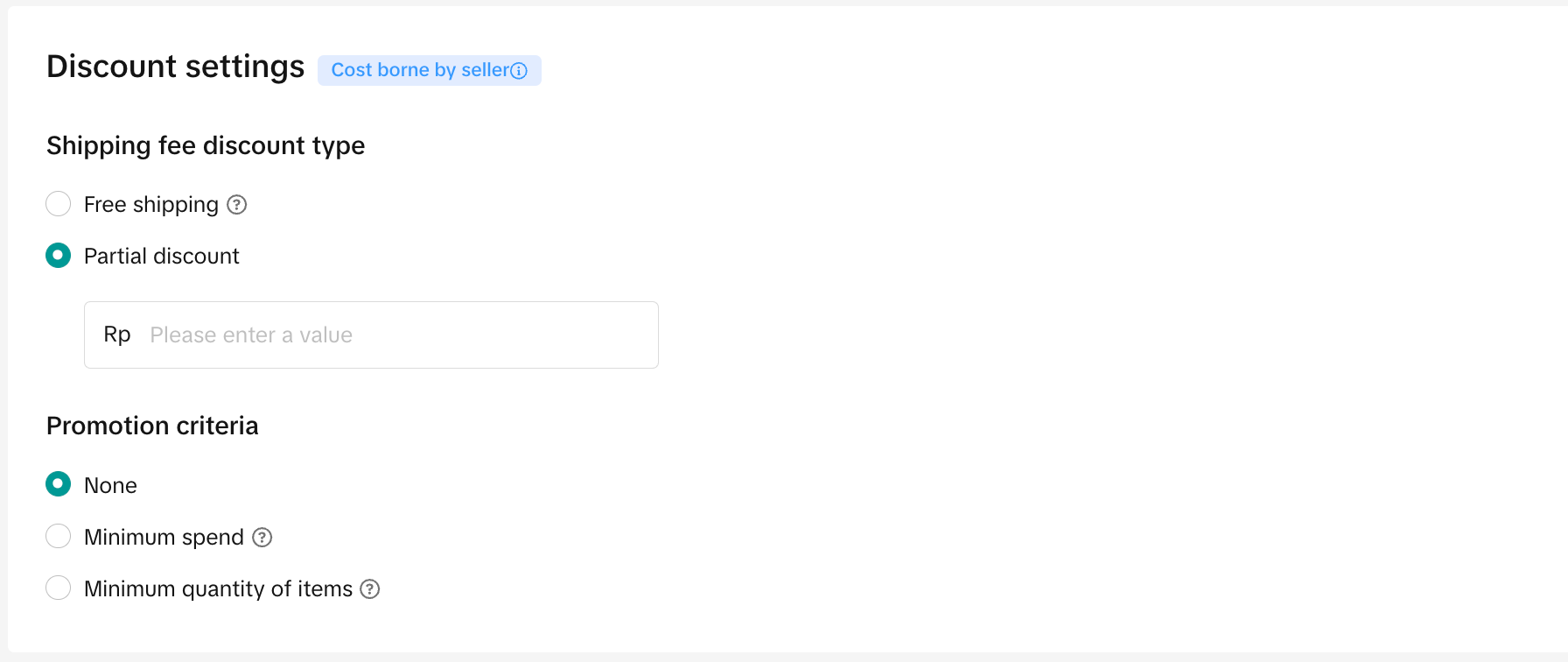 Discount settings
Discount settings - Free shipping
- Partial discount
- Shipping Fee Discount Type: make sure your subsidised shipping fee does not cost more than your order value. This will result in a negative balance.
- 💡 Pro Tip: Set your minimum spend slightly higher than your average order value. Get your buyers to spend more!
- Minimum spend: The order total amount that must be met in order for the Shipping Fee Discount to be applied
- Minimum quantity of items: The total number of SKUs to be added to the order for the Shipping Fee Discount to be applied
Select Products: select whether promotion will apply to the Entire Shop or Specific Products
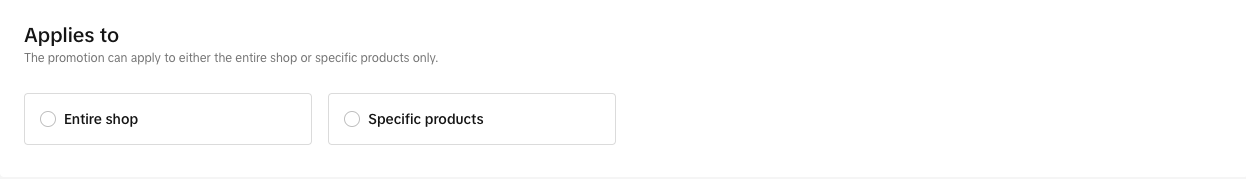 After all the settings are completed, click Agree & Publish to create the Shipping Fee Discount promotion.
After all the settings are completed, click Agree & Publish to create the Shipping Fee Discount promotion.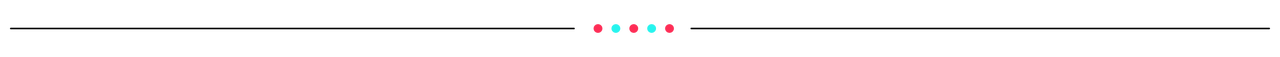
Manage Shipping Fee Discount
To manage your Shipping Fee Discount on the Seller Center, visit the Promotional Tools tab.Enter My Promotions to view the details of ongoing, upcoming and deactivated promotions. From there, you can either Check, Edit or Terminate the Promotion.
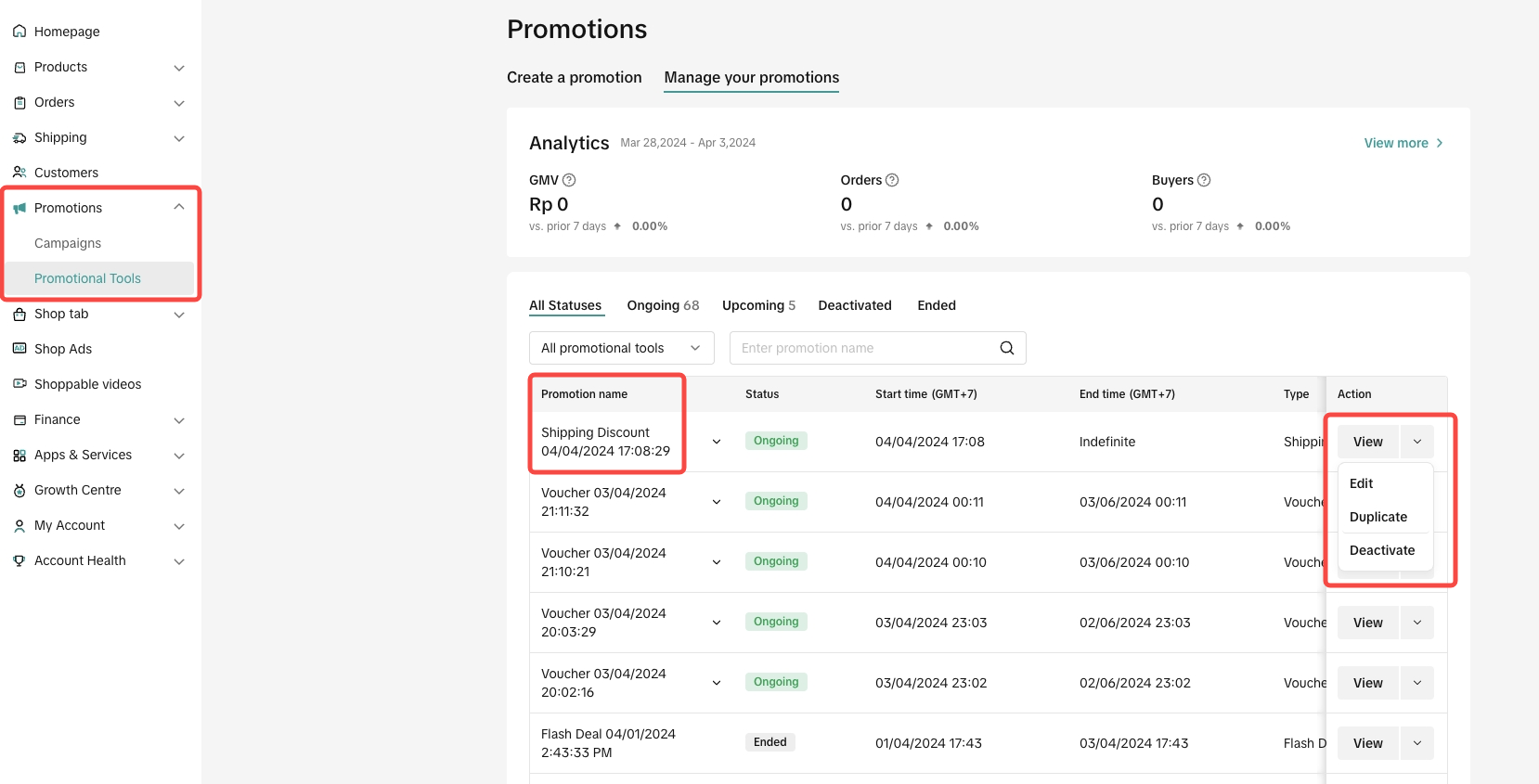
You may also be interested in
- 1 lesson
How to join campaign on TikTok Shop
Sellers will learn about "the types of TikTok Shop campaigns" and delve into the correct "steps to j…

Gift With Purchase
This article teaches you how to use Gift with Purchase to increase your average order value and conv…

Seller LIVE Interactive Voucher
This article teaches you how to use LIVE Interactive Vouchers to increase your average order value a…

Promo Code
This article teaches you how to use Promo Code as a flexible external distribution tool to increase…

Smart Promotion
This article introduces Smart Promotion, an AI-powered feature that provides tailored promotional st…

Buy More Save More
This article teaches you how to use Seller Buy More Save More to increase the average order value in…

Product Discount
This article teaches you how to use Product Discount to increase conversion rates in your store. You…

Seller Regular Voucher
This article teaches you how to use Seller Regular Vouchers to increase your average order value and…

Promotional Tools Terms and Conditions
13 December 2023 These promotional tool terms and conditions (the "Promotional Tool Terms") set out…

Seller Flash Sale
This article teaches you how to use Flash Sale to increase your average order value and conversion r…