TikTok Shop Shipped by seller
01/02/2026
What is Shipped by seller?
Shipped by seller is a specialized delivery service where sellers handle the shipping of products to buyers using their own delivery methods.Responsibilities for Sellers Using "Shipped by Seller"
Sellers approved for the "Shipped by Seller" option must adhere to the following service standards:- Consistent Order Volume: Maintain steady order numbers for "Shipped by Seller" deliveries.
- Low Late Shipment Rate: Ensure timely delivery to minimize late shipments.
- Low Return and Dispute Rates: Avoid seller-fault returns or disputes due to the delivery process.
- Proper Shipping Documentation: Maintain proper shipping documents, such as a pickup manifest and proof of delivery (POD), to resolve any disputes that may arise.
Difference Between TikTok Shop-Supported Shipping and Shipped by Seller Shipping
| Details | TikTok Shop Supported Shipping | Shipped by Seller |
| Shipment Preparation | Sellers can choose pickup or drop-off (Pick-Up/Drop-Off). | Sellers are responsible for managing their own shipment. |
| Tracking Number | Automatically generated by the Seller Center. | Must be manually entered by the seller. |
| Shipping Label | Can be printed through the Seller Center. | Cannot be printed through the Seller Center. |
| Tracking Details | Available in the Seller Center. | Not available for Shipped by Seller orders. |
| Delivery Status | Automatically updated by the system. | Sellers must manually update delivery status and upload POD. |
| Shipping Fee Calculation | Based on size and weight, final cost determined by the logistics provider.**Remark : The highest applicable fee is charged. | Based on size and weight as specified by the seller. |
| Shipping Subsidy | TikTok Shop supports shipping costs.**Remark : Conditions apply as per company policy. | TikTok Shop does not support shipping costs. |
| Cash on Delivery (COD) | Supported for all items in the shop. | Not supported. |
| Weight and Size Limitations | 1. Non-Bulky Products: Maximum weight of 5 kg. | Large or heavy products supported as per seller requirements. |
| 2. Bulky Products:- Maximum dimensions: 220 cm x 220 cm x 220 cm. - Combined dimensions (L+W+H): Max 660 cm. - Maximum weight: 100 kg. |
Note: If you do not meet these criteria, you must use the platform's shipping service instead.
Conditions for Using Shipped by Seller
- Sellers should maintain a consistent order volume.
- Sellers must manage late shipment rates to stay within acceptable limits.
- Sellers should control return rates due to product quality issues and disputes.
- Accurate and valid proof of delivery documents (e.g., delivery receipts) are required in case of disputes.
- Products required shipped by sellers include:
- Items requiring installation (e.g., air conditioners, ceiling fans).
- Items needing special handling (e.g., temperature-sensitive products like flowers or chocolates).
- Hazardous goods (e.g., batteries, lighters).
- Oversized or heavy items (based on weight and size).
Conditions for "Shipped by Seller" Delivery Option
Valid Reason | Example | Photo |
| 1. Goods requiring installation | Items like air conditioners or ceiling fans. |  |
| 2. Goods needing special handling | Temperature-sensitive products, such as flowers, chocolates, or vegetables. |  |
| 3. Dangerous goods | Items such as batteries or lighters. |  |
| 4. Bulky or heavy goods | Examples include bubble film. |  |
Note: If you do not meet these criteria, you must use the platform's shipping service instead.
Seller Responsibilities
- Clearly specify the delivery date.
- Update tracking numbers and order statuses promptly and accurately.
- Update the order status from "Shipped" to "Delivered" or "Failed Delivery" only after 24 hours of being marked as "Shipped."
- Retain Proof of Delivery (POD) for at least one year.
- If the order status is not updated to "Delivered," seller payment will remain unchanged.
- For failed deliveries, attempt redelivery at least twice before marking the order as "Failed Delivery."
- Handle return processes within 48 hours following TikTok Shop’s return and refund guidelines, or refunds will be automatically approved.
- For returns, all costs, including shipping, must be covered by either the seller or the buyer, as per the agreement.
- TikTok Shop reserves the right to revoke Shipped by Seller privileges if sellers violate the Terms of Service.
- TikTok Shop is not liable for orders shipped after being marked as "Canceled."
- Orders not updated as "Shipped" within 15 days of payment will be considered late.
Once the “Shipped by Seller” feature is activated, all products in the shop will no longer be eligible for Cash on Delivery (COD).
How to set up Shipped by seller in seller center
Step 1: Turn On “Shipped by seller” in Shipping Option
After your shop has been enabled the "Shipped by seller" shipping option, the “Shipped byseller ” option will appear in you Shipping Option module.
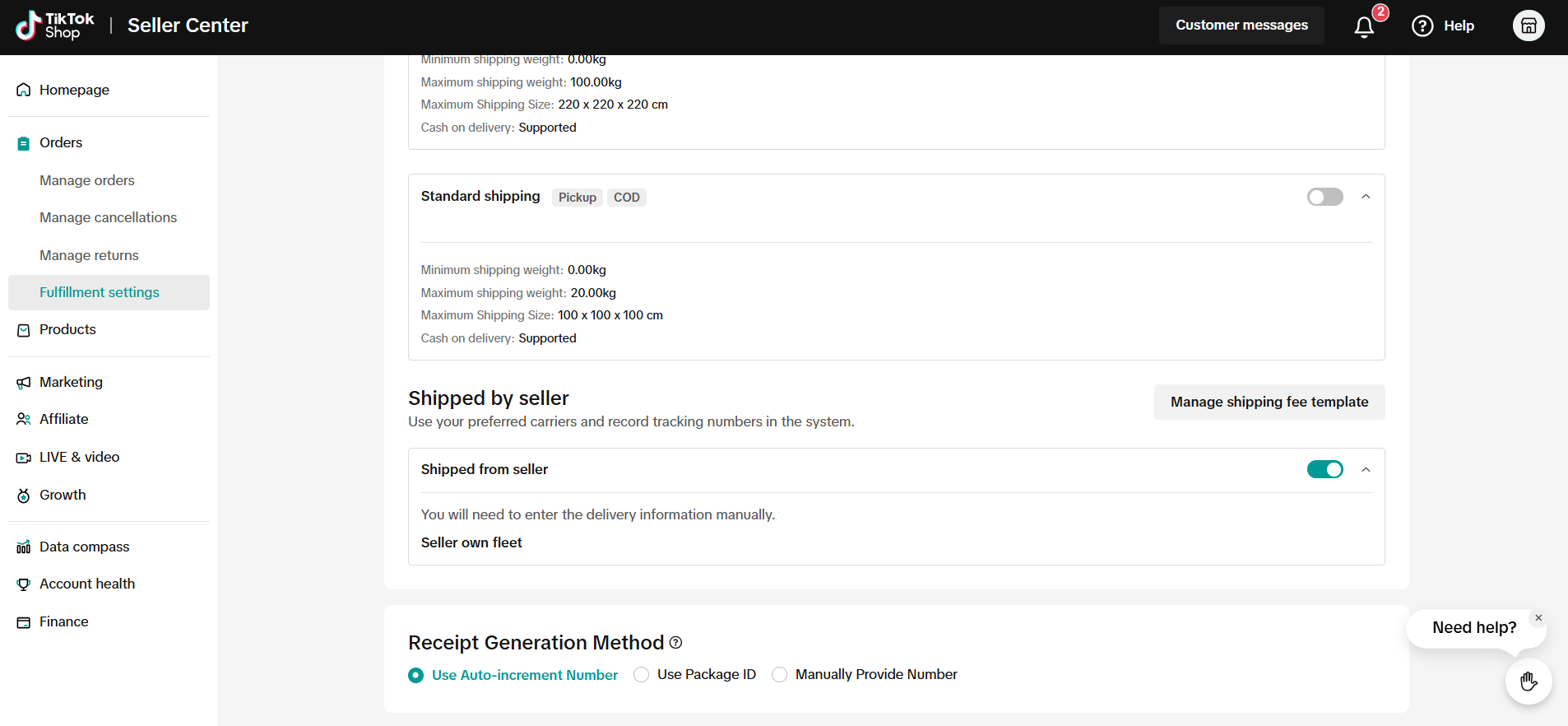
Step 2: Set Shipping Fee Template
You can set your delivery regions and shipping fees in the shipping fee template. The shipped by seller option can only be used when the shipping fee template has been set up.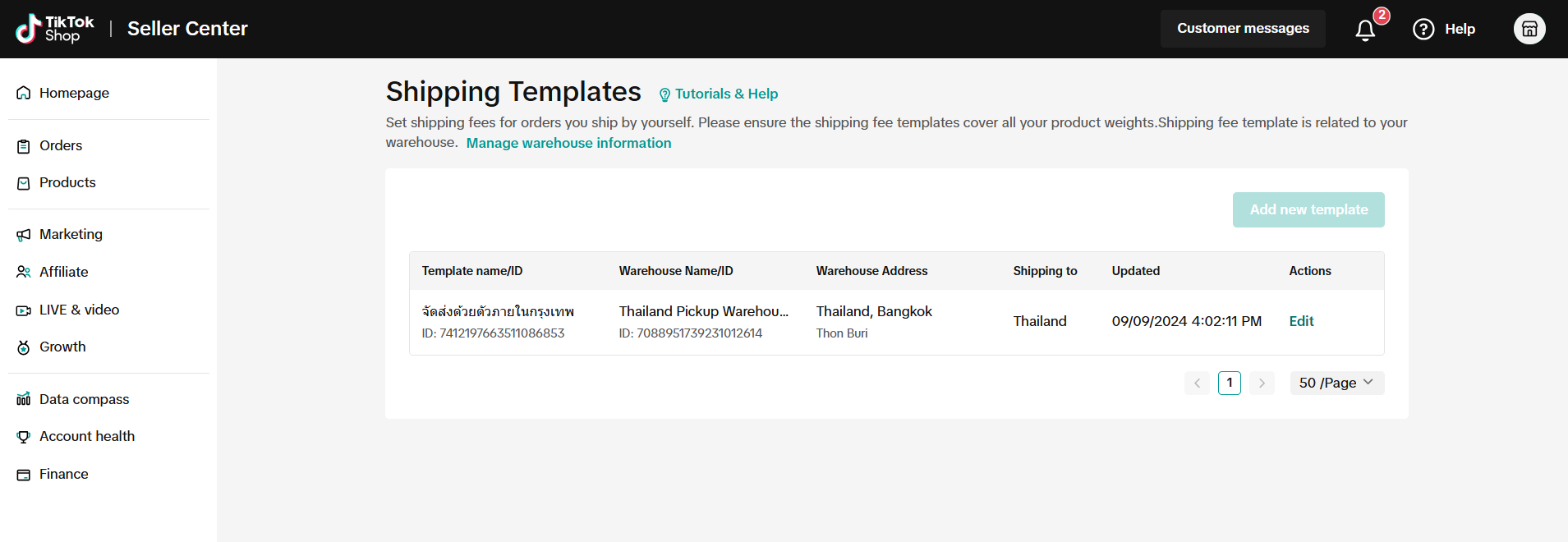 Template setting step:
Template setting step:- Please choose the region in which orders can't be delivered by your own Fleet.
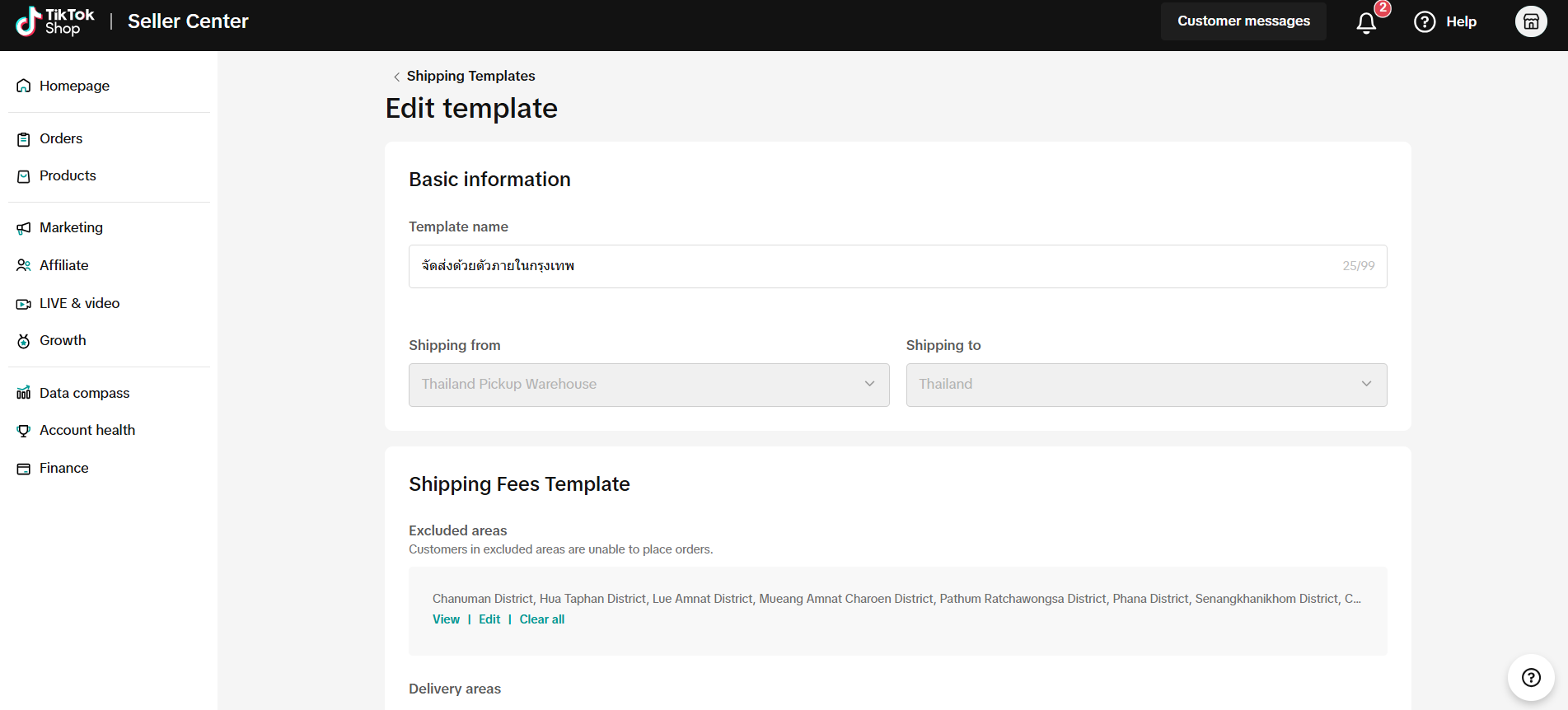
Notes: Minimum need to set 0-30KG, no weight upper limit. If the customer's actual order exceeds the max weight, the customer will pay the max weight shipping fee.
- To set the Delivery Areas and choose the region which orders can be delivered by your own Fleet. And then please manually insert the shipping rules of this region:
- Weight range
- Shipping Cost for the weight
- The regions you haven't chosen will be shown in unassigned areas, then you can move to excluded areas or delivery areas.
- Click Submit and confirm to Save the shipping fee template. The shipping fee of an "Shipped by seller" order from your shop will be calculated as figured you manually input into the shipping fee template.
Step 3: Custom your product delivery service to "Shipped by seller"
After your "Shipped by seller" shipping Template has been successfully set, the products of your shop, which is by default following shop shipping setting, will be enabled to have "Shipped by seller" option.If you want some particular products that are only delivered by "Shipped by seller", please find those products and customize the delivery option to only "shipped from seller" in product edit page.
Click Update.
Step 4: Ship your Single "Shipped by seller" Order
Filter out "shipped from seller" orders, then click "Marked as shipped", please manually upload Tracking ID and check the invoice related information, and confirm the package.- Seller Center > manage order >To ship > Make sure "Shipping by Seller" is enabled.
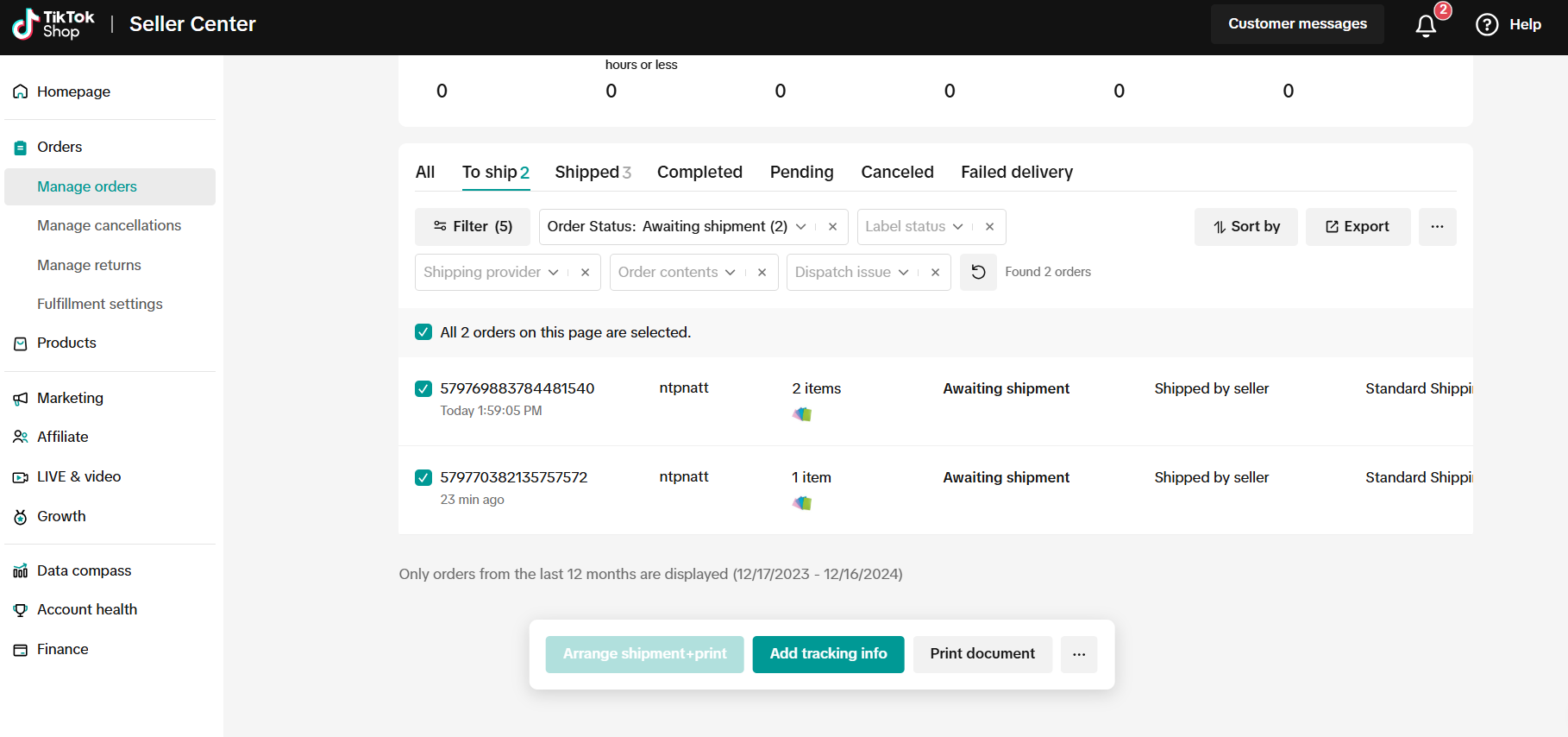 1.1 Sellers can combine products into one parcel if they are being shipped to the same buyer and originate from the same location.
1.1 Sellers can combine products into one parcel if they are being shipped to the same buyer and originate from the same location.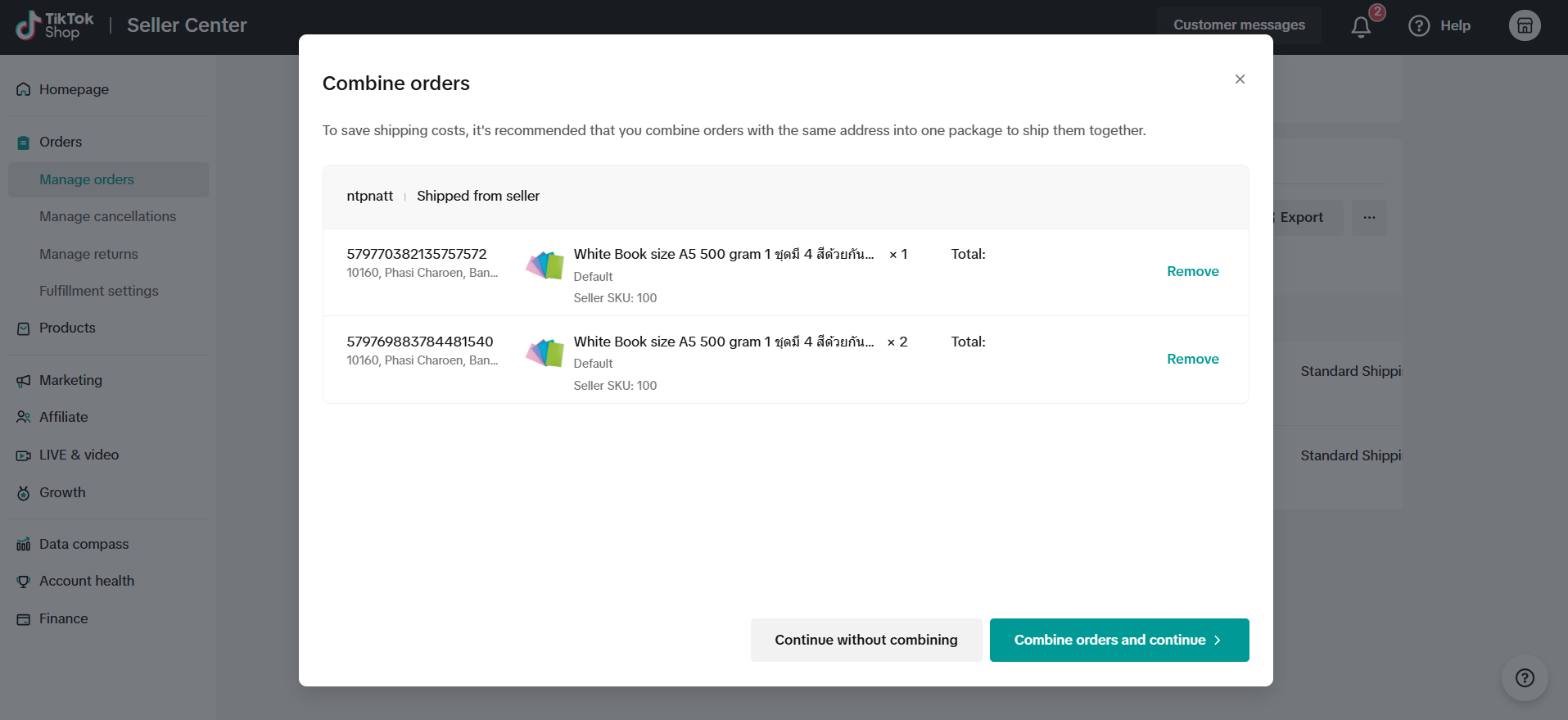
- Add the tracking info and click submit
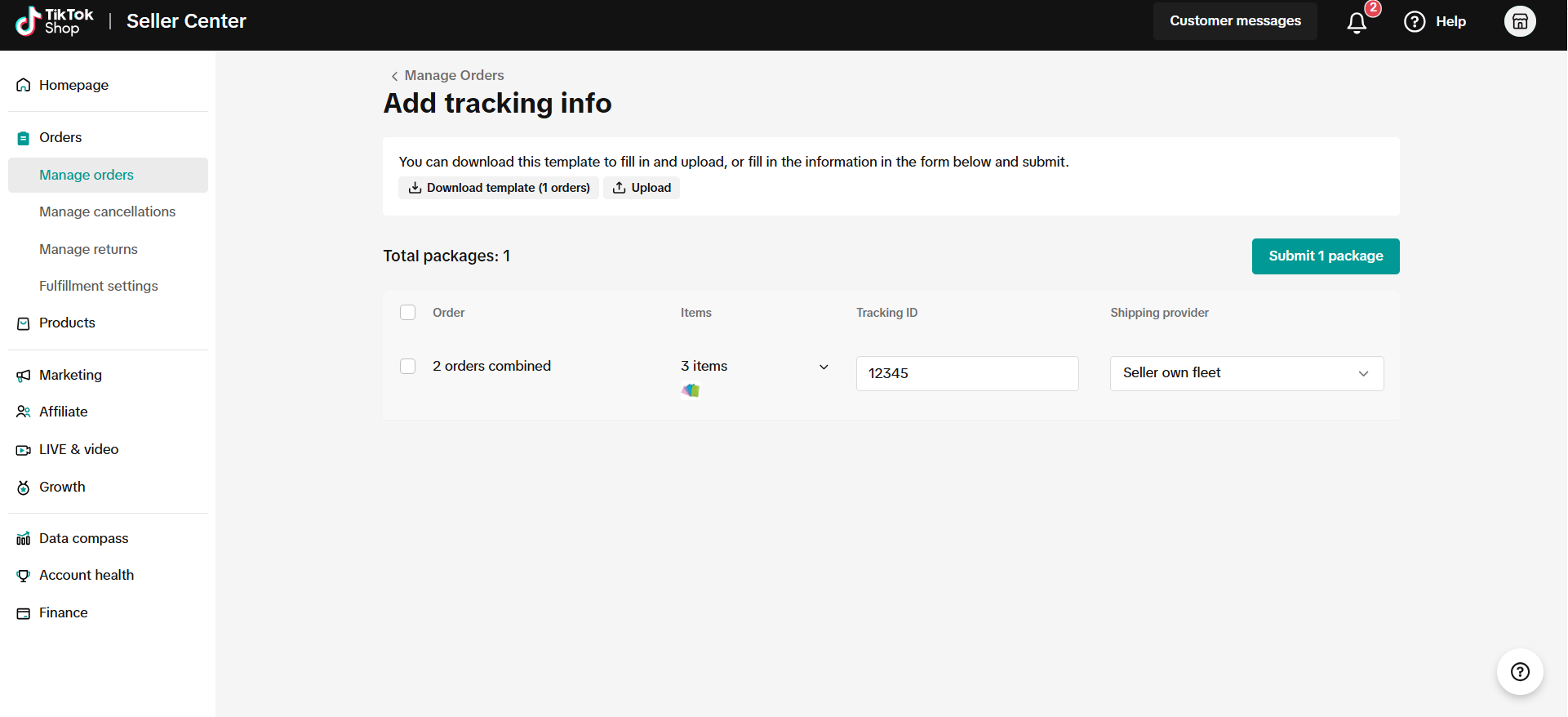
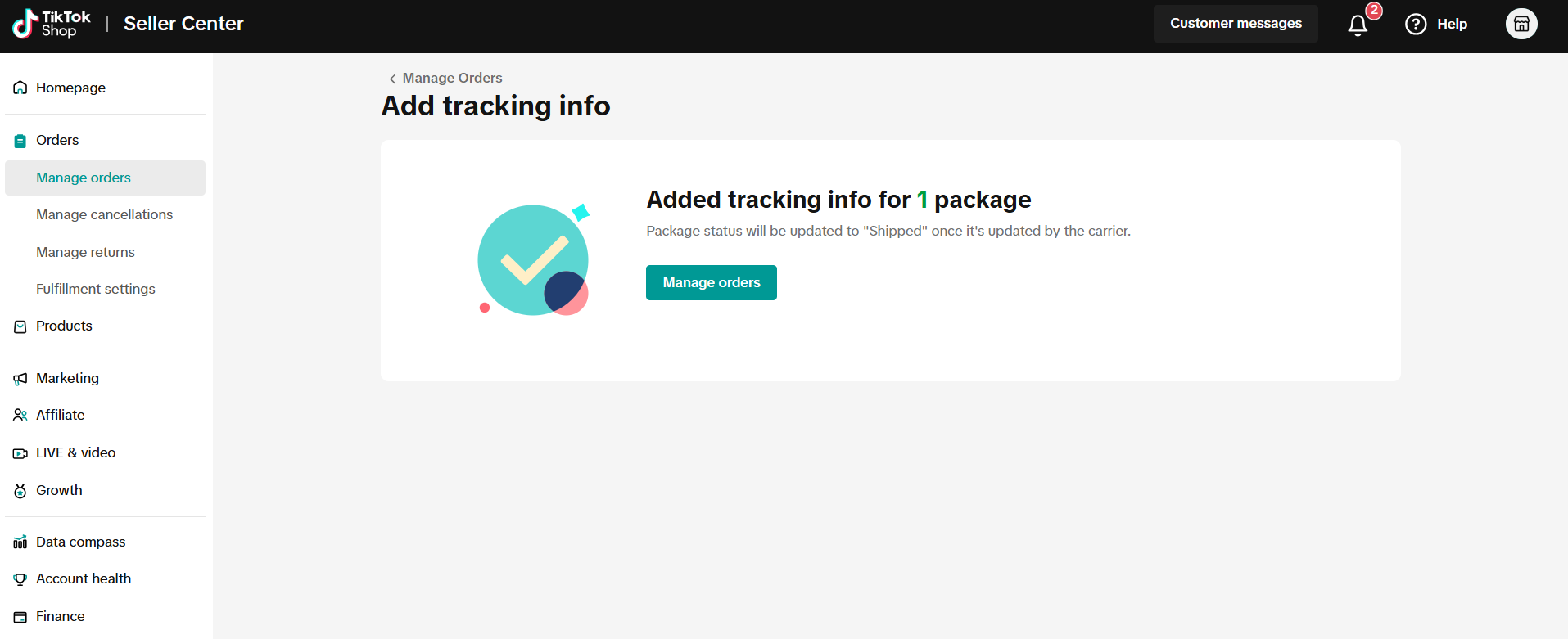
- After order has been marked as shipped, the order can only be marked as delivered after 24 hours.
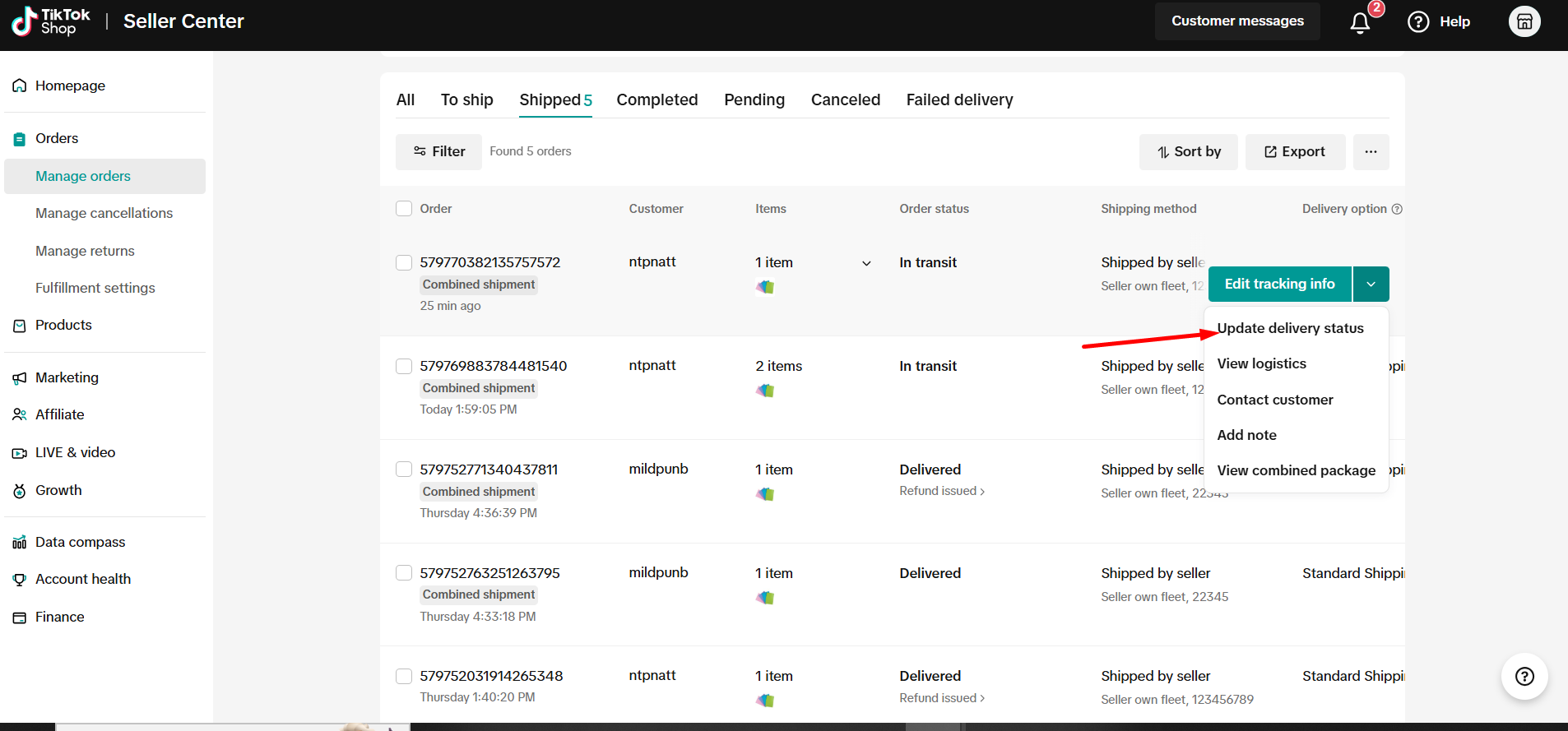
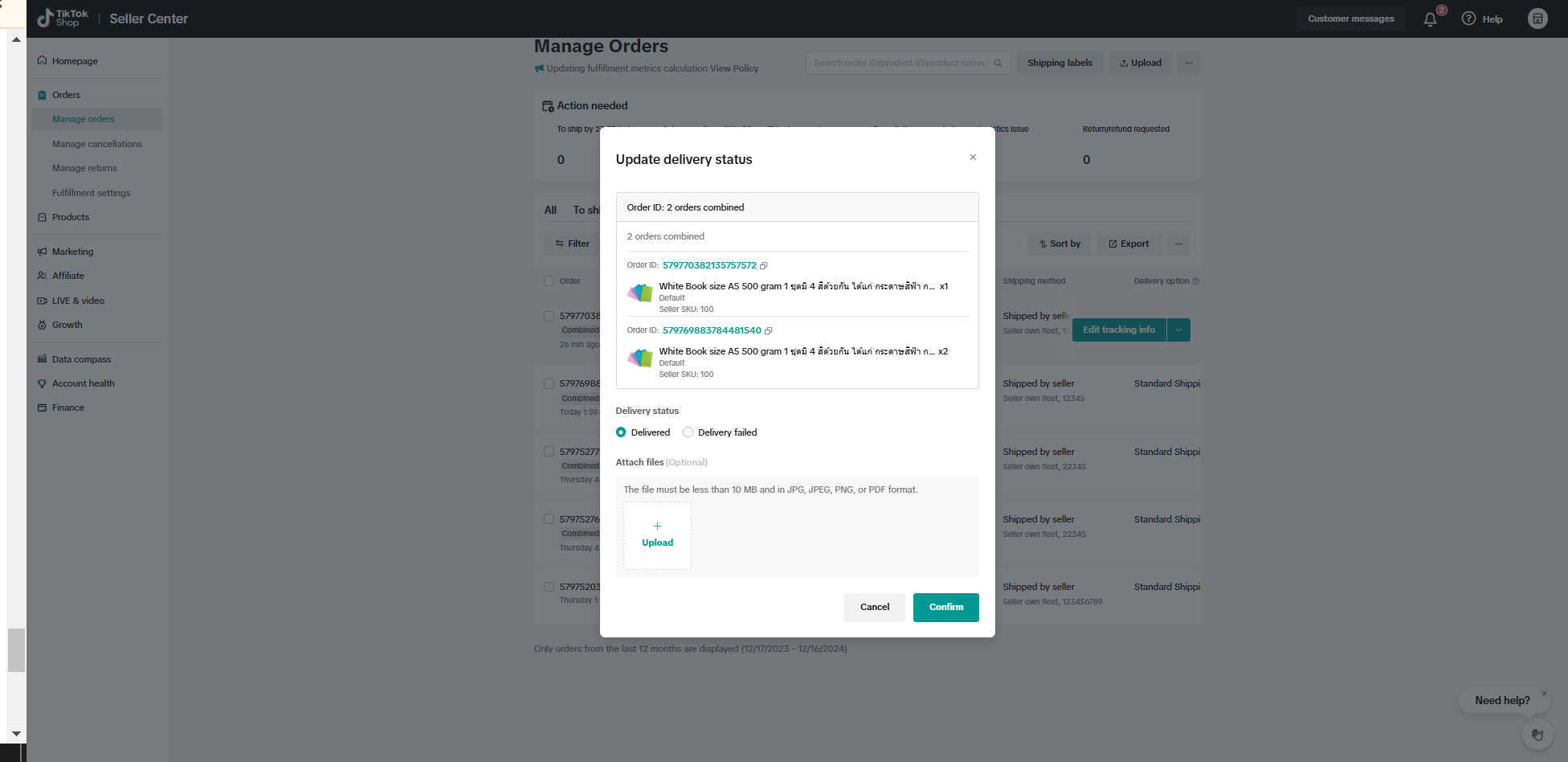
- After the order is shipped, you are still able to update the tracking number within 36 hours.
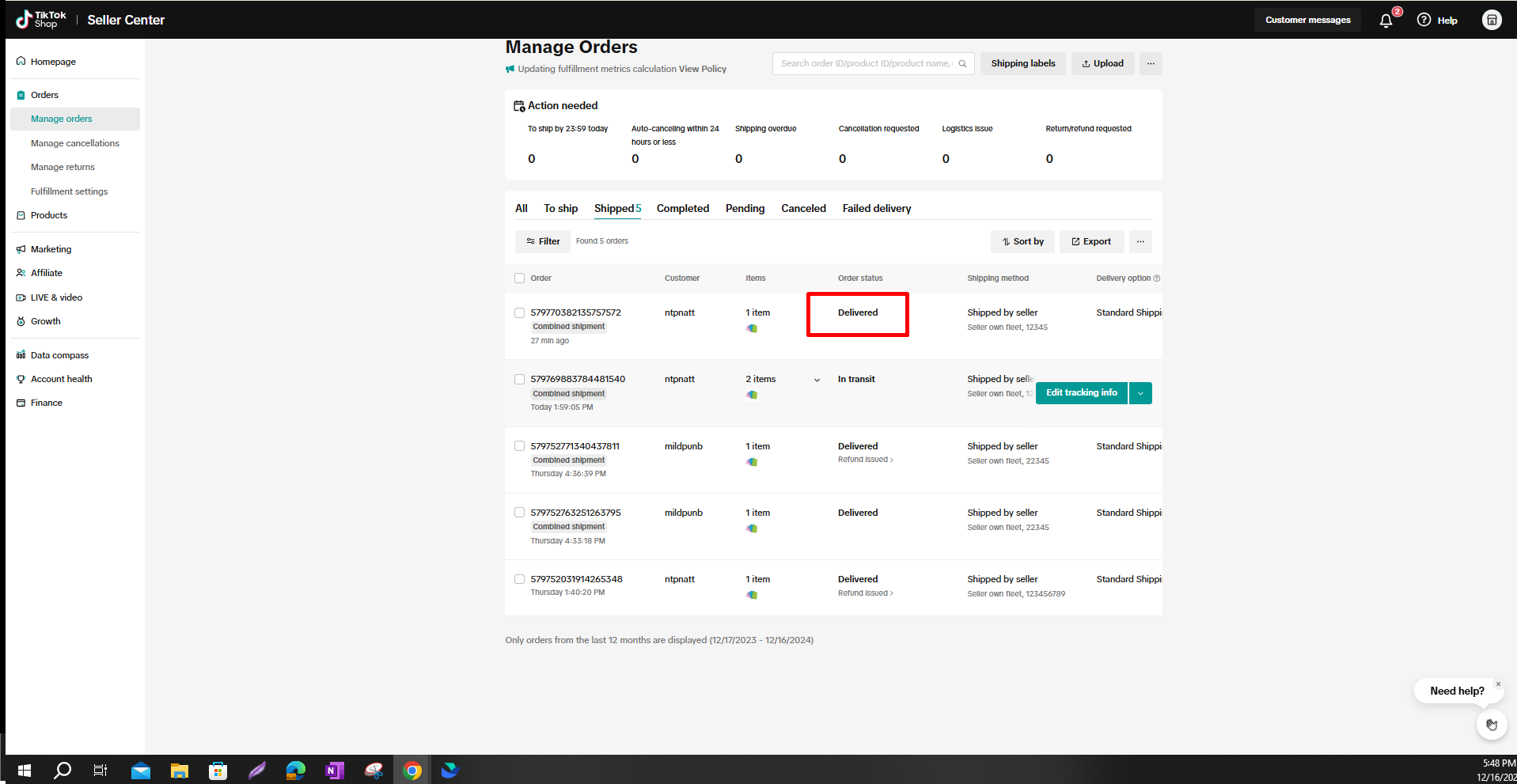
- 24 hours after the order has been marked as shipped, the order will show"Update delivery Status" button. Please click and choose the delivery status, then upload the attachment such as pickup manifest and proof of delivery, that may be submitted in the event of any shipment disputes.
- Click confirm, then order status becomes "delivered". You can check the records via "View logistic".
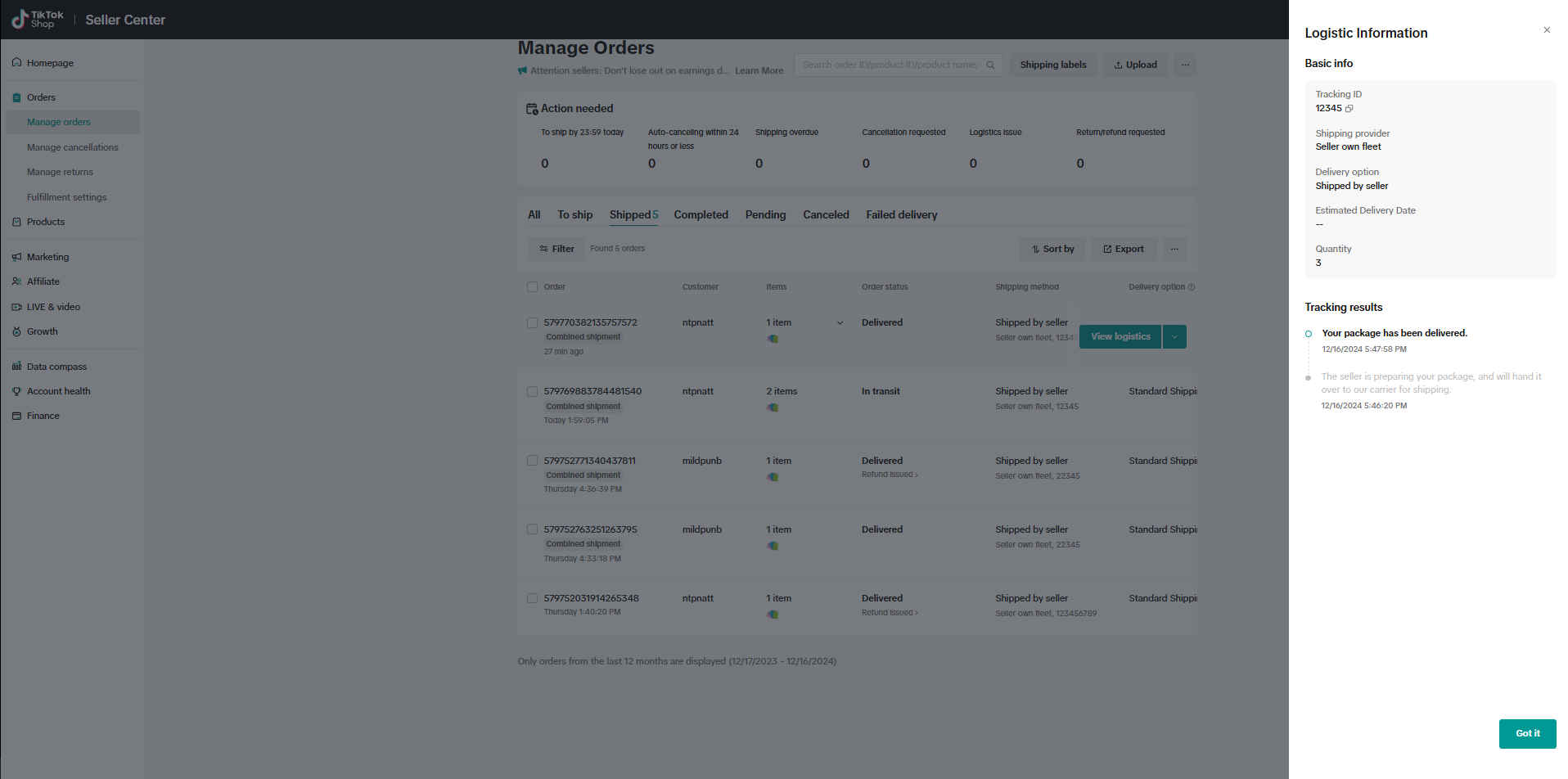
- If order delivery fails, please choose "Delivery Failed"and then select a reason, then order status will become "Cancelled".
Step 5: Ship your 'Shipped by Seller' Orders in Batch
- Select delivery option"Shipped from seller" then choose packages that need to be shipped.
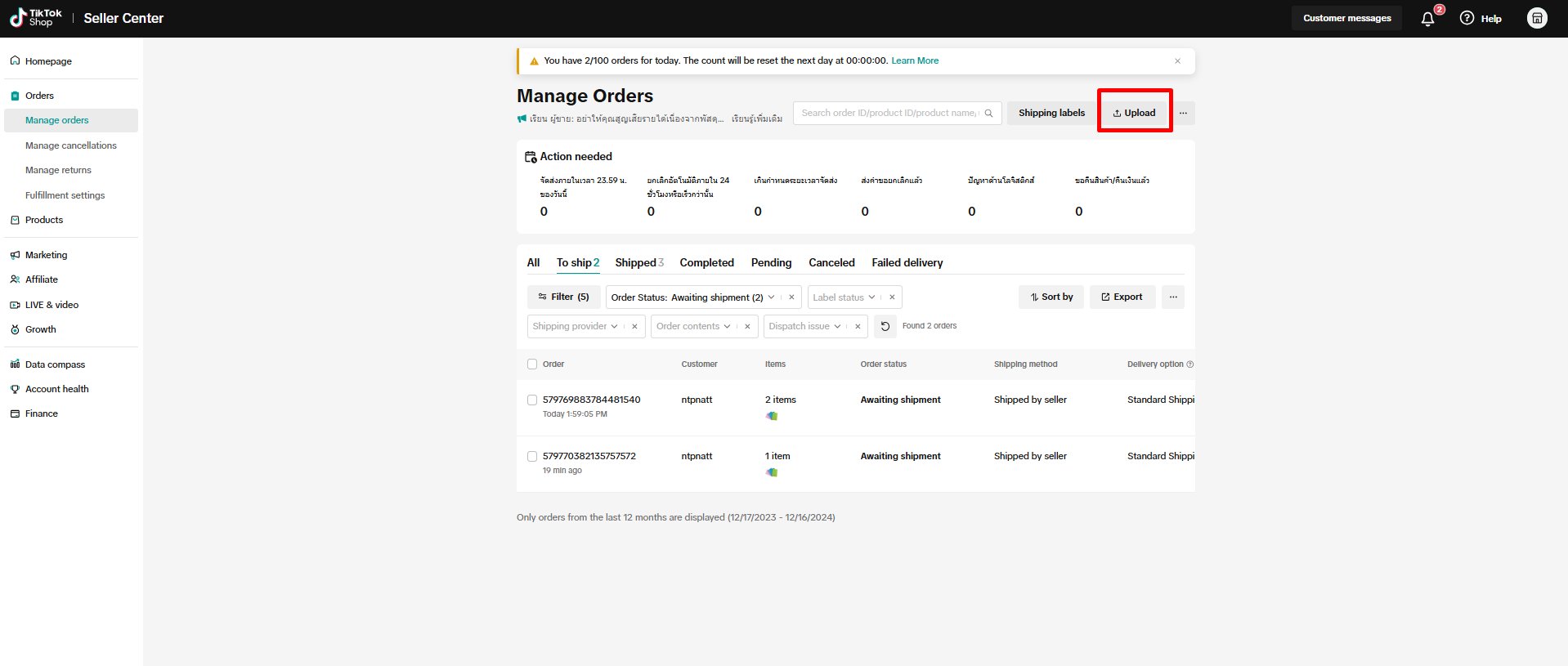
- Download the template and insert shipping provider, tracking ID and invoice No, then upload delivery status.
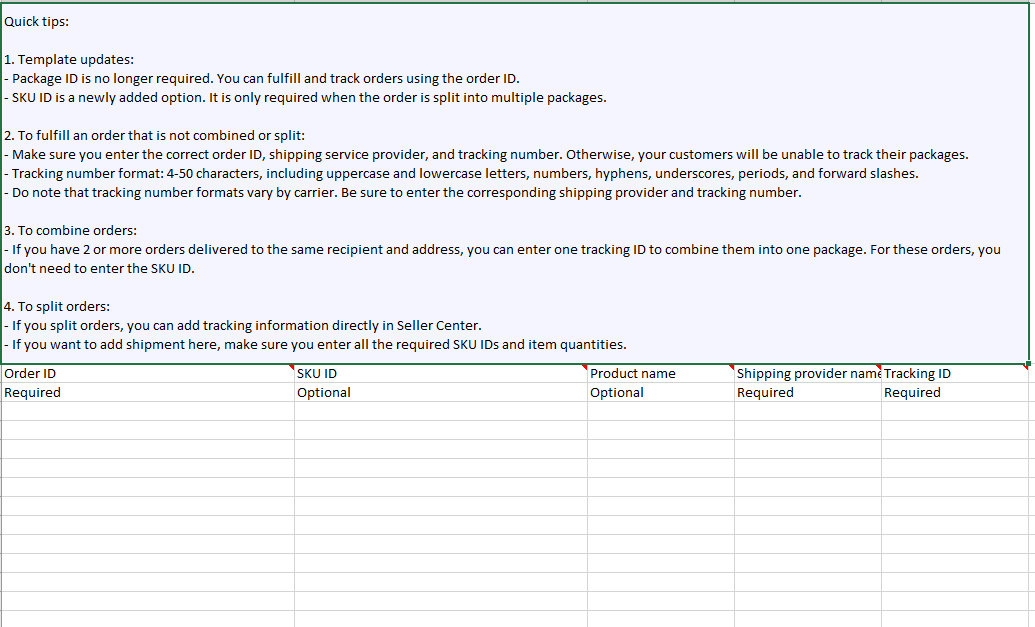
- Tab"Update Delivery Status" is only for 'Shipped by Seller' orders. please choose packages and then download template.
- After you have inserted the delivery result. Please upload the file.
FAQ
How will 'Shipped by Seller' Option be shown on Buyer End?- After the buyer places the order, the buyer can see the delivery option mentioned as "shipped from seller"
- After seller fulfills the order, buyer can see only the "ready to ship" and "delivered" status in tracking details.
- If you have AM, please contact your AM for guidance.
- If seller has non-AM shop, sellers can email th-category-application@tiktok.com with (i) seller name, (ii) requested category/product and (iii) shop code
What should the seller do if they have a bundle order which contains the bubble wrap item and normal items?If seller hasn't set bubble film to 'Shipped by Seller' shipping method, and has an order that includes bubble fim and other products, it is only acceptable for LSP to collect this order/orders on the same day, and seller has to complete bubble film SOF set up. LSP reserves the right to strongly reject the next day.