Promo Code
01/23/2025

What is Promo Code?
Promo Code is a seller funded promotion where sellers can create a discount for their shop or specific products.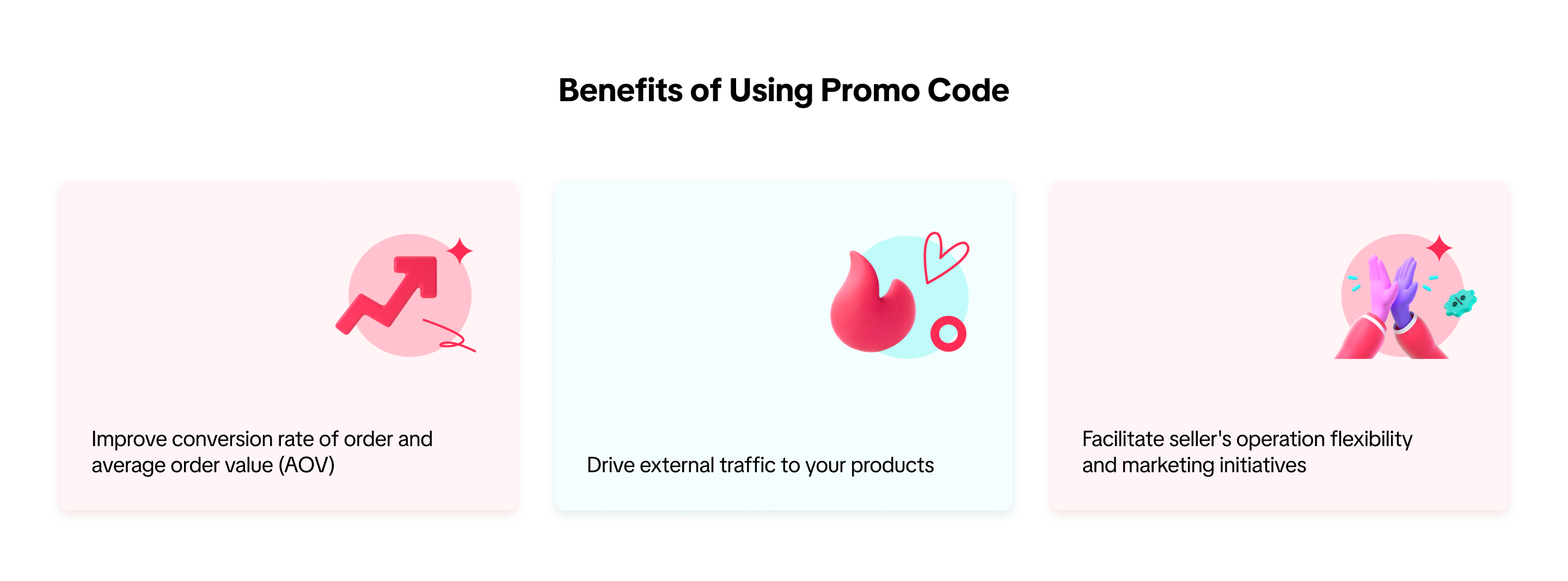
- Improve order conversion rates and average order value (AOV)
- Drive external traffic to your products: Use multiple marketing channels (e.g. Social media official accounts, offline events) to reach your existing customer base or potential customers from multiple sources.
- Facilitate seller's operation flexibility and marketing initiatives
- Facilitate partnerships and collaborations: Collaborate with other merchants, brands or creators to increase exposure and broaden your customer base.
- Facilitate purchase tracking and analytics: Assigning Promo Codes allows you to track the success of marketing campaigns, monitor customer's behavior and strategize for future campaigns.

Promo Code Customer Display
Promo Codes can be displayed to customers by sharing the code on the seller's external online and offline marketing channels (e.g. Email, Facebook, Instagram, YouTube, Telegram, Whatsapp etc.). It can also be promoted in TikTok through TikTok LIVEs and short videos.Enter Promo Codes on the Deals Page at checkout as follows:
Customer uses Shareable Link which leads to a landing page (Works best on mobile) | Deals Panel | Enter Promo Code | Promo Code Applied |
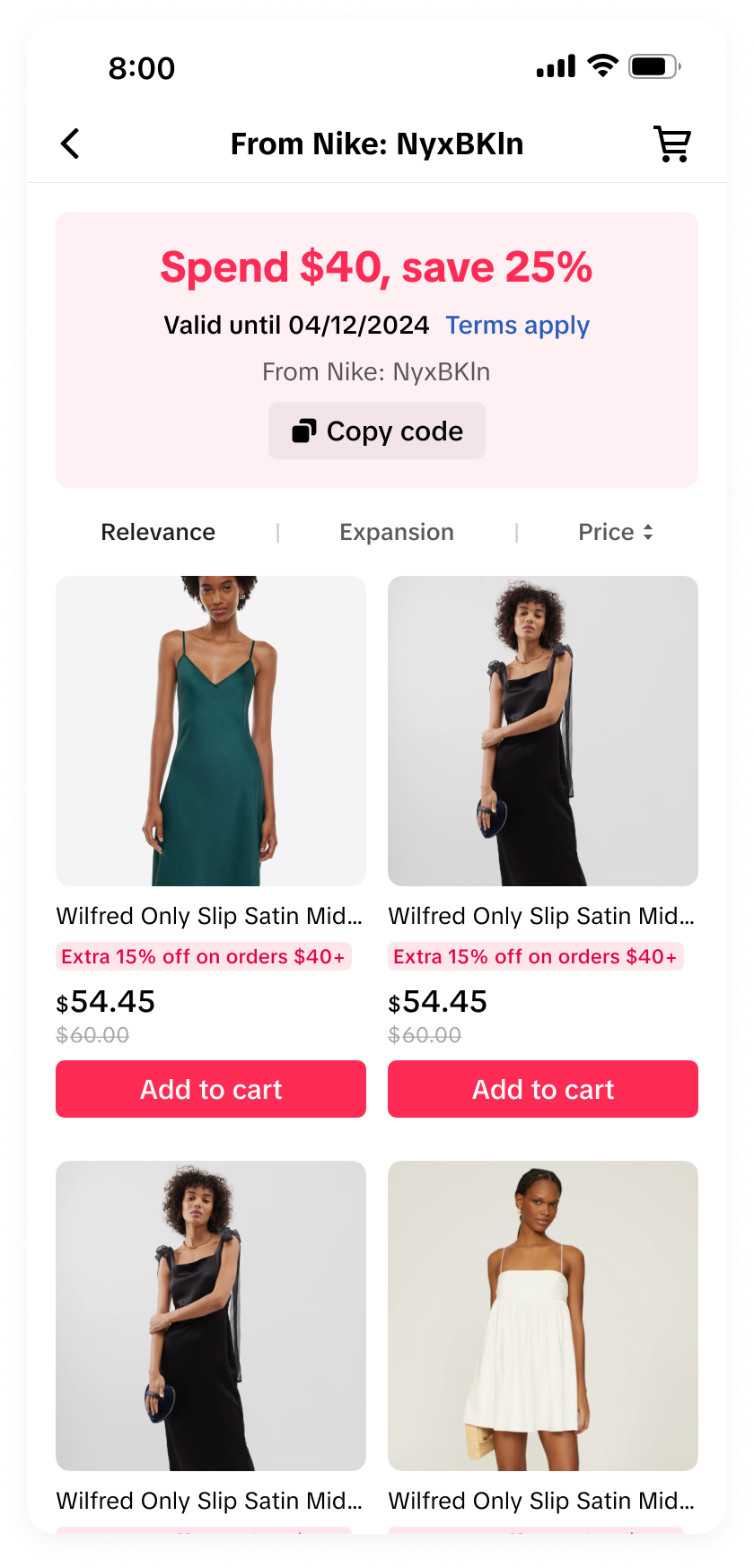 | 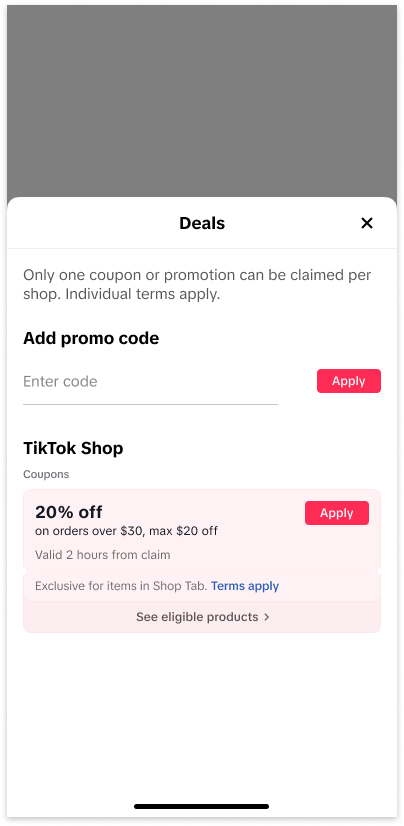 | 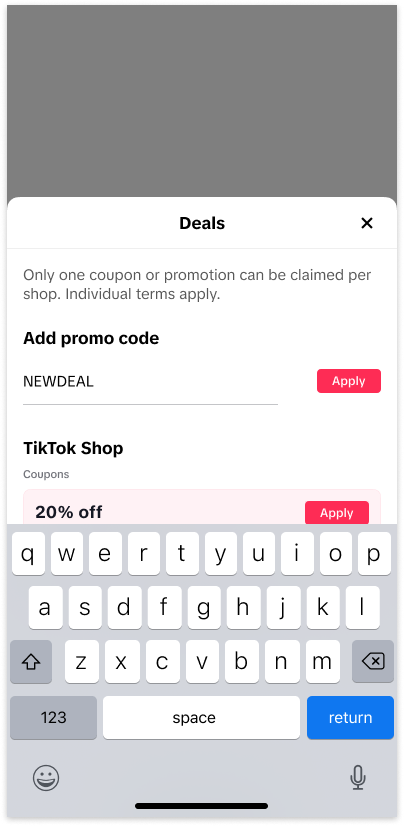 | 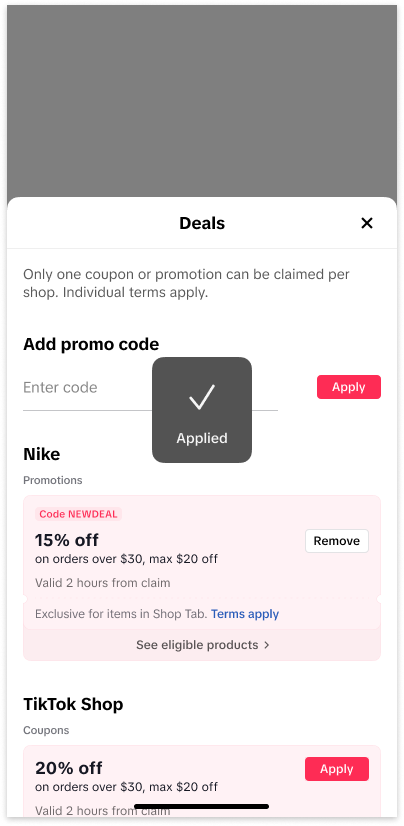 |

Create Promo Code
To create a Promo Code, visit Seller Center > Promotions > Promotion Tools > Promo Code > Create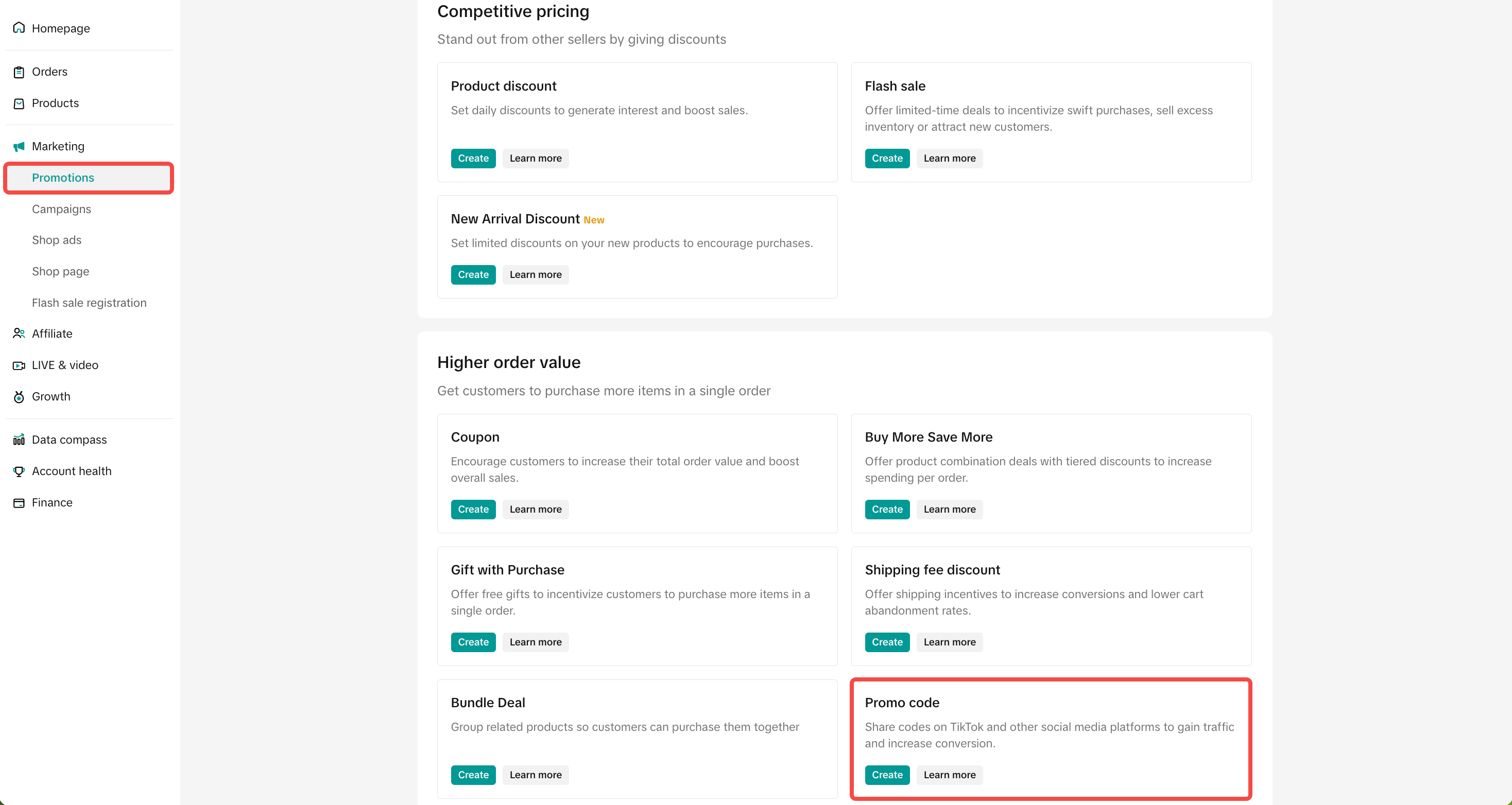 Enter basic information
Enter basic information- Promotion name
- Claim code:
- Create your own code: Enter 2-8 numbers (0 to 9) or letters (A to Z). The claim code can have a maximum of 12 characters including the default prefix.
- Generate code: The system can also auto-generate a code for you to use
- Promotion validity period: The promotion must be longer than 10 minutes and less than 365 days.
- Promotion validity
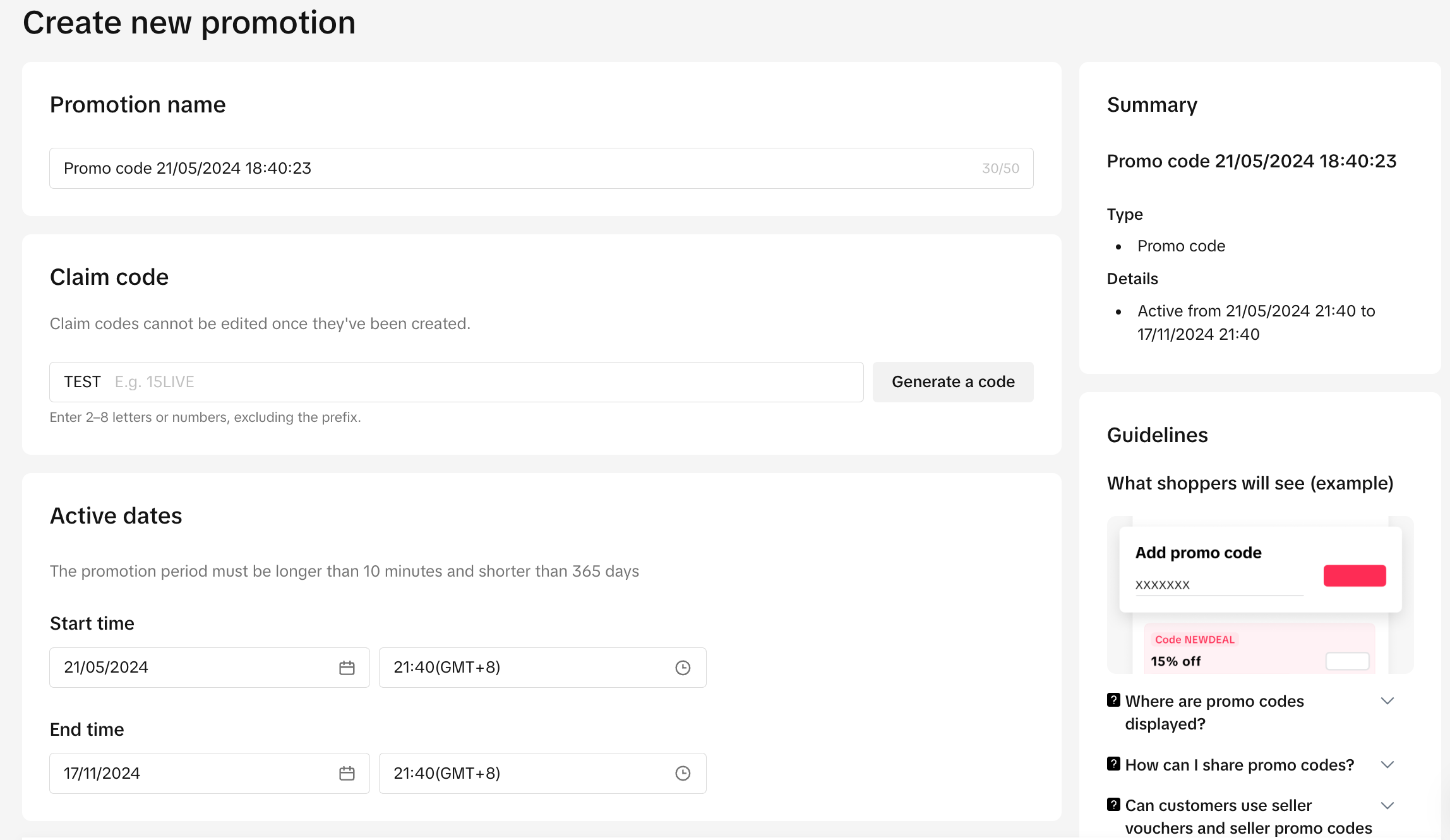 | 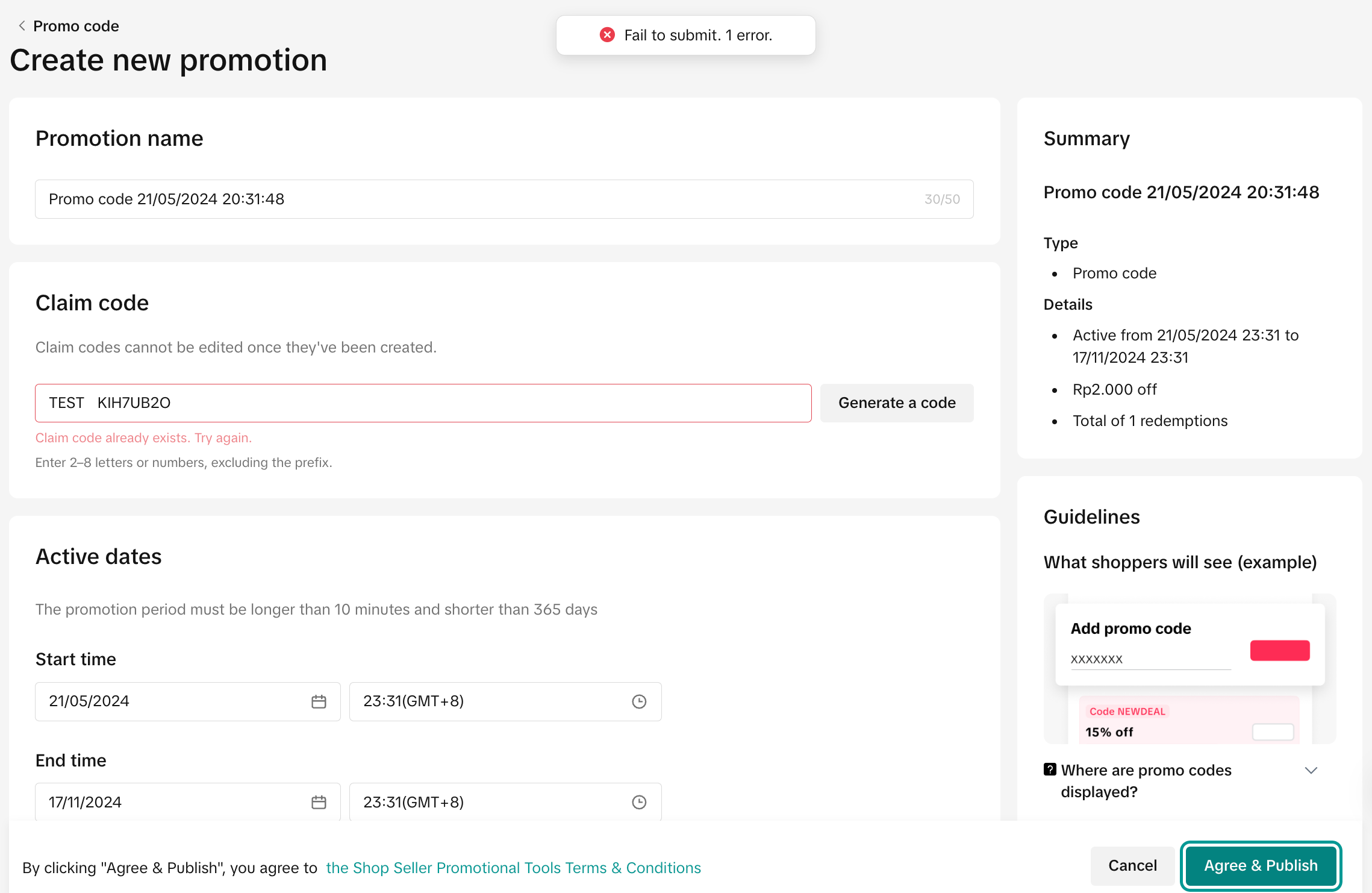 |
Note: You may fail to submit a promo code if:
Discount Setting
- The number of characters filled is lower than 2 or exceeds 8
- The code is not compliant with GNE's Text Safety Guidelines
- The code is not unique among all upcoming and ongoing Promo Codes created by all TTS sellers in the country
- Discount type: You can set up Amount off or Percentage off vouchers.
- Amount off: Reduce the price by setting a fixed amount
- Percentage off: Reduce the price by setting a percentage
- Minimum spend: The minimum spend required for buyers to enjoy the discount
- Maximum discount per order: For percentage off discount type, you can choose to set a maximum discount per order (The maximum discount per order must be greater than or equal to the Discount percentage x Minimum spend)
- For example: If the discount is 50% and the minimum spend is 10, the maximum discount per order must be greater than or equal to 5.
- Usage Quantity: Indicate the usage quantity for your voucher. Once the usage quantity has been reached, all buyers, including those that have already claimed the vouchers, can no longer enjoy the voucher.
- Number of claims per customer
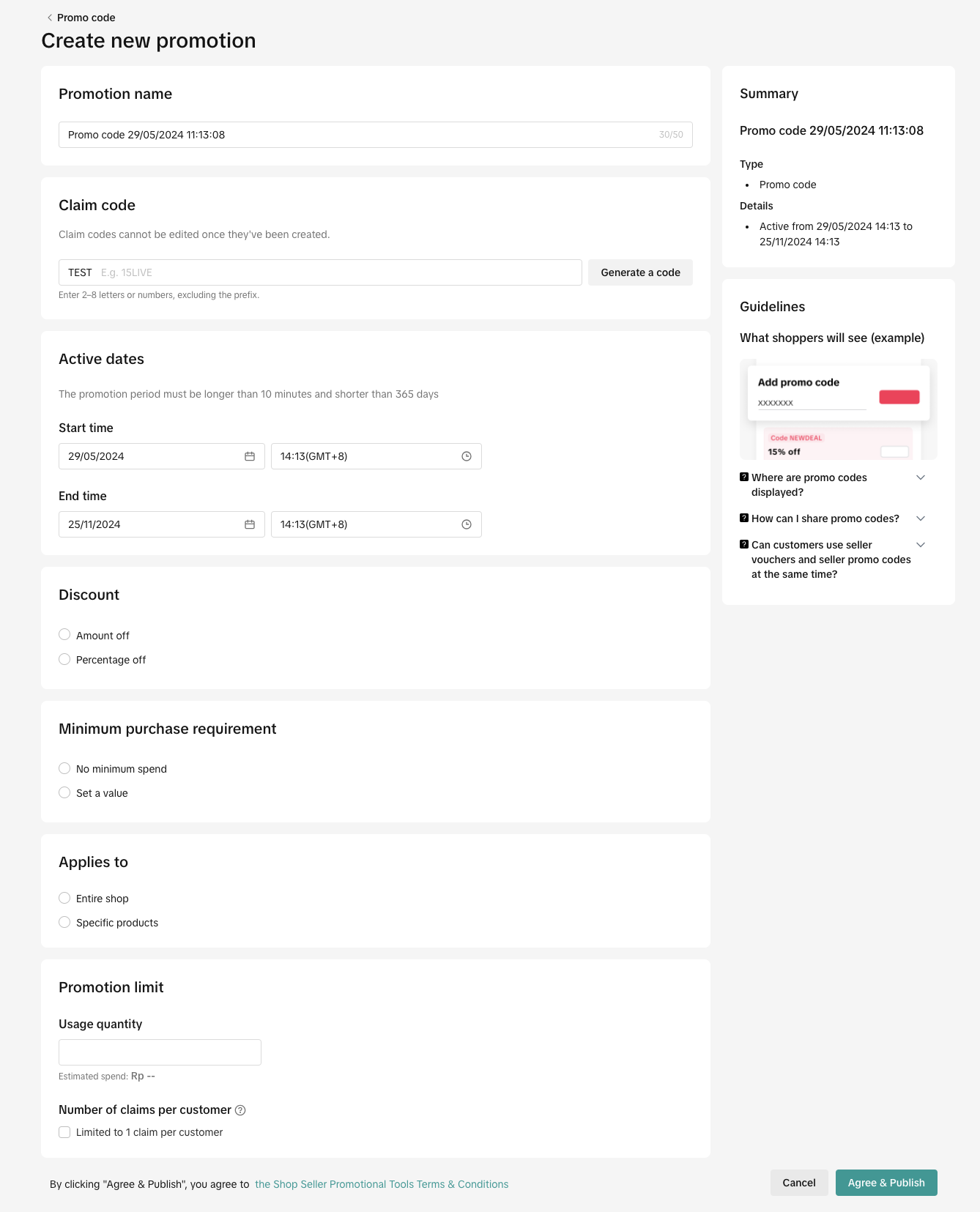 | 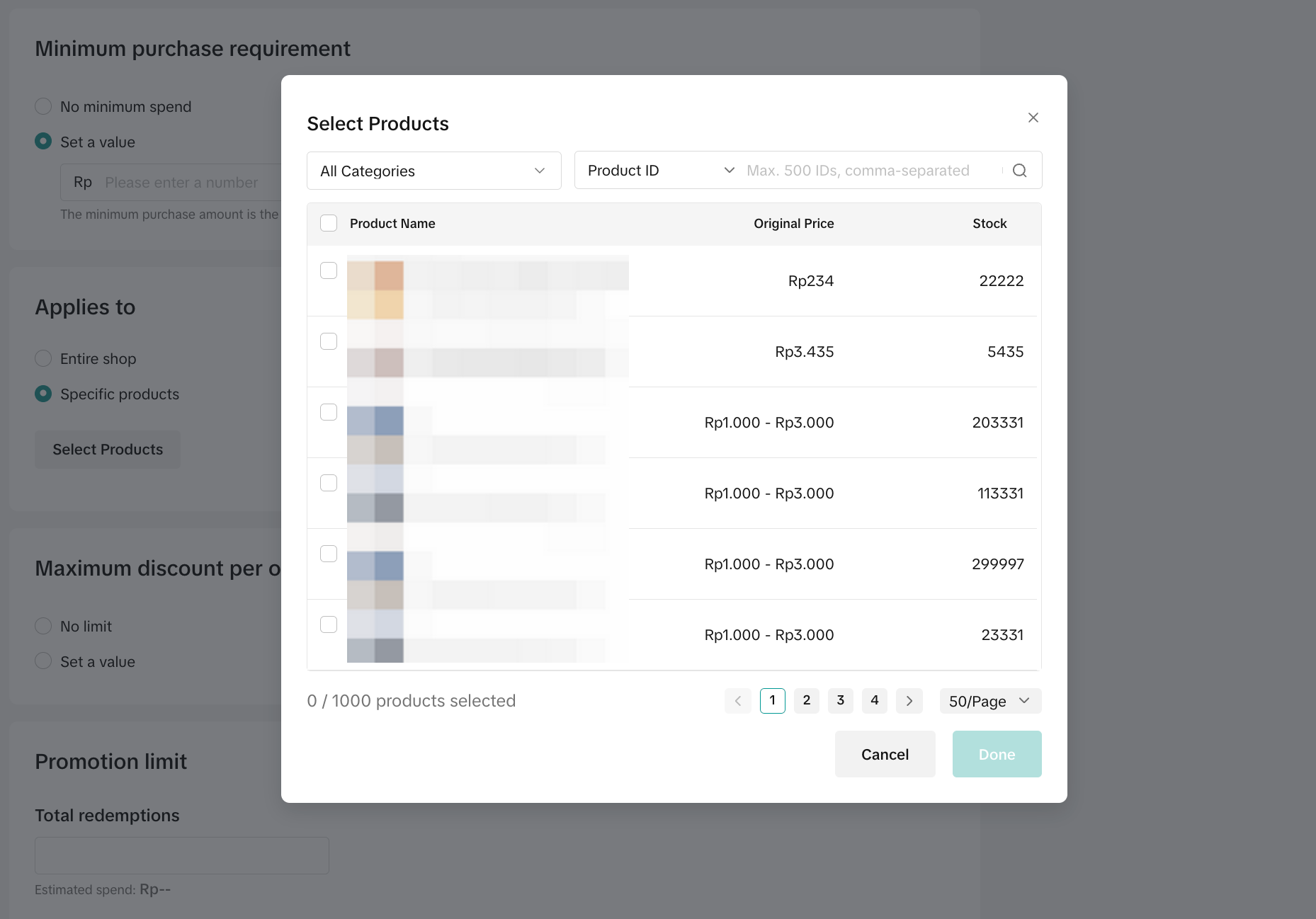 |
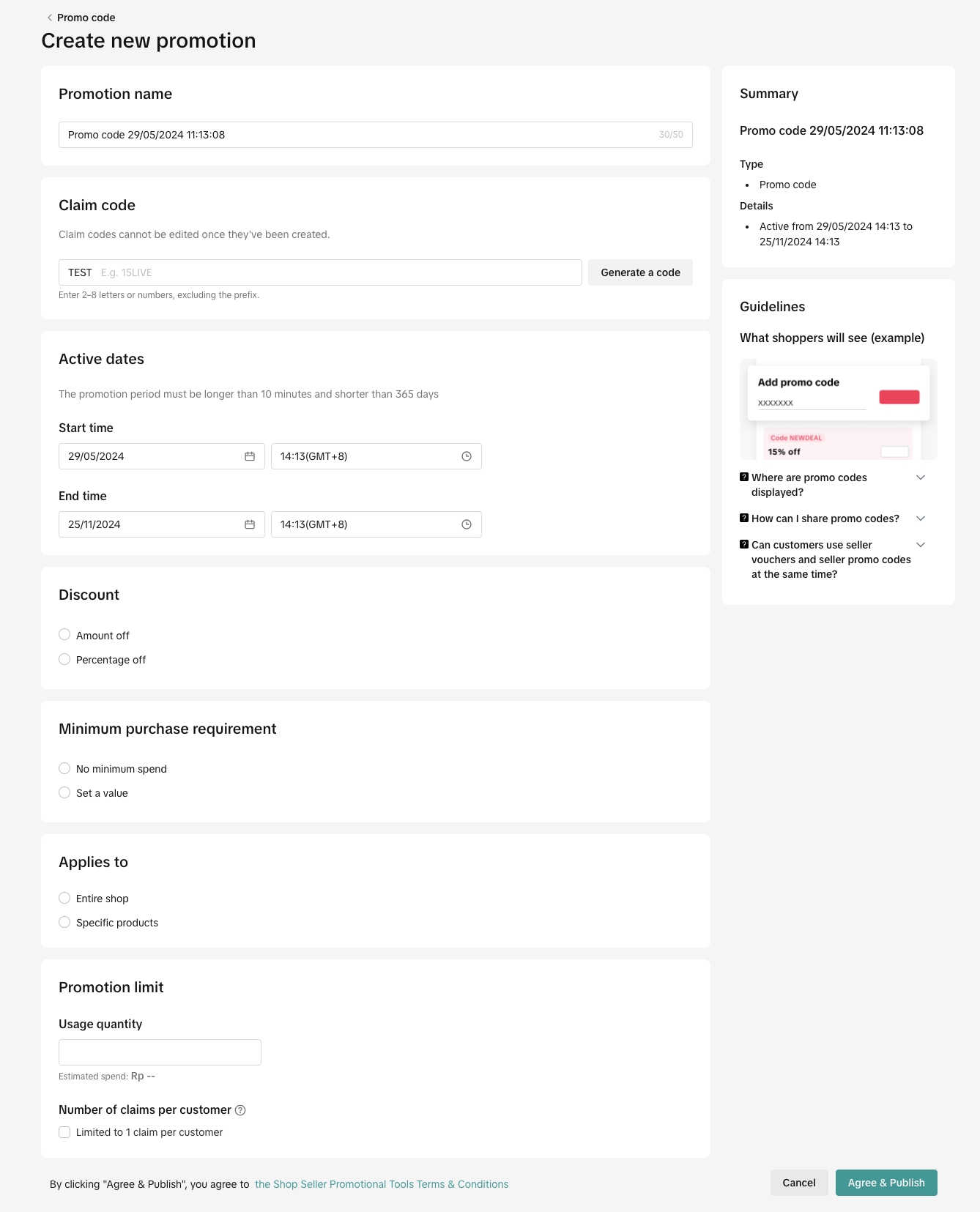 | 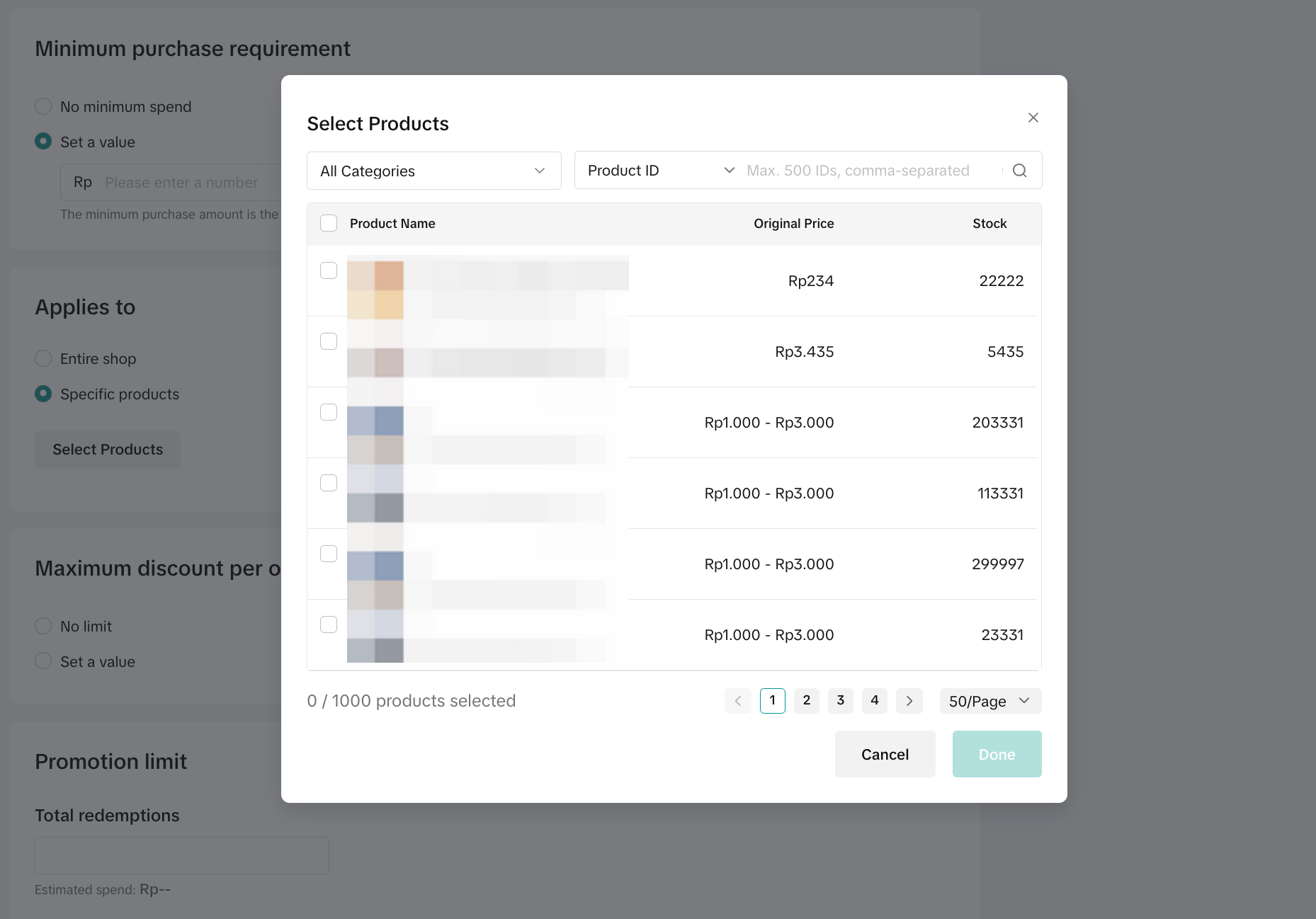 |

Share your Promo Code
Once you've created your code, share it during the promotion period. The Promo Code can be shared in 2 ways:- What does it do? The shareable link will lead customers to a landing page displaying the promotion code, details and its eligible products. (Works best on mobile)
- Promo Code Text: Distribute the code (ie. TryP20OFF) across all your communication channels
- Shareable Link: Copy the Promo Code's shareable link outside of TikTok.
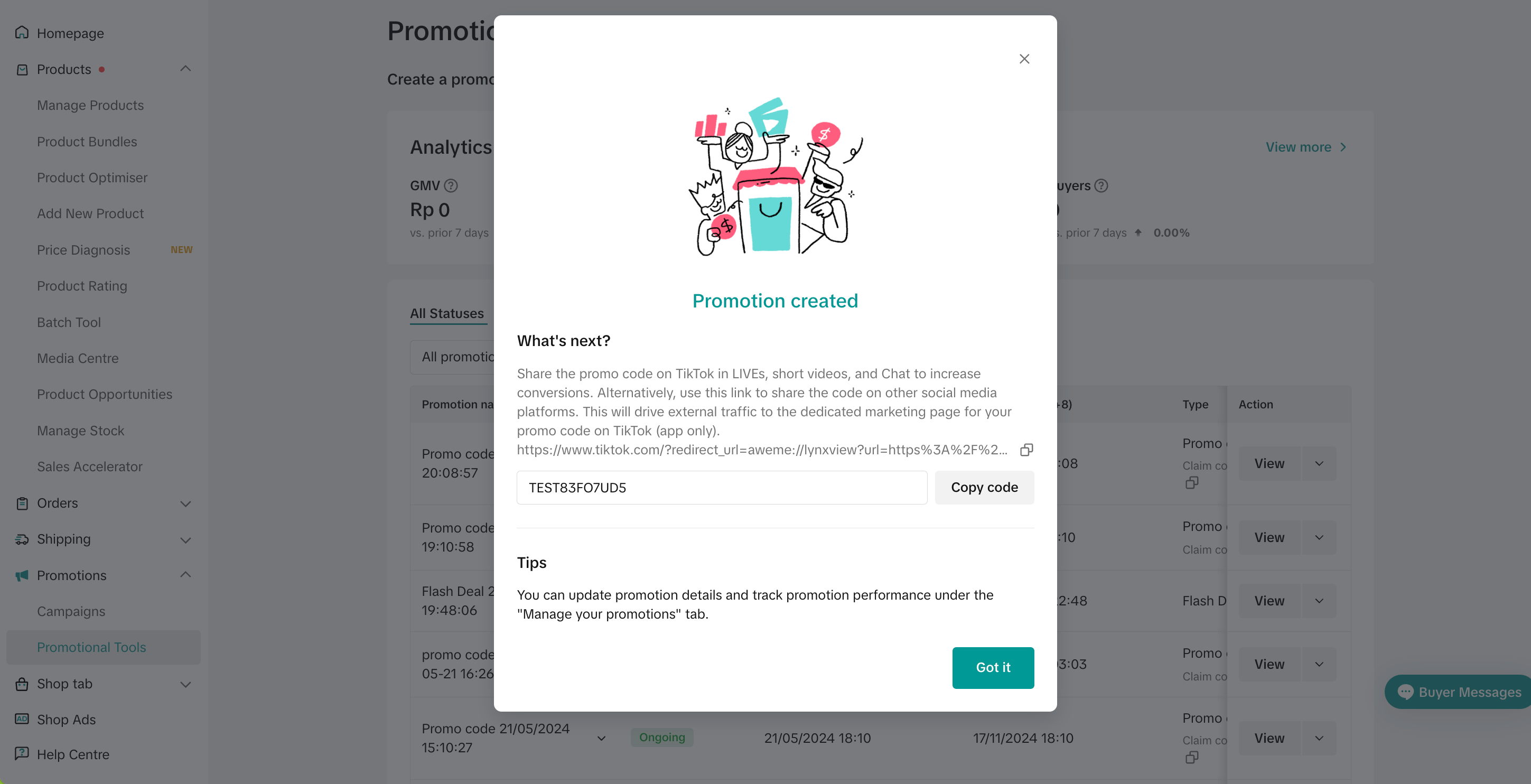 | 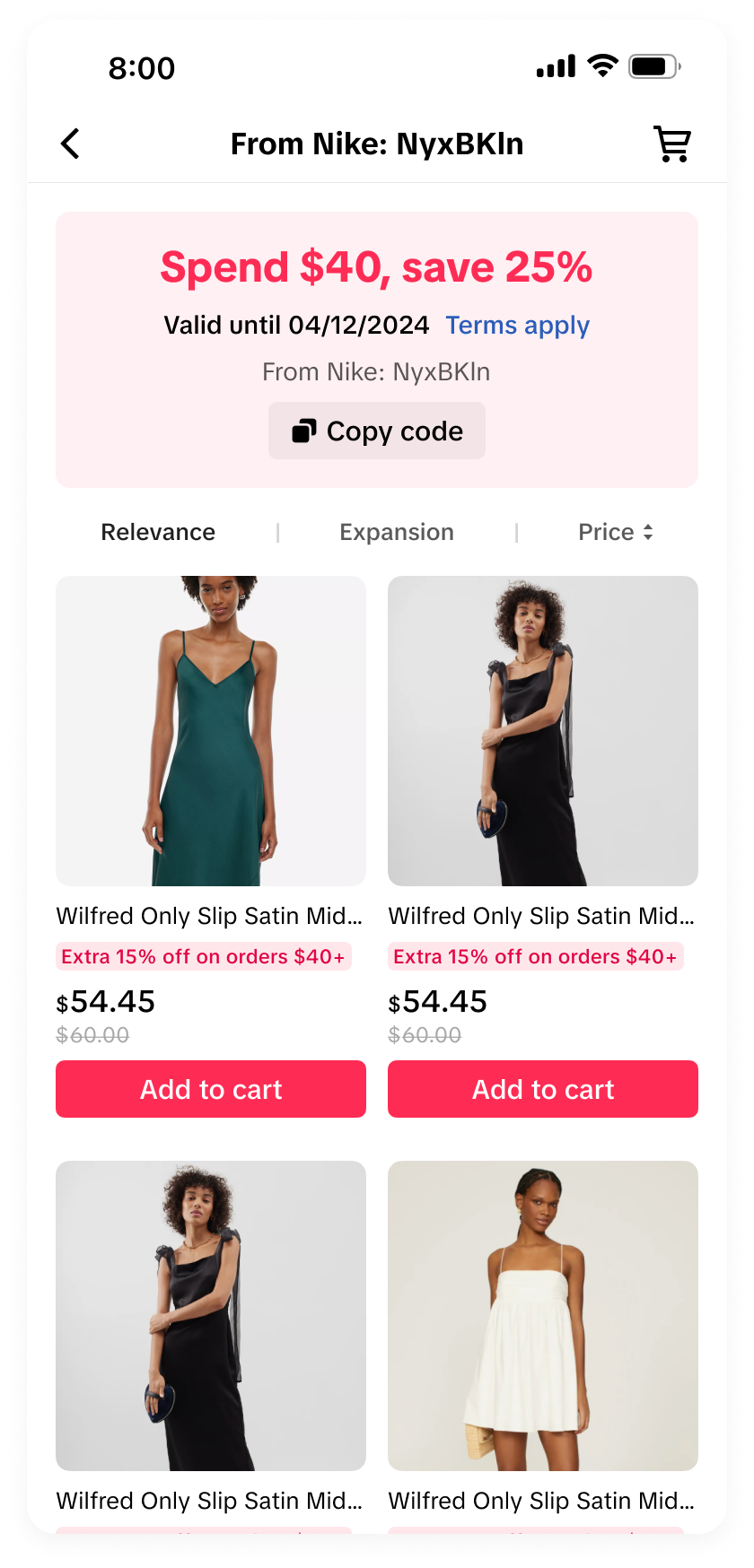 | 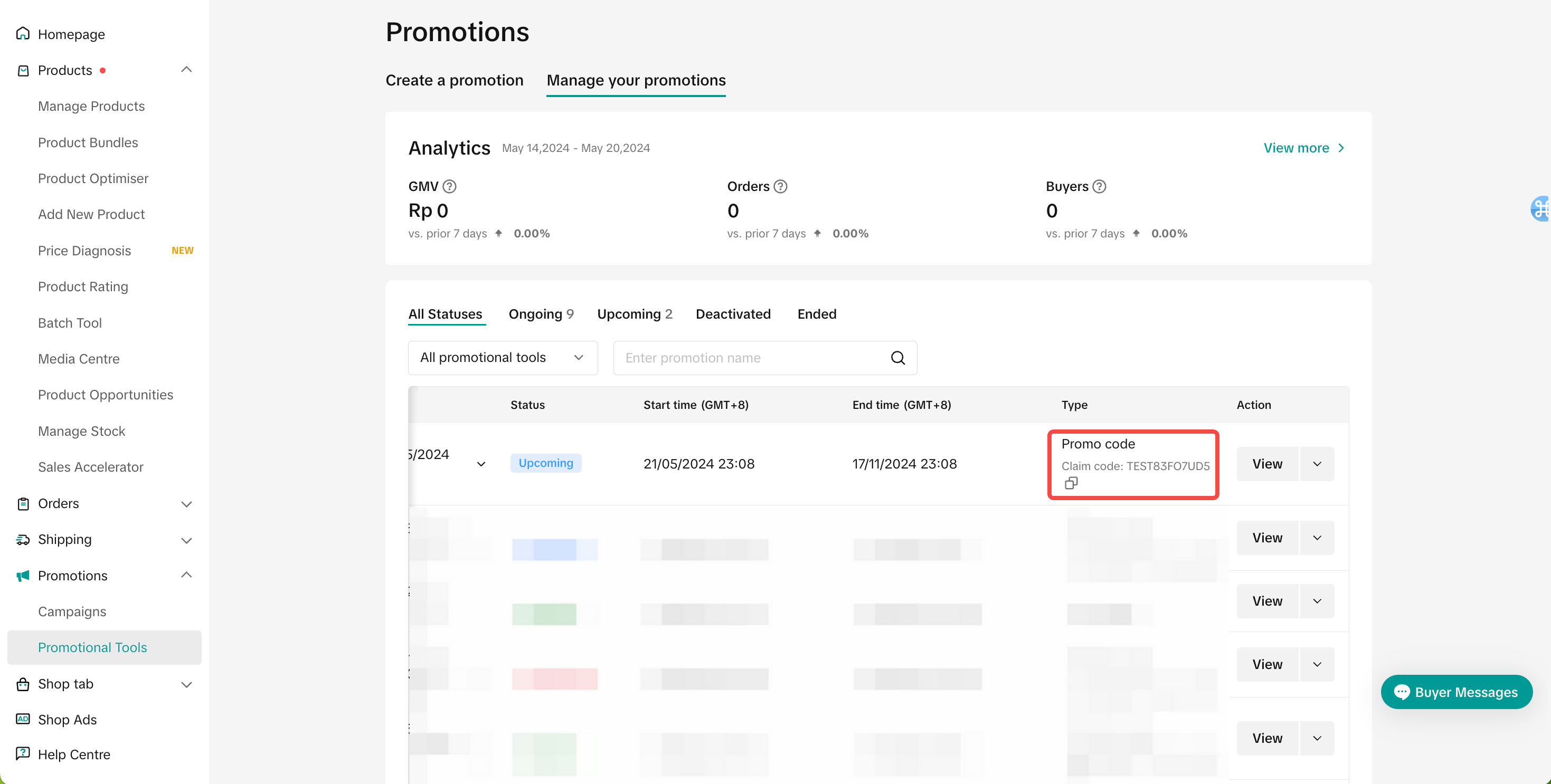 |

Manage Promo Code
To manage a Promo Code on the Seller Center on PC, visit Manage Your Promotions in Promotions > Promotional Tools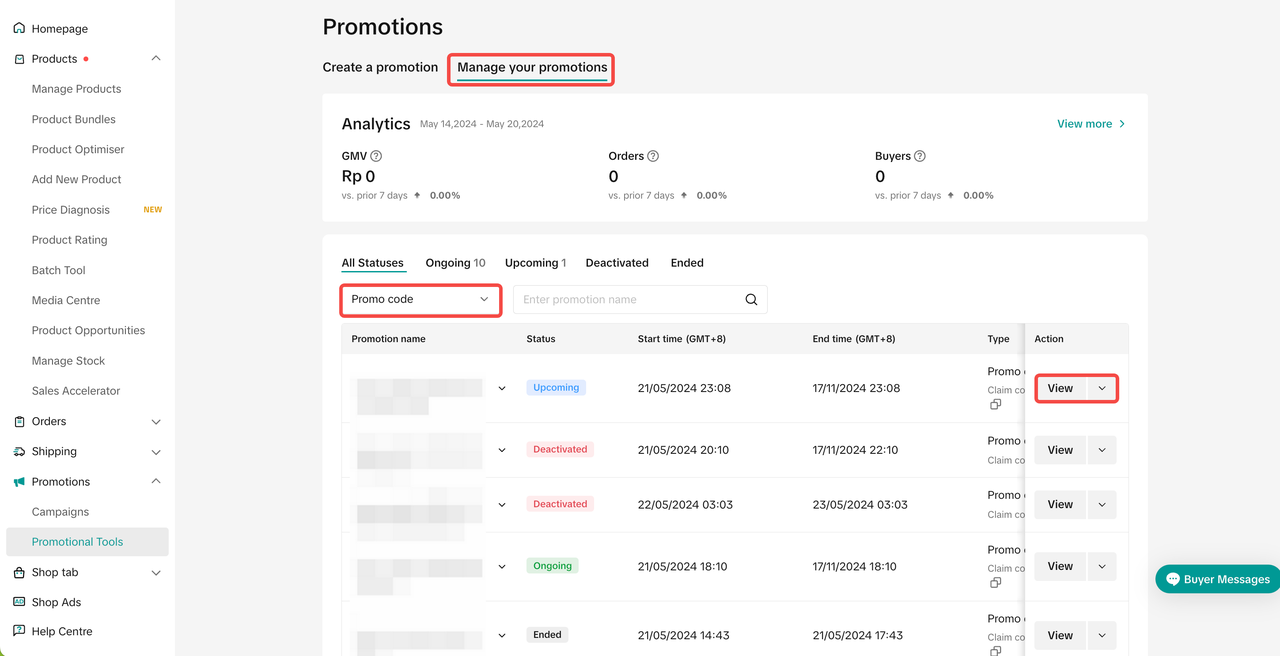 View the details of ongoing, upcoming and deactivated promotions.
View the details of ongoing, upcoming and deactivated promotions. - Click Edit
- Edit upcoming promotions
- All settings can be changed except for the claim code
- Edit ongoing promotions
- Extend promotional period
- Increase redemption quantity
- Edit upcoming promotions
- Click Deactivate: End an upcoming or ongoing promotion
- Click Duplicate: Copy and paste the Promo Code settings to help you quickly set up another one

FAQs
- Can sellers create Promo Code on TikTok Shop Seller Center App?
- How many Promo Codes can be created at the same time?
- Can I change the first 4-character prefix on my Promo Code?
- Where can I find the URL that was generated when I created the promotion?
Share it to provide customers access to your landing page displaying the promotion code, details and its eligible products.
- Why can't I successfully create a claim code?
- The number of characters or numbers filled is lower than 2 or exceeds 8
- The code is not compliant with the platforms's text safety guidelines
- The code is not unique among all the upcoming and ongoing Promo Codes created by all sellers in the country.
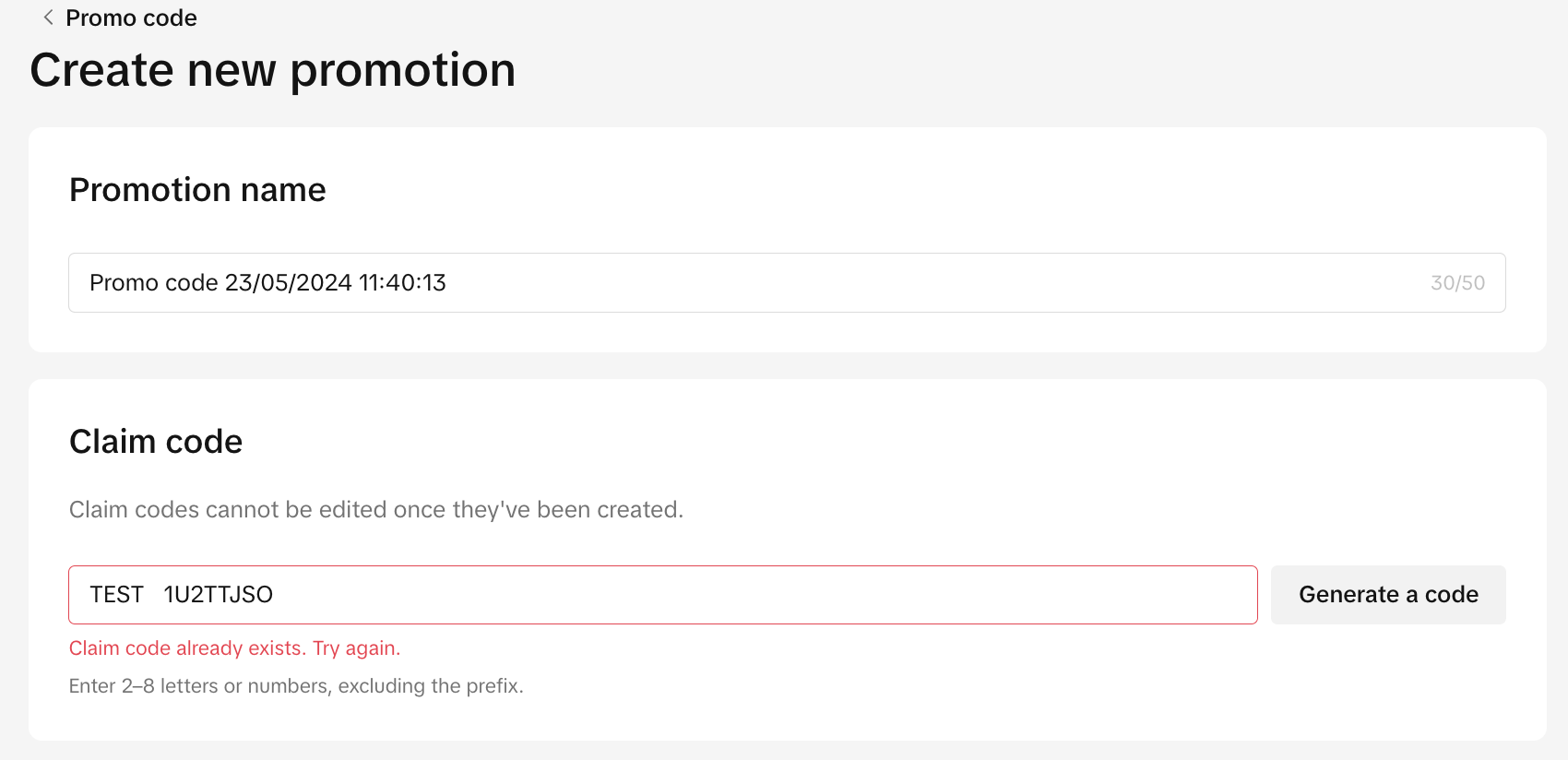
- My customers cannot redeem the Promo Code, what do the error messages mean?
- Invalid Code - The code does not exist
- Code has expired - The code has expired
- You've already redeemed this promotion - Repeated redemption
- The code has been fully redeemed - Promotion has reached the usage quantity limit
- What happens when the Promo Code usage quantity has reached the limit?
- Can customers use my Promo Code after I deactivate them?
- For orders that have applied Promo Code and resulted in cancellation or return, will the Promo Code usage quantity be updated?
- Can the Promo Code be used with other seller vouchers in the same order?
- Does Promo Code follow the same stacking logic as seller voucher?
You may also be interested in
- 1 lesson
How to join campaign on TikTok Shop
Sellers will learn about "the types of TikTok Shop campaigns" and delve into the correct "steps to j…

Gift With Purchase
This article teaches you how to use Gift with Purchase to increase your average order value and conv…

Seller LIVE Interactive Voucher
This article teaches you how to use LIVE Interactive Vouchers to increase your average order value a…

Smart Promotion
This article introduces Smart Promotion, an AI-powered feature that provides tailored promotional st…

Buy More Save More
This article teaches you how to use Seller Buy More Save More to increase the average order value in…

Shipping Fee Discount
This article teaches you what the Seller Shipping Fee Discount is, and how to create, view, edit and…

Product Discount
This article teaches you how to use Product Discount to increase conversion rates in your store. You…

Seller Regular Voucher
This article teaches you how to use Seller Regular Vouchers to increase your average order value and…

Promotional Tools Terms and Conditions
13 December 2023 These promotional tool terms and conditions (the "Promotional Tool Terms") set out…

Seller Flash Sale
This article teaches you how to use Flash Sale to increase your average order value and conversion r…