Featuring LIVE Specials
11/18/2024
This article teaches you how to feature your LIVE Specials Vouchers through your Official and Marketing Accounts as well as your Creator's Channels in order to maximise your LIVE order conversion after joining the LIVE Specials Program (LSP). Learn how to:
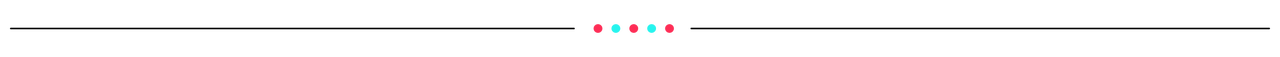
LIVE Specials Feature GuideLIVE Specials vouchers are issued only on LIVEs, and users can only exclusively collect and use the vouchers through LIVE rooms through these 2 paths
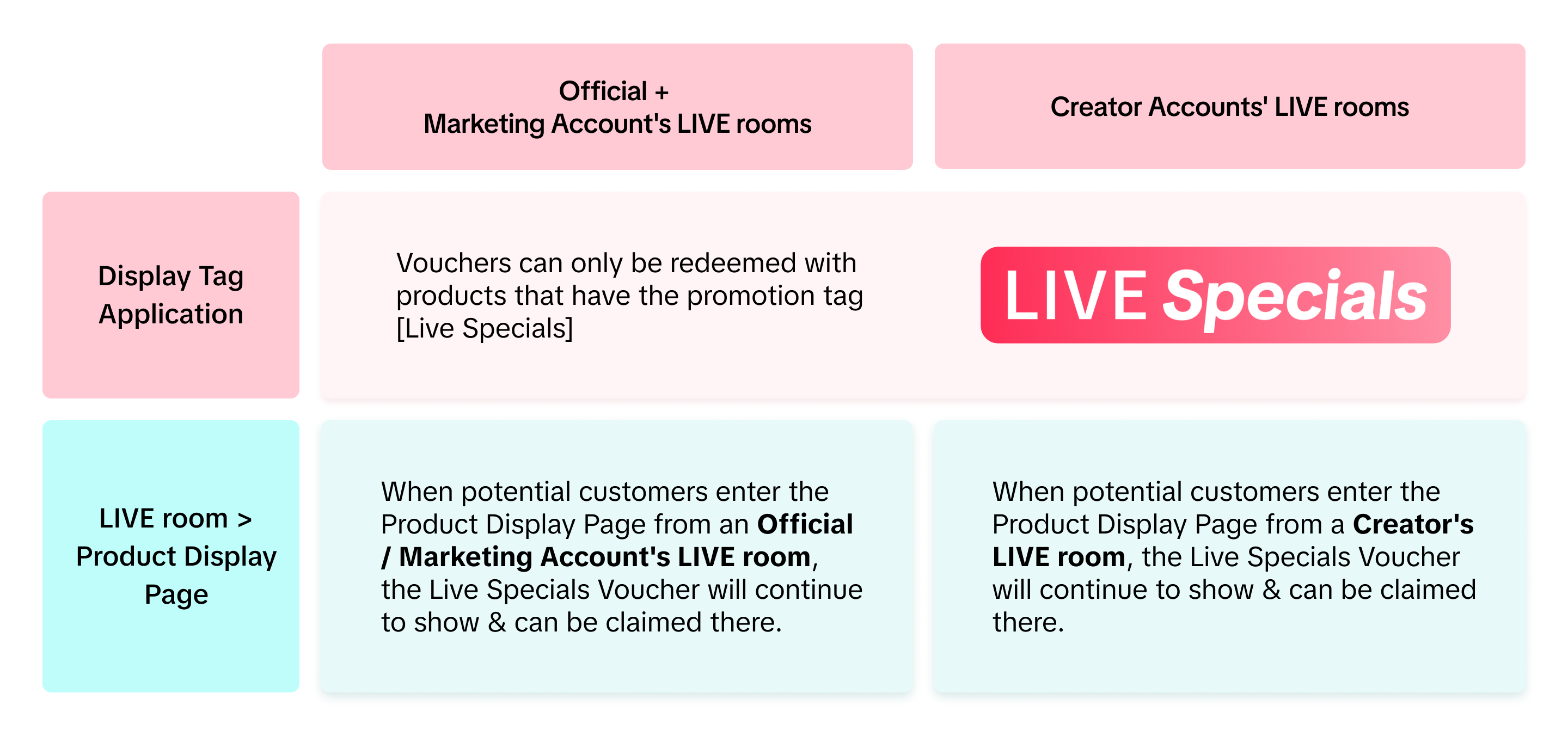
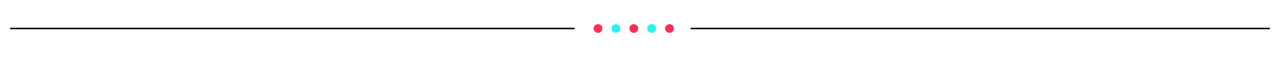
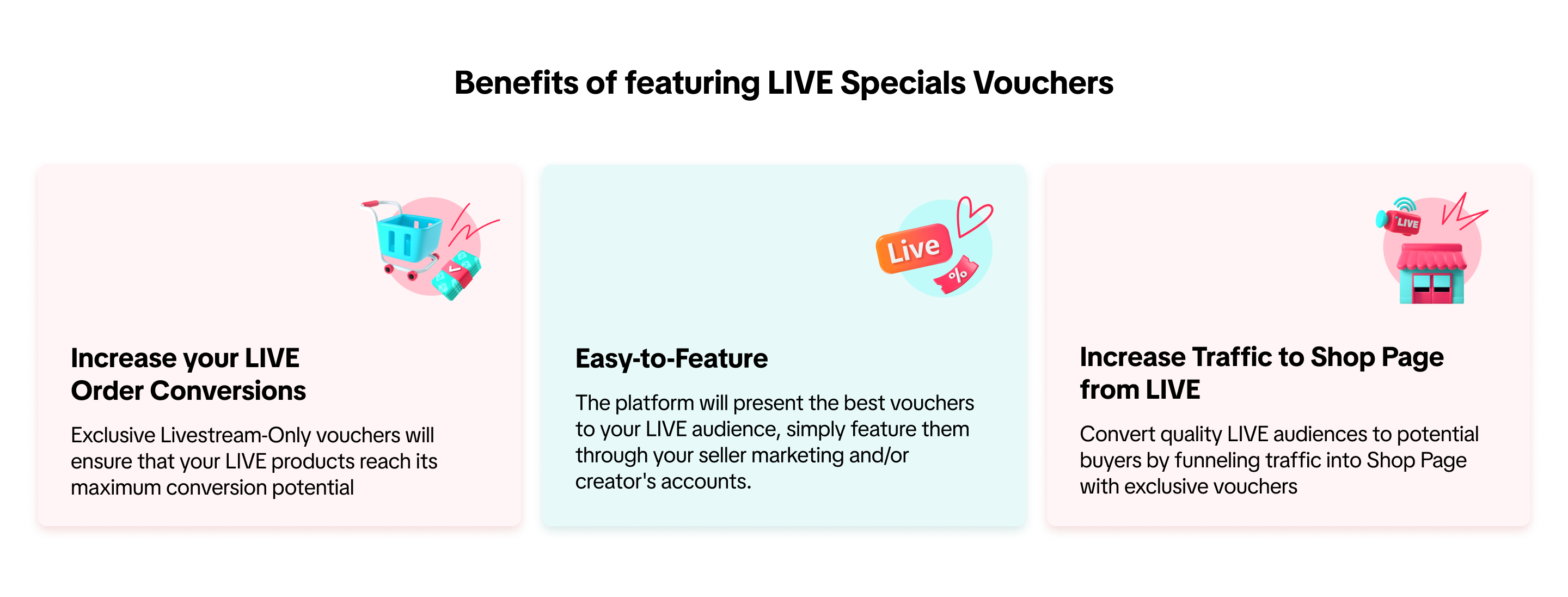
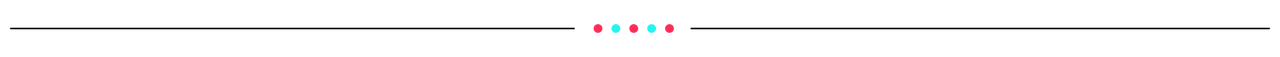
Select LIVE Specials Products to feature by clicking on the "+" button.
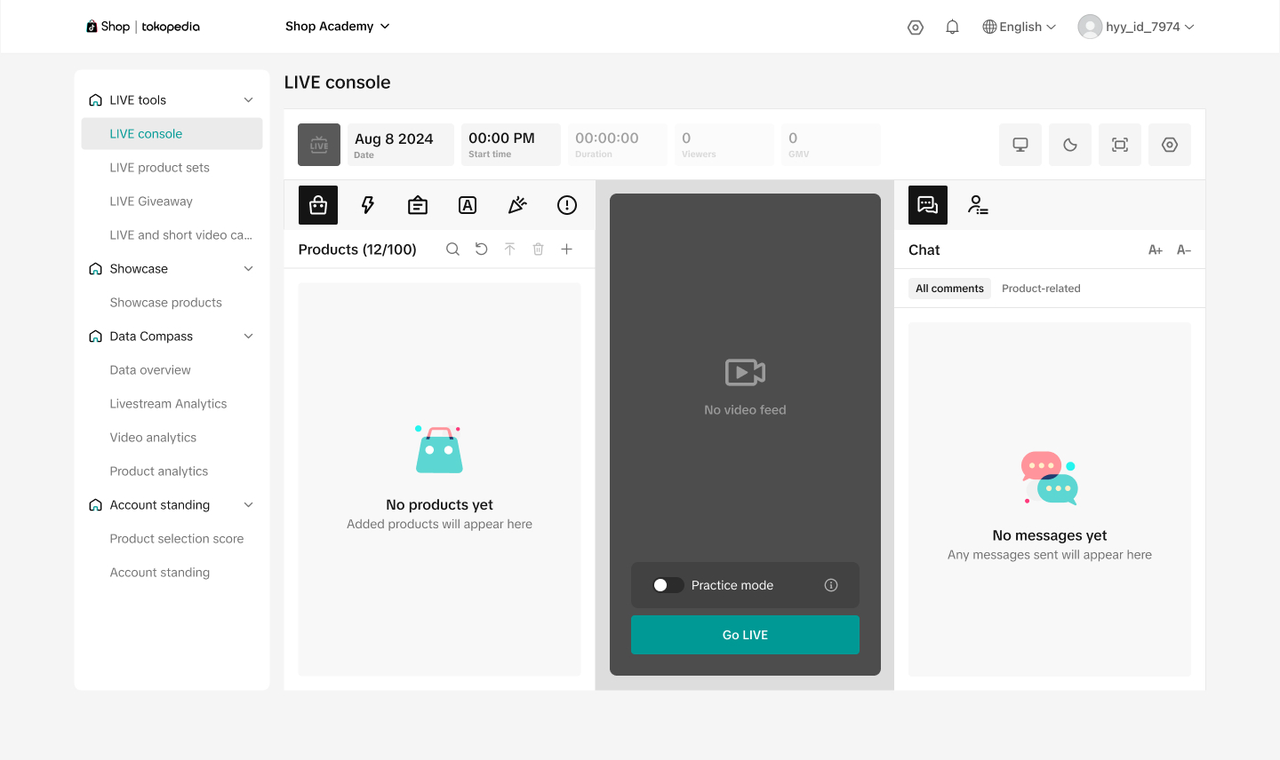
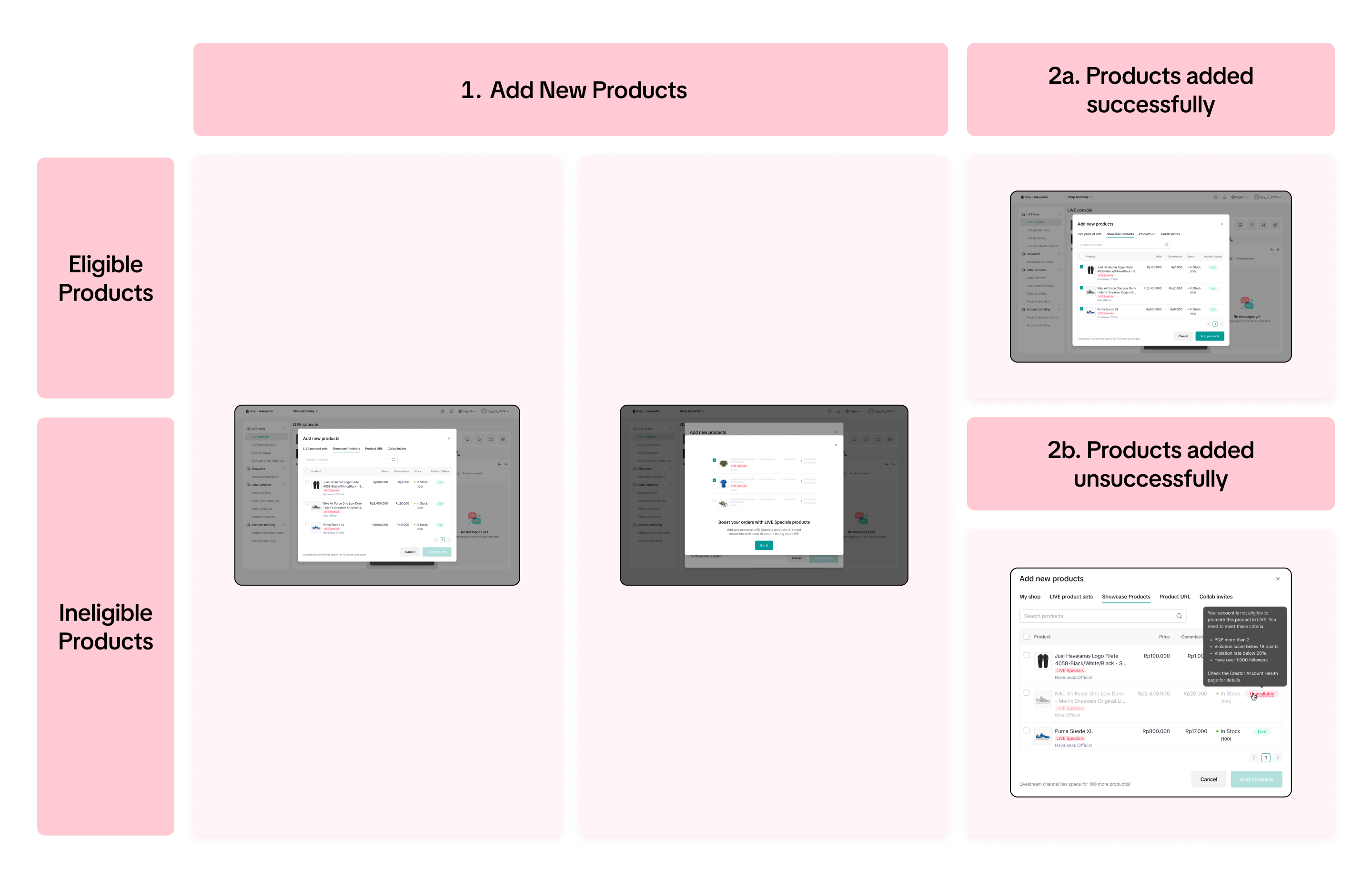 After selecting your LIVE Specials Products to feature, go LIVE and your products will be featured with the LIVE Specials label.
After selecting your LIVE Specials Products to feature, go LIVE and your products will be featured with the LIVE Specials label.
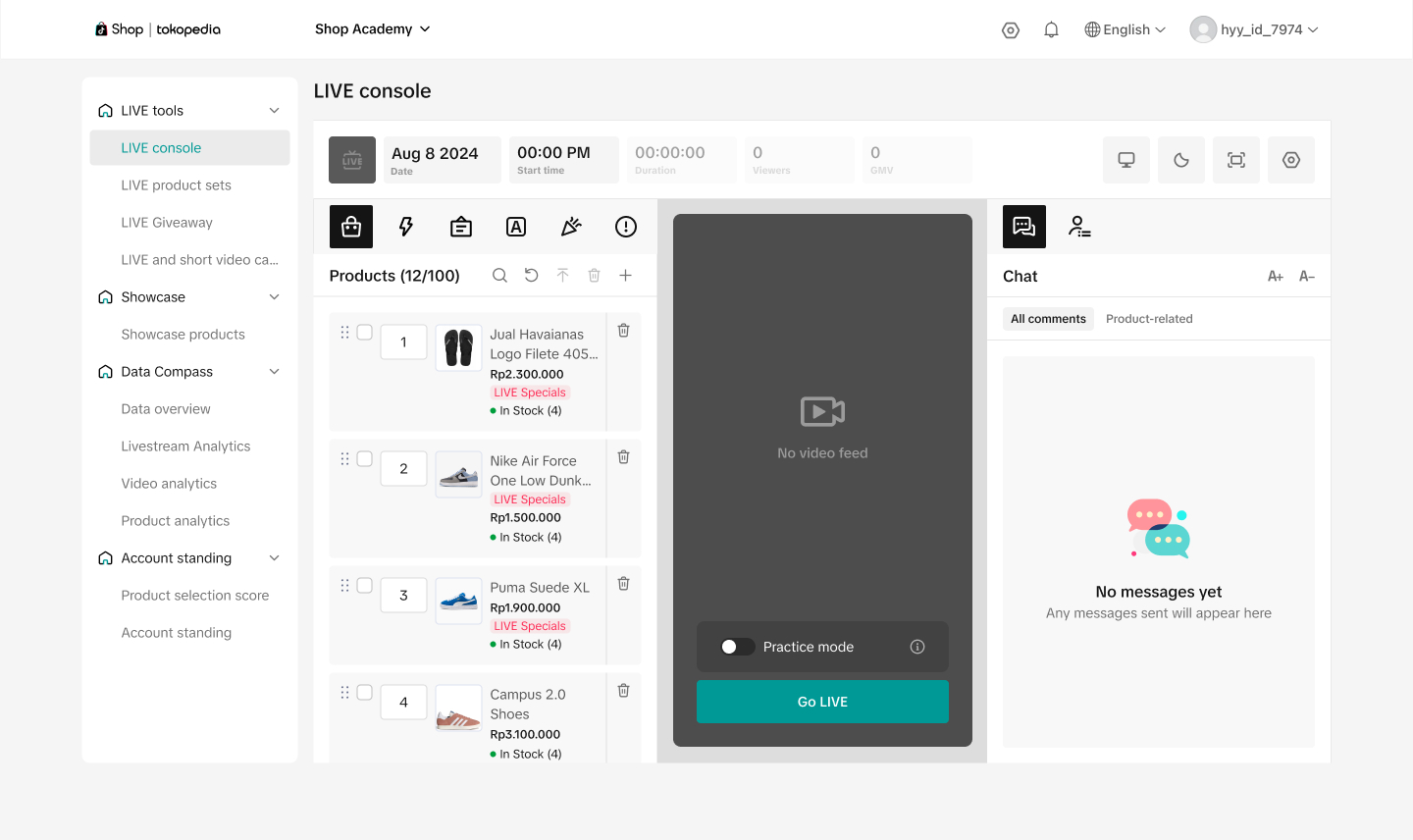
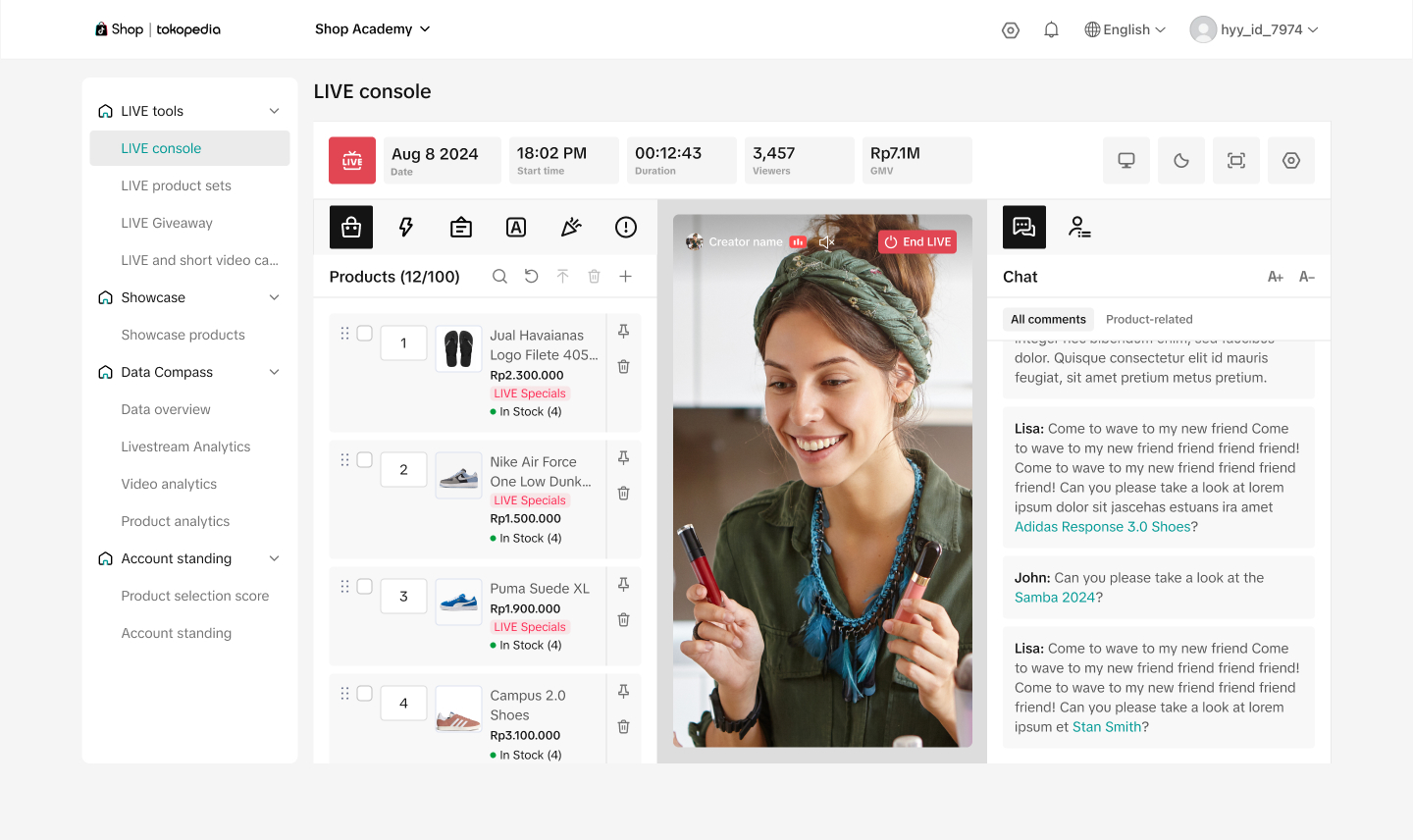
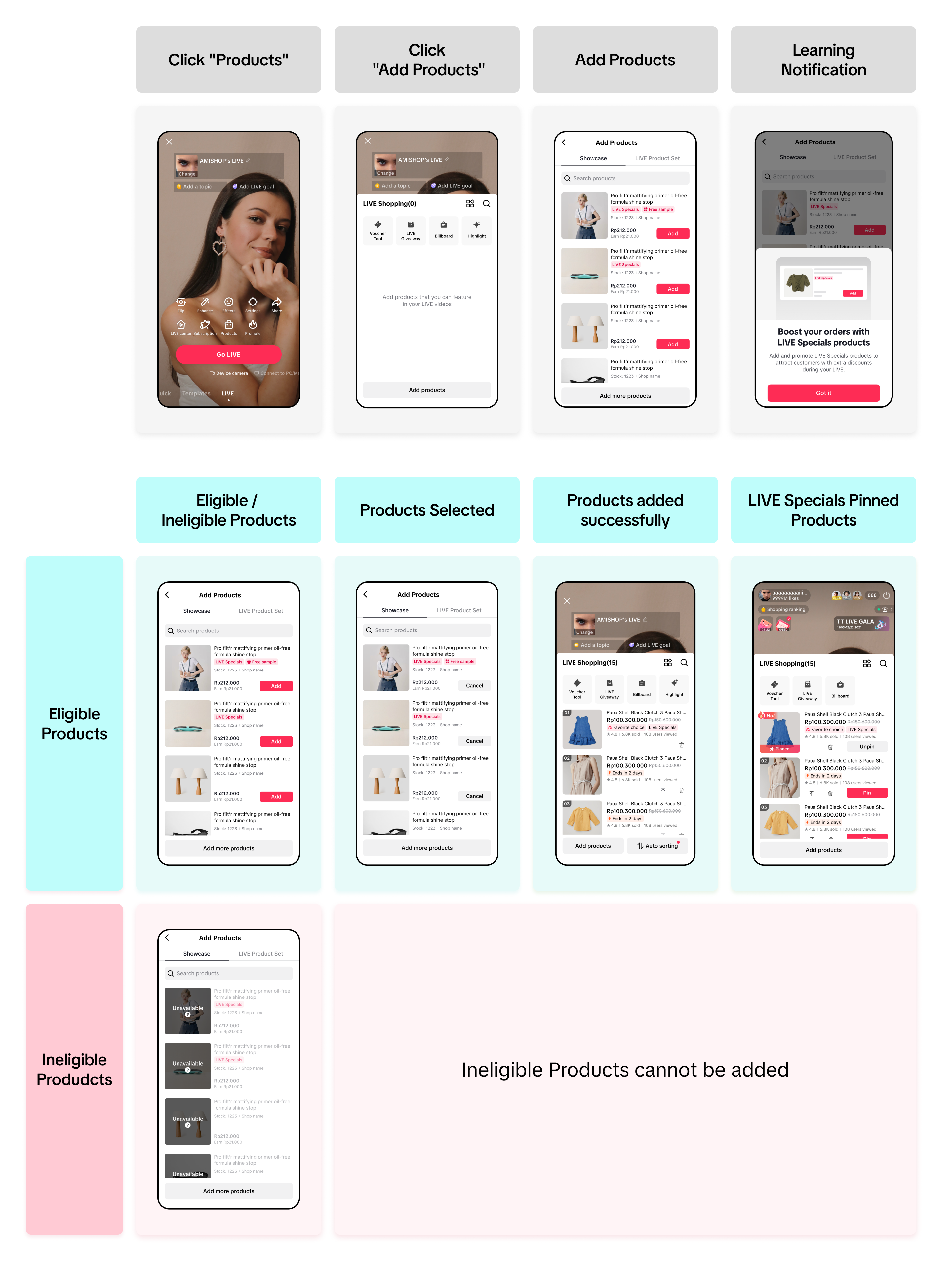
- Add LIVE Specials Product to a LIVE room
- Guide Creators to Select LIVE Special products (on Creator Product Marketplace)
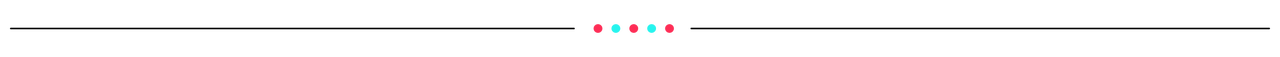
What is LIVE Specials?
LIVE Specials are platform vouchers created exclusively for the LIVE Specials Program (LSP), a co-funded program for sellers. Sellers participating in this program can obtain high-subsidy-rate LIVE vouchers, user engagement and orders driven by the platform.LIVE Specials Feature GuideLIVE Specials vouchers are issued only on LIVEs, and users can only exclusively collect and use the vouchers through LIVE rooms through these 2 paths
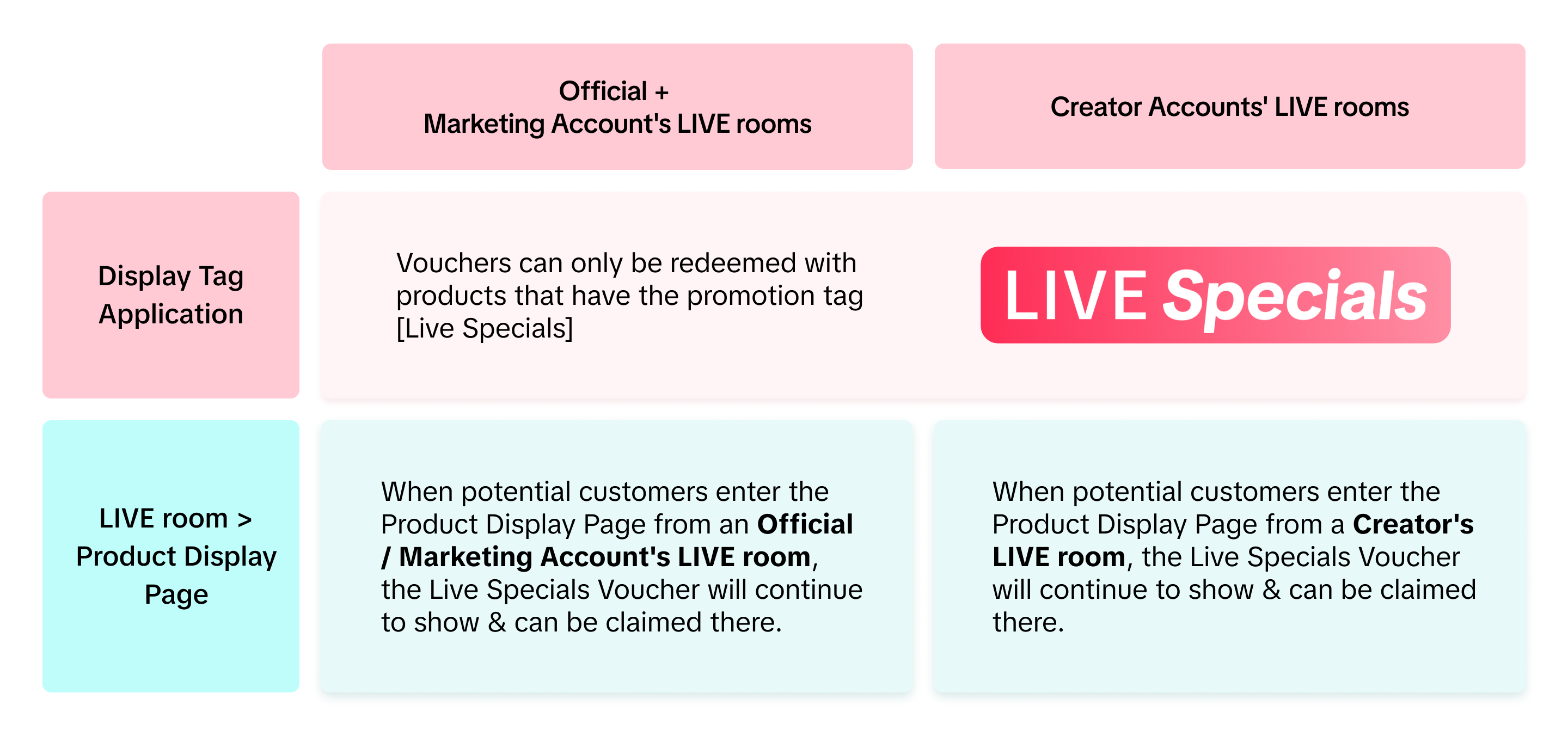
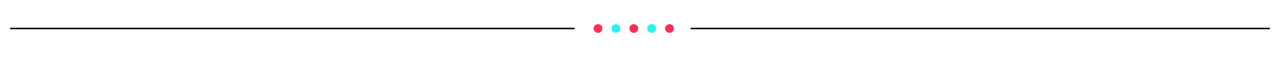
Benefits of featuring LIVE Specials Vouchers
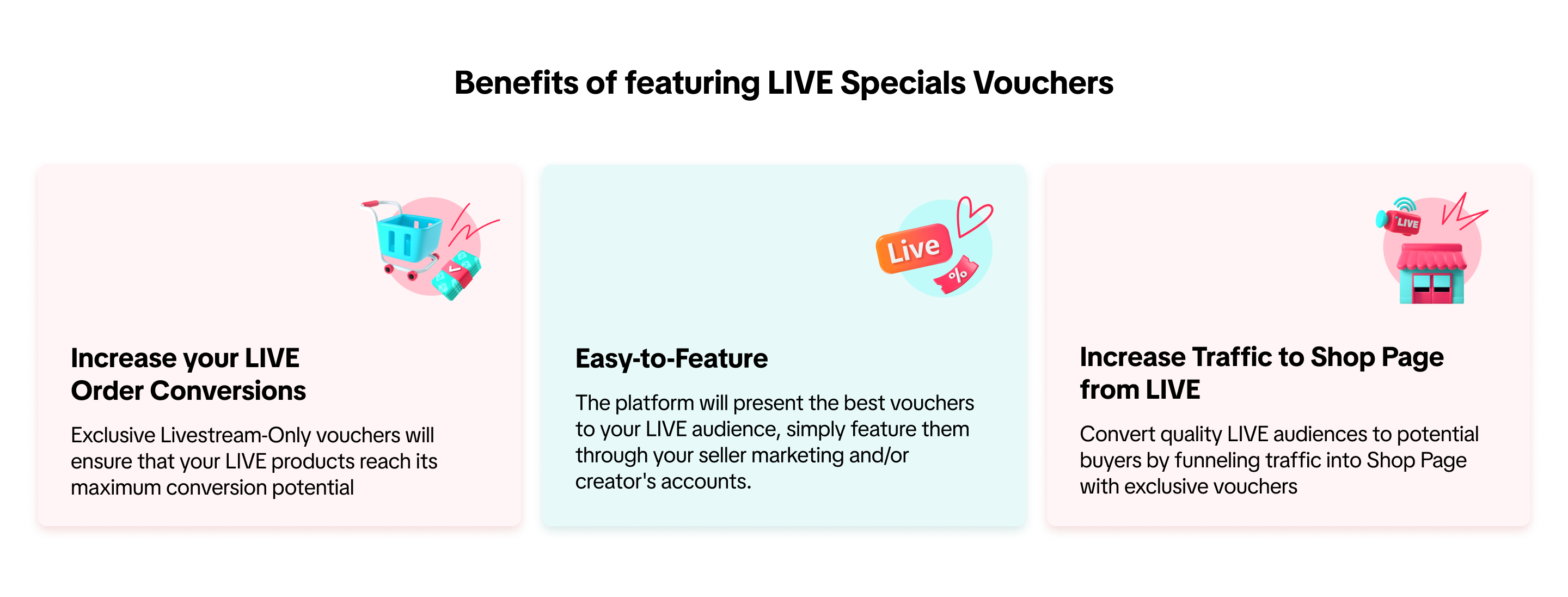
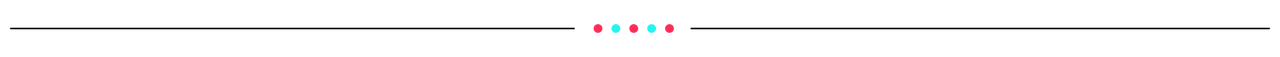
Adding LIVE Specials Product to a LIVE Room - Desktop
To add LIVE Specials Product to a LIVE room as a seller on the LIVE Specials Program, visit the LIVE Console on the Streamer Desktop.Select LIVE Specials Products to feature by clicking on the "+" button.
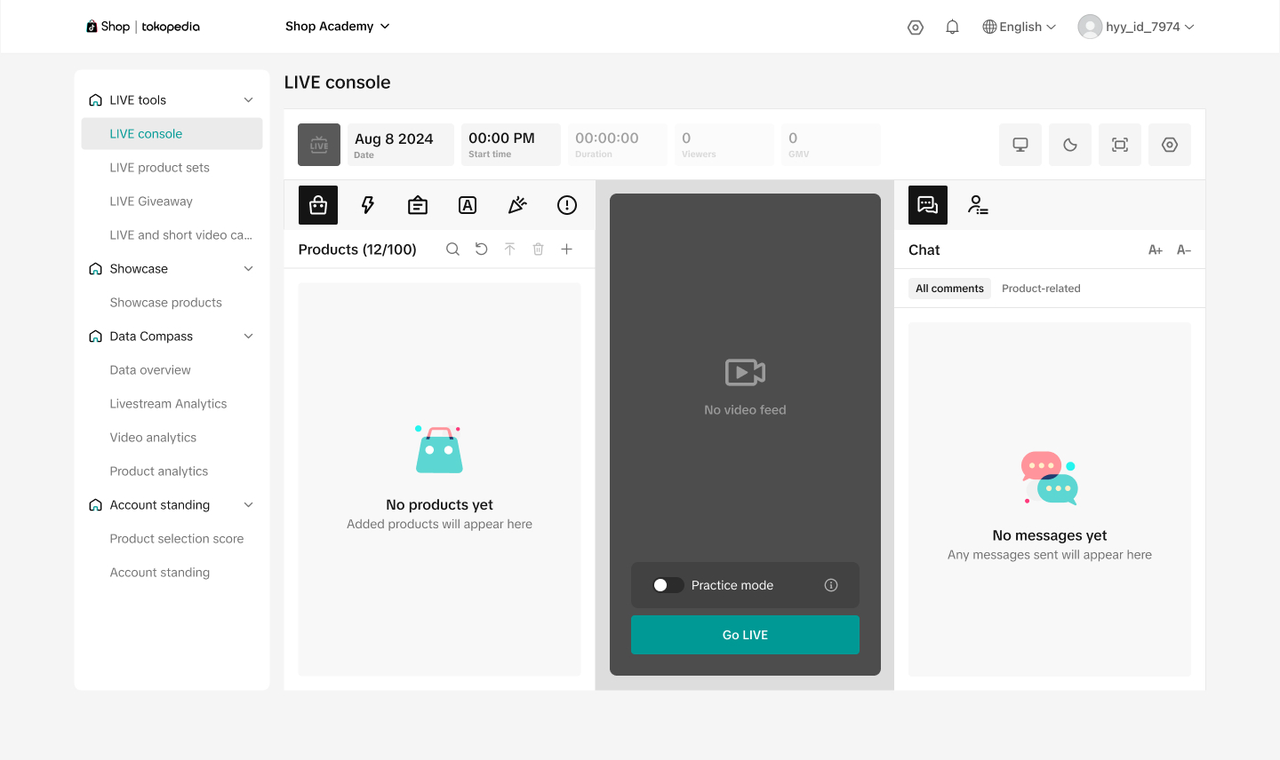
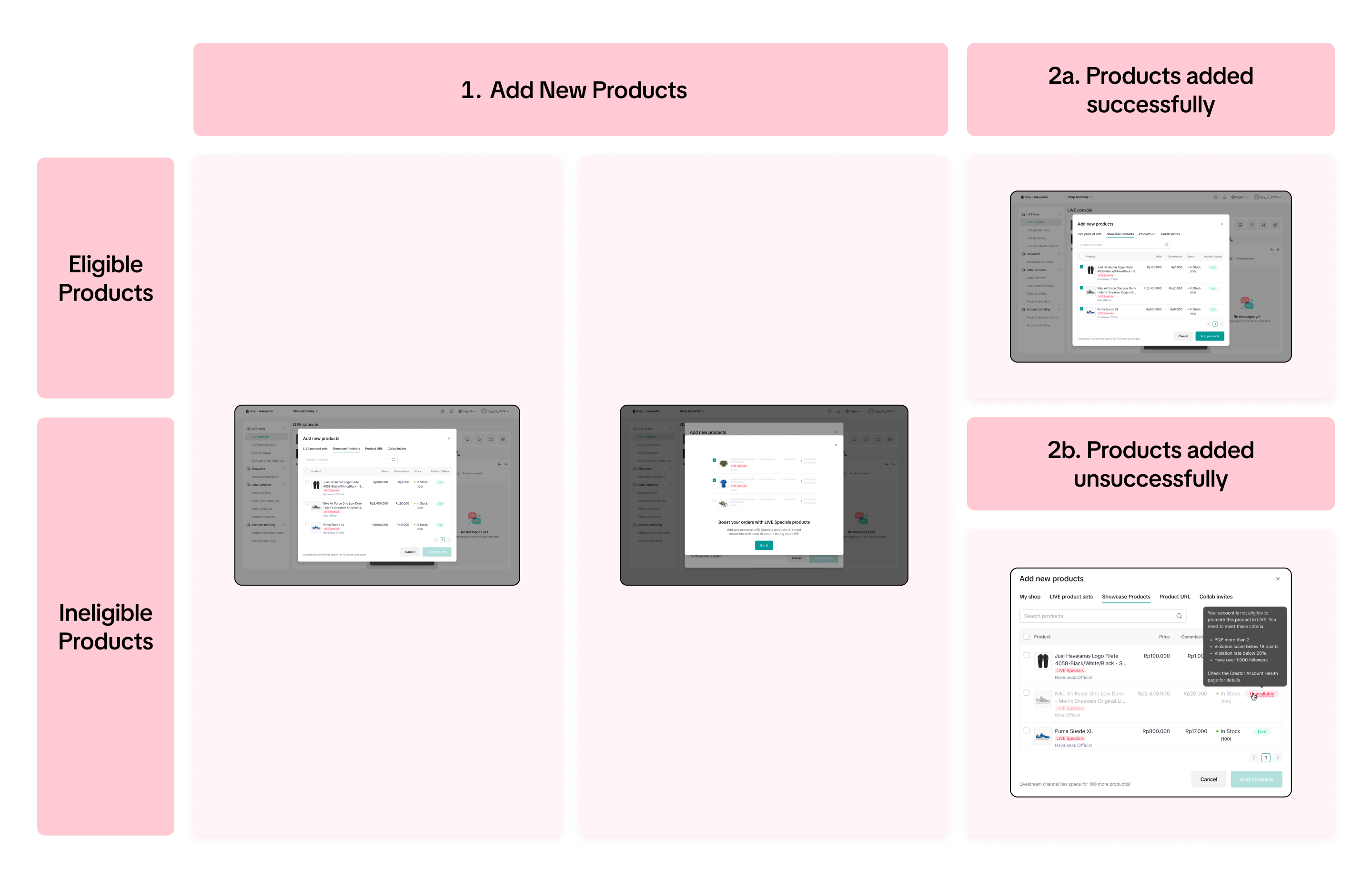 After selecting your LIVE Specials Products to feature, go LIVE and your products will be featured with the LIVE Specials label.
After selecting your LIVE Specials Products to feature, go LIVE and your products will be featured with the LIVE Specials label.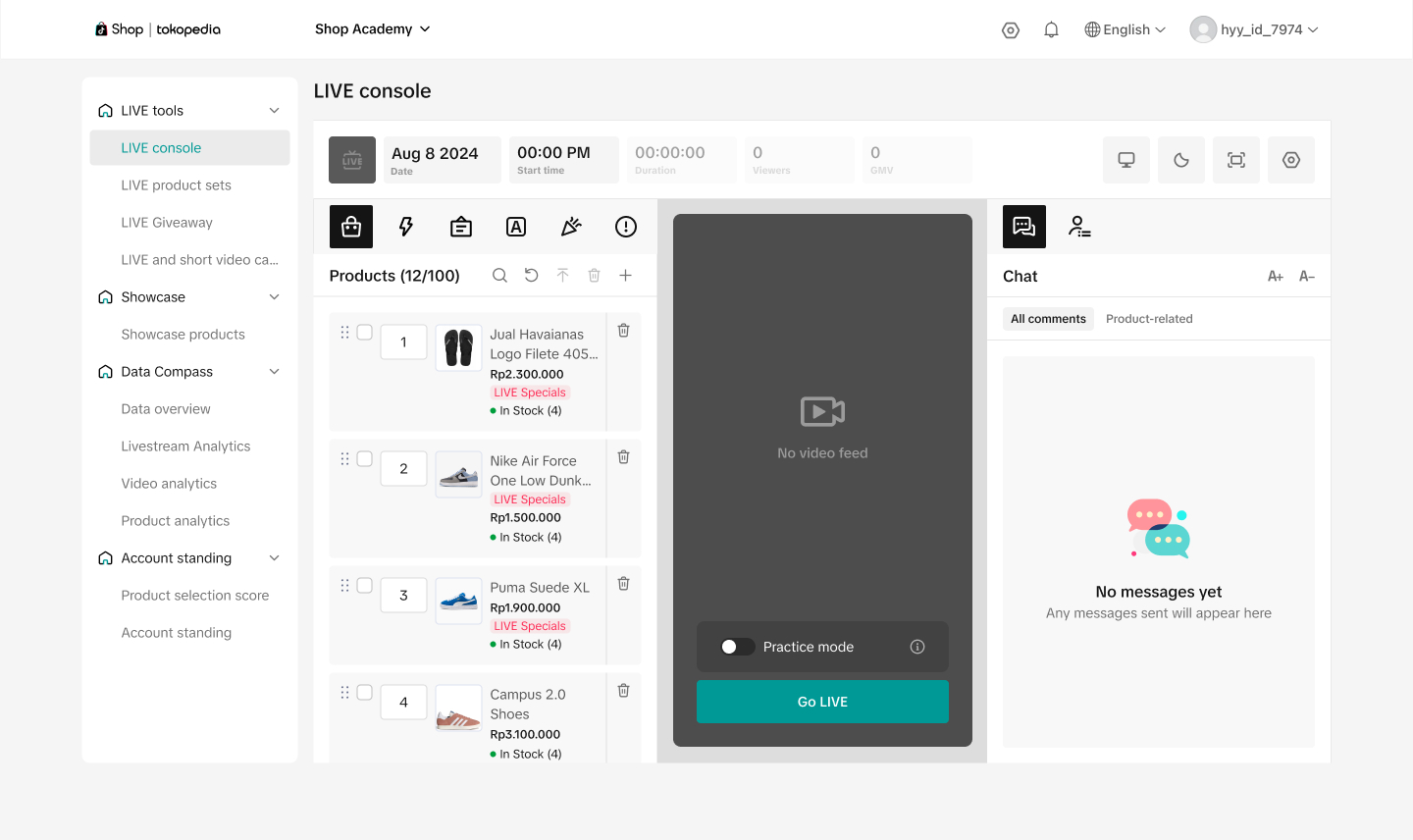
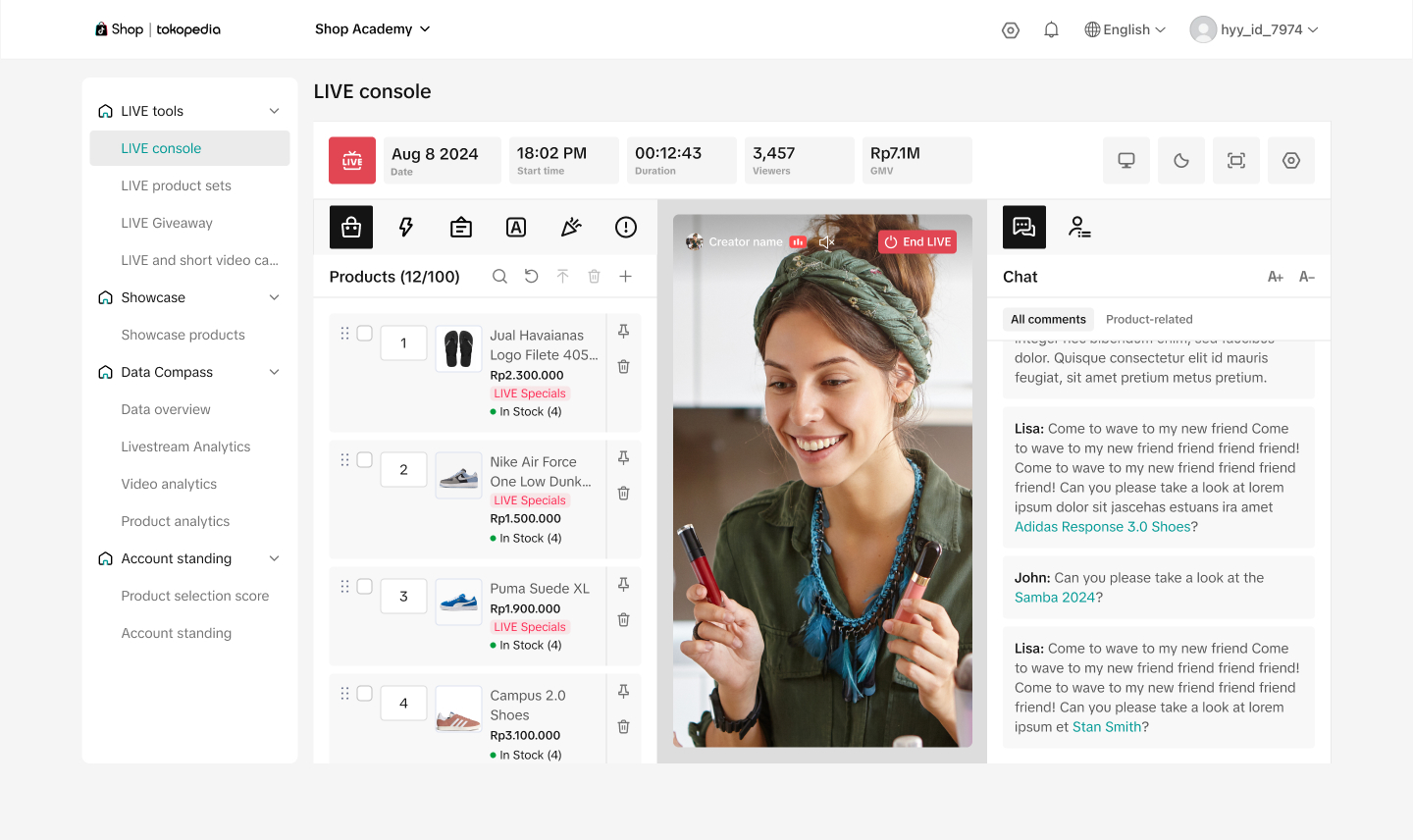
Adding LIVE Specials Product to a LIVE Room - App
To add LIVE Specials Product to a LIVE room as a seller on the LIVE Specials Program, visit the TikTok app > Post > LIVE Center through the LIVE screen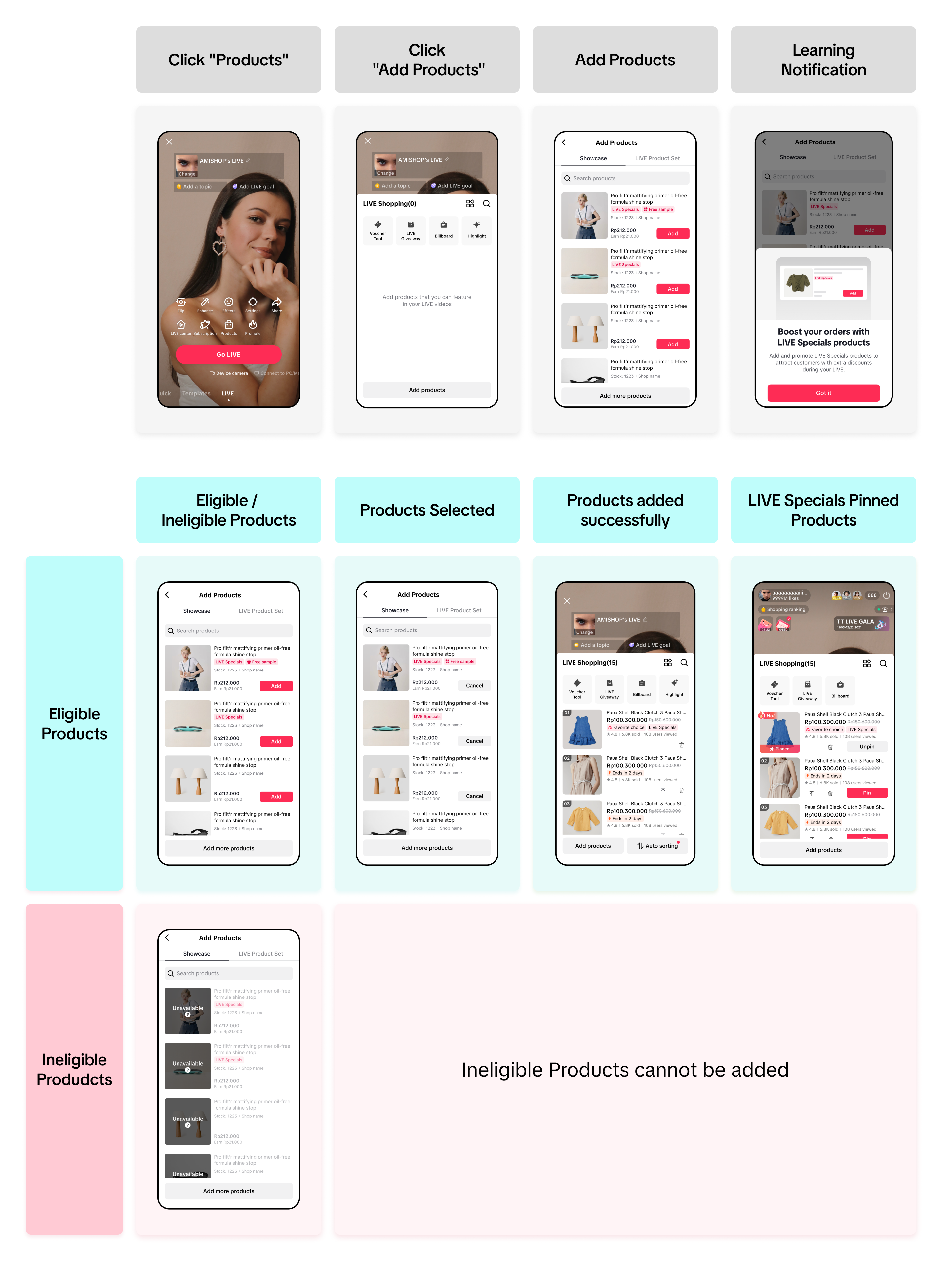
You may also be interested in
- 1 lesson
How to join campaign on TikTok Shop
Sellers will learn about "the types of TikTok Shop campaigns" and delve into the correct "steps to j…

Livestream Campaign
Livestream Campaign This article teaches you how to use Livestream Campaigns to increase traffic an…

Health & Beauty Sellers: Campaign Season Policy Tips & Trick…
Show off your best glow this campaign season. Follow these tips to avoid violations, boost your sal…

LIVE Specials
LIVE Specials This article teaches you what LIVE Specials are, how it works, as well as how the LIV…

Marketing Benefits Package - Payments
This article introduces the different payment methods available for our Marketing Benefits Packages.…