How to Apply for Category Qualification
08/05/2025
How to Apply for Category Qualification?
Here are the steps you should follow to apply as a seller for Restricted Products.Important note: The Qualification Center is currently only available on desktop.Access the Qualification Center
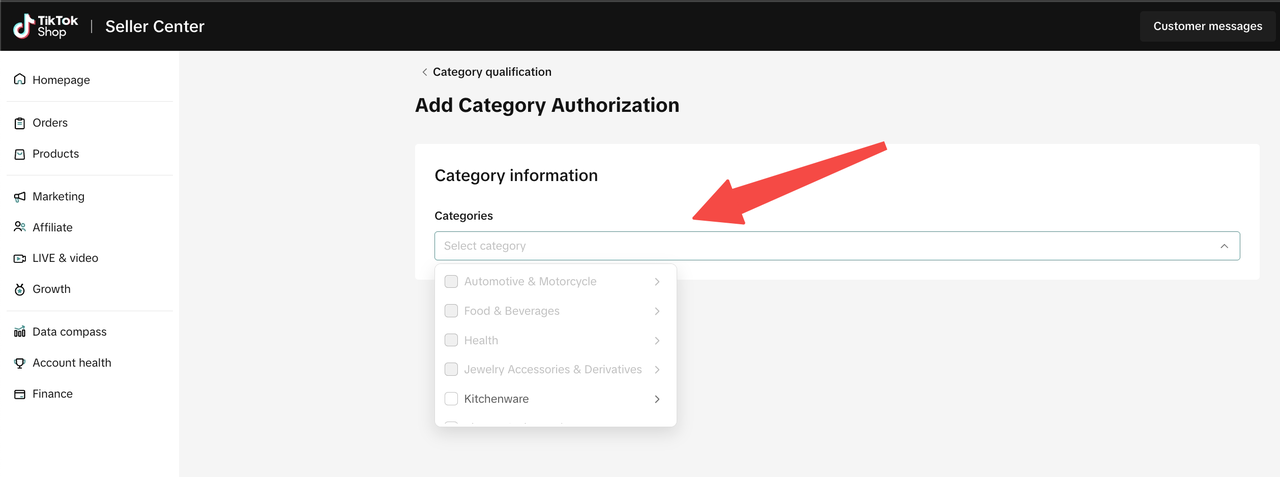
Enter the Category Authorisation page
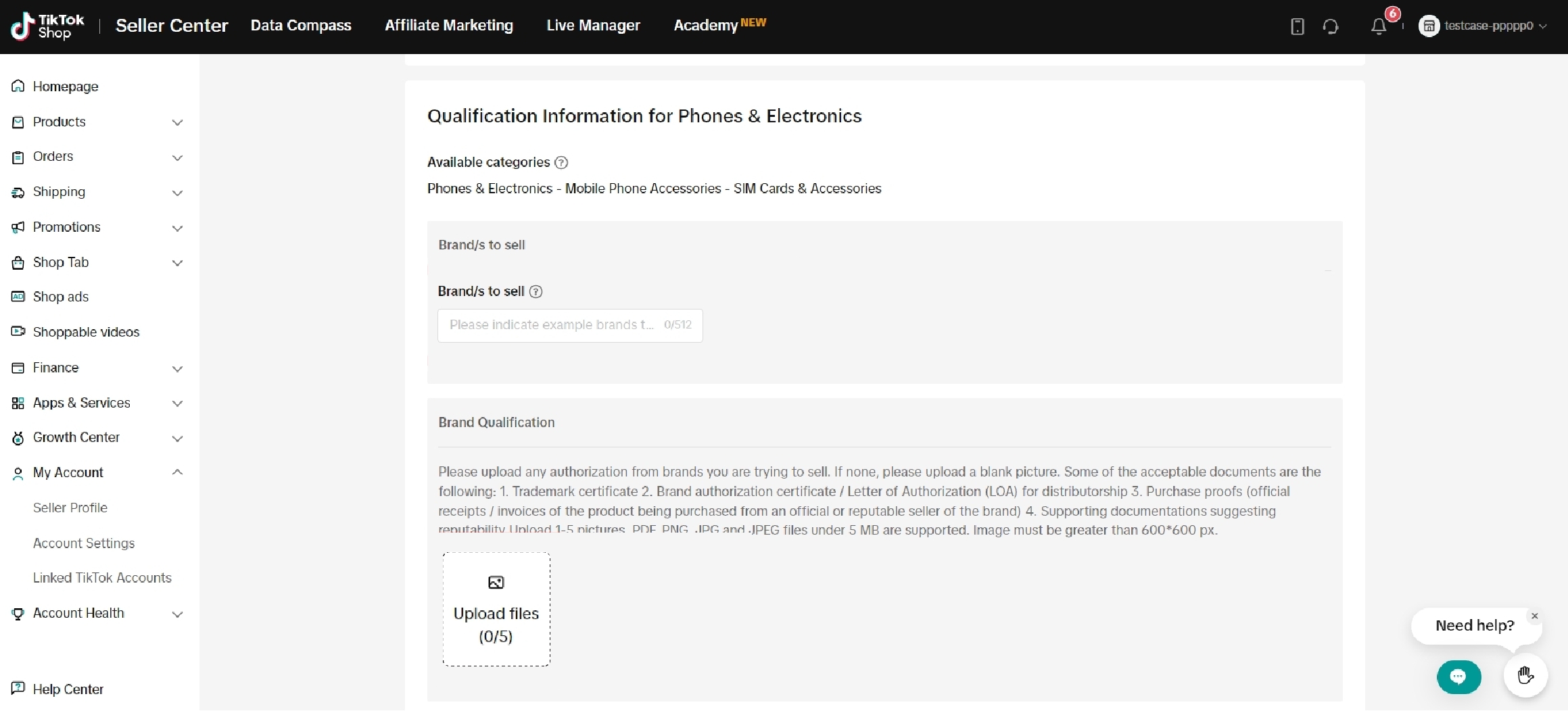
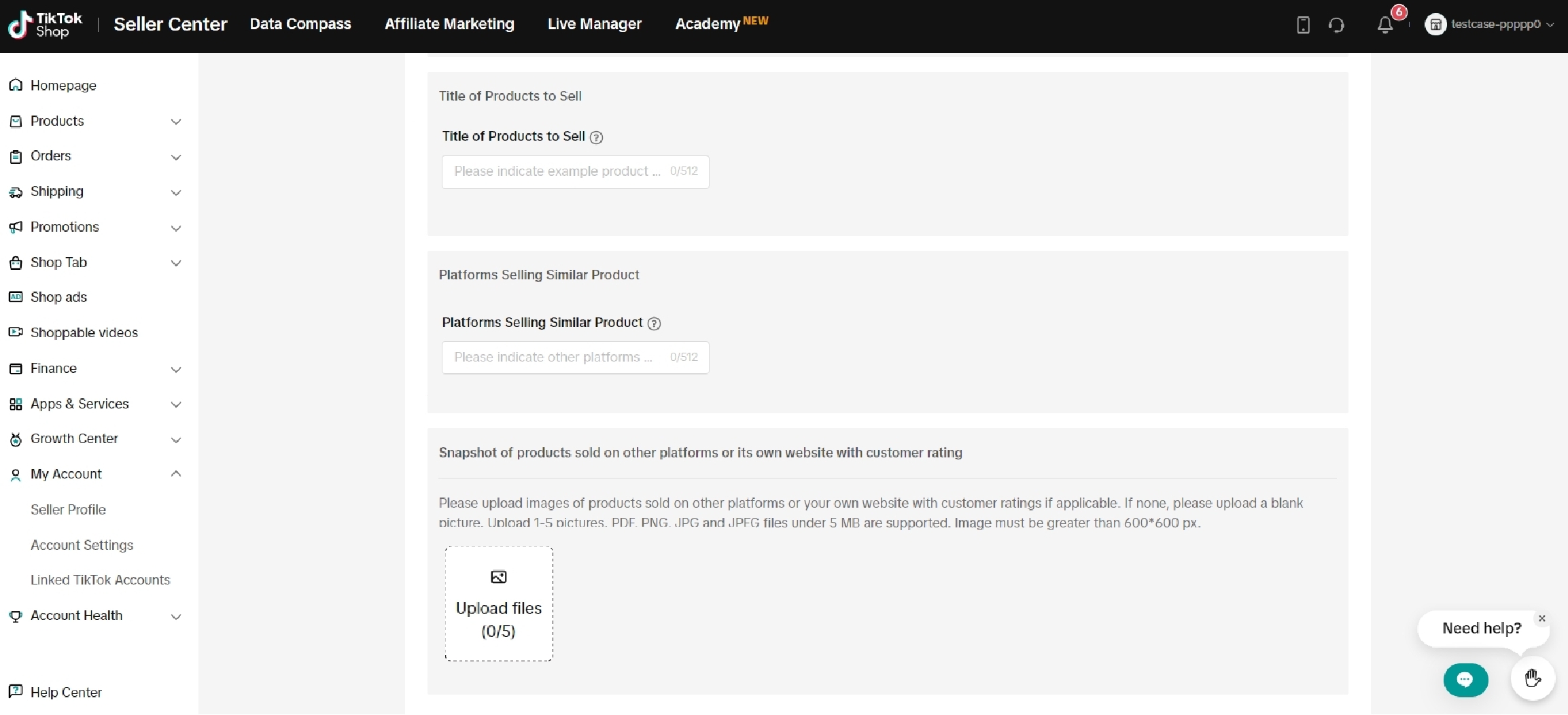
Category Selection
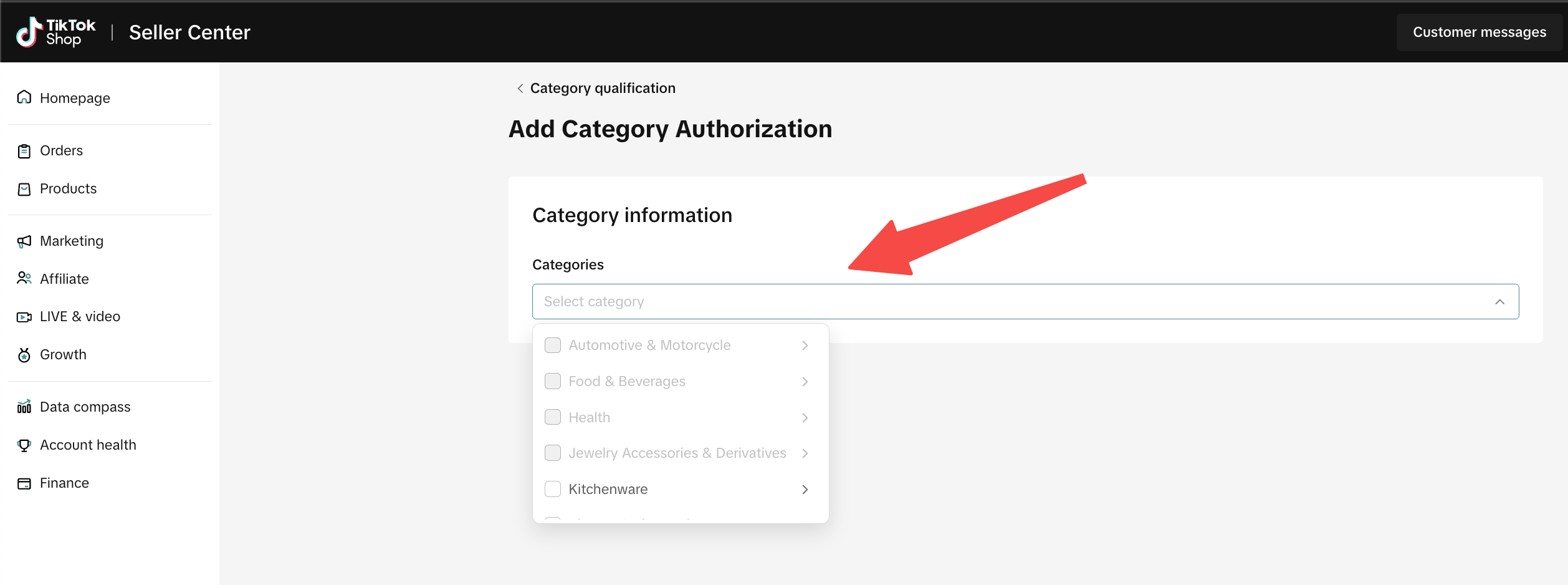
Submit the relevant documentation
- If an expiry date is needed, provide valid documentation.
- Double-check that any manual entries match the provided documentation.
- Ensure that all materials you submit are authentic to prevent application rejections. Creating false records can result in penalties.
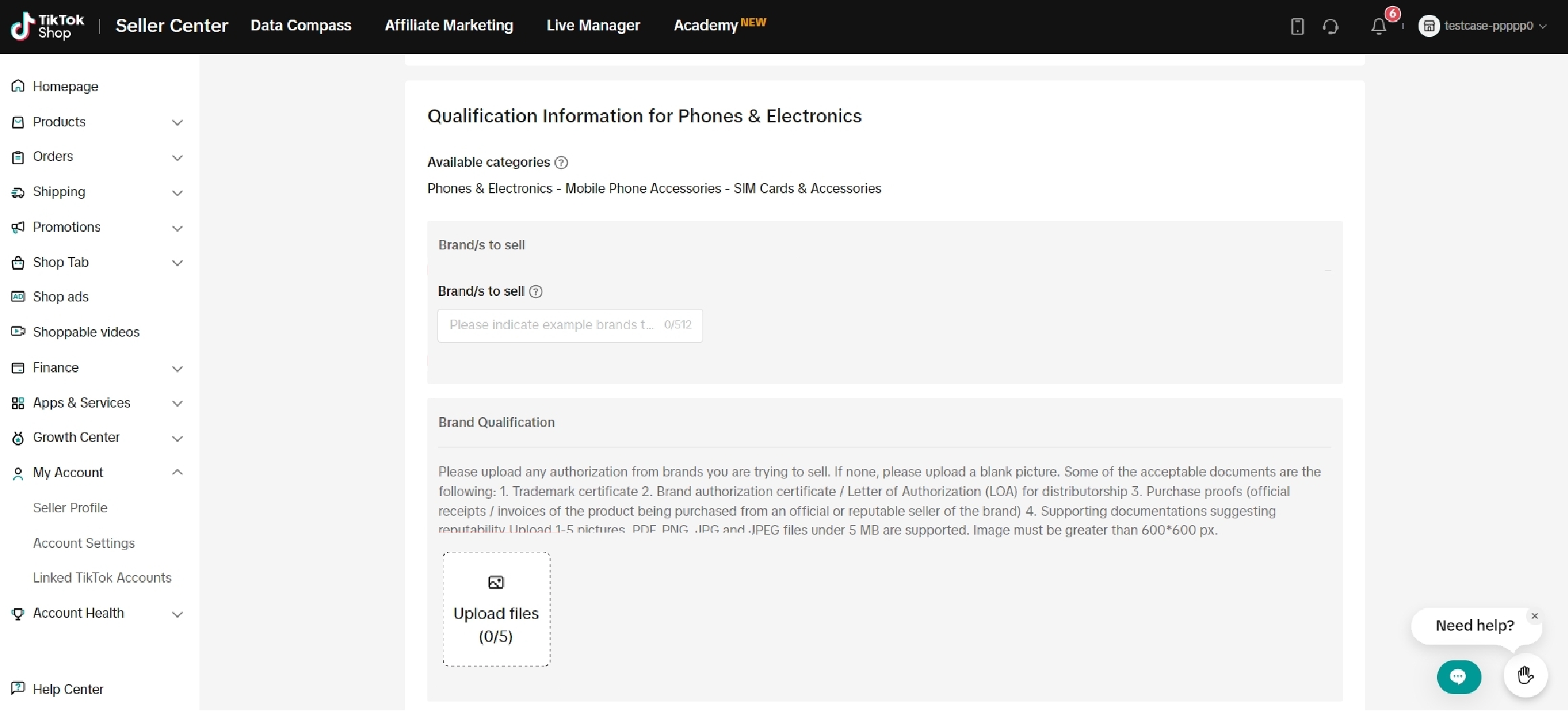
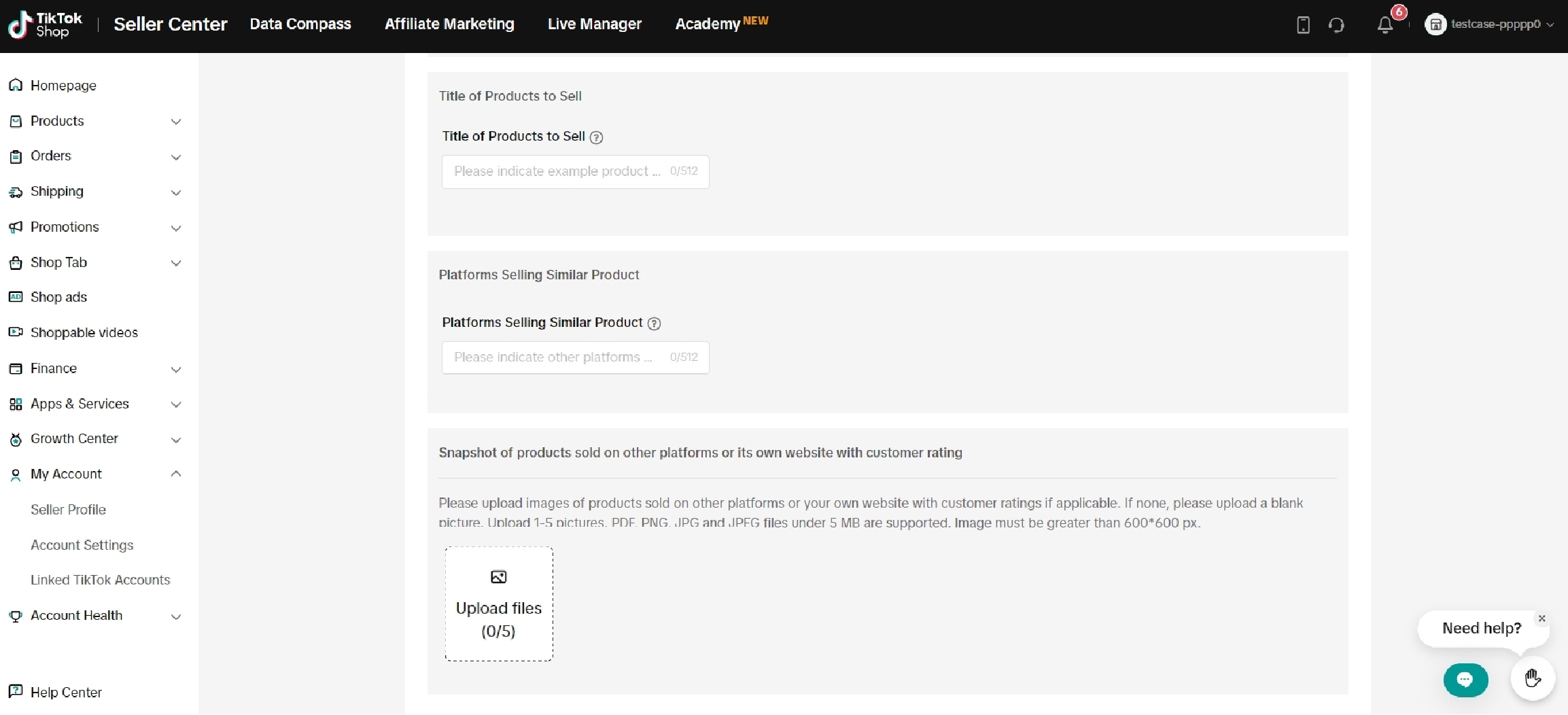
Submit the request
- Ensure that all submissions are accurate as you won't be able to apply/edit for categories while your application is pending.

Review results
- We will inform you of your application status through email and the Message Center.
- Once approved, you can list products under the designated category.
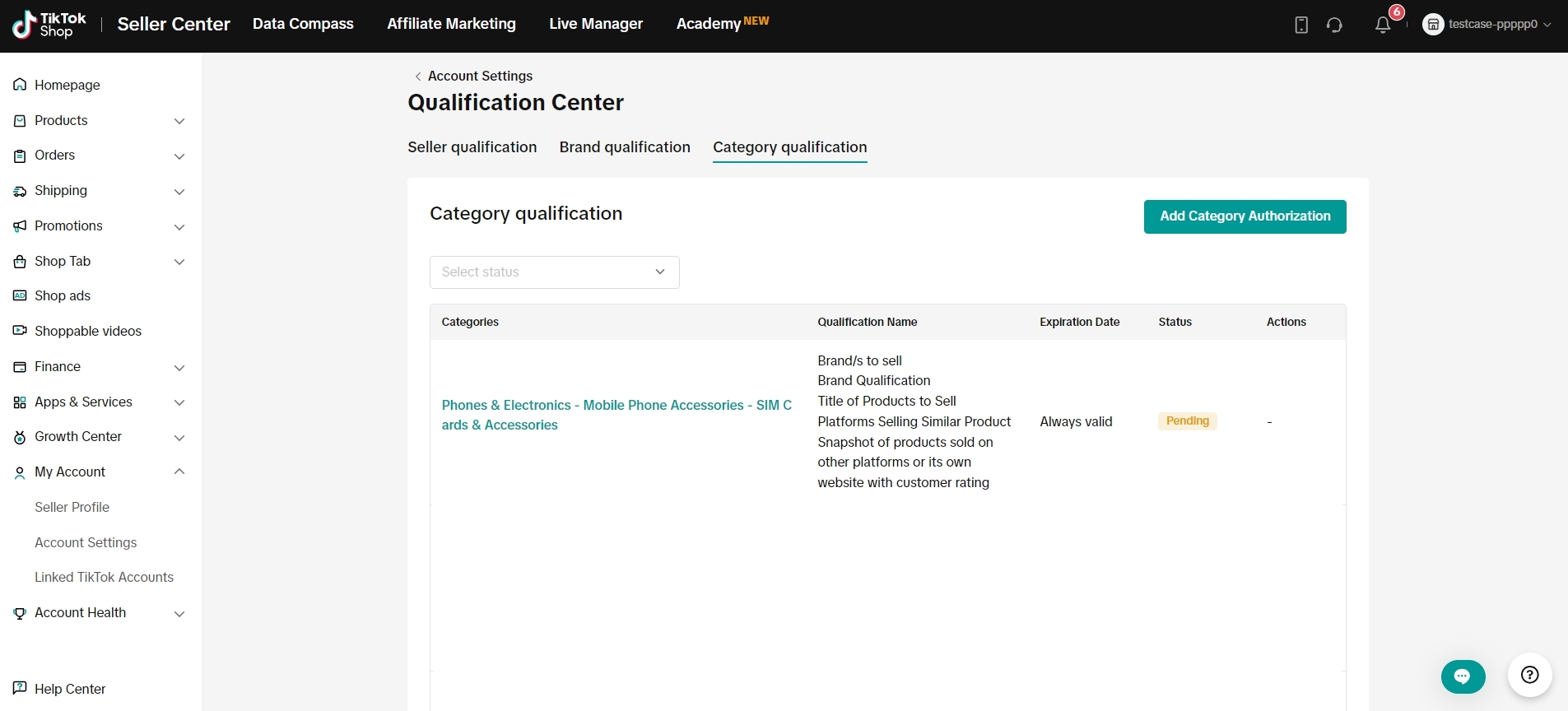
How Can I Appeal a Rejection?
If your application for specific categories is rejected, review the reason for rejection by clicking on the particular application and follow the suggested steps to resubmit. If you need further assistance, raise a support ticket to contact us.For more information about Restricted Products, please refer to the article Restricted Products that Require Category Qualification.You may also be interested in
- 1 lesson
Avoid Incomplete Information violation
Best Practices for images, listing & titles to avoid Incomplete Information violation
- 1 lesson
Avoid Redirect Traffic
Avoid Redirect Traffic violation in listings & content

Product Recalls and Unsafe Products
What are Product Recalls? A product recall is an action taken to remove a product from the market du…

Branded Products Listing Guidelines
What are Branded Products? Branded products are products bearing a brand. The brand and its distinct…

Product Titles, Descriptions, Images & Videos
Product Titles A product title should be complete, accurate, and concise. A clear title helps cust…

TikTok Shop Product Listing Guidelines
Overview 1.1 Introduction The TikTok Shop Product Listing Guidelines have been drafted with the ex…

TikTok Shop Prohibited Products Guidelines
1. Overview 1.1 Introduction The TikTok Shop Prohibited Products Guidelines have been drafted with…

Surprised-Based Products
Surprise-Based Products To comply with local regulations and promote user protection, TikTok Shop s…

Restricted Products that Require Category Qualification
What are Restricted Products? TikTok Shop cares about the safety of its customers. To promote a secu…

Prohibited and Unsupported Products
Prohibited and Unsupported Products The following types of products may not be sold on TikTok Shop.…