New Arrival Discount
09/19/2025
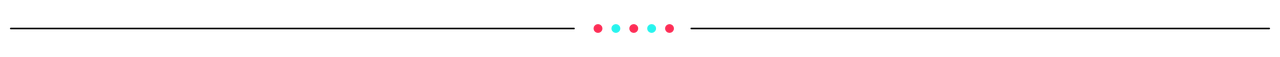
What is New Arrival Discount
New Arrival Discount is a seller funded promotion tool designed to help sellers offer discounts on new products to boost sales and drive excitement on product launches.Create New Arrival Discount
Register New Arrival Discount on Merchandise Module
Access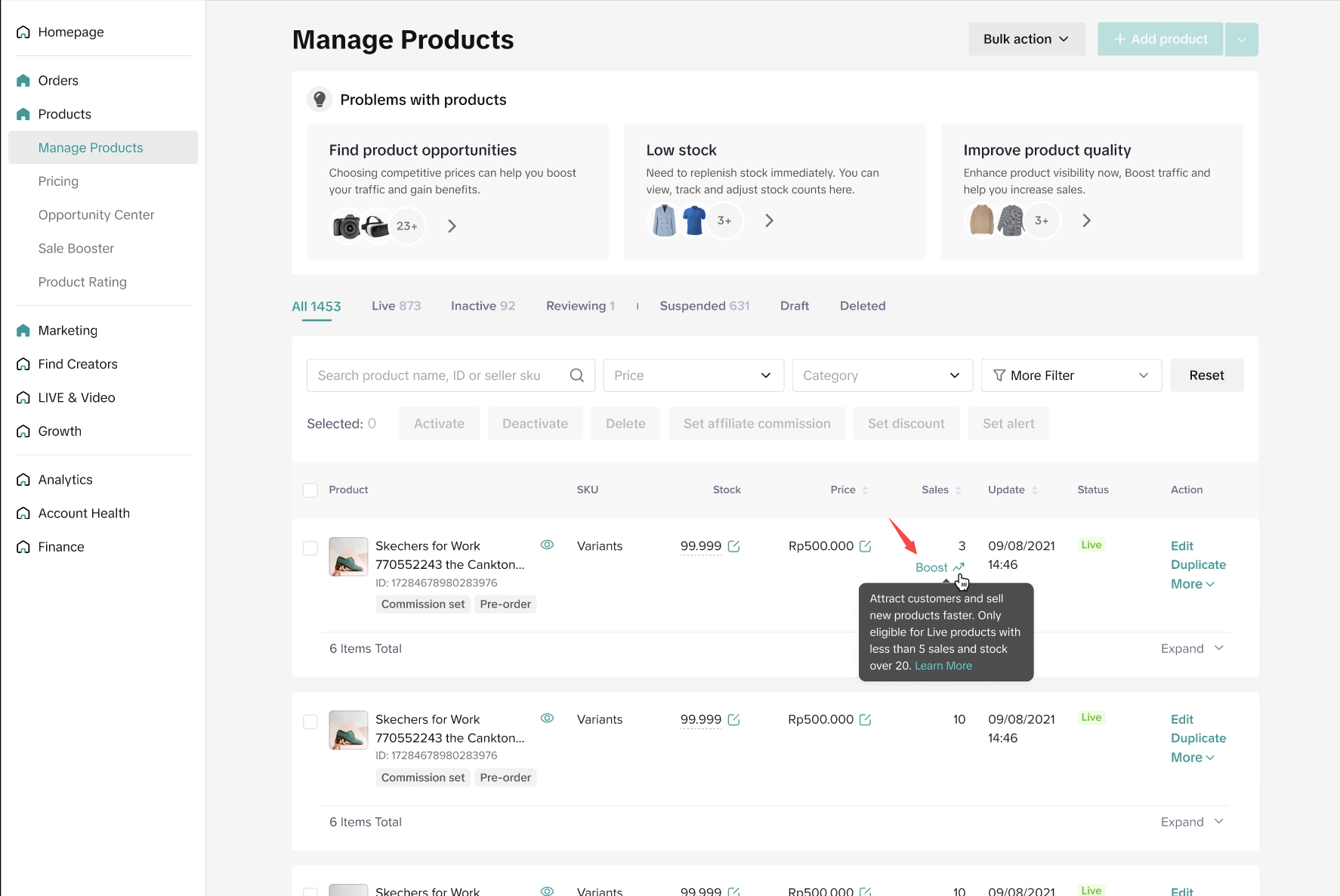 We've added a new boost button that can be used by sellers to create their "New Arrival Discount" promotion plan. This button is only available for products that are:
We've added a new boost button that can be used by sellers to create their "New Arrival Discount" promotion plan. This button is only available for products that are:- Created in the last 60 days
- Have sales < 5 in the last 60 days
- Product status = Live
- Have stock > 5
SPUs with Variant View | SPUs without Variant View |
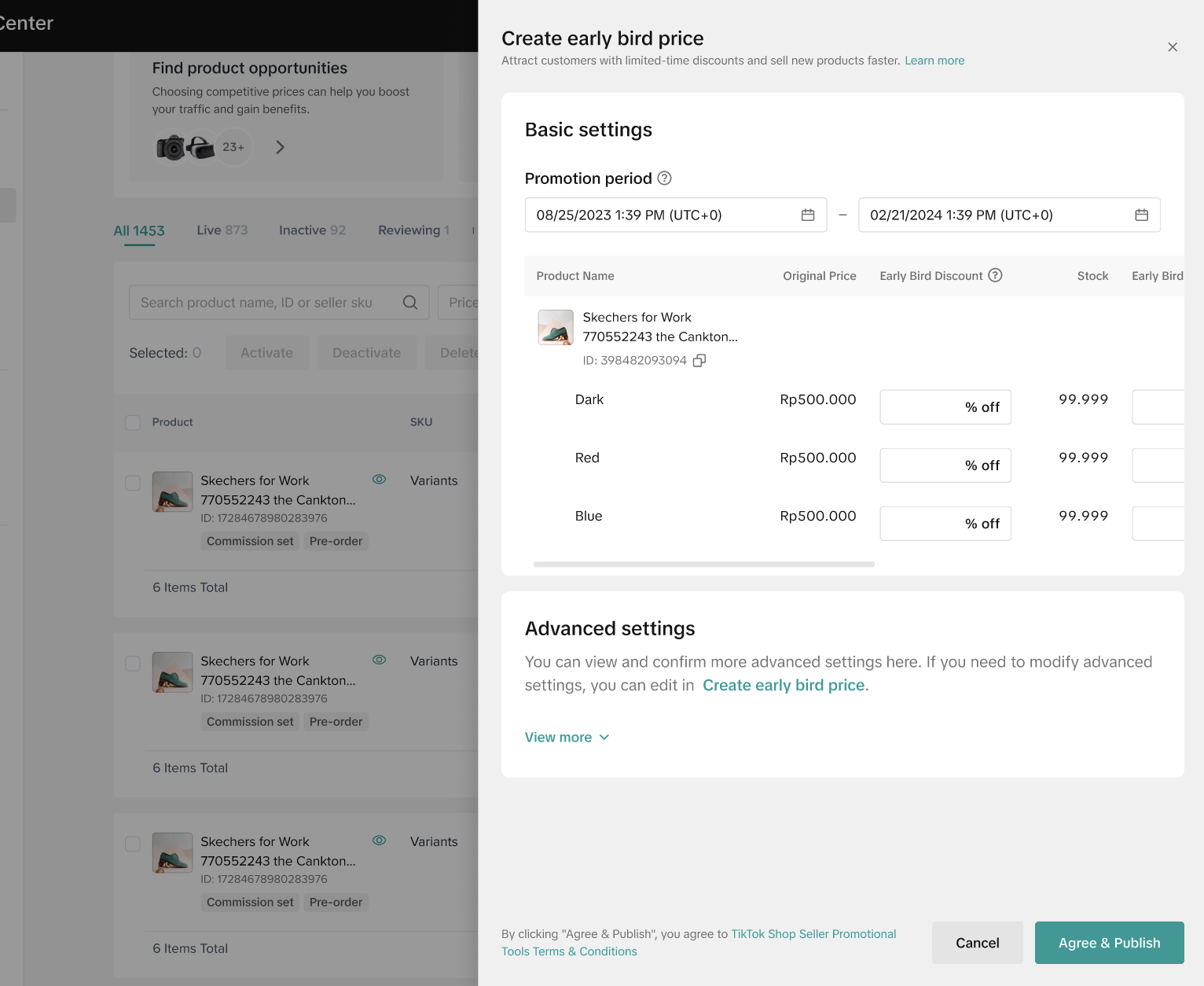 | 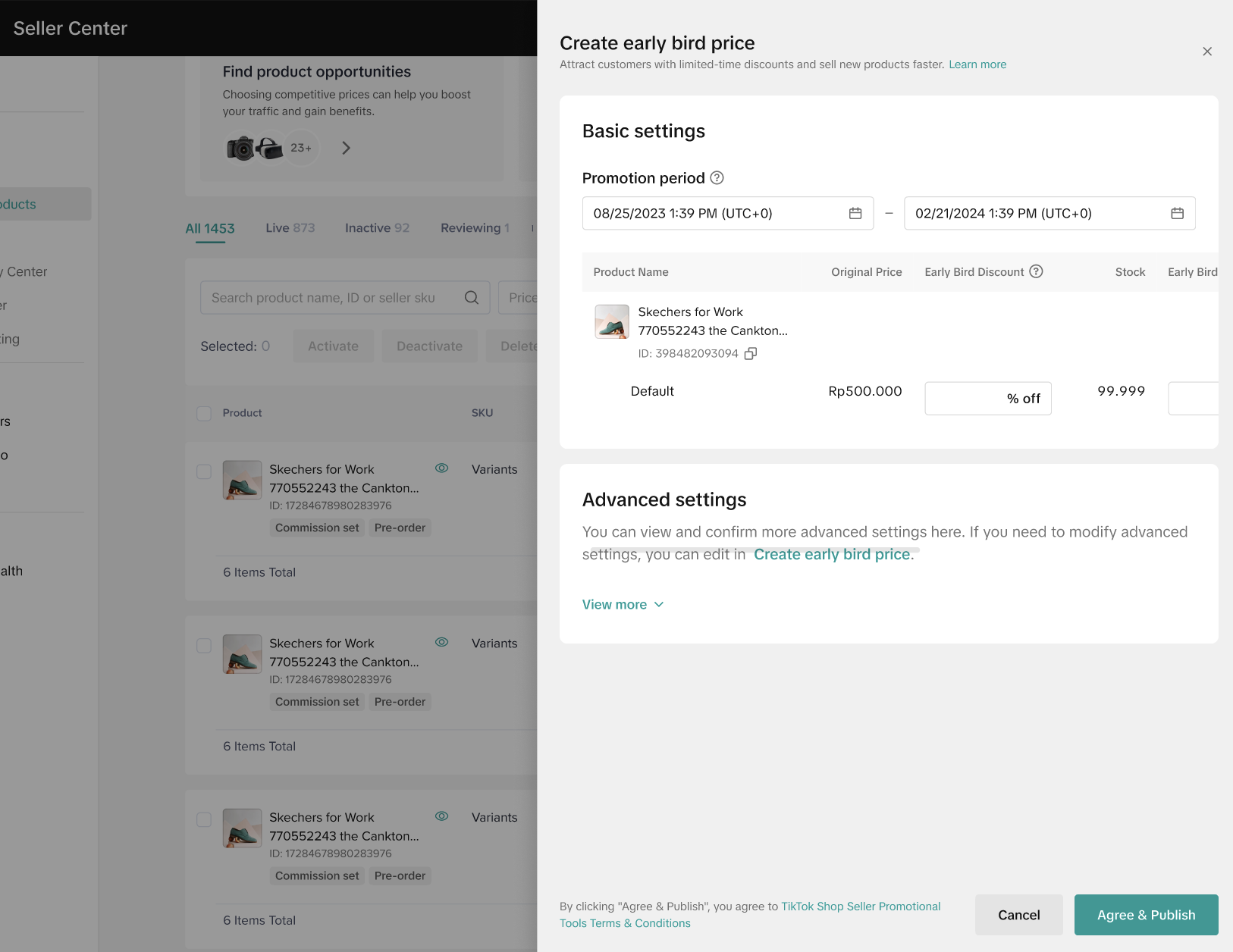 |
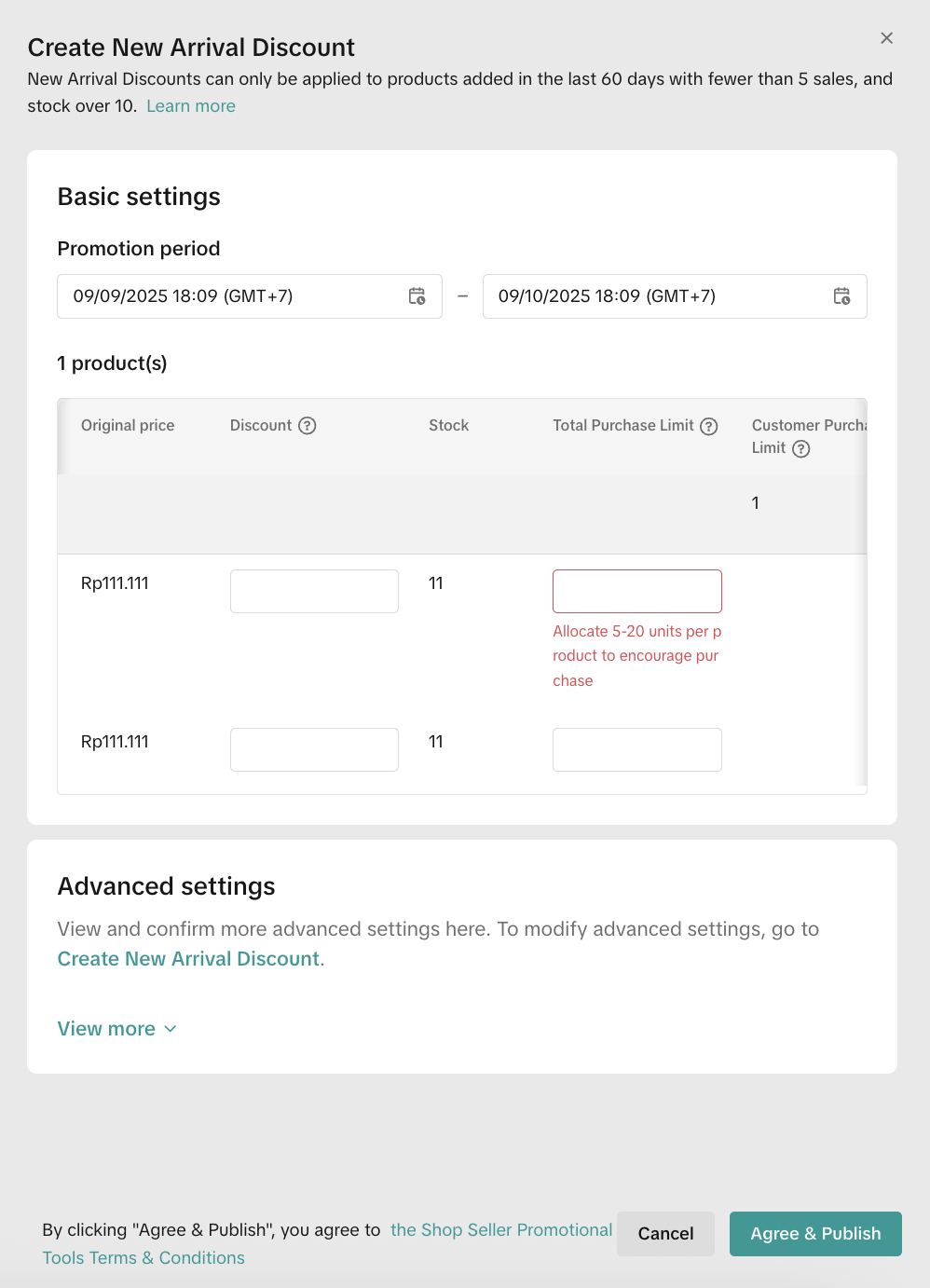 To proceed with registering sellers' New Arrival Discount promotion, sellers need to input basic information info such as:
To proceed with registering sellers' New Arrival Discount promotion, sellers need to input basic information info such as:- Promotion period
- This information will be referred to as a setting for activating and deactivating the promotion plan with Date identifier.
- New Arrival Price Discount %
- The amount of % off that sellers are willing to give to support the new arrival discount promotion plan
- Customers Purchase Limit
- Total purchase limit: The total limit must be between 5-20 units
- Buyer purchase limit: The buyer purchase limit is 1 by default, therefore each customer can only purchase 1 unit of the same product (based on product level)
Sellers can cancel any new arrival price discount registration at this point by clicking on the "Cancel" button before clicking on the "Agree & Publish" button
Sellers can also setup a New Arrival Discount through the Promotion tool page.
Create New Arrival Discount on Promotion Module
Entrance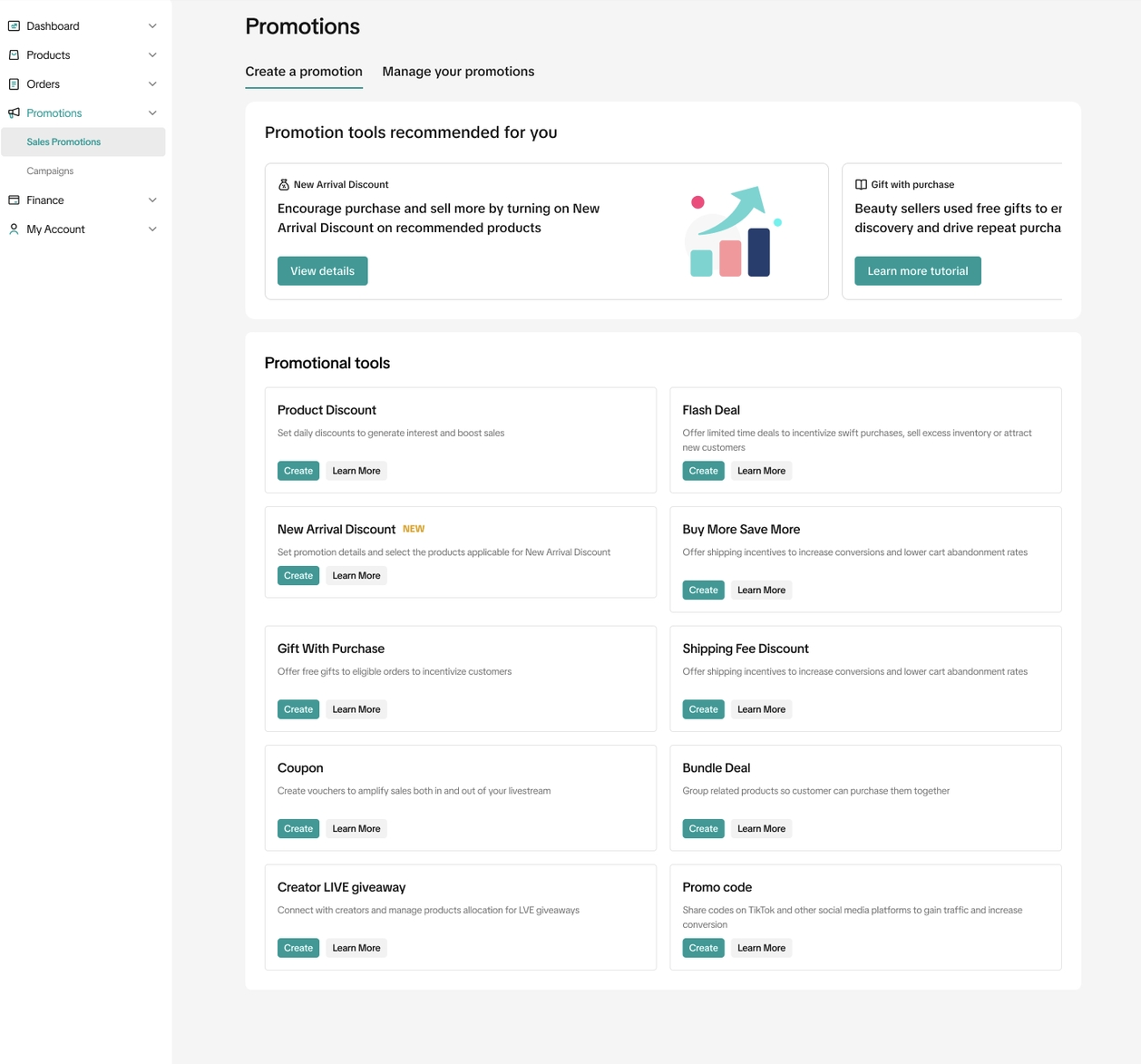
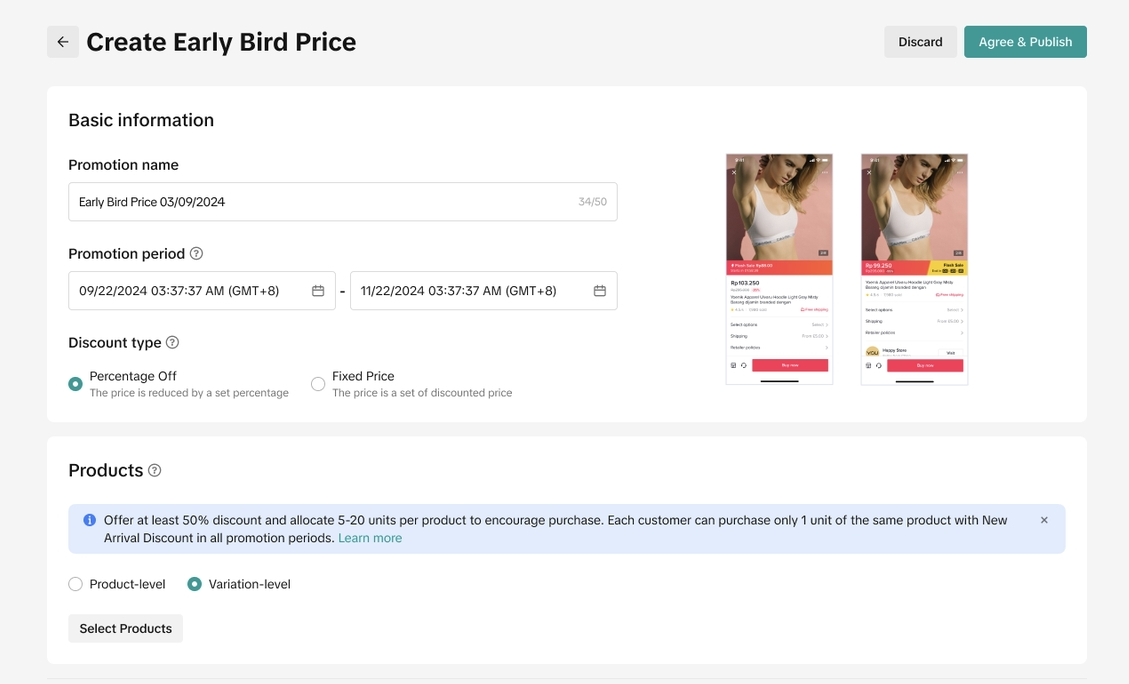 Enter basic information
Enter basic information- Promotion name
- Promotion period: The promotion must be longer than 1 minute and less than 90 days, you will only be allowed to schedule New Arrival Discount 30 days in advance.
- When you select Variation-level, you will set the deal price on a variation dimension
- Eligible products for New Arrival Discount: Only products that meet all the following criteria will be eligible for New Arrival Discount promotion
- Products created in the last 60 days
- Products with less than 5 quantities of total sales since the product was uploaded.
- Product with at least 5 units of stock (based of product level)
- Products that do not overlap with another New Arrival Discount promotion
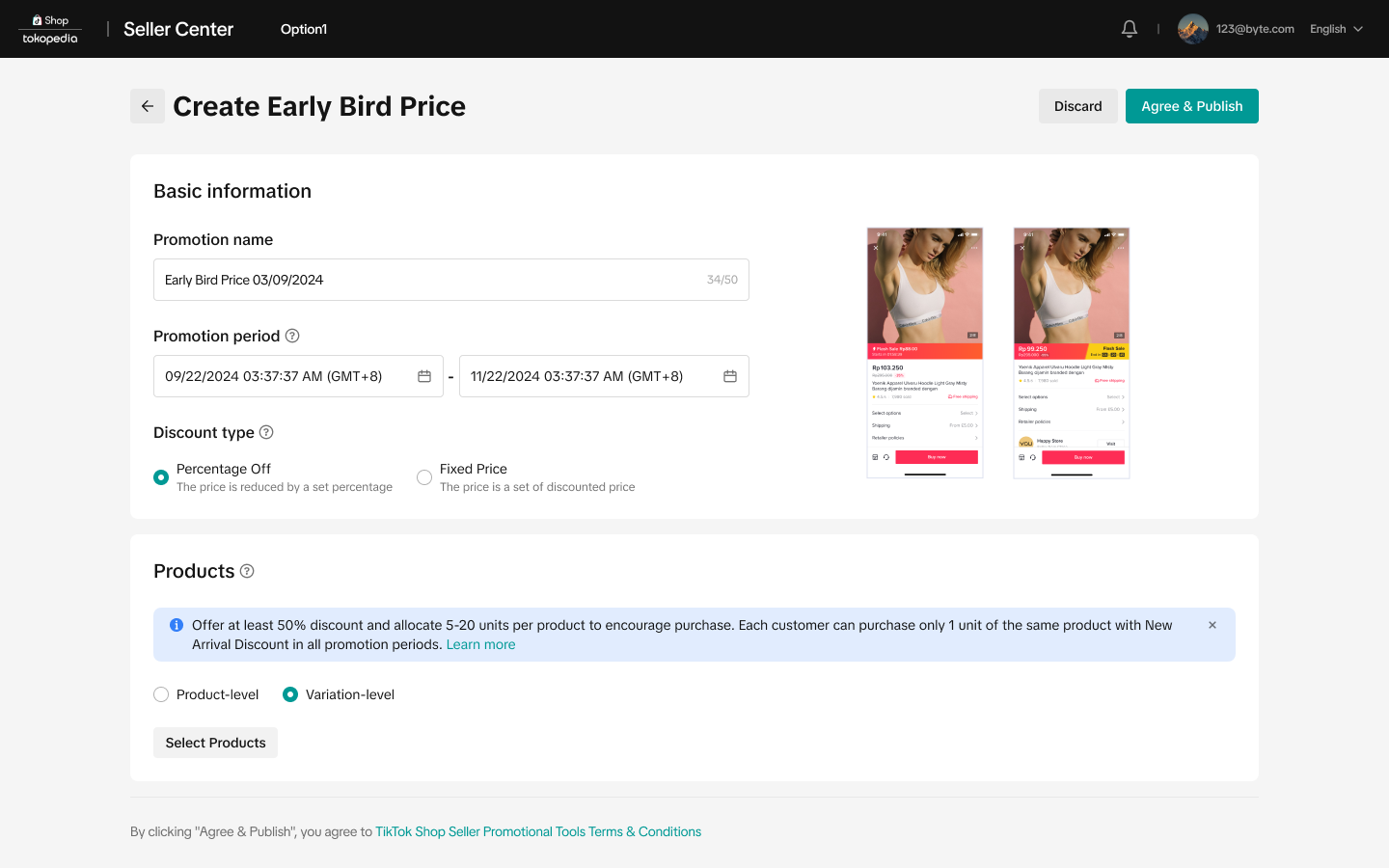
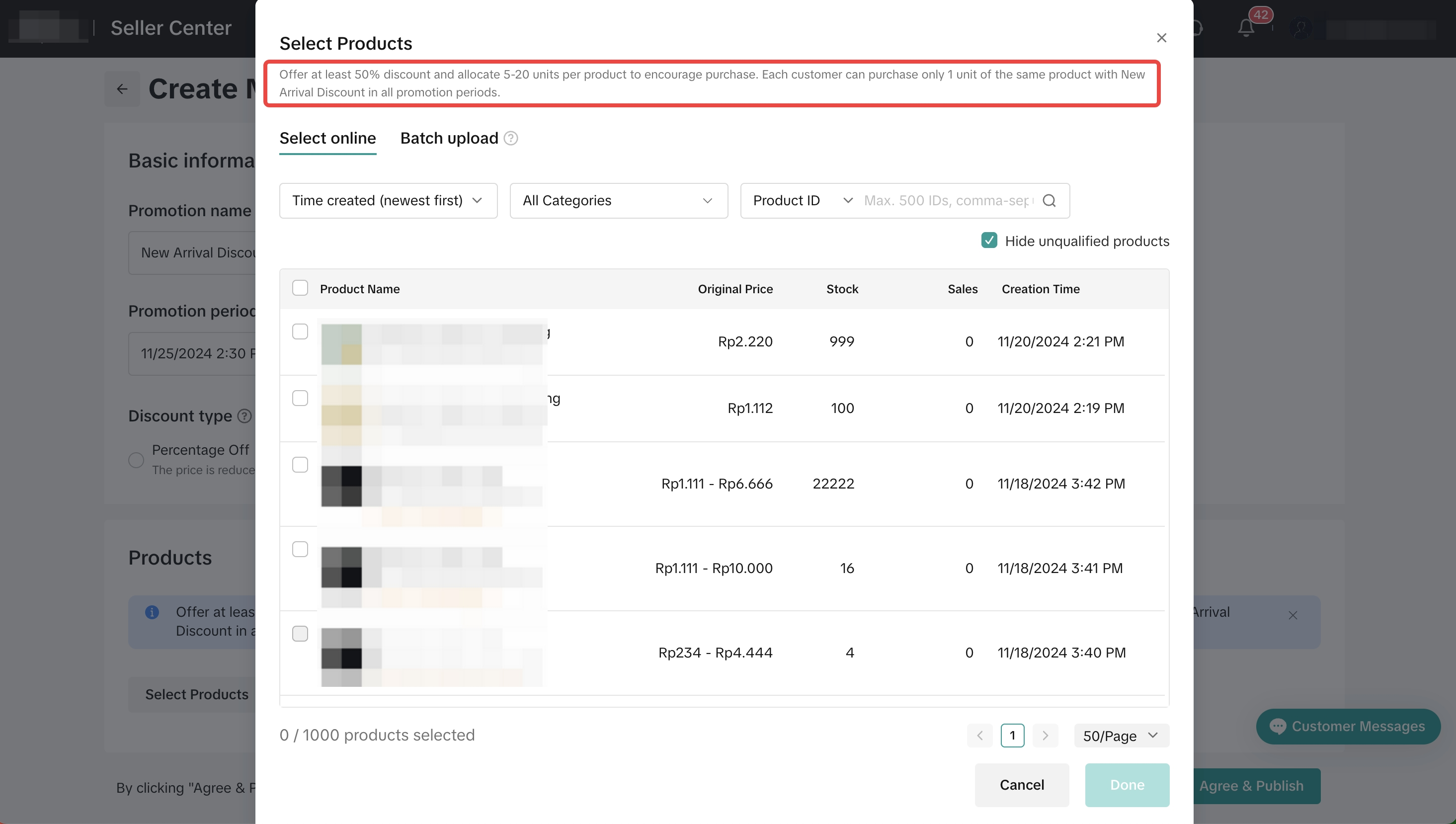 Set New Arrival Discount priceThe price for New arrival Discount can be configured either as a fixed price or percentage off. You can choose to edit the deal price, total purchase limit individually or in batch.
Set New Arrival Discount priceThe price for New arrival Discount can be configured either as a fixed price or percentage off. You can choose to edit the deal price, total purchase limit individually or in batch.- Fixed price: Reduce the price by setting a fixed amount
- Percentage: Reduce the price by setting a percentage
- Total purchase limit: The total limit must be between 5-20 units
- Buyer purchase limit: The buyer purchase limit is 1 by default, therefore each customer can only purchase 1 unit of the same product (based on product level)
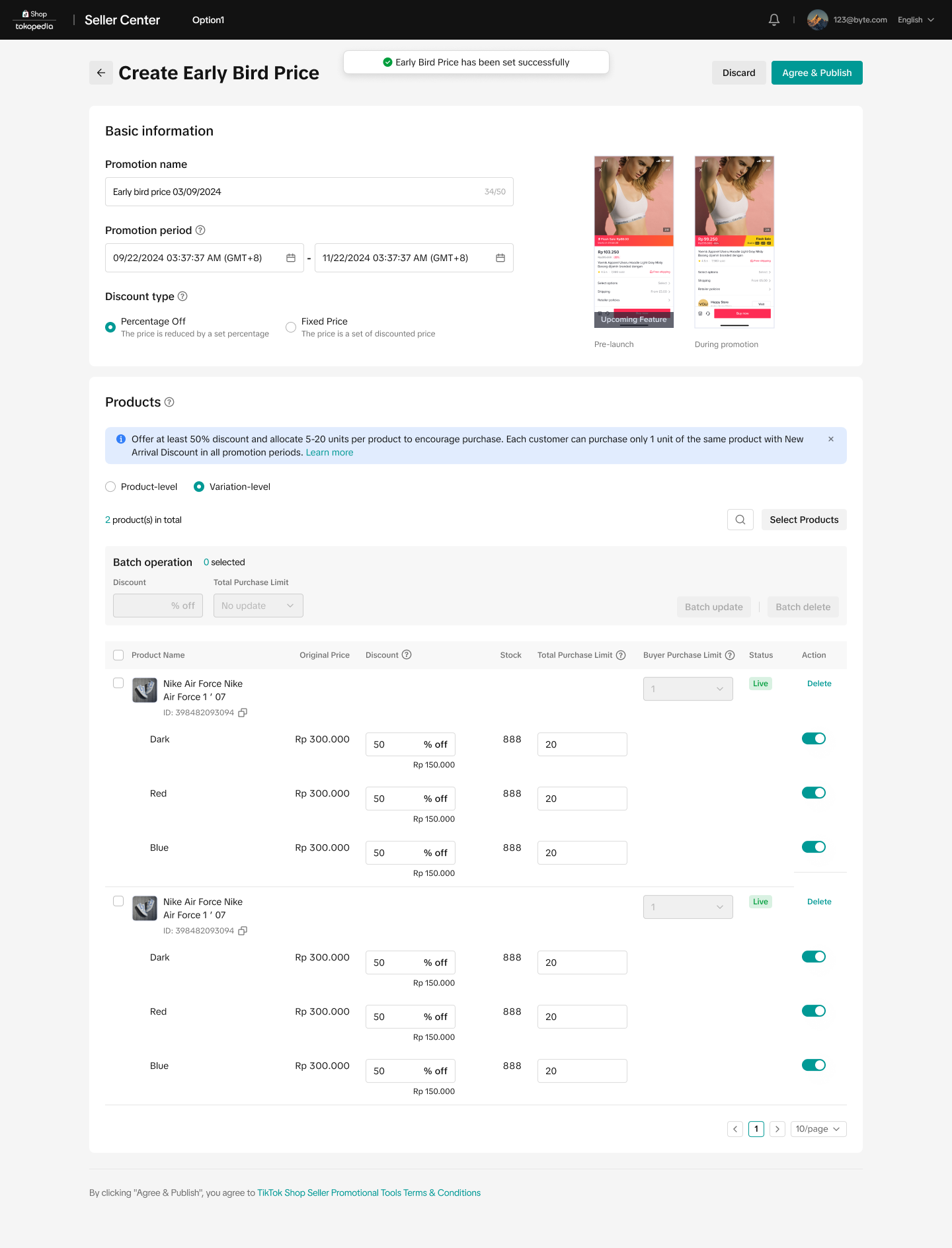
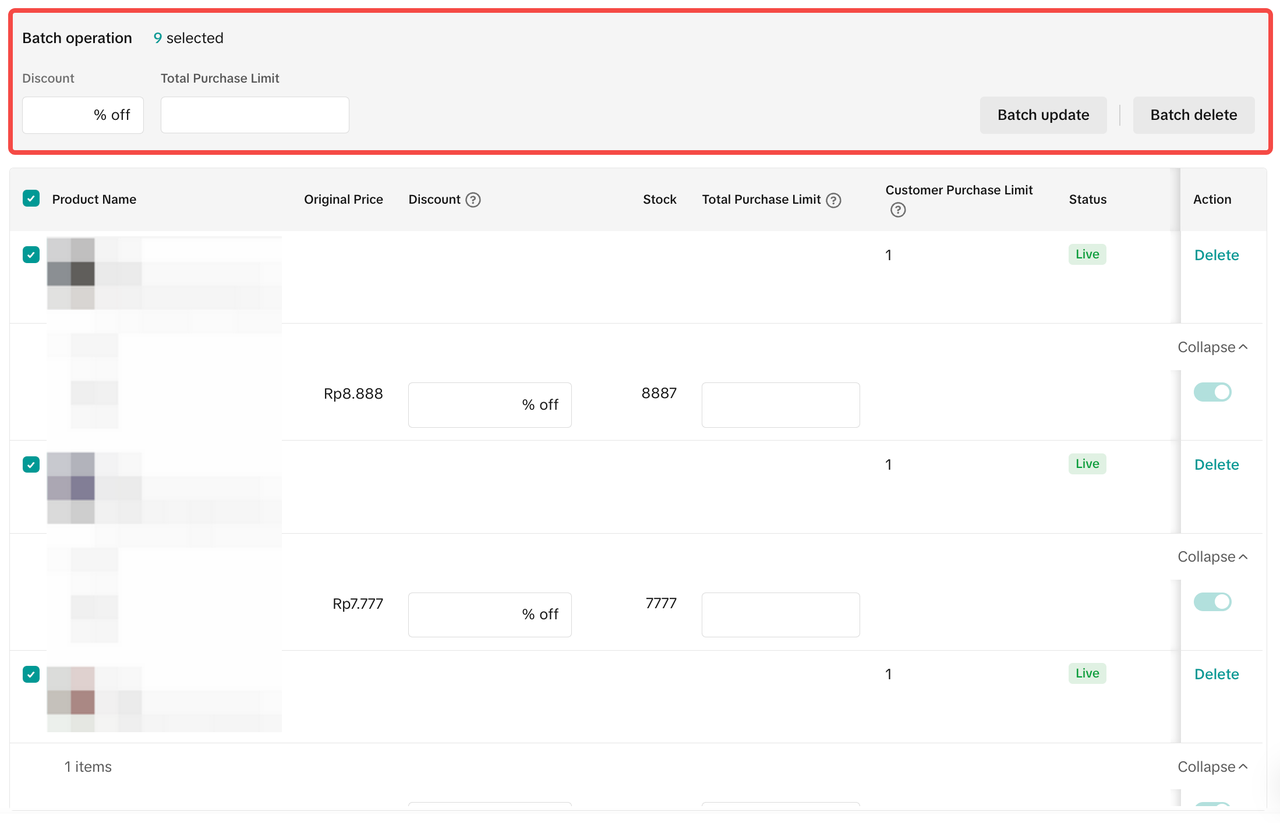 Configure in batch
Configure in batch- View the details of the price requirement and submit your New Arrival Discount. A pop up window will be shown if the product selected does not meet New Arrival Discount eligible products criteria.

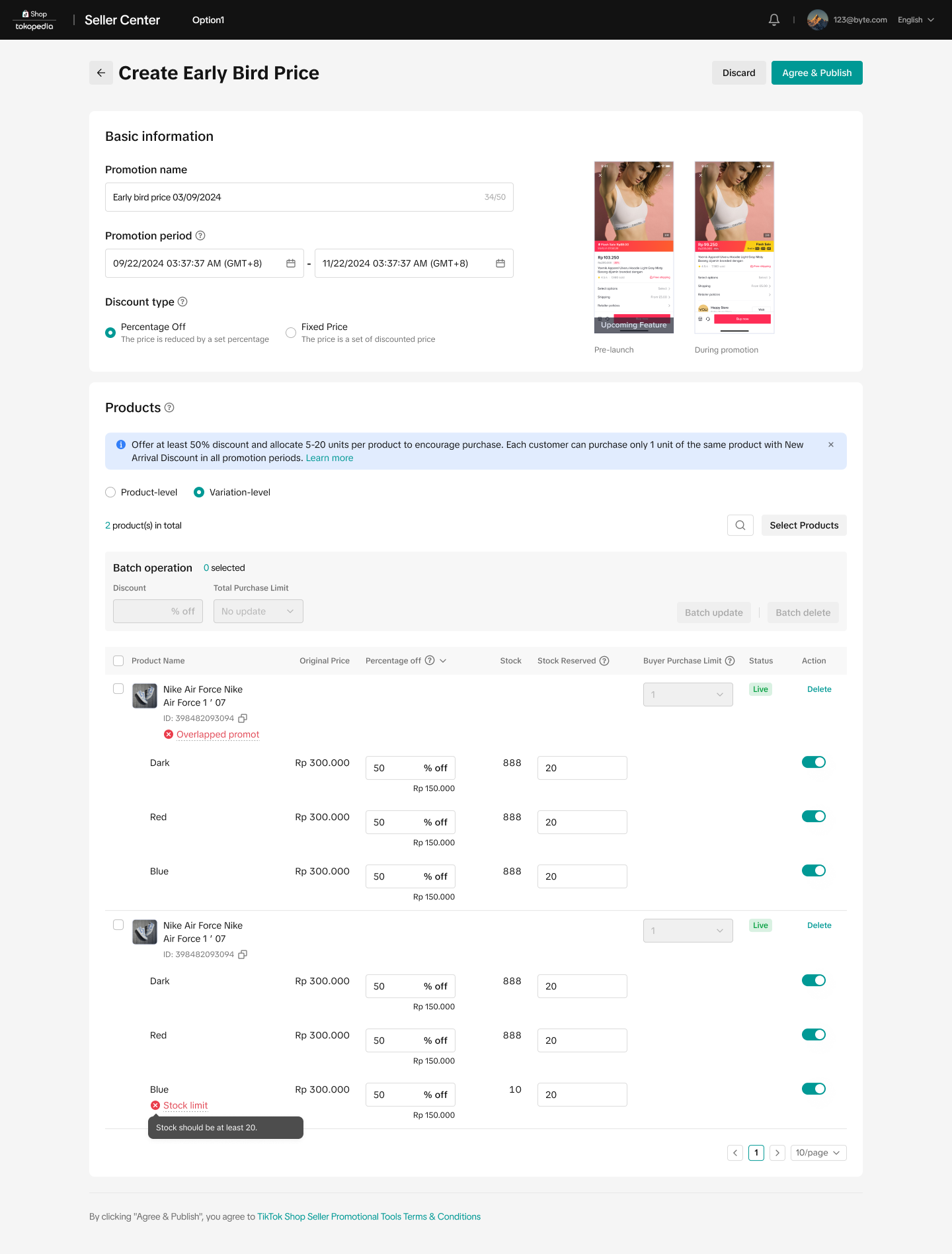
- Once you have adjusted and reviewed the New Arrival Discount promotion details, click "Agree & Publish"
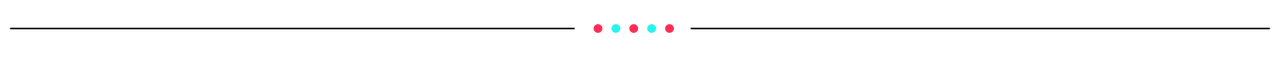
Mechanism of New Arrival Discount Price
New Arrival Discount Price - Price Lock
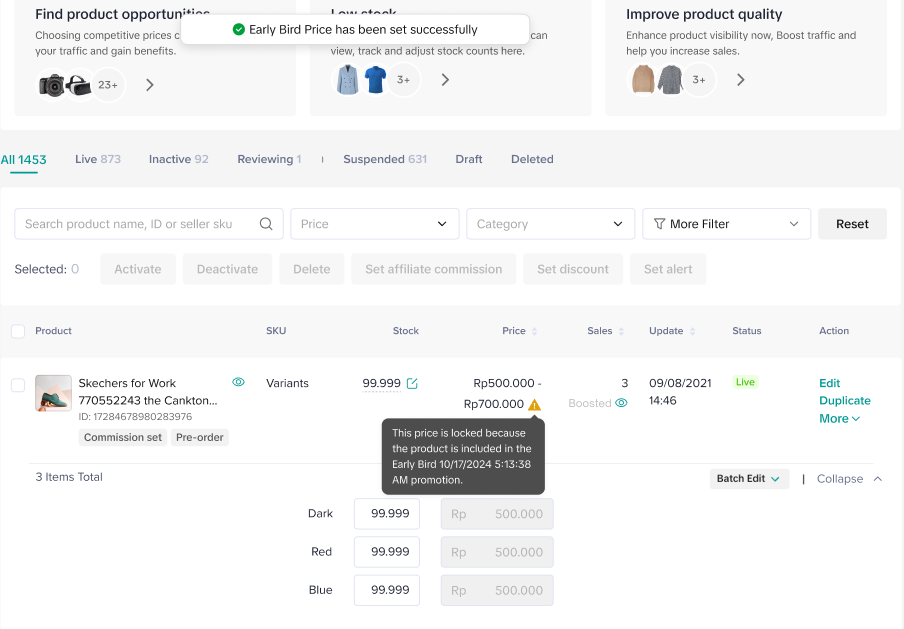 After the New Arrival Discount Price is successfully registered, we will lock the price during the promotion period and display "boosted" on the data row. If a product has multiple upcoming promotion plans, we will display multiple promotion prices based on the below logic:
After the New Arrival Discount Price is successfully registered, we will lock the price during the promotion period and display "boosted" on the data row. If a product has multiple upcoming promotion plans, we will display multiple promotion prices based on the below logic:- Upcoming New Arrival Discount with Upcoming/Ongoing Promotion Plan
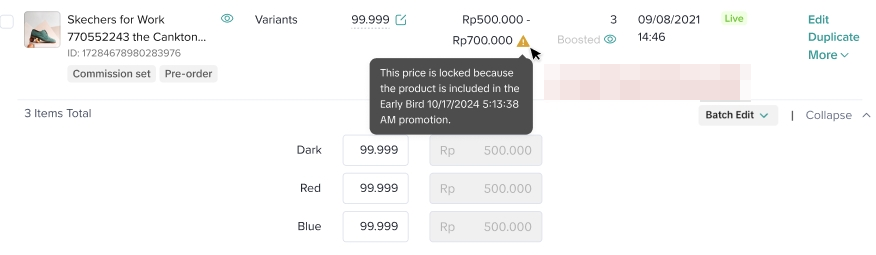
- For every SPUs that has a New Arrival Discount Price registered, we will only display the discount price on the manage product page
Ongoing Promotion Plan
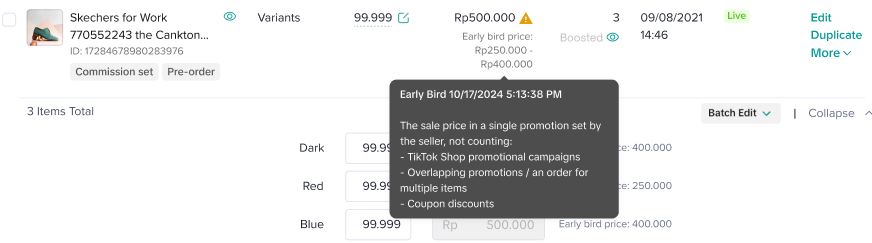
 For every SPUs that have an ongoing promotion plan, we will display the lowest price that sellers register for the promotions.
For every SPUs that have an ongoing promotion plan, we will display the lowest price that sellers register for the promotions.(e.g : new arrival discount price = 20k; other upcoming promotion sale price = 25k. We will display the seller's new arrival discount price)
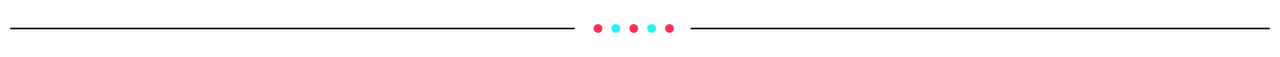
Manage New Arrival Discount
Entrance- Visit Seller Center > Promotions > Promotion Tools > Manage your promotions
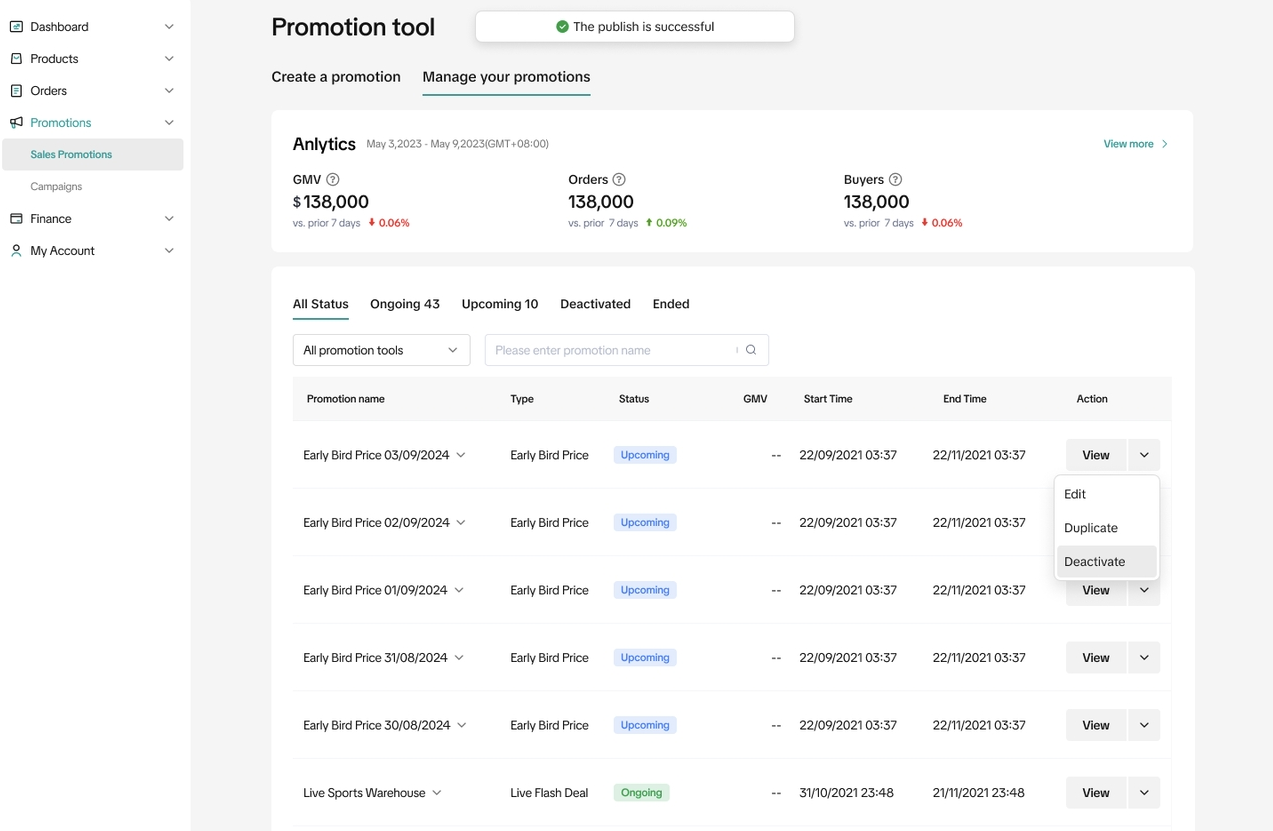 To manage a New Arrival Discount on the Seller Center PC, visit Manage your promotion to view the details of ongoing, upcoming and deactivated promotions.
To manage a New Arrival Discount on the Seller Center PC, visit Manage your promotion to view the details of ongoing, upcoming and deactivated promotions. - Click Edit:
- To edit upcoming promotions, sellers can change the promotion period, change the promotion settings and total purchase limit.
- To edit ongoing promotions, sellers can extend the promotion period and increase the total promotion limit.
- Click Deactivate: To end an upcoming or ongoing promotion
- Click Duplicate: To copy and paste the promotion setting to help you quickly set up another one.
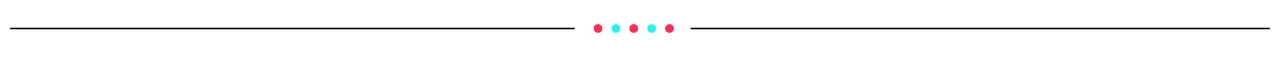
Customer Display
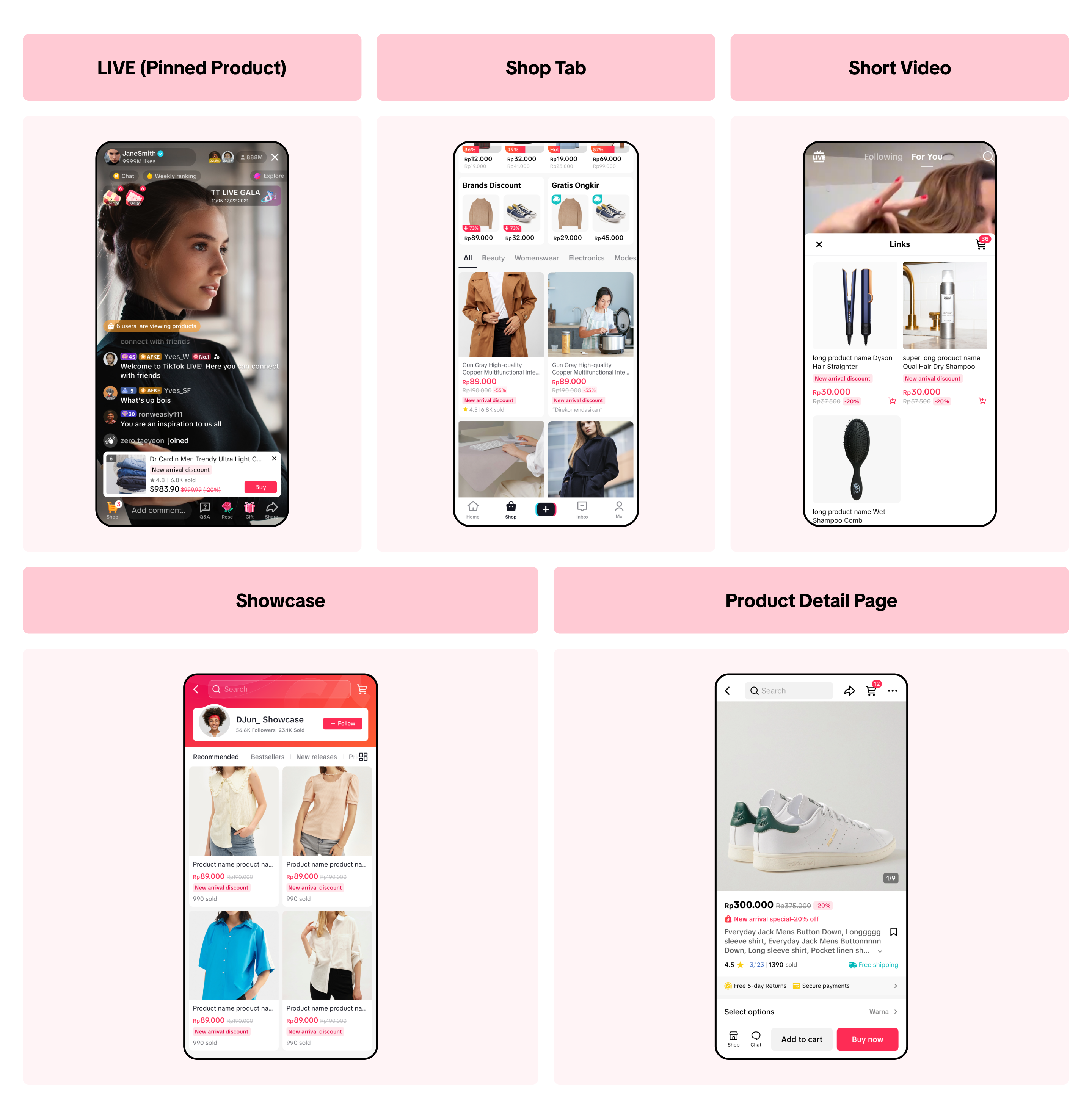
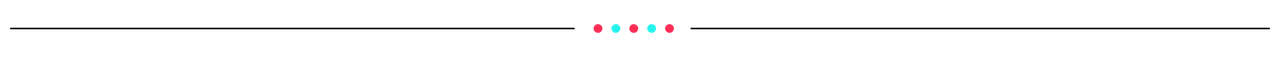
FAQ
- How many New Arrival Discounts can I create at the same time?
- Products created in the last 60 days
- Products with less than 5 quantities of total sales since the product was uploaded.
- Product with at least 5 units of stock (based on product level)
- Products that do not overlap with another New Arrival Discount promotion
- How come my New Arrival Discount is not displayed to customers?
The priority for the promotion to be displayed to customers is the following:
Creator LIVE Flash Deal or LIVE Flash Deal > Campaign > Flash Deal > New Arrival Discount or Product Discount.
- If a New Arrival Discount and Campaign are applied for the same product, then Campaign Price will take priority.
- If a New Arrival Discount and Product Discount are applied for the same product, then the lowest price will take priority.
Có thể bạn cũng quan tâm về
- 1 lesson
How to join campaign on TikTok Shop
Sellers will learn about "the types of TikTok Shop campaigns" and delve into the correct "steps to j…

Gift With Purchase
This article teaches you how to use Gift with Purchase to increase your average order value and conv…

Seller LIVE Interactive Voucher
This article teaches you how to use LIVE Interactive Vouchers to increase your average order value a…
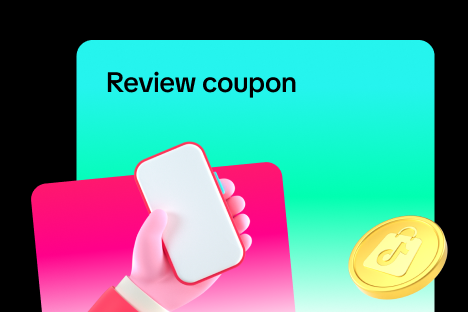
Review Coupon
This article introduces Review Coupon, a seller-funded promotional tool designed to help you collect…

Promo Code
This article teaches you how to use Promo Code as a flexible external distribution tool to increase…
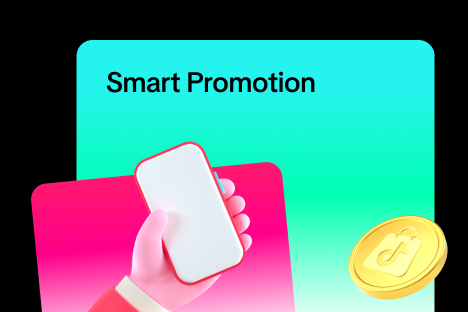
Smart Promotion
This article introduces Smart Promotion, an AI-powered feature that provides tailored promotional st…
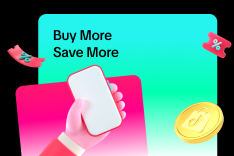
Buy More Save More
This article teaches you how to use Seller Buy More Save More to increase the average order value in…

Shipping Fee Discount
This article teaches you what the Seller Shipping Fee Discount is, and how to create, view, edit and…

Product Discount
This article teaches you how to use Product Discount to increase conversion rates in your store. You…

Seller Regular Voucher
This article teaches you how to use Seller Regular Vouchers to increase your average order value and…