Chat Voucher
01/23/2025
- provide incentives or benefits to encourage conversion through exclusive channels or
- provide benefits to specific customers.

What is Chat Voucher?
What is Chat Voucher?Chat Voucher is a seller-funded promotional tool which allows sellers to offer vouchers to specific customers via Customer Service Chat. Chat Vouchers are not visible on product detail pages (PDP) or check out pages and will only be visible in the specific customer's Customer Service Chat.
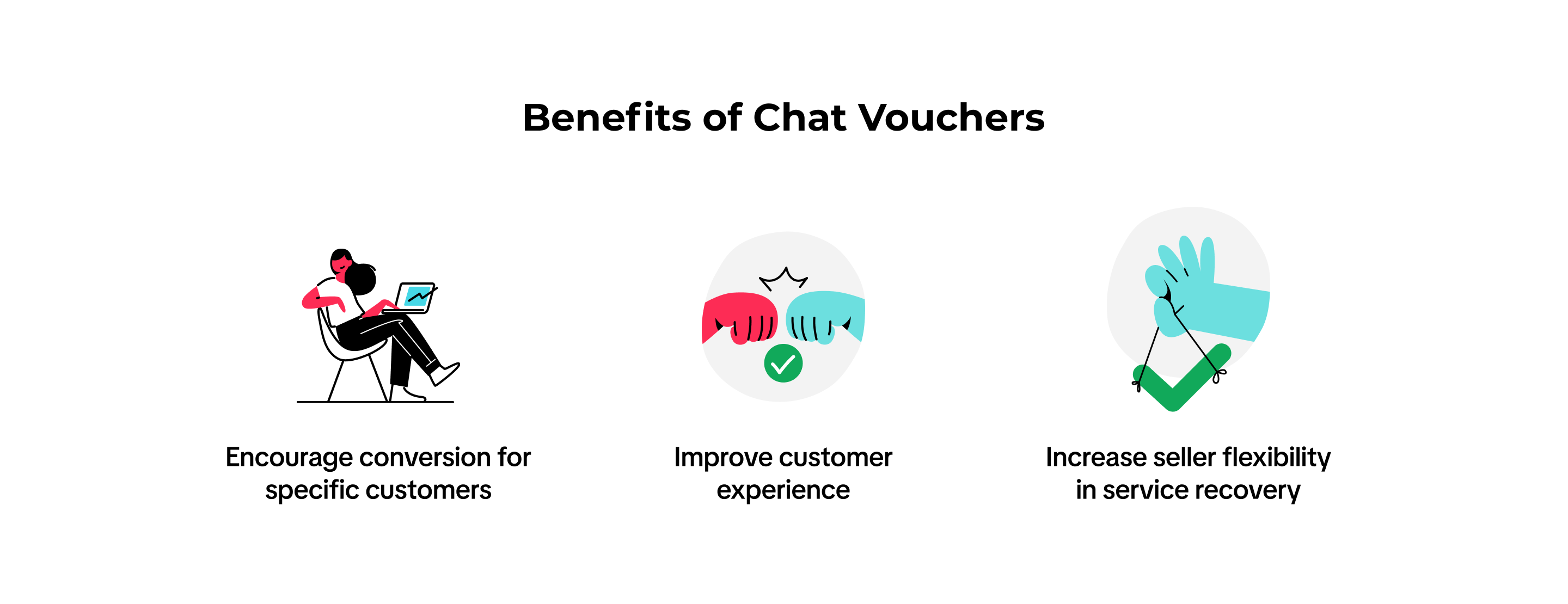 Display for Buyers
Display for Buyers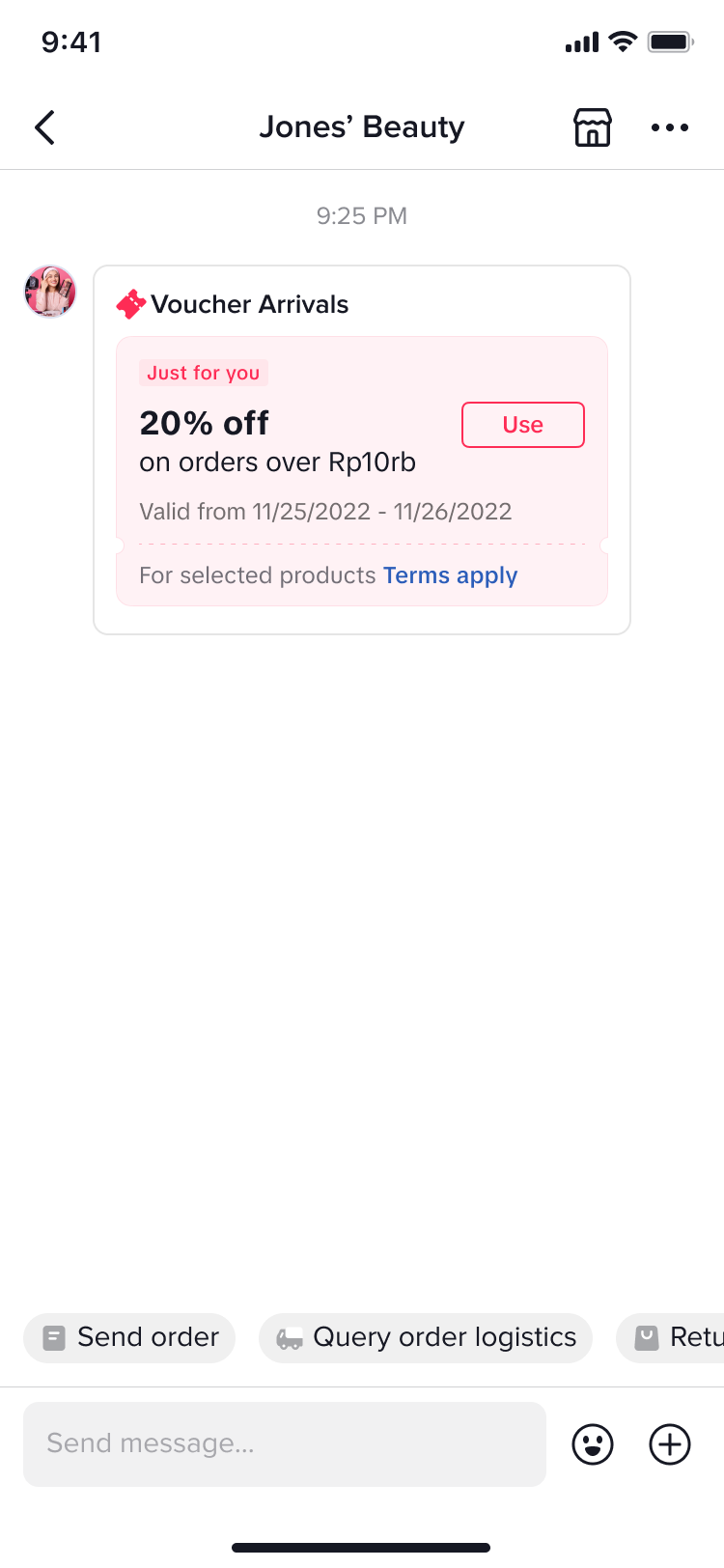 |
| Customer Service Chat |
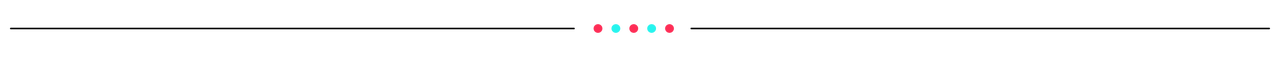
Creating Chat Vouchers
To create a Chat Voucher Promotion, visit Seller Center > Promotions > Promotional tools > Voucher > Chat Voucher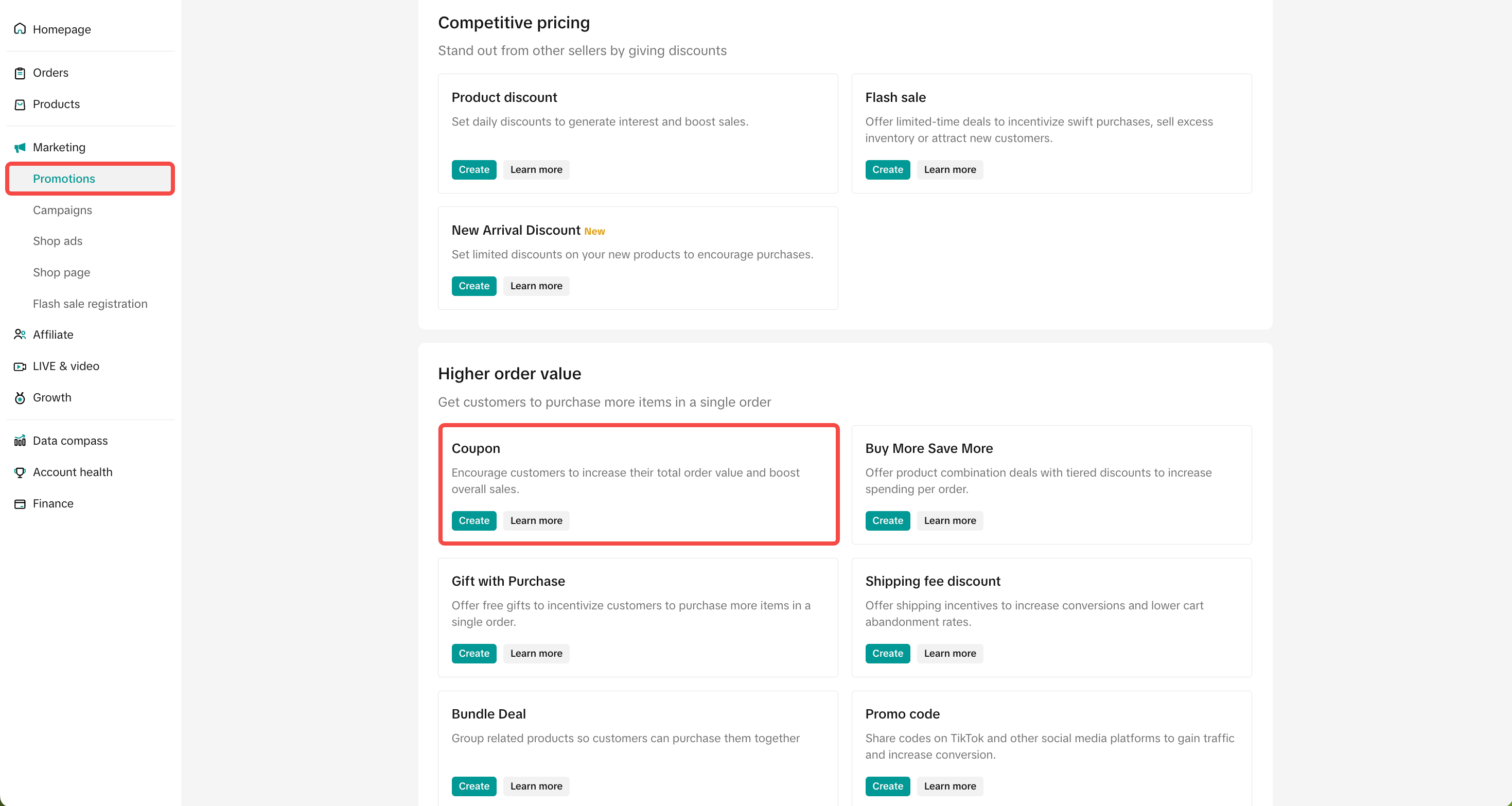 | 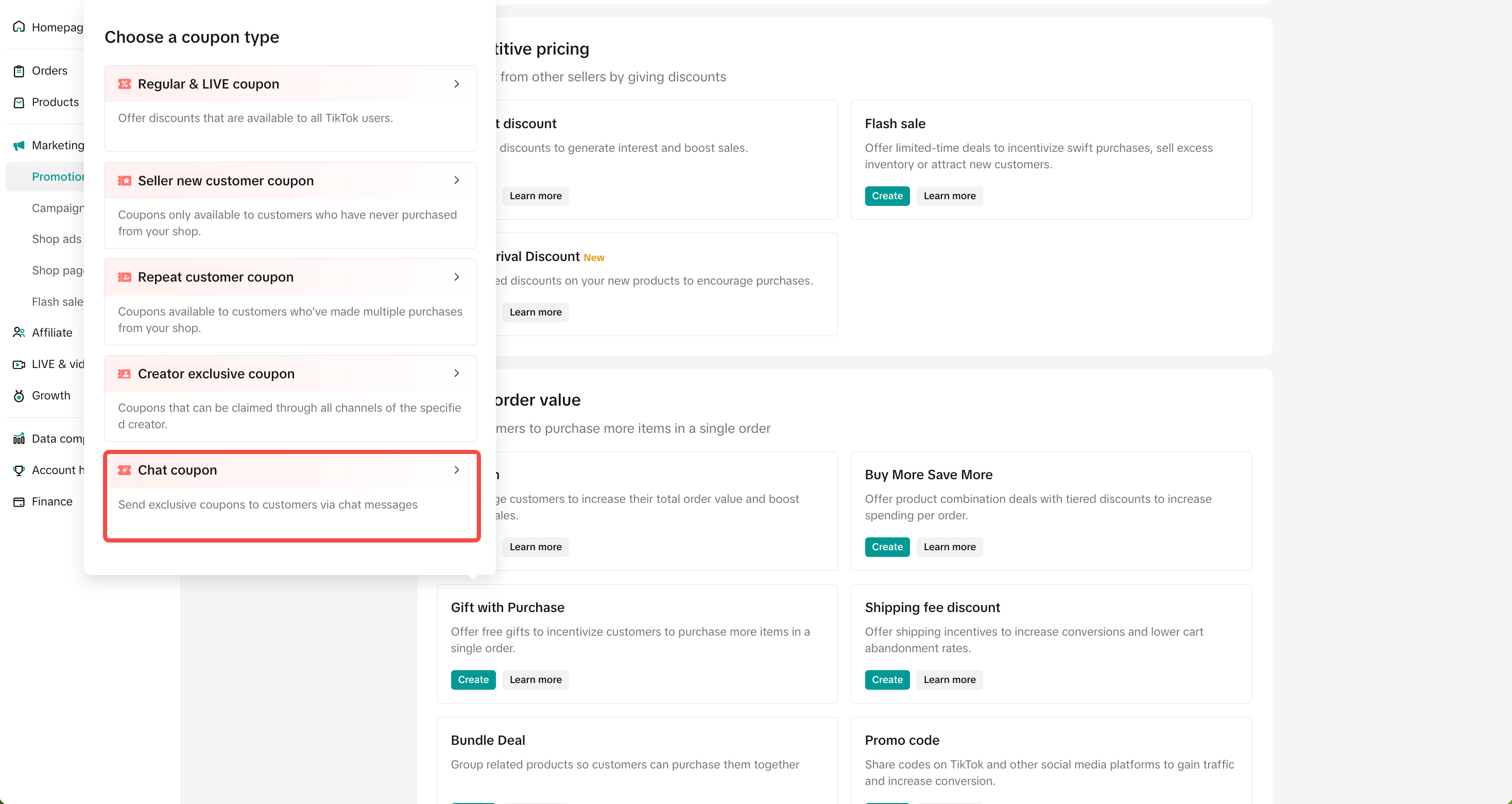 |
- Voucher name
- Claim period
- Voucher validity
- Display channel: Chat Vouchers can only be sent in though Customer Service Chat.
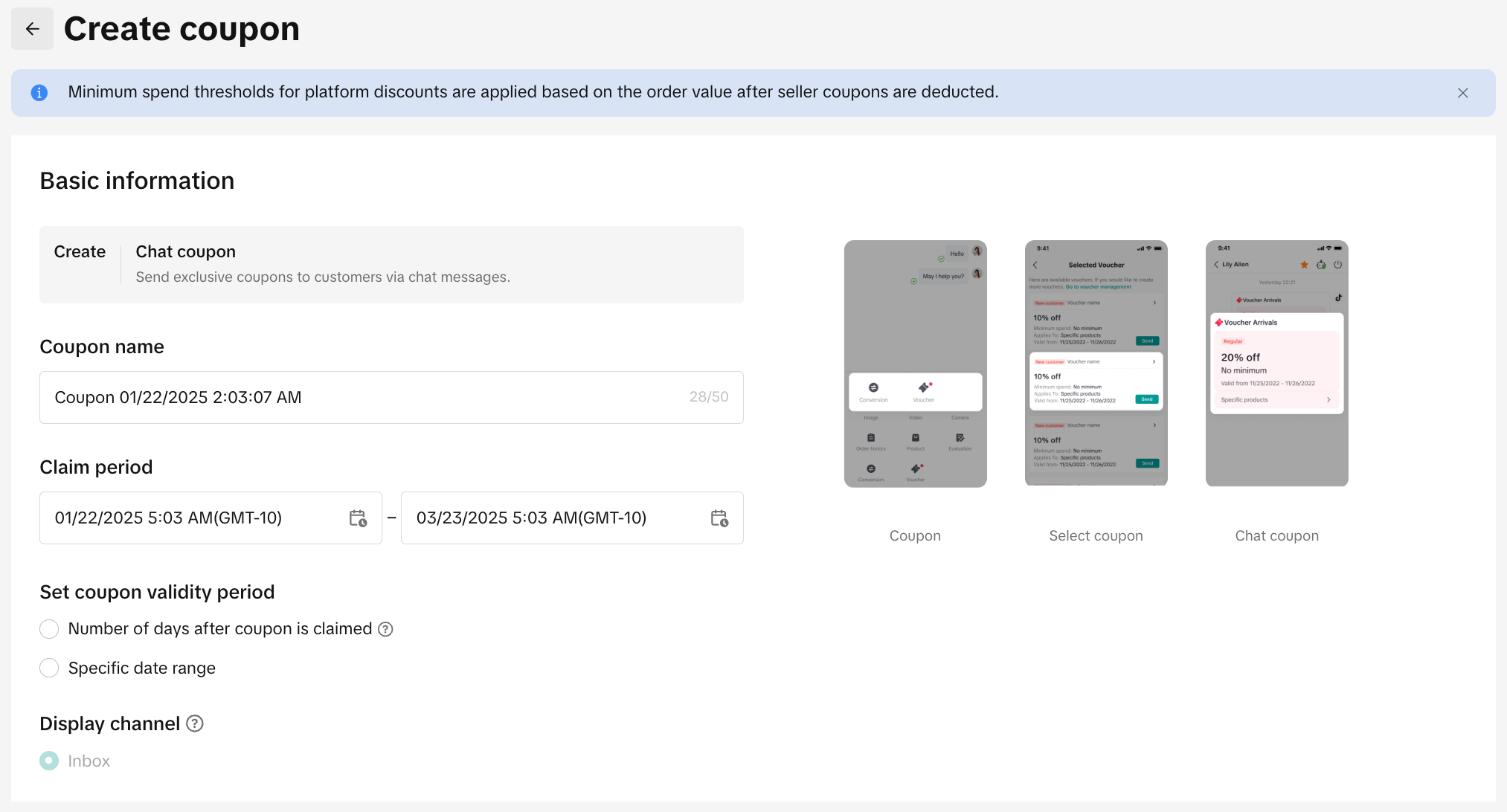 Voucher Setting
Voucher Setting- Discount type: You can set up Amount off or Percentage off vouchers.
- Amount off: Reduce the price by setting a fixed amount
- Percentage off: Reduce the price by setting a percentage
- Minimum spend: The minimum spend required for buyers to enjoy the discount
- Maximum discount per order: For percentage off discount type, you can choose to set a maximum discount per order (The maximum discount per order must be greater than or equal to the Discount percentage x Minimum spend)
- For example: If the discount is 50% and the minimum spend is 10, the maximum discount per order must be greater than or equal to 5.
- Claimable Quantity: Indicate the claimable quantity for your voucher to be claimed by buyers. Once the voucher is fully claimed, the voucher will no longer be displayed to buyers (Note: The claimable quantity is not the actual usage quantity of the voucher as buyers who claimed the voucher may not successfully complete the check out with the voucher).
- Number of claims per customer: A maximum of 1 seller voucher can be applied per order by default. The number of claims per customer refers to the amount of times the same buyer can enjoy the voucher in different orders.
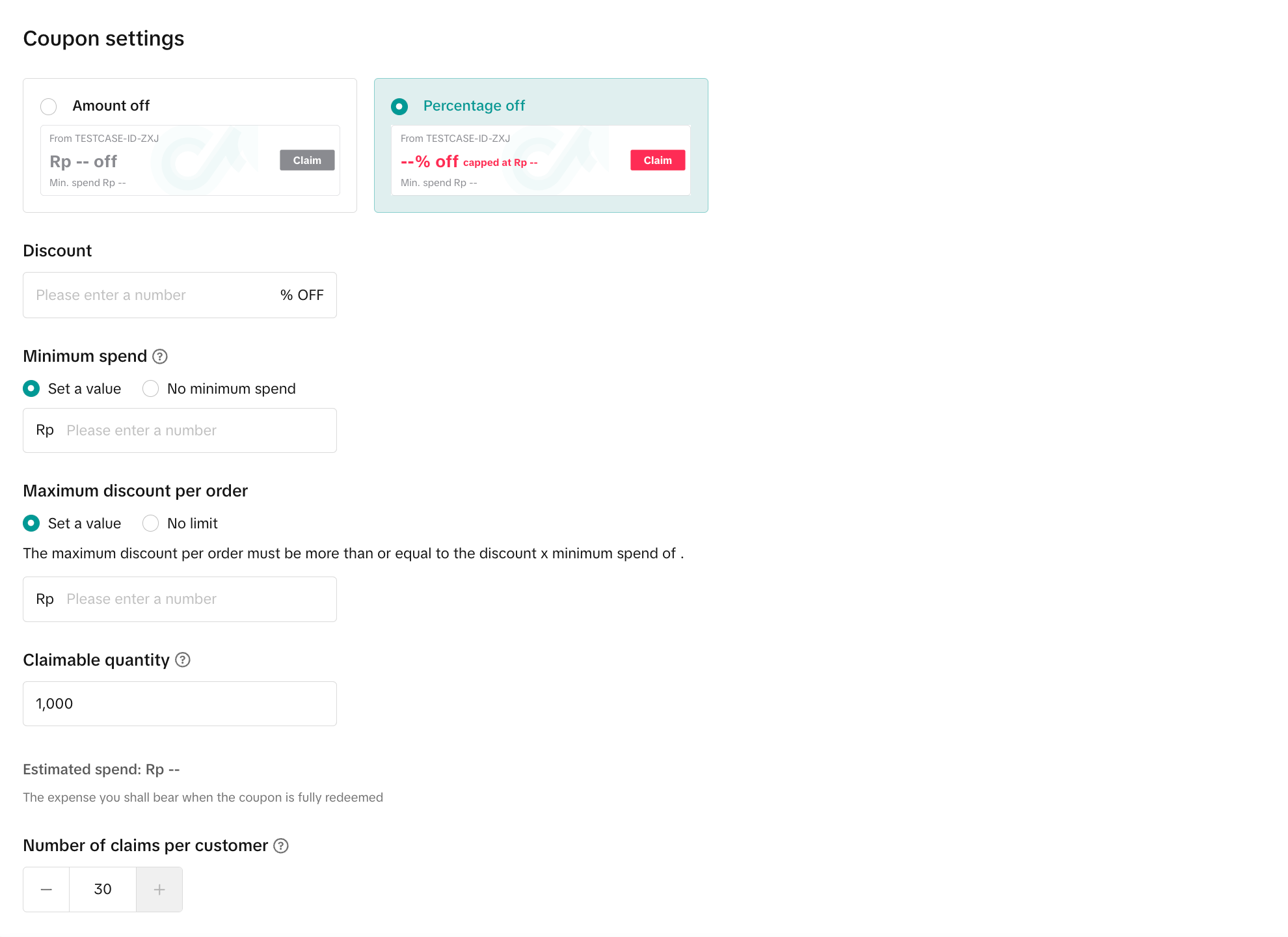 Select applicable products for the Chat Voucher: you can choose to have the voucher applicable to the entire shop or to specific products only.
Select applicable products for the Chat Voucher: you can choose to have the voucher applicable to the entire shop or to specific products only.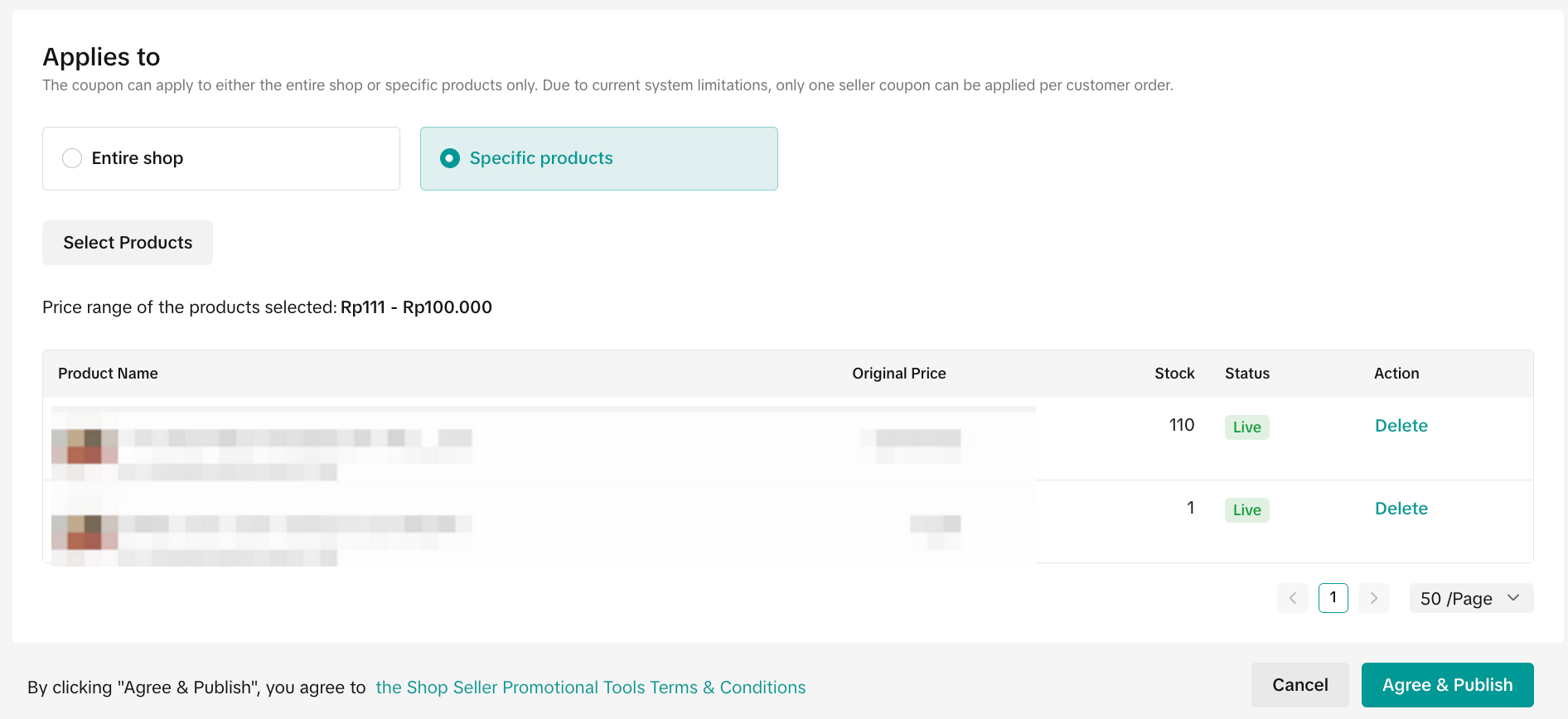
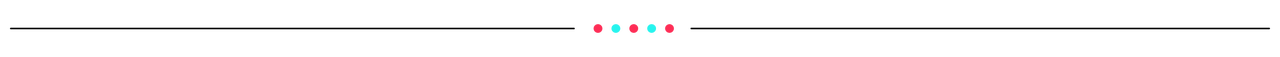
Sending Chat Voucher through Customer Service Chat Channel
- Customer Service agents can open the workbench to view the available coupons to be sent via chat
- Vouchers with ongoing status will be shown within the voucher section
- Sellers or agents can click "Send" to send the voucher card to the customer
- Chat Voucher will be tagged as "Private Chat" to differentiate the vouchers
- Chat Vouchers will be shown first followed by the other types of vouchers (Regular Voucher, New Customer Vouchers)
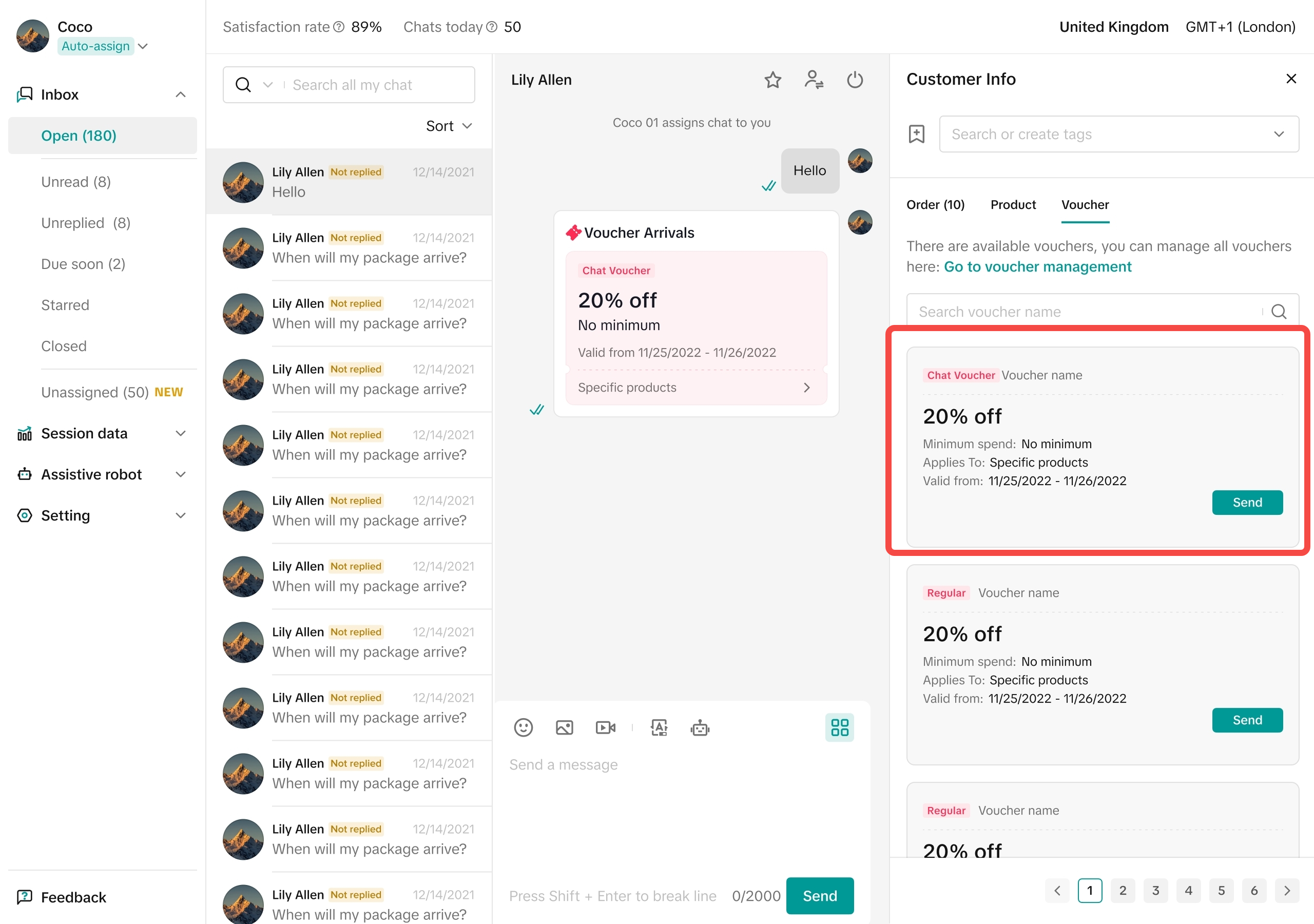
| Seller Center App > Customer Service Chat Platform > Voucher | Customer Service Chat Platform > No ongoing vouchers |
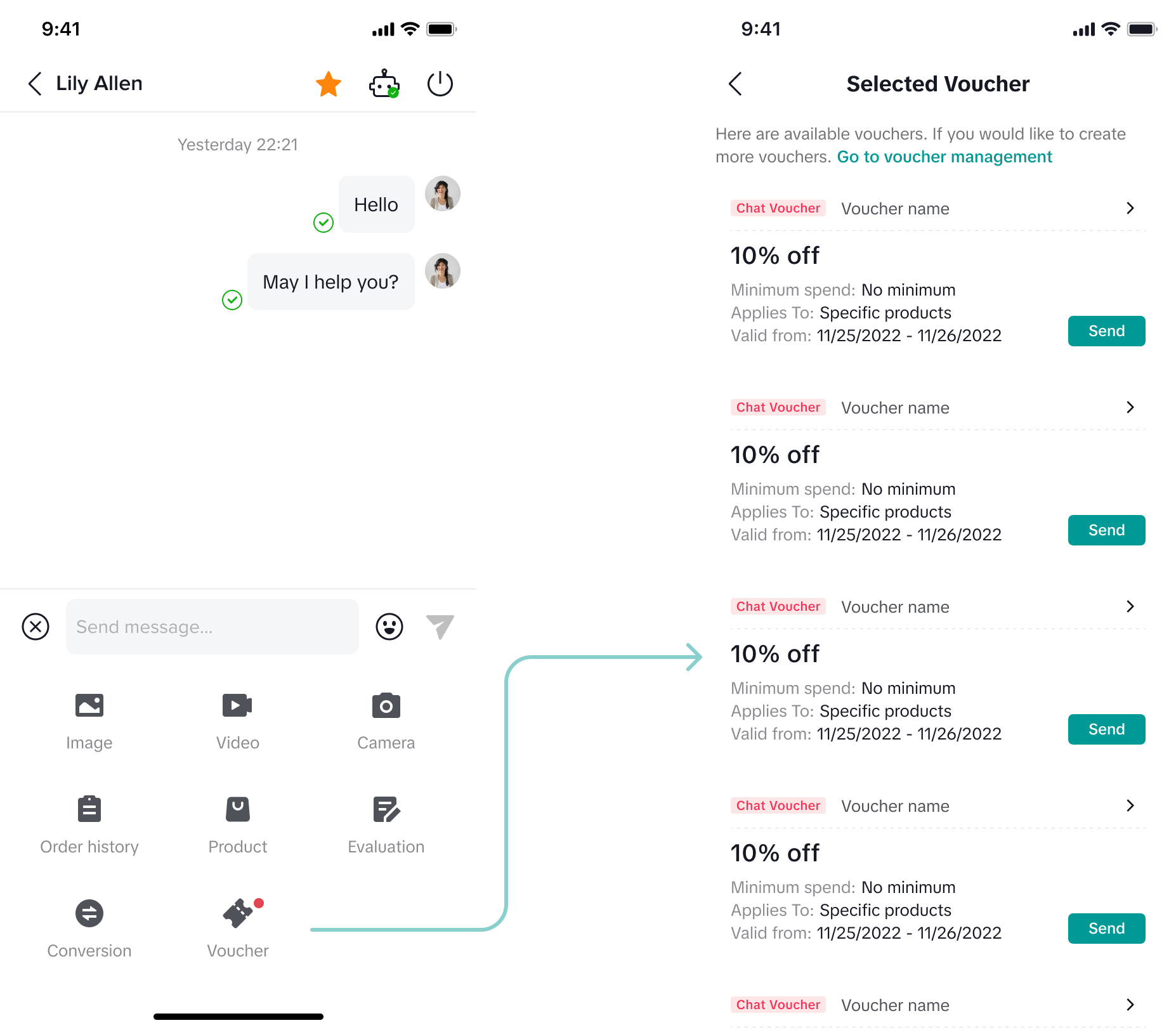 | 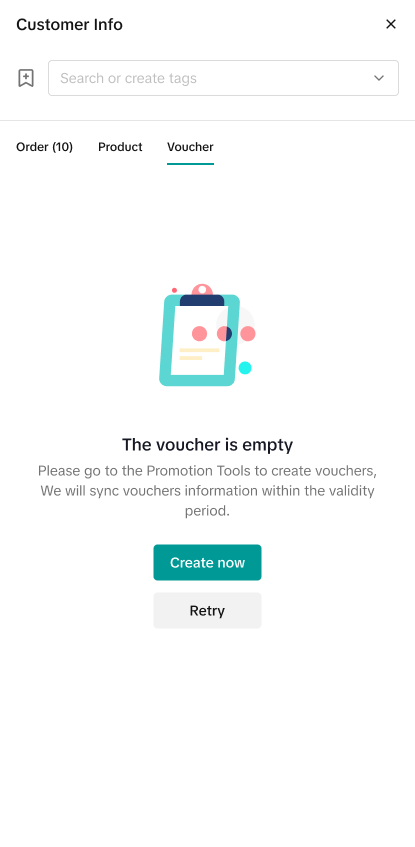 |
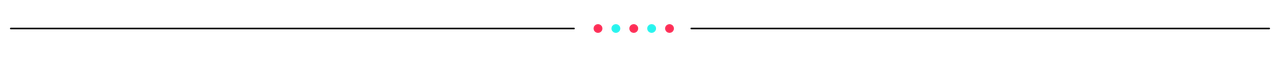
Manage Chat Vouchers
Entrance - Visit Seller Center > Promotions > Promotional Tools > Manage your promotions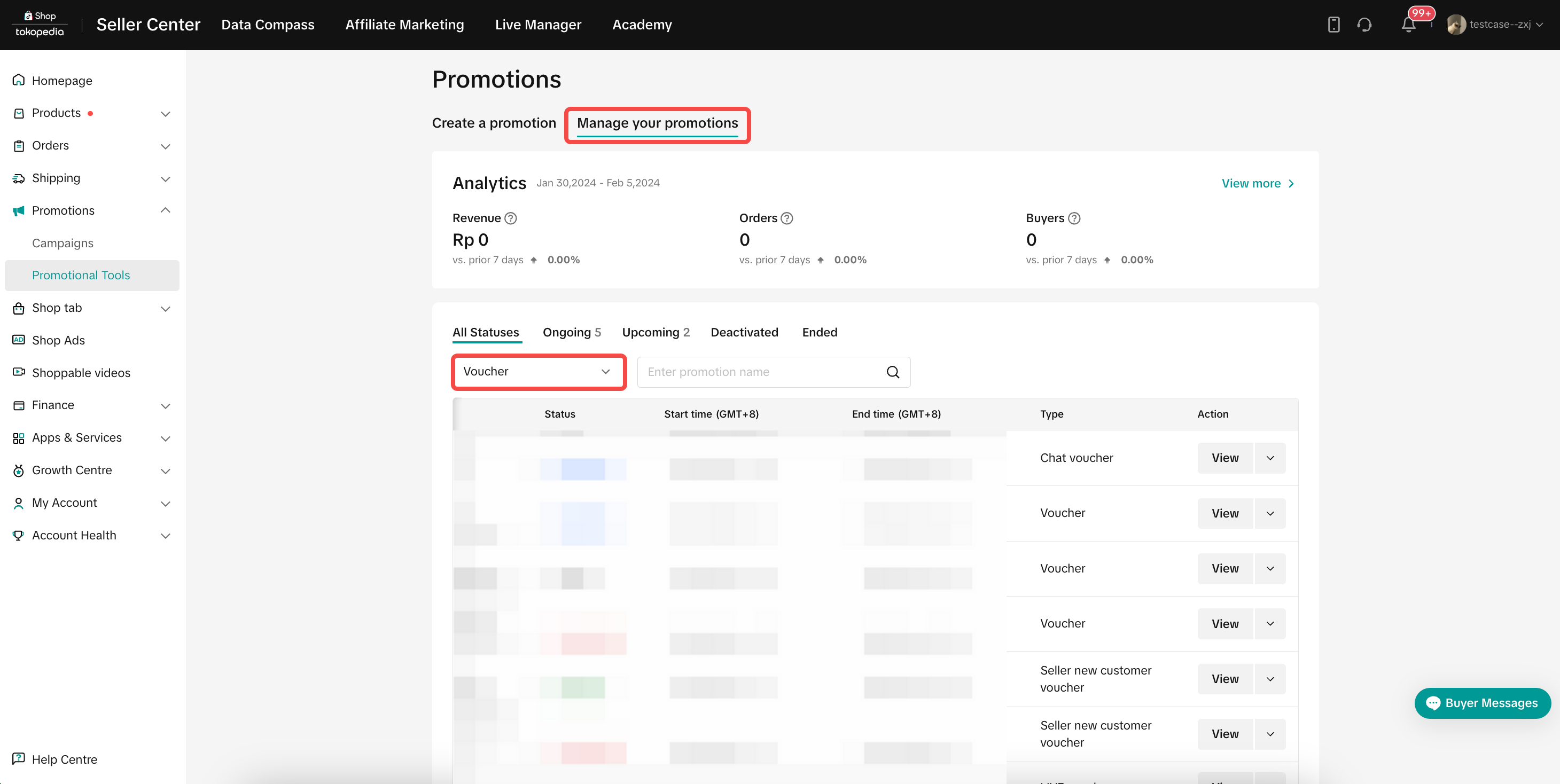 Go to Manage your promotions, to review the details of ongoing, upcoming and deactivated promotions.
Go to Manage your promotions, to review the details of ongoing, upcoming and deactivated promotions.- Click edit: To edit upcoming and ongoing promotions. For upcoming promotions, all promotion settings can be edited. For ongoing promotions, only the promotion period can be extended and the claimable quantity can be increased.
- Click deactivate: To end an upcoming or ongoing promotion.
- Click duplicate: To duplicate the promotion settings to help you quickly set up another promotion.
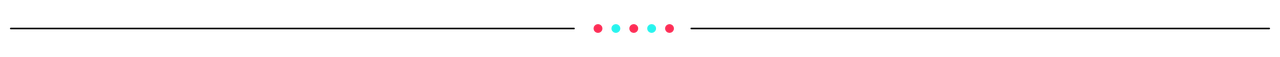
Customer Display
- Vouchers will be shareable through Customer Service Chat and will be displayed for the customers when sent by the sellers with "Just for you" tag
- Vouchers will be auto-claimed by the customers when sent by the sellers
- Vouchers will then be made available to see also through the promotion list on the customer's app.
| Customer Service Chat |
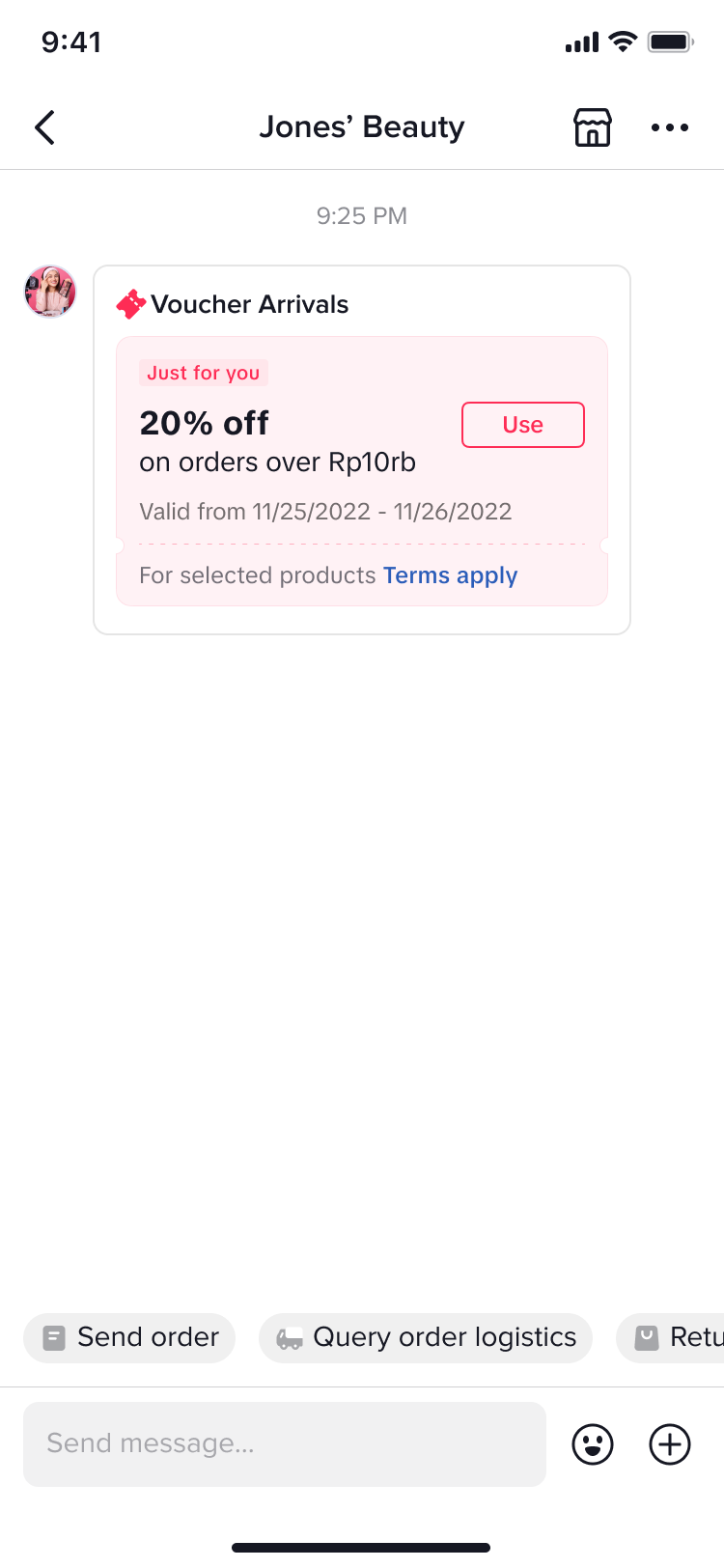 |
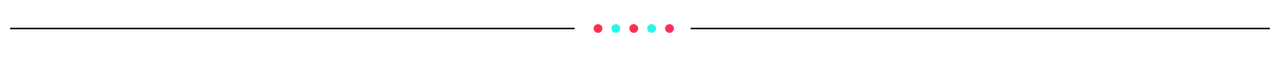
FAQs
- What are the types of vouchers that could be sent using the Customer Service Chat platform?
- Who can sellers send the voucher to and is there a daily limitation?
- Can Chat Vouchers be stacked with other seller vouchers (Regular Voucher, New Customer Voucher) from the same seller in the same order?
You may also be interested in
- 1 lesson
How to join campaign on TikTok Shop
Sellers will learn about "the types of TikTok Shop campaigns" and delve into the correct "steps to j…

Gift With Purchase
This article teaches you how to use Gift with Purchase to increase your average order value and conv…

Seller LIVE Interactive Voucher
This article teaches you how to use LIVE Interactive Vouchers to increase your average order value a…
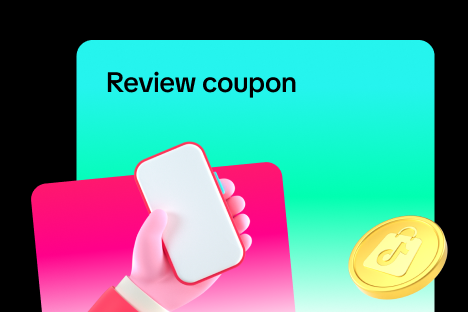
Review Coupon
This article introduces Review Coupon, a seller-funded promotional tool designed to help you collect…

Promo Code
This article teaches you how to use Promo Code as a flexible external distribution tool to increase…

Smart Promotion
This article introduces Smart Promotion, an AI-powered feature that provides tailored promotional st…
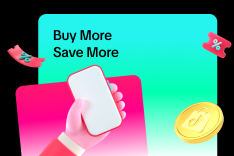
Buy More Save More
This article teaches you how to use Seller Buy More Save More to increase the average order value in…

Shipping Fee Discount
This article teaches you what the Seller Shipping Fee Discount is, and how to create, view, edit and…

Product Discount
This article teaches you how to use Product Discount to increase conversion rates in your store. You…

Seller Regular Voucher
This article teaches you how to use Seller Regular Vouchers to increase your average order value and…