Collection Method Settings
02/13/2025

What are Collection Method Settings?
The Collection Method Settings are a feature designed to enhance your shipping process. This tool enables you to oversee and personalise your default collection method, offering increased flexibility and convenience in managing your orders.
Accessing Collection Method Settings
To access the collection method settings, follow these simple two steps:- On Seller Center, go to Orders > Manage Orders. Hover over the icon with three dots (...) and select Fulfilment Settings, or access it through this link.
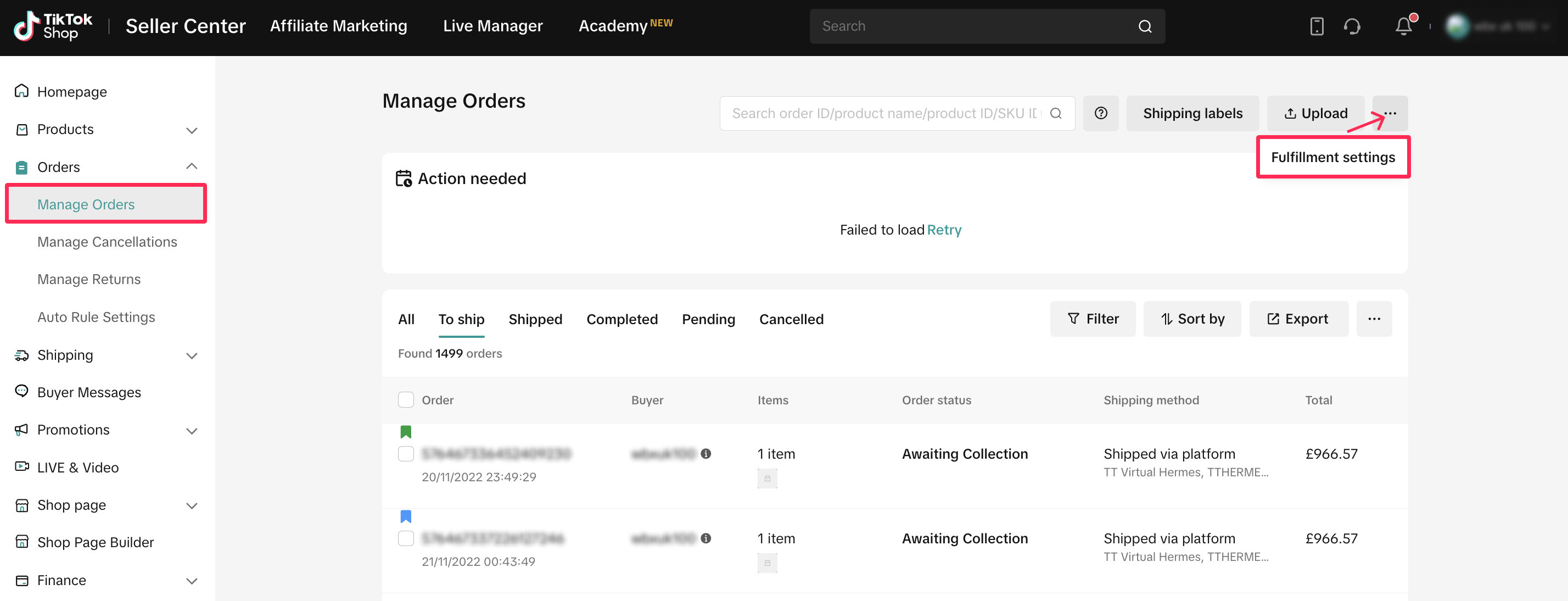
- Locate Collection Method Settings, and click the edit icon to start editing your settings.
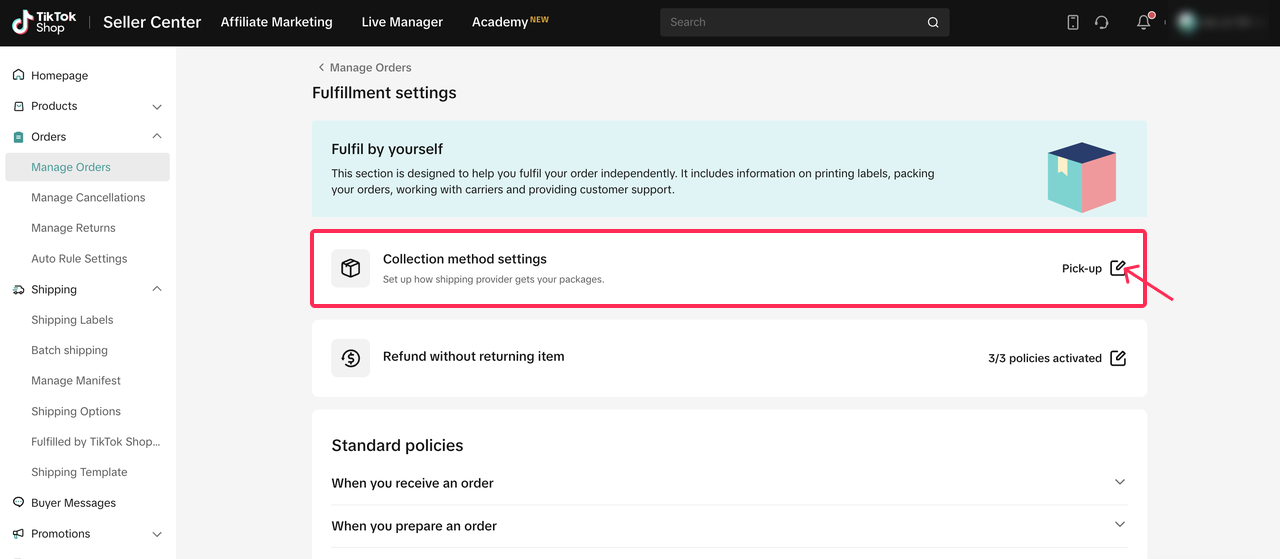
- On this page, you can select your default collection method then click 'Save.' and you can return to this setting to edit your default method at any time.
- If you have only one warehouse, you can just choose one collection method and this will become your default collection method
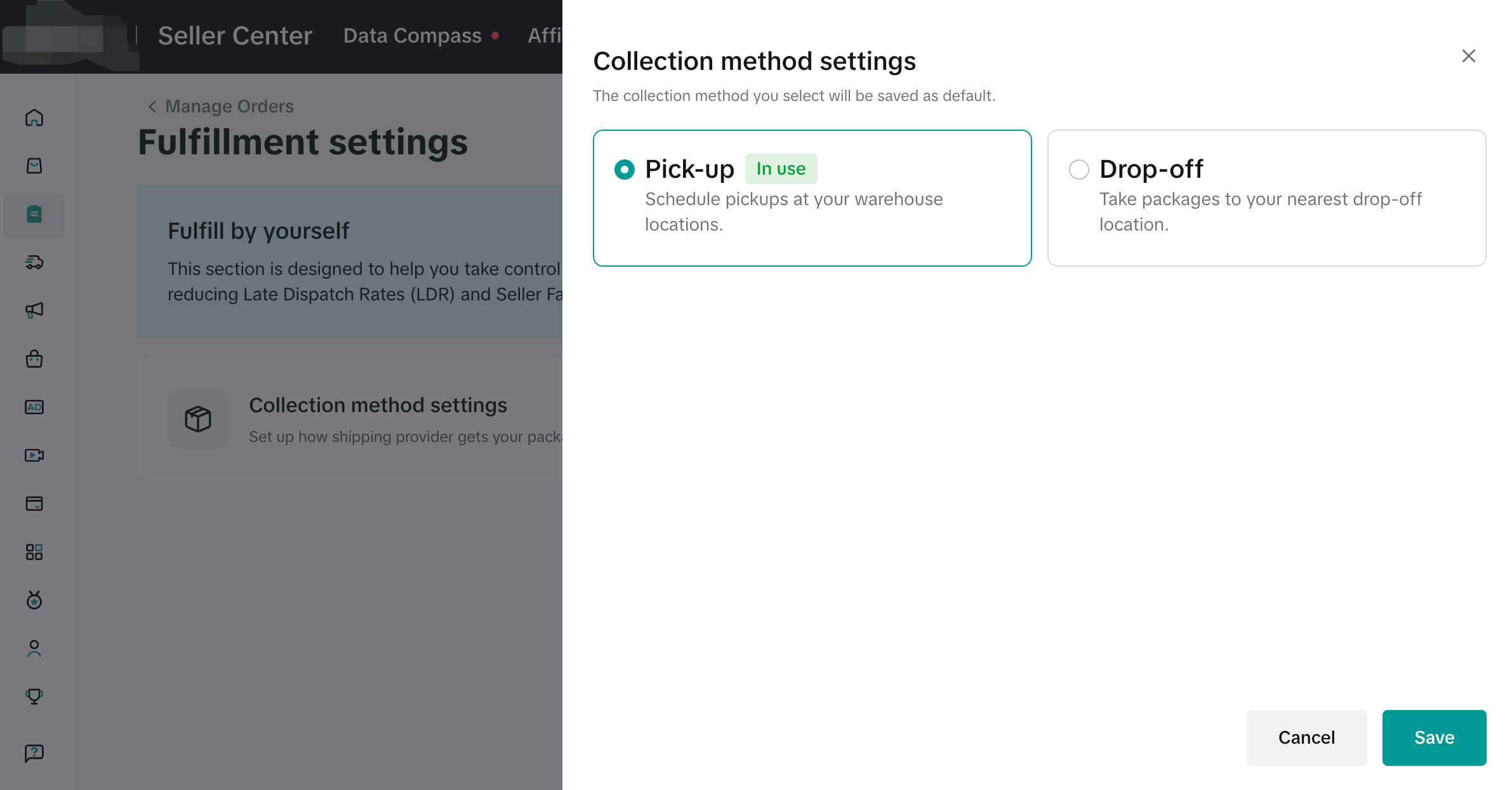
- If you have multi-warehouse, you can select a collection method for each warehouse. This will become your default collection method for each warehouse.
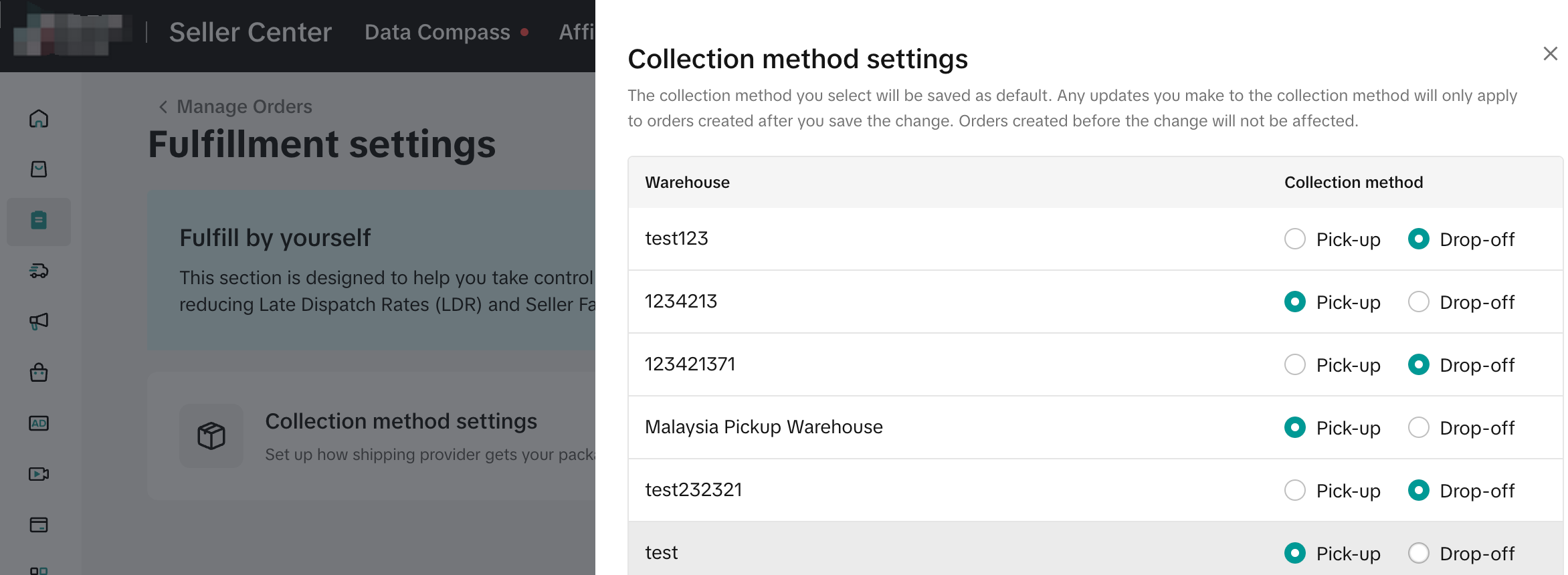
- If you need to add a new warehouse, after adding it, the platform will automatically ask you to choose a collection method for this new warehouse.
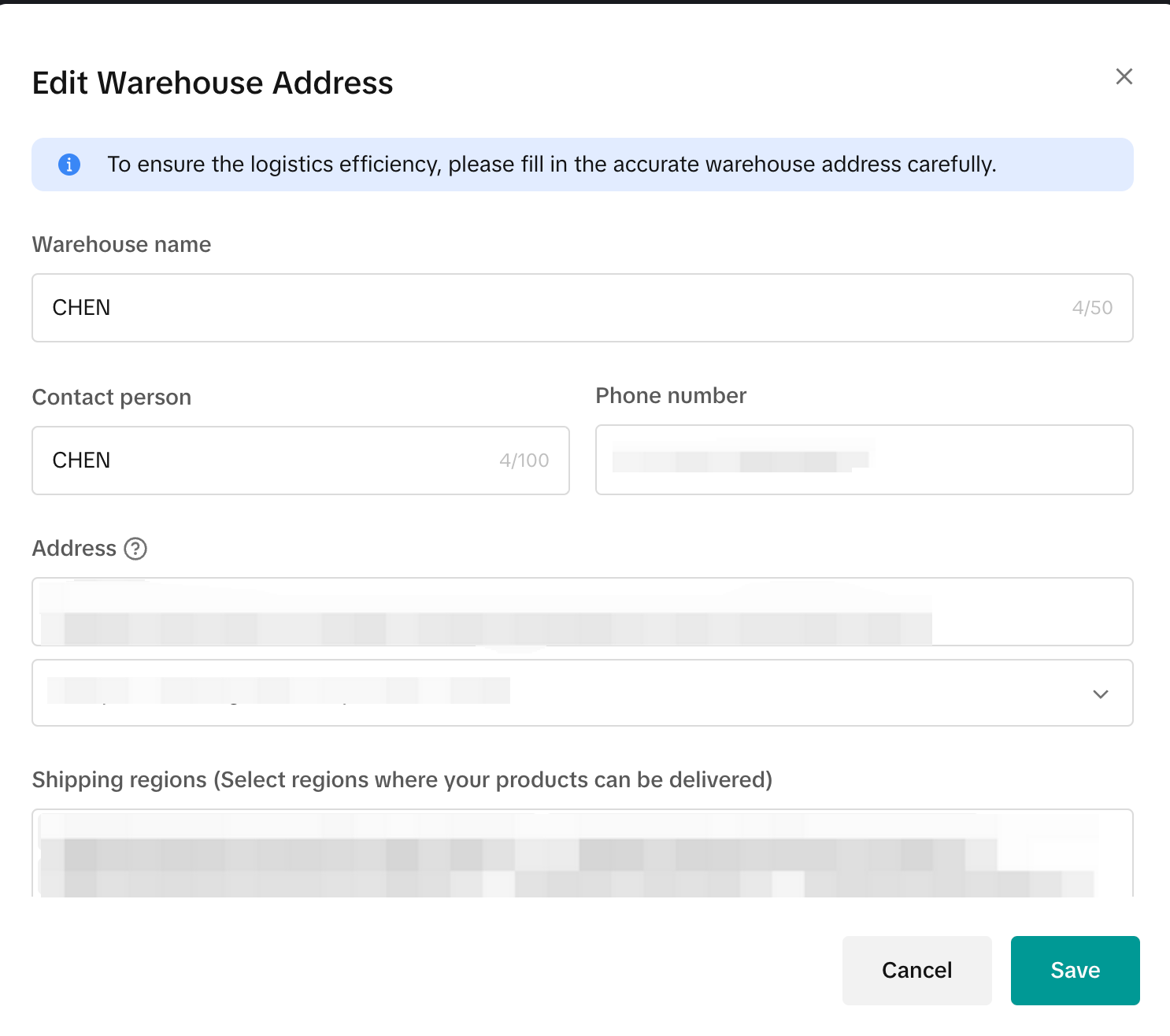
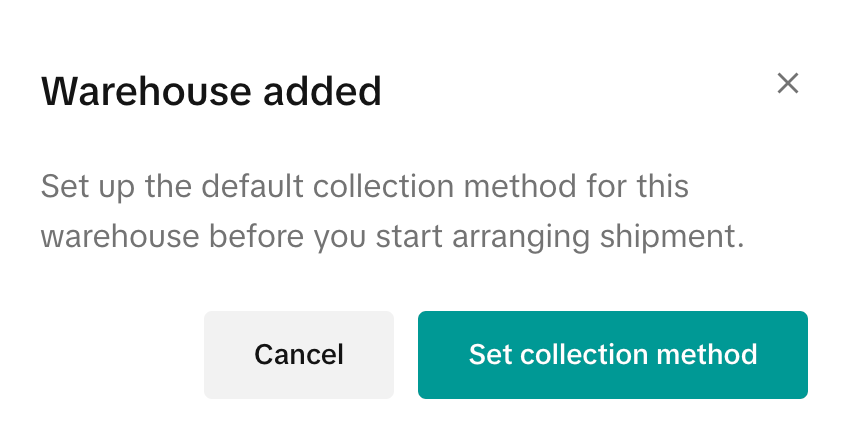 🚚 Note: Please ensure that your packages are prepared and ready to ship before the selected date and time.
🚚 Note: Please ensure that your packages are prepared and ready to ship before the selected date and time.Anda mungkin juga tertarik
- 1 lesson
Setting Shipping Channel
Learn more about How to Setting Shipping Channel
- 1 lesson
Shipping & Order Management
The sellers will learn about the overall management of orders on TikTok Shop, starting from order ve…

Thailand Platform Shipping Fee Instruction
Thailand Platform Shipping Fee Instruction From 1 April 2025, the shipping fee will also be charged…

Order Fulfilment Timelines
Order Fulfilment Timelines (Effective 1 October 2025) Note: New fulfillment timelines have been appl…

How to Set Delivery Option for Fruits: Fresh Delivery
Only sellers identified as eligible by the platform will see Fresh Delivery available on Seller Cent…

A Complete Guide to 'Shipped via Platform'
In this article, we will guide you through the updated 'Shipped via Platform' shipping process, enab…

Manage shipping options for your shop
Available shipping service and providers In this section, we’ll explain the logistics services avail…

TikTok Shop Thailand Same Day Delivery Rate Card
TikTok Shop is launching a Same Day delivery service for selected cities. To support this service, a…

Ship By TikTok: Same Day Delivery
What is Same Day Delivery Same Day Delivery is a shipping service provided by TikTok Shop in partner…

A Complete Guide to 'Shipped by Seller (SOF)'
In this guide, we will walk you through the enhanced 'Shipped by Seller' shipping process. We've imp…