Warehouse Setup
03/06/2025
Set up via Seller Center Website
Go to the Account Settings menu- Click on the store profile picture
- Click on "My Account"
- Click on "Account Settings"
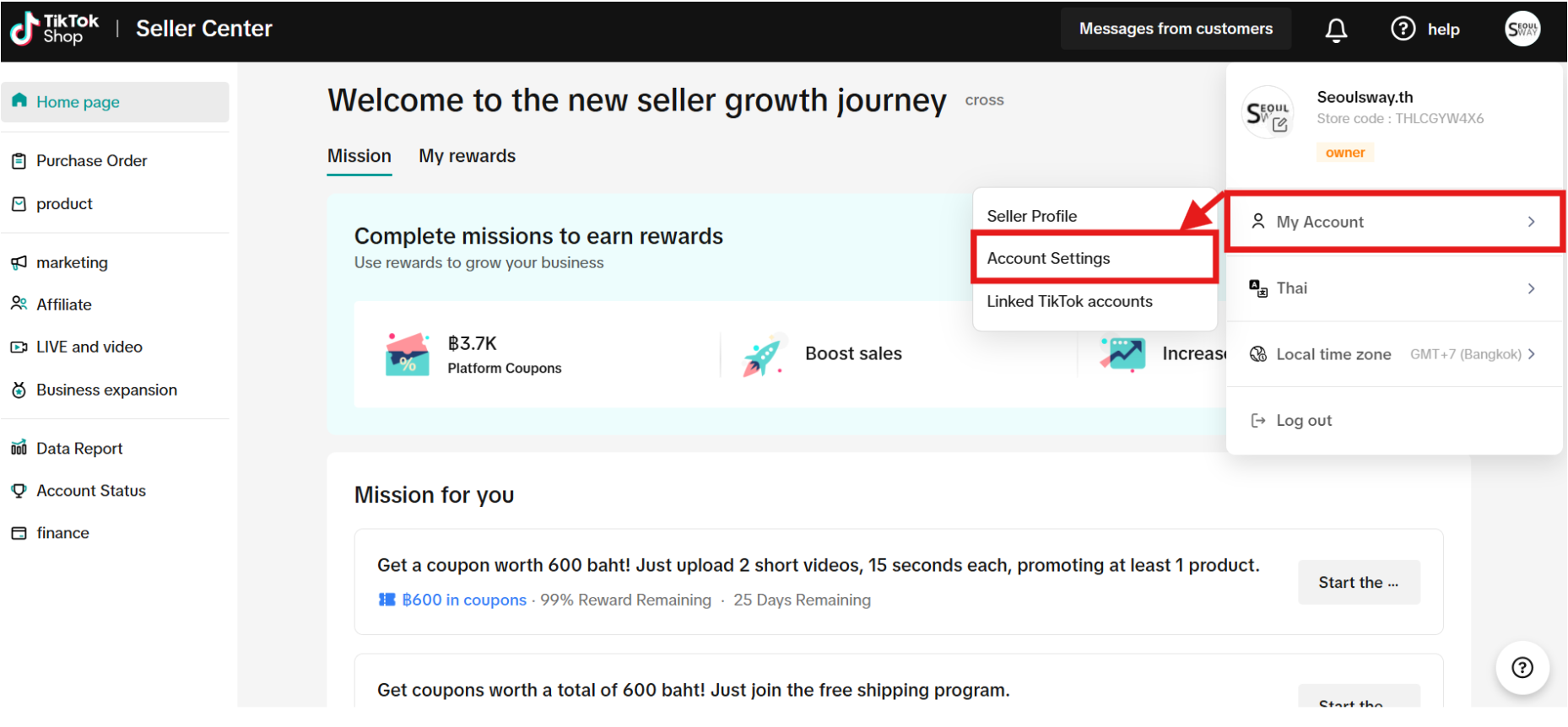 Then, the system will take you to the Account Settings menu page.
Then, the system will take you to the Account Settings menu page.4. Click on "Warehouse Settings"
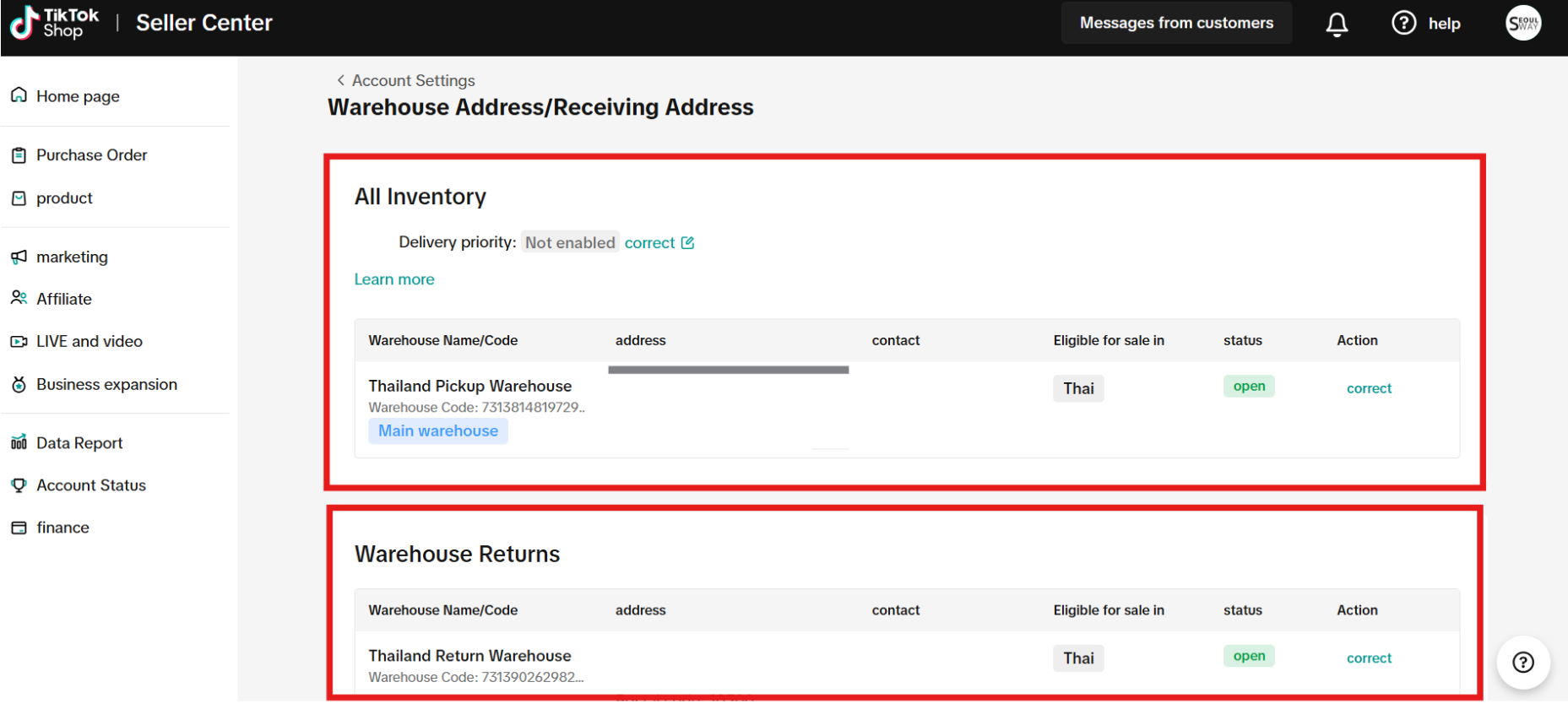 On the Warehouse Address page, provide the correct warehouse address details:
On the Warehouse Address page, provide the correct warehouse address details:- Receiving Warehouse
- Enter the address for the delivery of goods.
- Return Warehouse
- Enter the address for receiving returned goods or products sent back from customers (this can be the same address as the receiving warehouse)
Set up via the Seller Center Application
Go to the Settings menu- Click on the "Warehouse Address" menu
- The system will display the "Manage Address" page
- In the "Warehouse Address / Receiving Address" field
- Enter the address for the delivery of goods.
- In the "Return Address" field
- Enter the address for receiving returned goods or products sent back from customers (this can be the same address as the warehouse address)
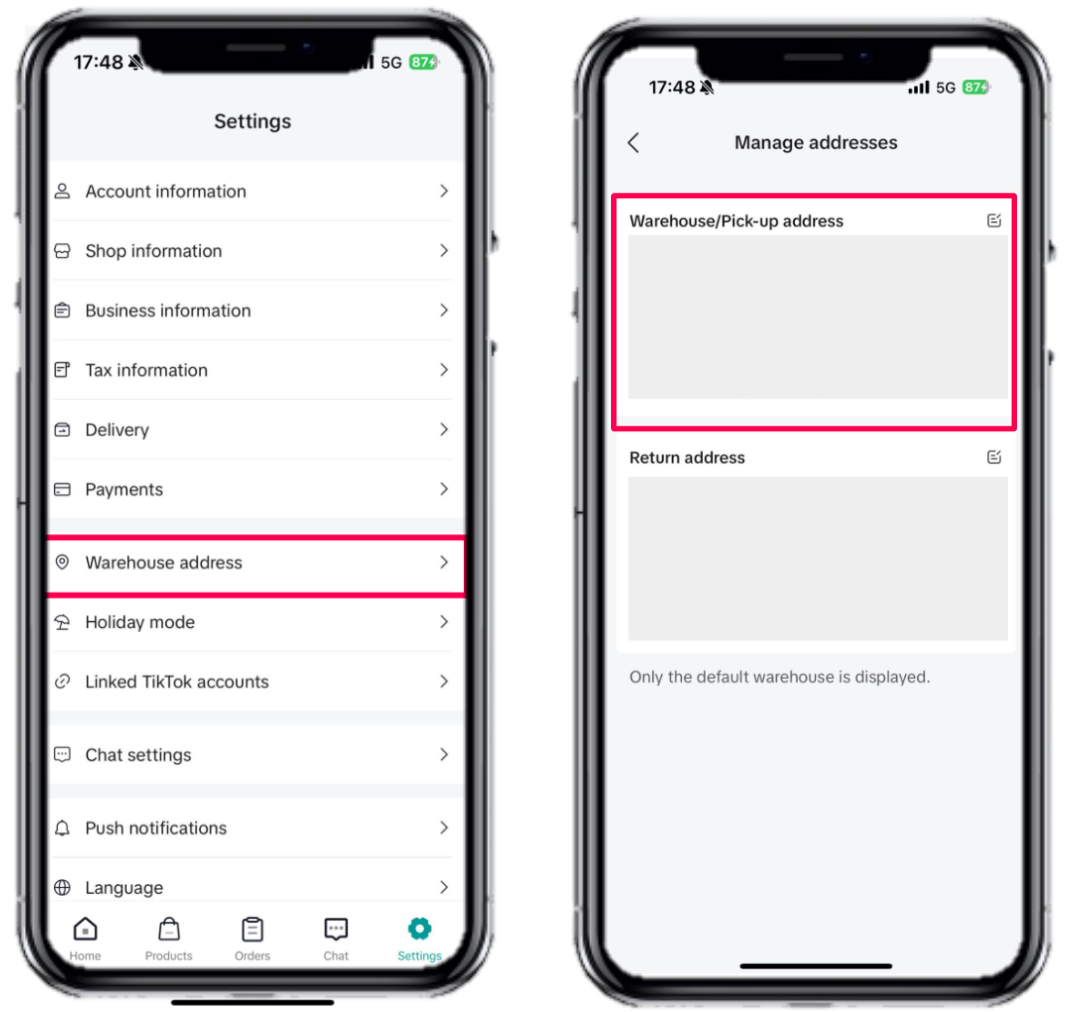
Có thể bạn cũng quan tâm về
- 1 lesson
Setting Shipping Channel
Learn more about How to Setting Shipping Channel
- 1 lesson
Shipping & Order Management
The sellers will learn about the overall management of orders on TikTok Shop, starting from order ve…

Thailand Platform Shipping Fee Instruction
Thailand Platform Shipping Fee Instruction From 1 April 2025, the shipping fee will also be charged…

Order Fulfilment Timelines
Order Fulfilment Timelines (Effective 1 October 2025) Note: New fulfillment timelines have been appl…

How to Set Delivery Option for Fruits: Fresh Delivery
Only sellers identified as eligible by the platform will see Fresh Delivery available on Seller Cent…

A Complete Guide to 'Shipped via Platform'
In this article, we will guide you through the updated 'Shipped via Platform' shipping process, enab…

Manage shipping options for your shop
Available shipping service and providers In this section, we’ll explain the logistics services avail…

TikTok Shop Thailand Same Day Delivery Rate Card
TikTok Shop is launching a Same Day delivery service for selected cities. To support this service, a…

Ship By TikTok: Same Day Delivery
What is Same Day Delivery Same Day Delivery is a shipping service provided by TikTok Shop in partner…

A Complete Guide to 'Shipped by Seller (SOF)'
In this guide, we will walk you through the enhanced 'Shipped by Seller' shipping process. We've imp…