Automatic Compensation for Self-Arranged Returns
10/24/2025

What is Automatic Compensation?
In the case of seller-fault returns, TikTok Shop offers automatic compensation for customers' return shipping fees. This initiative aims to enhance the return experience for customers and strengthen the platform's guarantee. The compensation amount will be deducted from the seller's balance.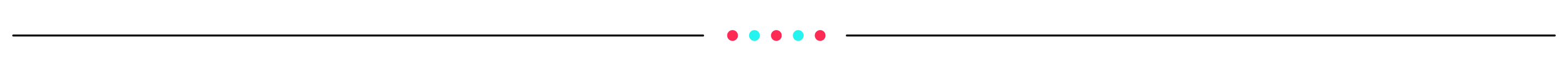
Automatic Compensation Process
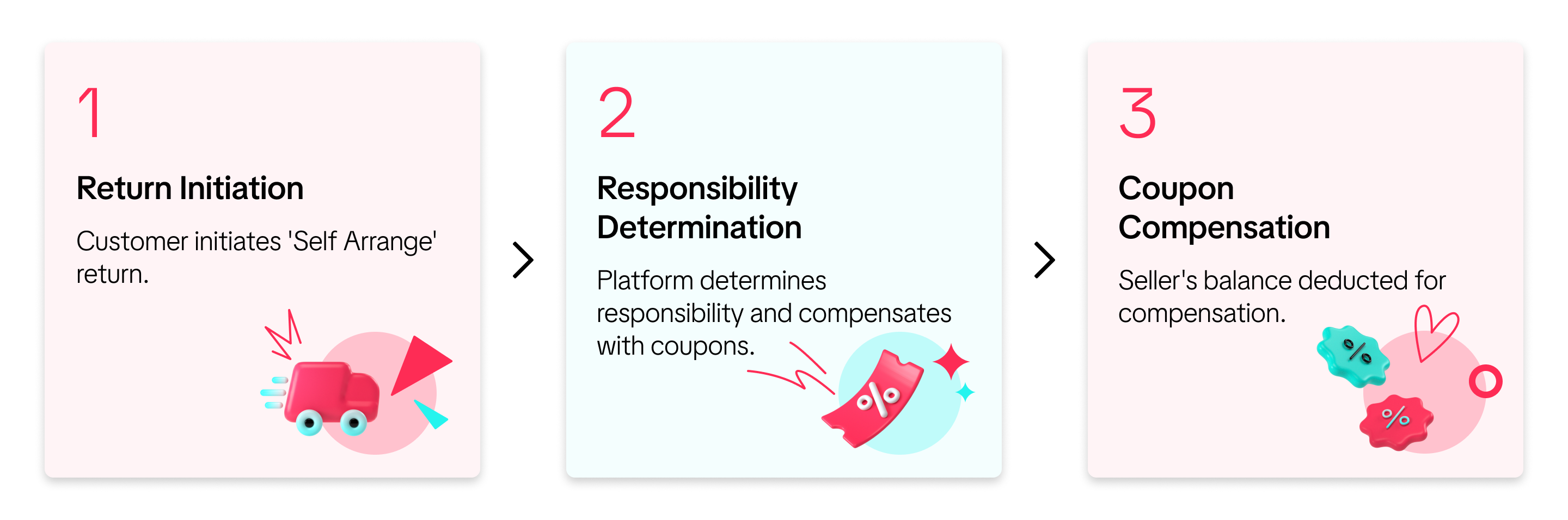
- Return Initiation: When customers initiate a return and refund request, they can choose the 'Self Arrange' option as the preferred return method.
- Responsibility Determination: The platform assesses the responsibility for the return and refund based on the provided reasons. If the seller is found responsible for the after-sale issue, the customer will receive automatic compensation in the form of a fixed amount coupon. This compensation will be granted after the seller receives and inspects the returned item.
- Coupon Compensation: The platform prioritises compensating customers with coupons. The corresponding fixed amount will then be deducted from the seller's settlement balance.
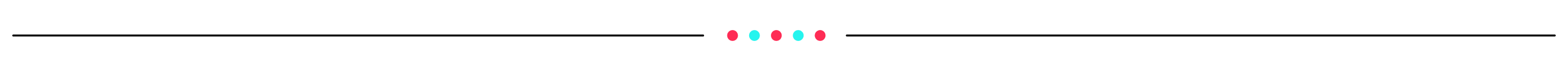
Customer Return Process
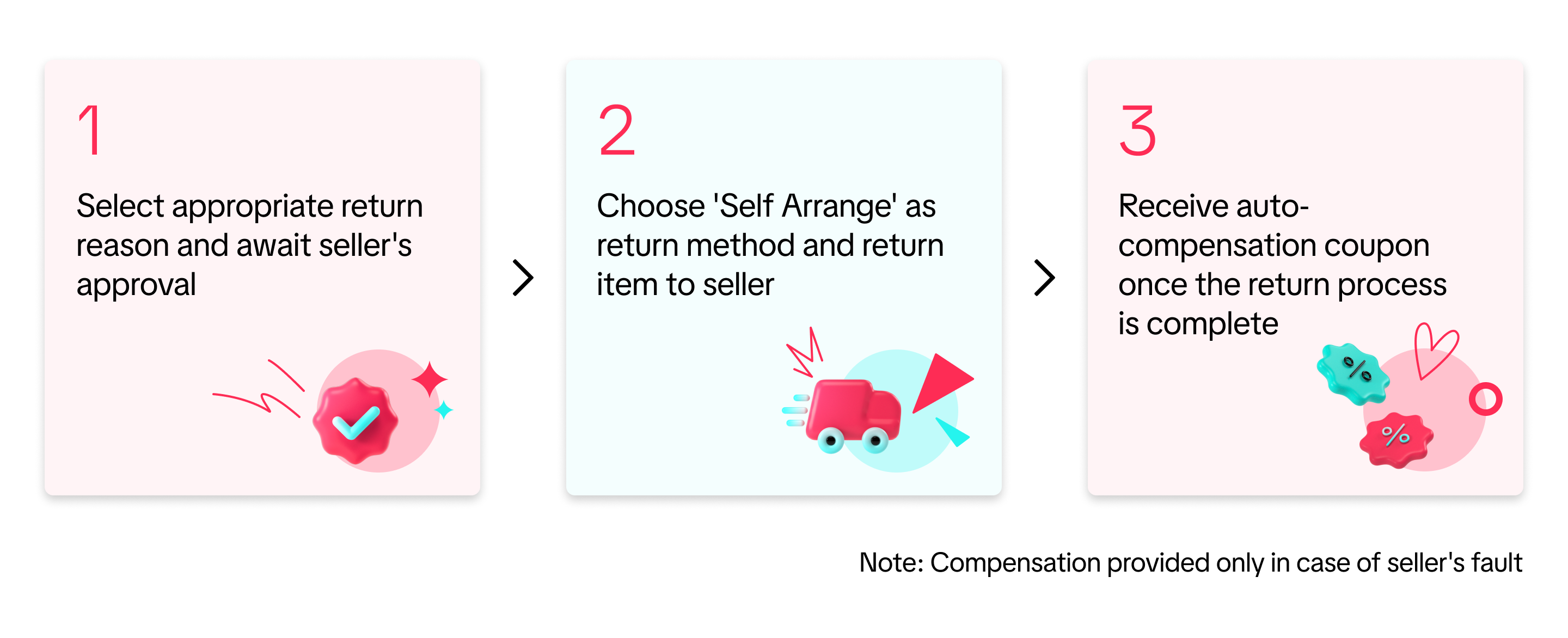
- Customers must select the appropriate after-sales reason when initiating a return and refund request and await the seller's approval.
- Upon request approval, the customer needs to choose a return method. If they select the 'Self-Arrange' option, the system will inform them that they will bear the return shipping cost or may be eligible to receive a coupon if the seller is at fault.
- Once the seller receives the returned item and is responsible for the return, or if the customer is entitled to free return rights, the system will automatically provide compensation. The customer can then view the coupon.
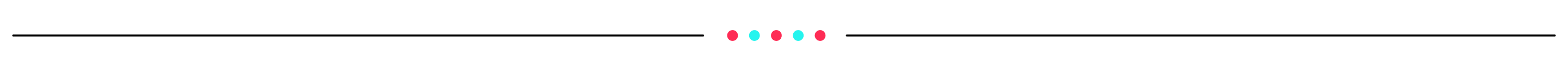
Seller Approval Process

- As a seller, it is necessary to review return and refund requests. If the reason is considered unreasonable, you have the choice to reject the request and engage in negotiations with the customer to modify the reason. This helps prevent financial losses resulting from incorrect assignment of responsibility.
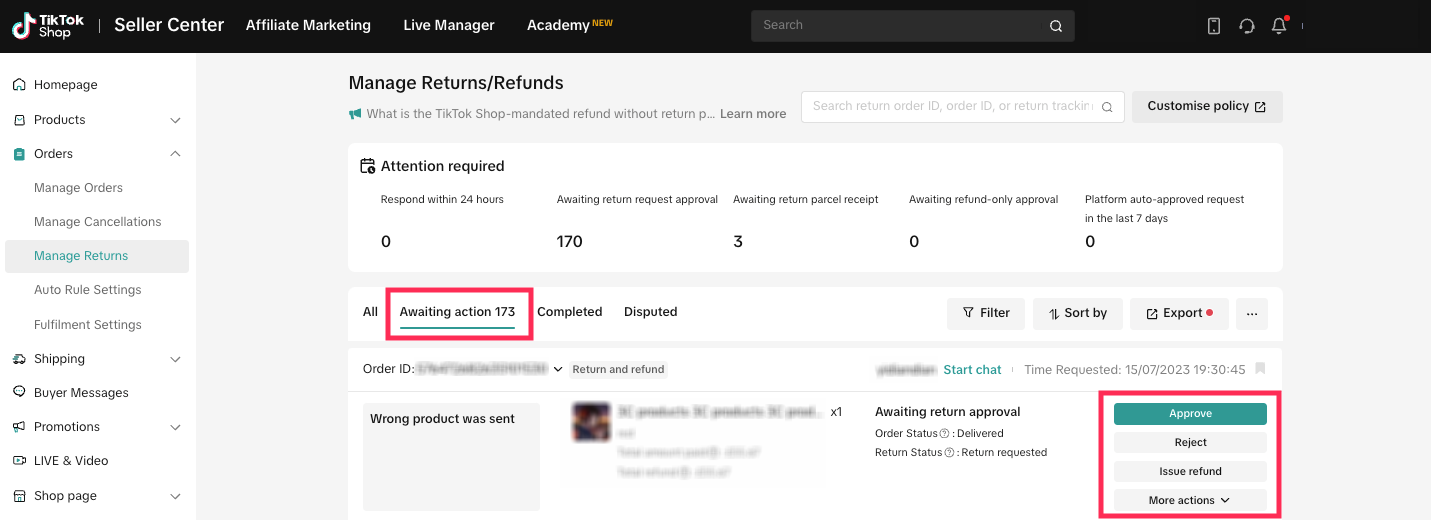
- If the seller is at fault and the platform automatically compensates customers, as a seller, you need to verify the deducted amount. Go to the Seller Center and access the Finance > Transactions section. Use the 'Select Type' filter and select 'Deductions Incurred by Seller' to see a detailed list of automatically compensated shipping fees for self-arranged returns. Clicking on 'View Details' for each record provides specific information about the deduction reason.
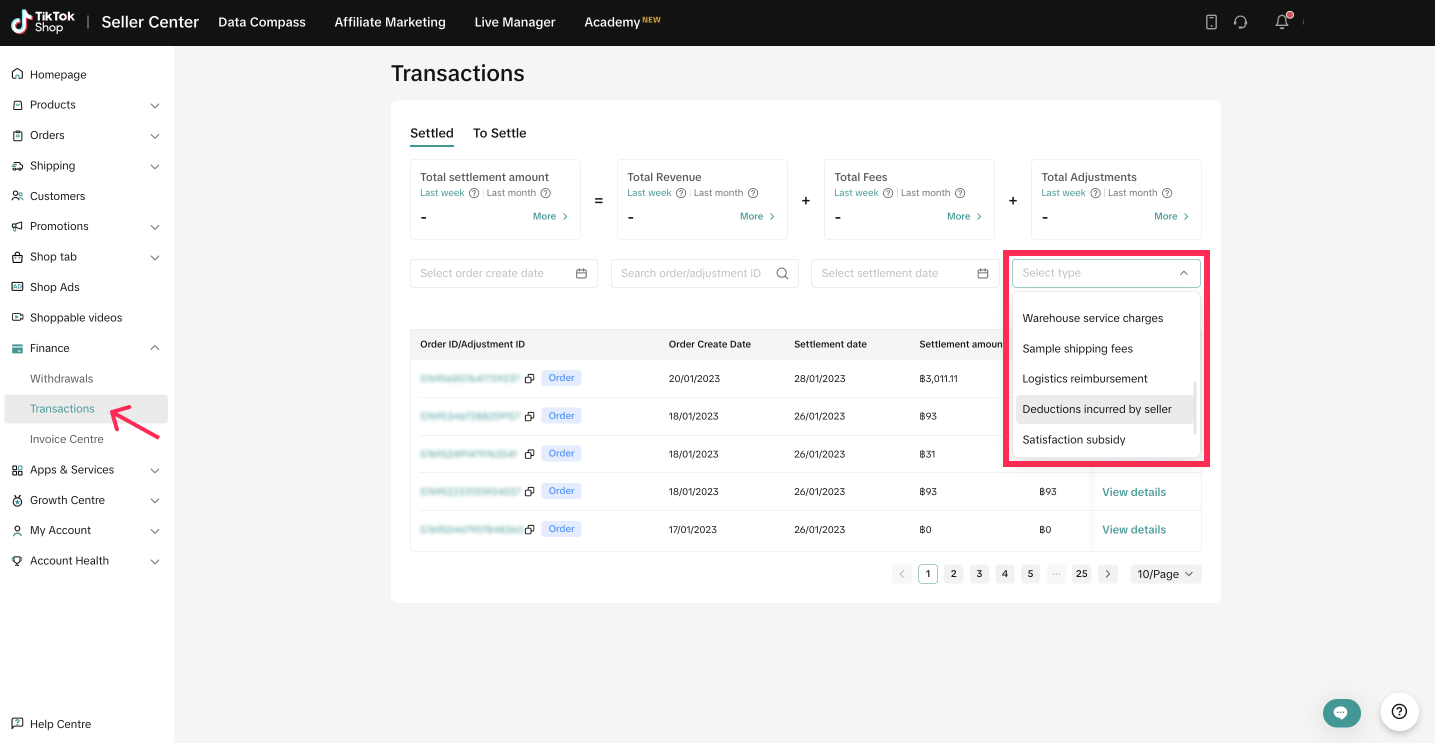
- For any inquiries regarding the automatic compensation results, you can reach out to the support team through the Chat with Us function.
You may also be interested in
- 1 lesson
Return and Refund Policy on TikTok Shop
Sellers will learn guidelines for managing order cancellations requested by buyers, as well as refun…
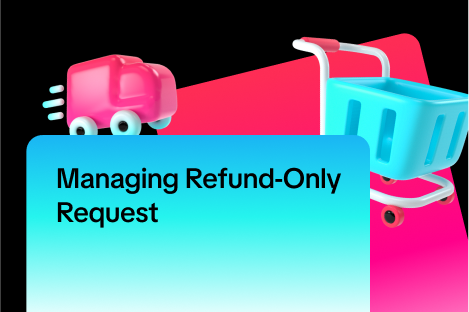
Managing Refund-Only Request
This article provides a clear overview of the refund-only process, giving you the tools to respond e…

Initiating an Appeal for Return/Refund Requests
This article aims to improve seller's understanding regarding appeal management on Seller Center fro…

Returns for items that are "No longer needed"
What are returns when the product is "No Longer Needed"? These are returns when a customer selects "…
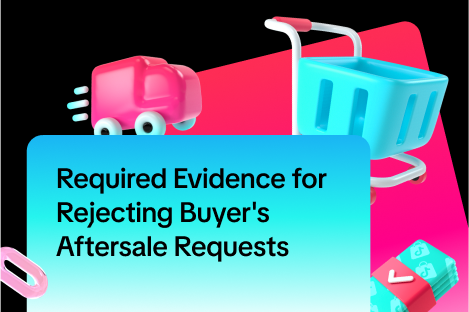
Required Evidence for Rejecting Buyer's Aftersale Requests
This article aims to provide a comprehensive guide on how to effectively reject a buyer's return, re…

TikTok Shop Customer Order Cancellation, Return and Refund P…
Overview This TikTok Shop Customer Order Cancellation, Return and Refund Policy (hereafter referred…

Partial Refund
In this article, we will introduce a step-by-step guide for partial refunds. This feature aims to in…

Return Failed Package
Note: this rule applies only to local-to-local transactions. What is a failed return package? A fail…
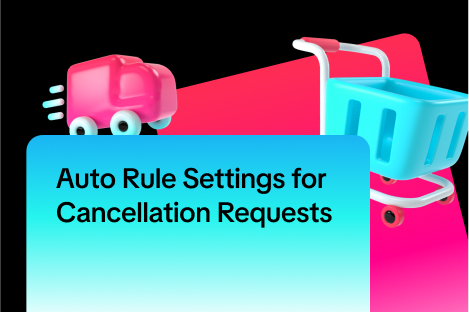
Auto Rule Settings for Cancellation Requests
This article will provide you with a quick walkthrough on how to set up automated rules for acceptin…

Managing Returns and Refund Requests
This article walks you through the basics of the returns and refunds process, equipping you with the…