Partial Refund
07/02/2024
Watch this short video to learn more:
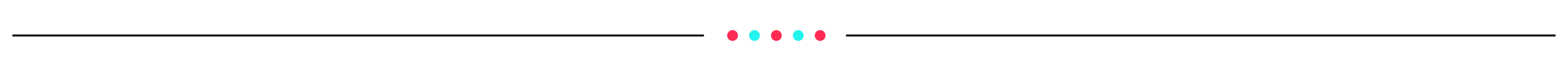
What Is a Partial Refund?
A partial refund is a process where sellers can offer a partial refund for items that are unfit to return, such as those with missing parts, damage, or signs of use.Instead of rejecting return/refund requests outright, sellers can negotiate with buyers to reach an agreement and provide a partial refund while allowing the buyer to keep the items.
These processes can be done within the Seller Centre, improving the refund process and enhancing visibility for both sellers and buyers.
Let's look at some examples:
Example 1:A seller received a return request from a buyer. After reviewing the evidence and the return reason provided, the seller discovered that due to seller's fault in packing, some items are missing from the order.
In this case, the seller could initiate a partial refund of 80% of the item's price (as recommended by the platform) or another amount that seems appropriate and allow the buyer to keep the item.
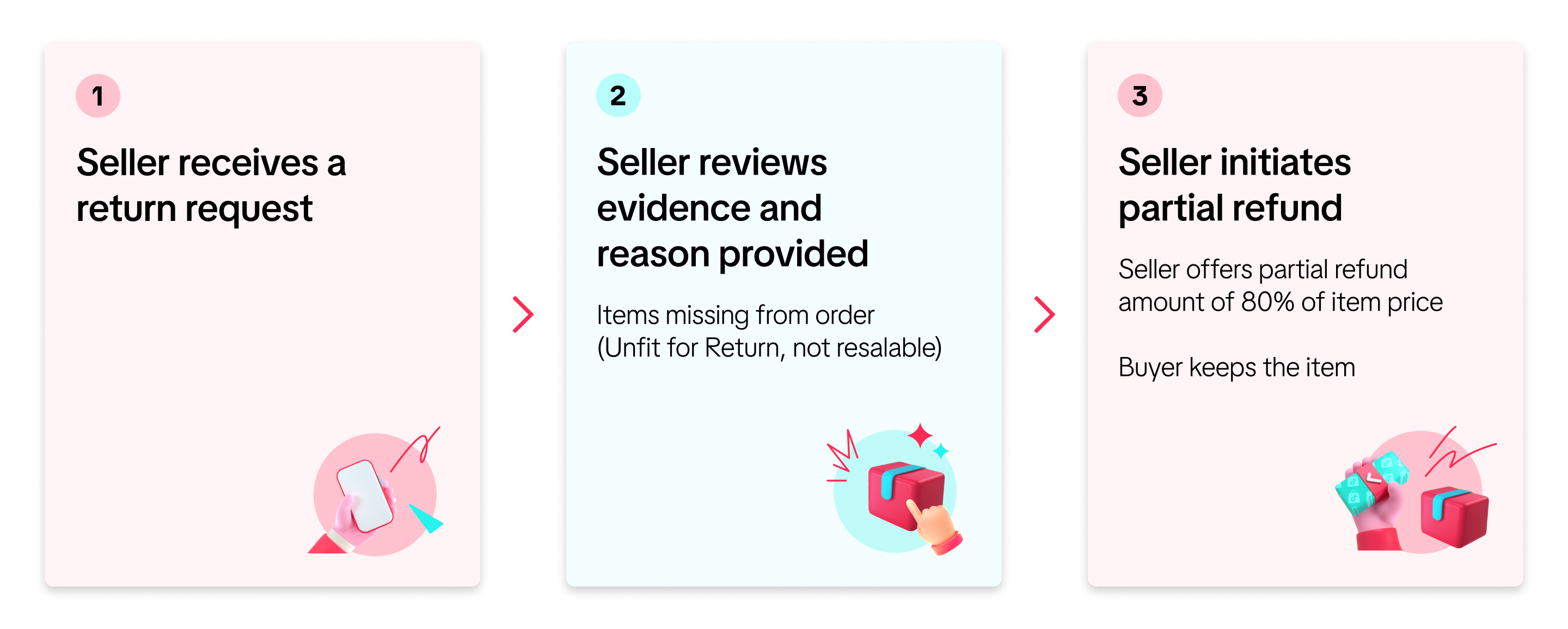 Example 2:A seller received a return request from a buyer. After looking at the evidence and reason provided, the seller saw the item had been used and showed some signs of use.
Example 2:A seller received a return request from a buyer. After looking at the evidence and reason provided, the seller saw the item had been used and showed some signs of use. Instead of rejecting the return request, the seller could initiate a partial refund of 50% of the item's price (as recommended by the platform) or another amount that seems appropriate and allow the buyer to keep the item.
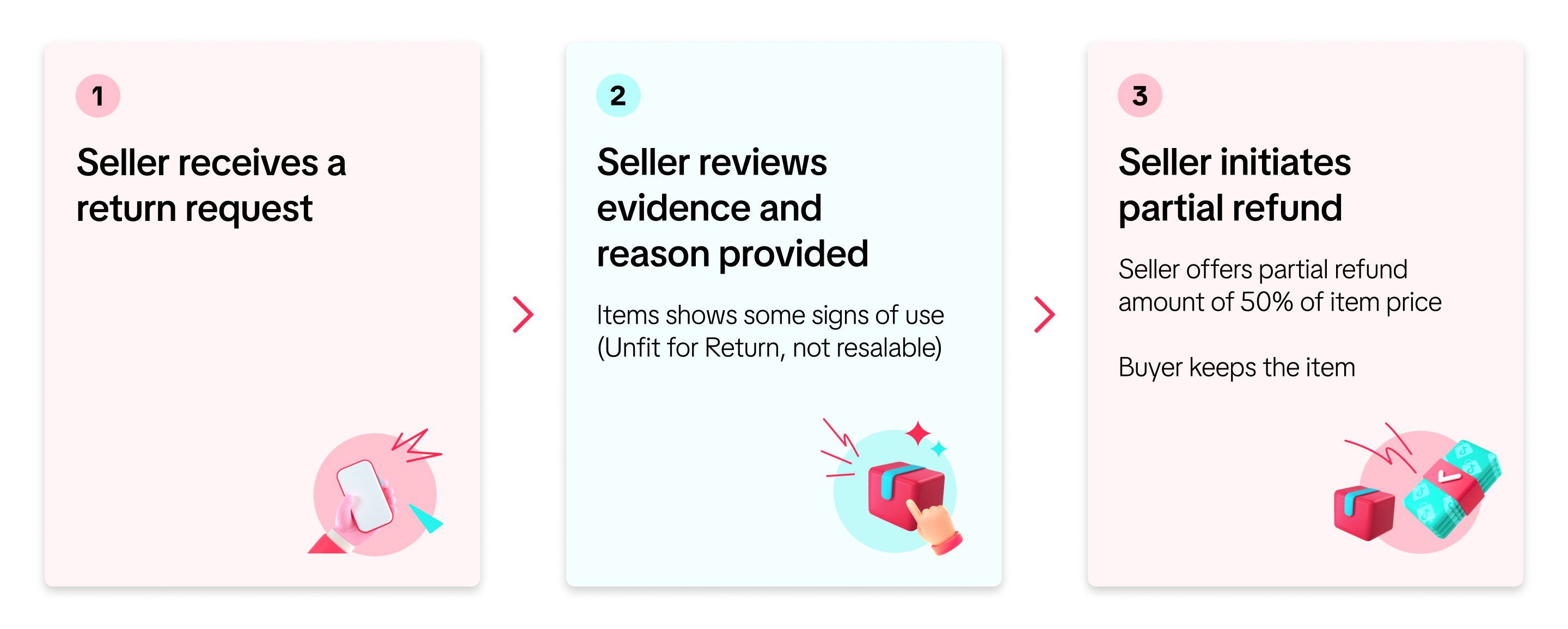
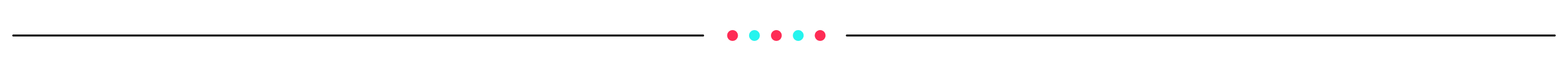
Benefits of Partial Refund
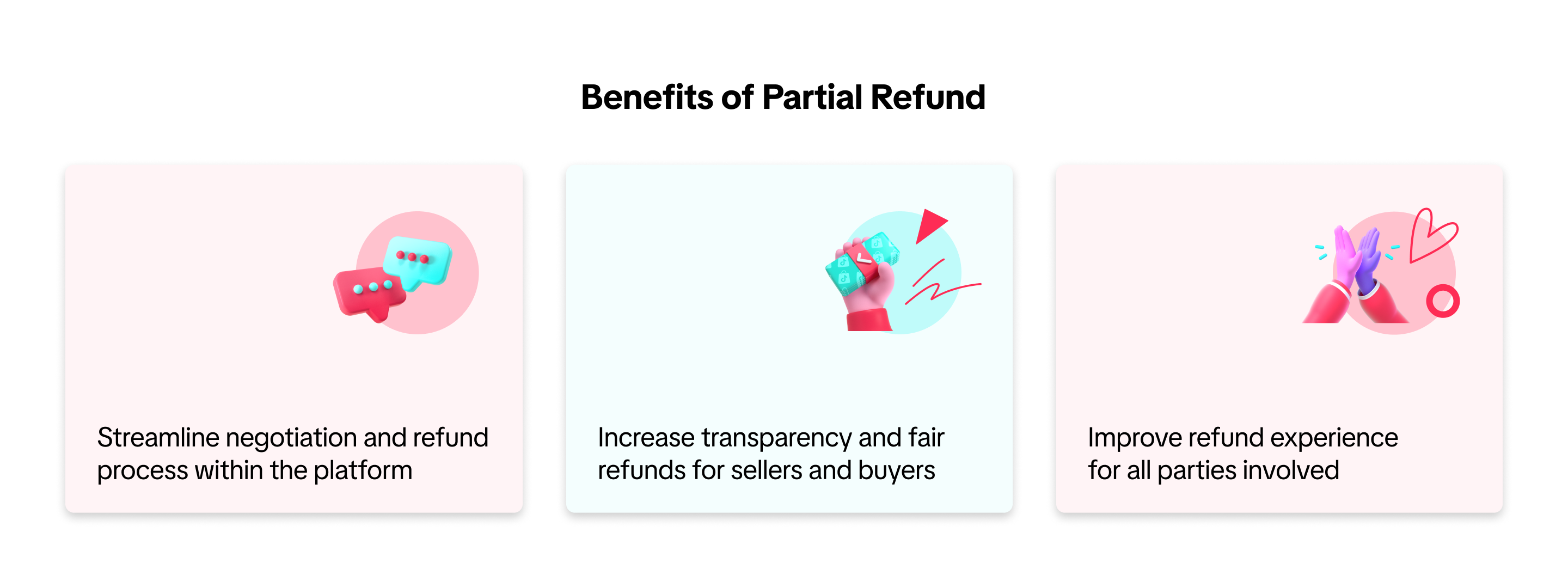
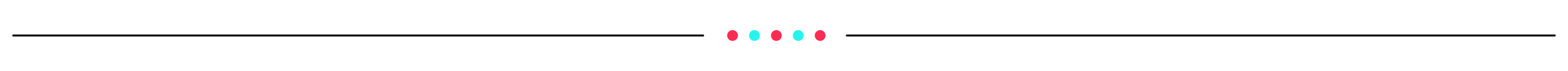
How to Initiate Partial Refund?
Here's a quick guide on how to process a partial refund: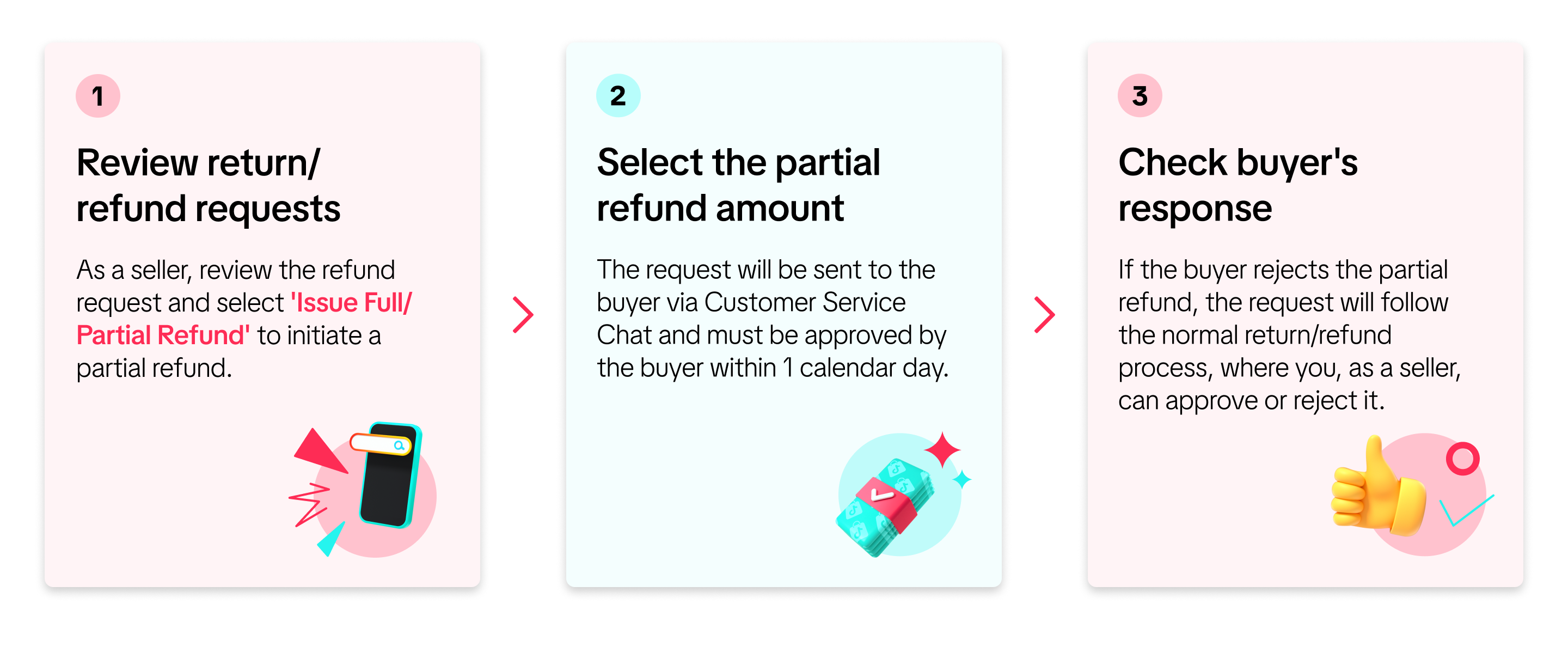
- To initiate a refund, go to Seller Centre and navigate to Orders > Manage Returns. Under the 'Awaiting Action' tab, you can view all the return/refund requests. Review the buyer's return reason and click on 'Issue Full/Partial Refund' to initiate the refund process.
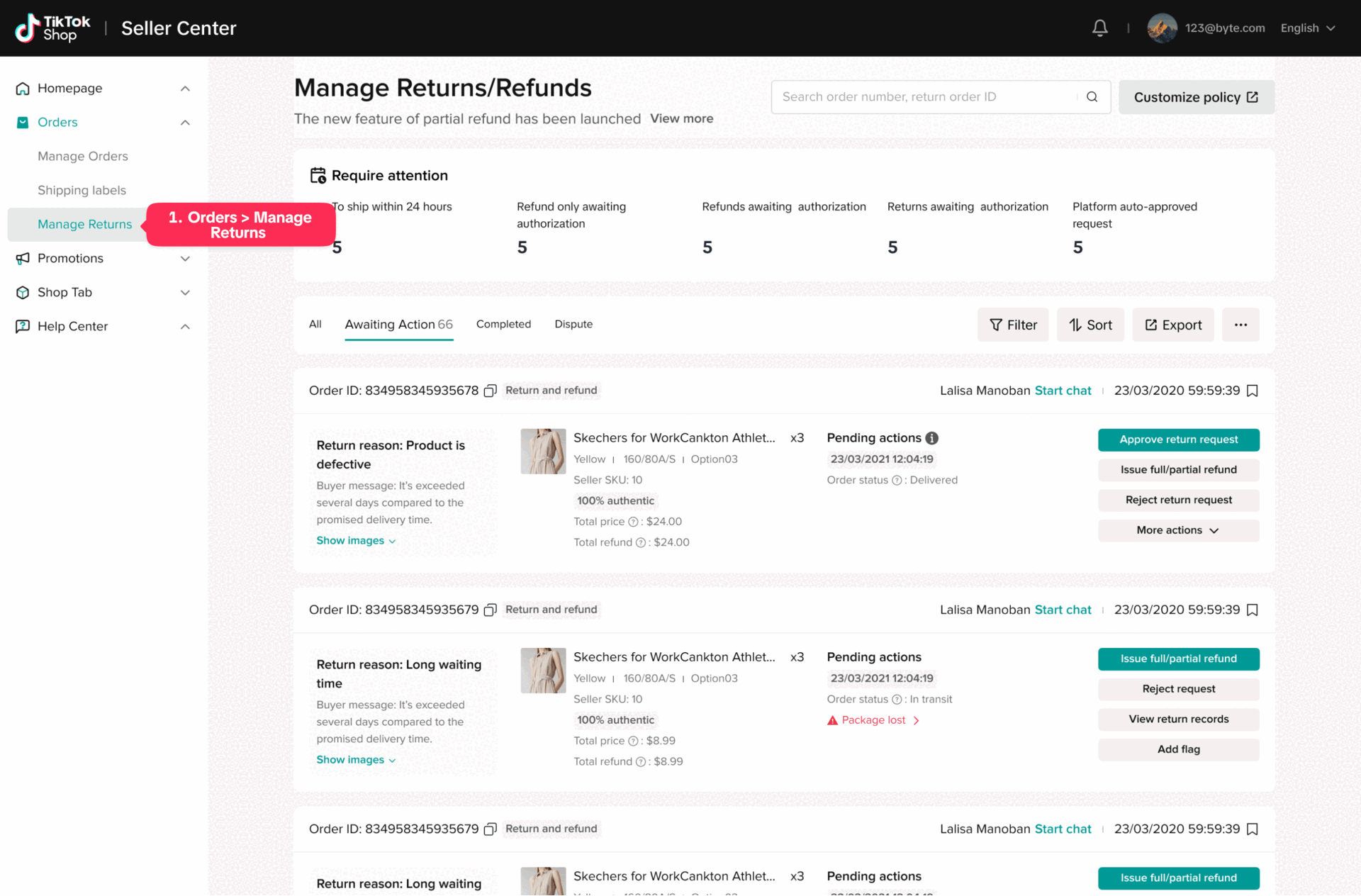
- From here, you can choose to process a full refund or a partial refund. If you select a partial refund, you can input the refund amount you wish to offer to the buyer, or you can easily select the recommended refund amount as suggested by the platform. Make sure to upload any relevant photos and add a refund note to provide more context to the buyer, then click 'Confirm' to send partial refund offer through IM Chat.
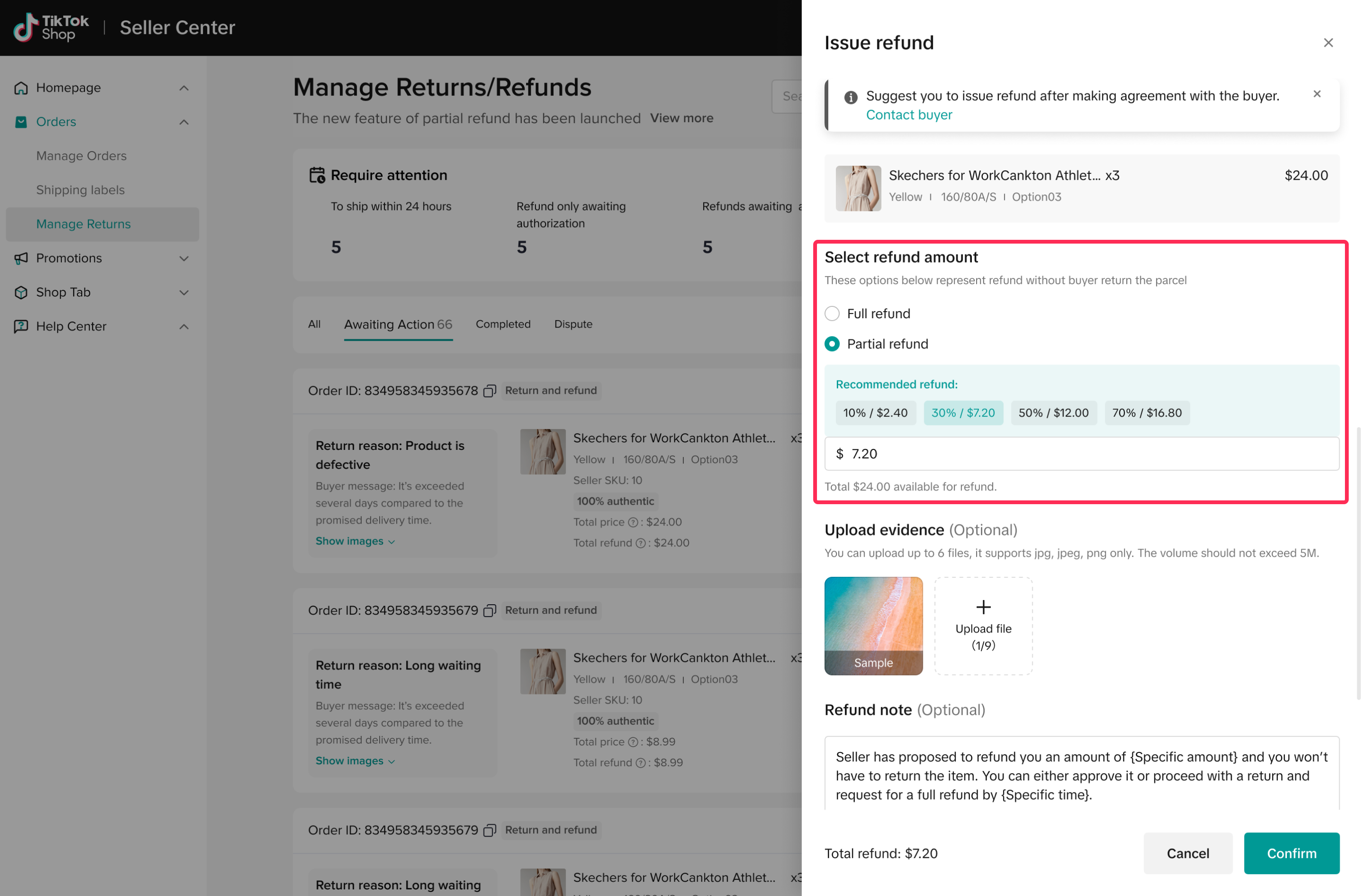
- Your partial refund offer will be sent via Customer Service Chat in the form of a negotiation card. The buyer will have the option to approve or reject your partial refund offer within 1 calendar day of receiving it.
- If the buyer accepts the partial refund, they will be able to keep the item and will receive the partial refund amount as offered by the seller.
- If the buyer rejects the partial refund, the request will follow the normal return/refund process, where you, as a seller, can approve or reject it and follow the standard return/refund procedure.
For more information on managing returns/refunds, please refer to this article.
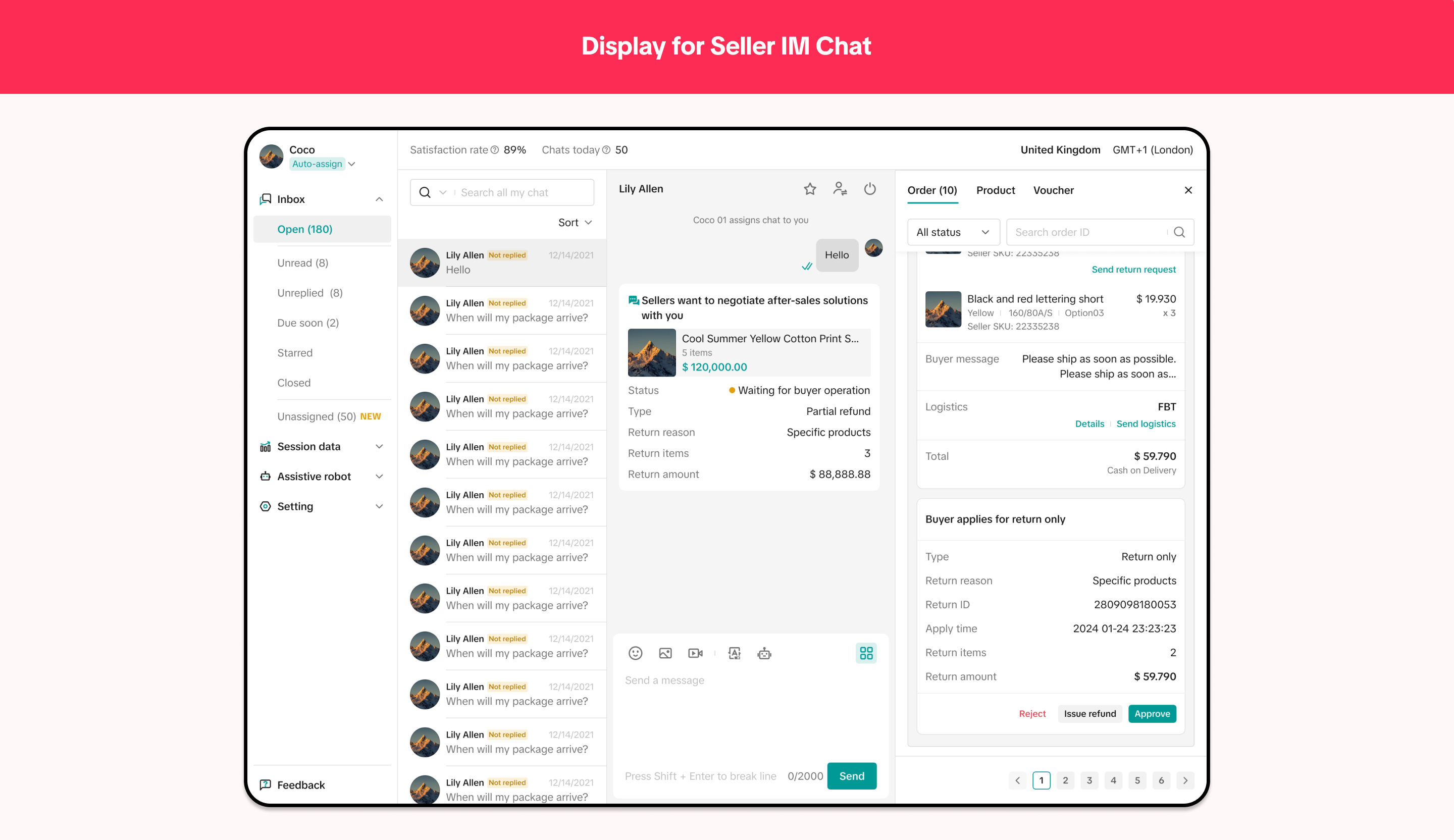
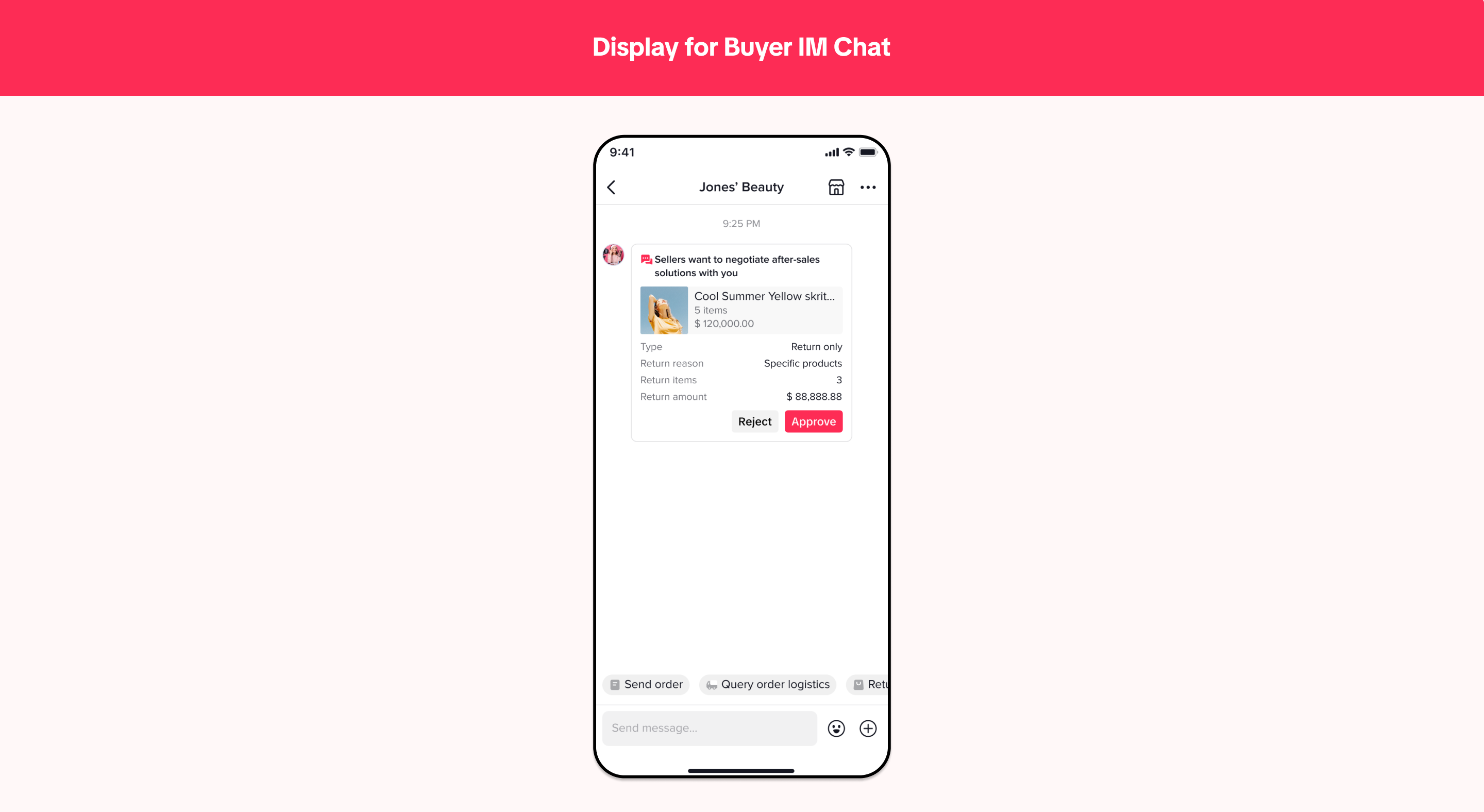
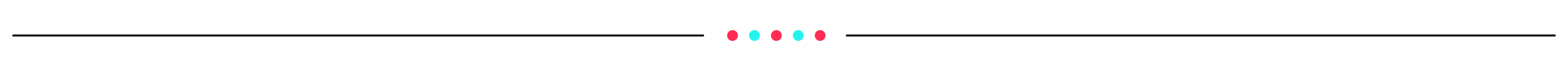
FAQ
- Is the partial refund feature available for all transactions?
- Are there any guidelines on how much I should offer as a partial refund for buyers?
- Missing items or parts: A partial refund of approximately 80% may be appropriate.
- Damaged item or packaging: A partial refund of approximately 70% may be appropriate.
- Items showing signs of use: A partial refund of approximately 50% may be appropriate.
- If the buyer accepts the partial refund, do the buyers need to return the item?
- What happens if the buyer rejects the partial refund?
- If the buyer rejects the partial refund, the request will follow the normal return/refund process. As a seller, you can then choose to approve or reject the return/refund request as per standard procedures.
- How long does the buyer have to approve or reject the partial refund offer?
- The buyer has 1 calendar day to approve or reject the partial refund offer after receiving it via the IM Chat function.
You may also be interested in
- 1 lesson
Return and Refund Policy on TikTok Shop
Sellers will learn guidelines for managing order cancellations requested by buyers, as well as refun…
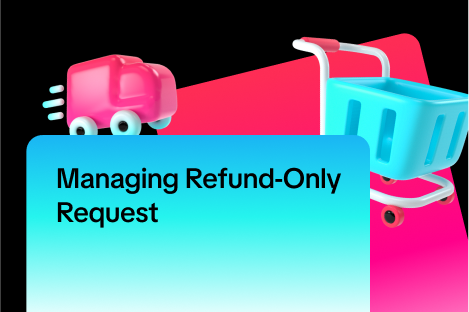
Managing Refund-Only Request
This article provides a clear overview of the refund-only process, giving you the tools to respond e…

Initiating an Appeal for Return/Refund Requests
This article aims to improve seller's understanding regarding appeal management on Seller Center fro…

Returns for items that are "No longer needed"
What are returns when the product is "No Longer Needed"? These are returns when a customer selects "…
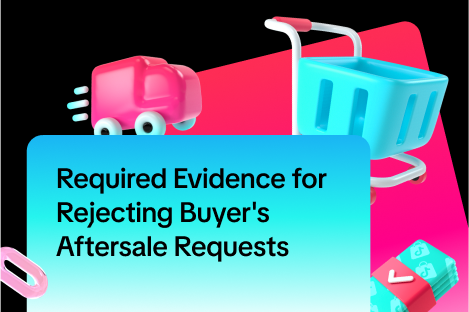
Required Evidence for Rejecting Buyer's Aftersale Requests
This article aims to provide a comprehensive guide on how to effectively reject a buyer's return, re…

TikTok Shop Customer Order Cancellation, Return and Refund P…
Overview This TikTok Shop Customer Order Cancellation, Return and Refund Policy (hereafter referred…

Return Failed Package
Note: this rule applies only to local-to-local transactions. What is a failed return package? A fail…
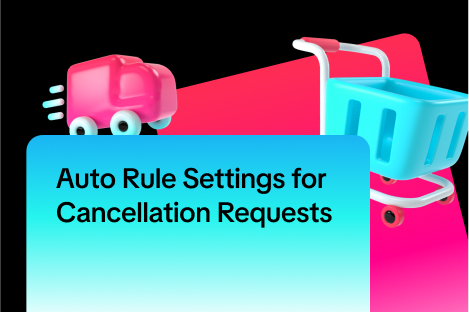
Auto Rule Settings for Cancellation Requests
This article will provide you with a quick walkthrough on how to set up automated rules for acceptin…

Managing Returns and Refund Requests
This article walks you through the basics of the returns and refunds process, equipping you with the…

Managing Returns/Refunds on Seller Center App
In this article, we will guide you through effectively managing return/refund requests on Seller Cen…