Managing Cancellations
07/21/2025
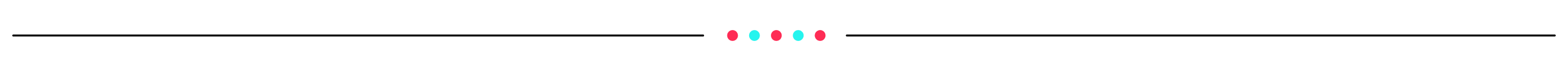
How to View Cancellation Requests
- On the Manage Orders page, you'll find the 'Action Needed' tab. This gives you a quick overview of the number of cancellations you've received. Clicking on the 'Cancellation' filter will redirect you to the 'All' tab, where you can see all auto-approved cancellations and cancellation requests you've received.
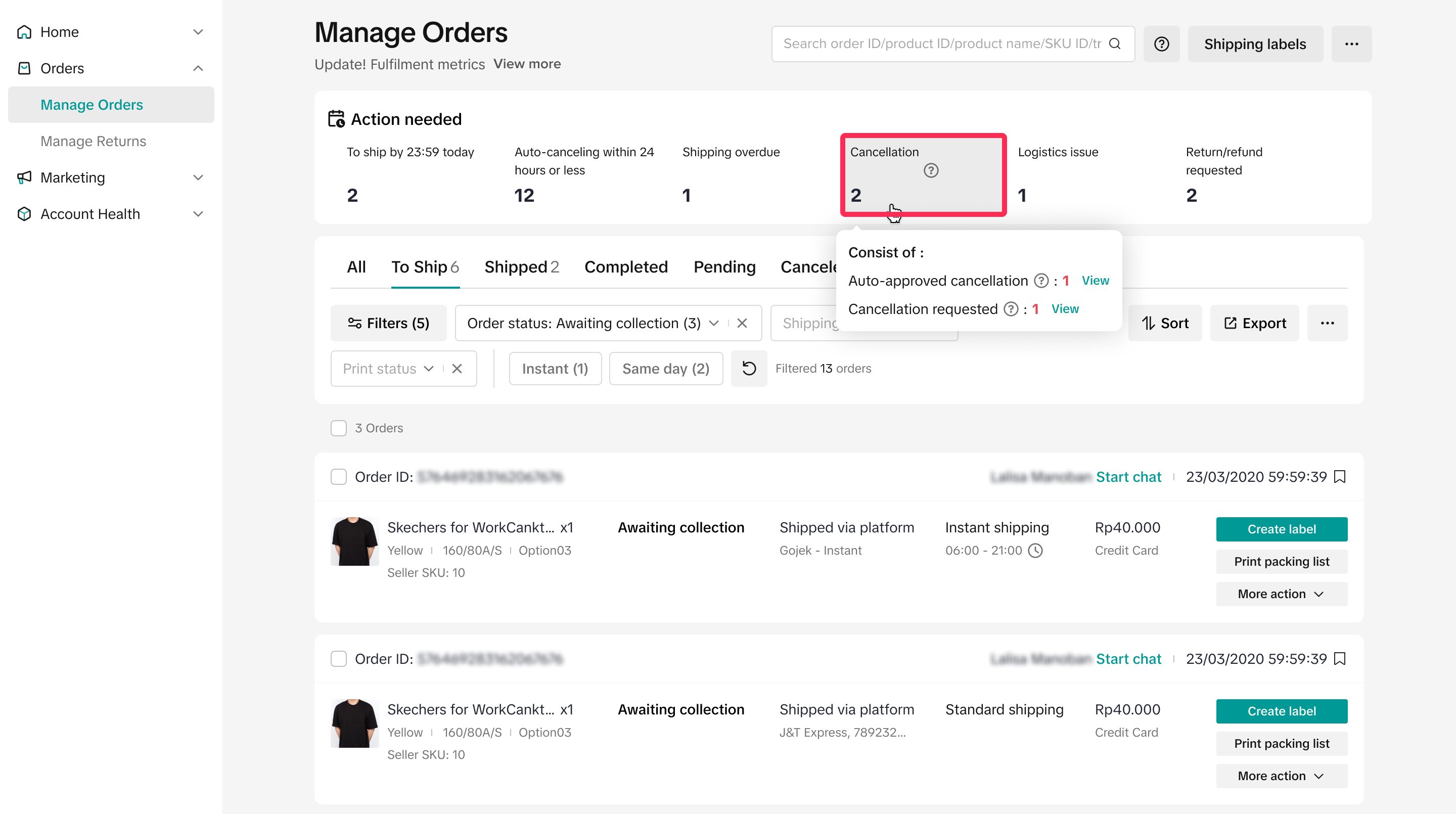 If you hover your cursor over 'Cancellation,' you'll see more details, including:
If you hover your cursor over 'Cancellation,' you'll see more details, including:- Auto-approved cancellation: These are any cancellation requests that the platform has automatically approved. Click 'View' to go to the 'Cancelled' tab. Here, you'll see a warning that you don't need to hand over this order to logistics, and you can hover over the order status for more details, such as the reason for cancellation.
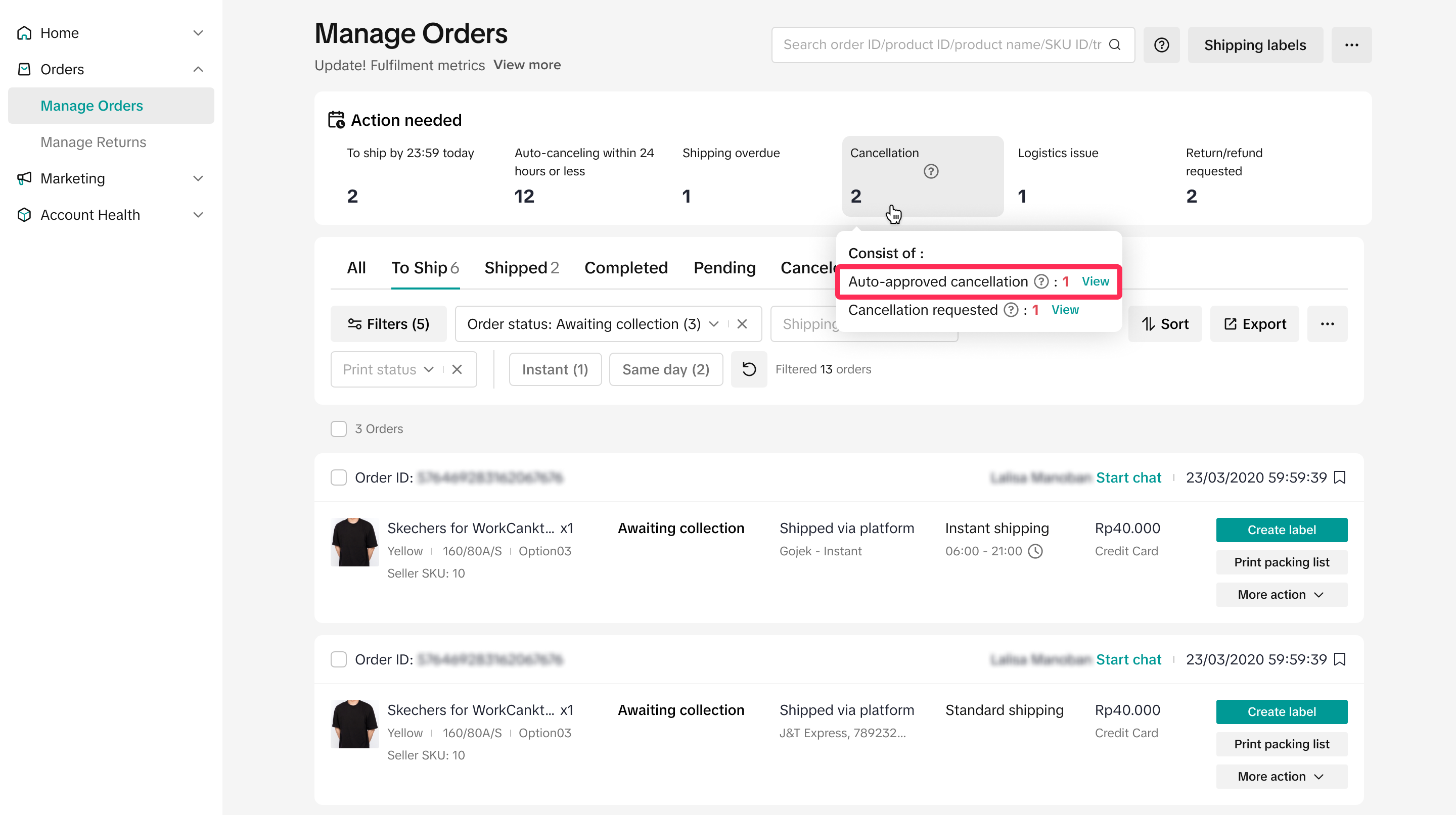
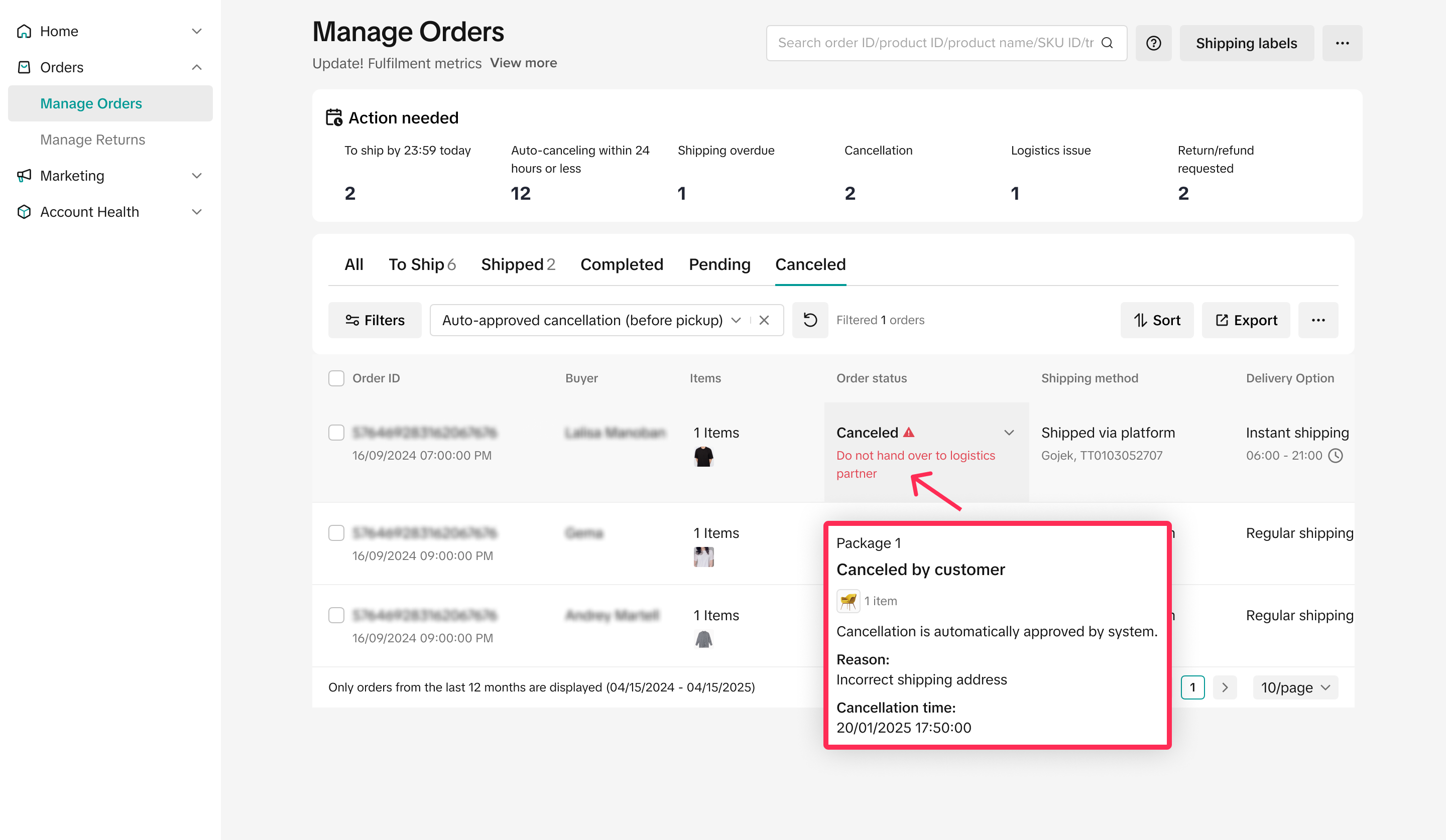
- Cancellation requested: These are cancellation requests that you need to review and respond to. Click 'View' to find the orders.
- If the buyer requests to cancel the order before the seller clicks 'Arrange Shipment,' you have 2 calendar days to respond to the cancellation request.
- If the buyer requests to cancel the order after the seller clicks 'Arrange Shipment,' you have 1 business day to respond to the cancellation request.
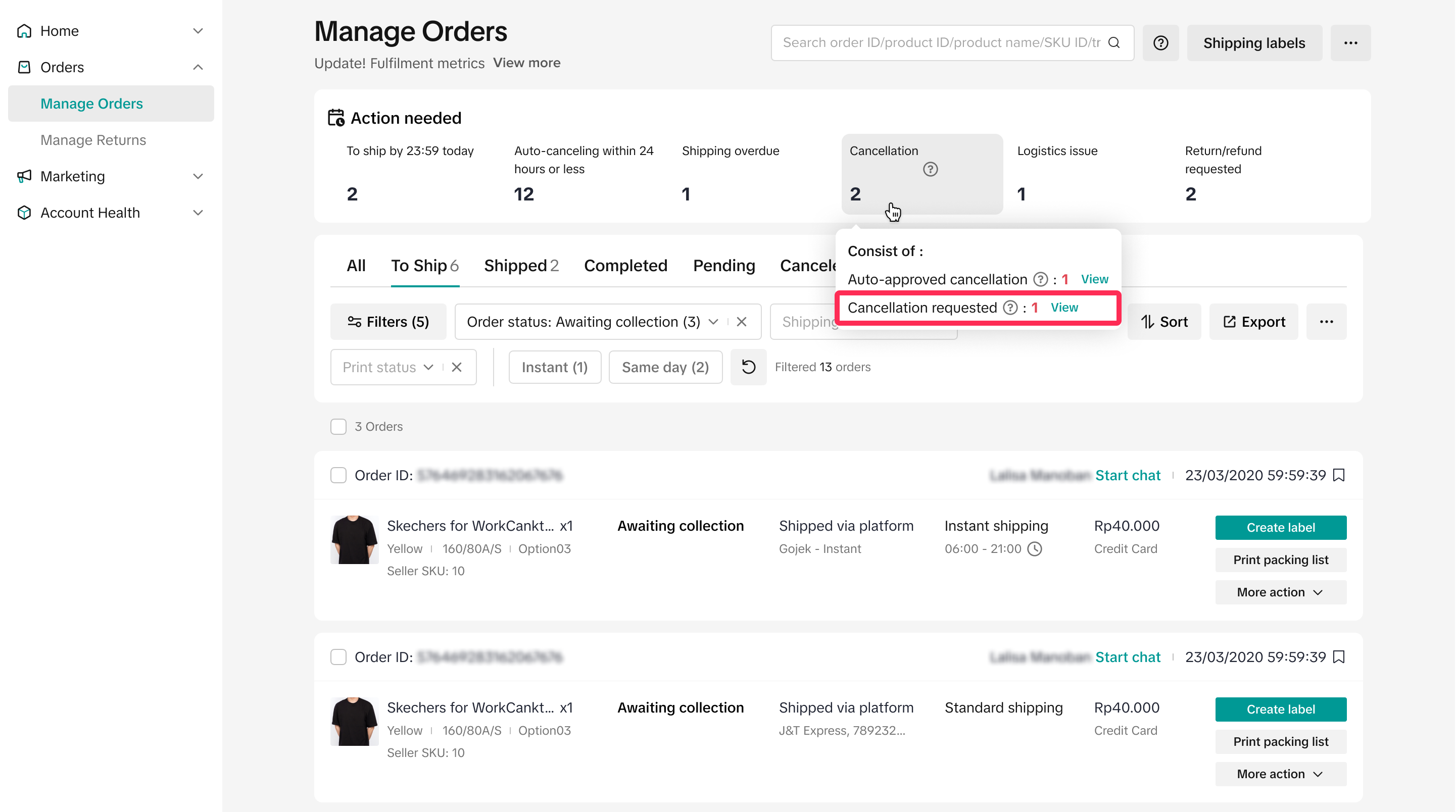
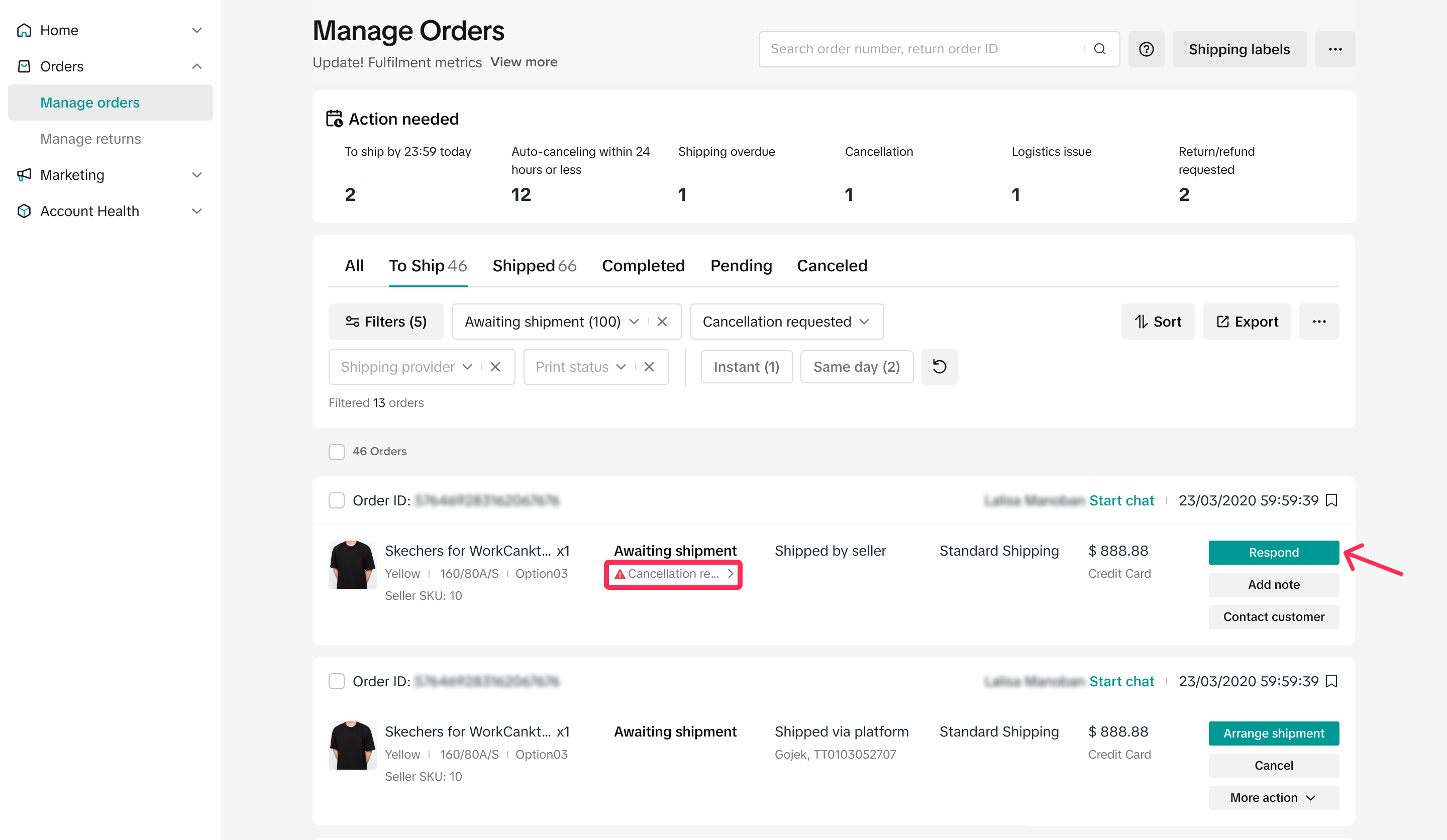
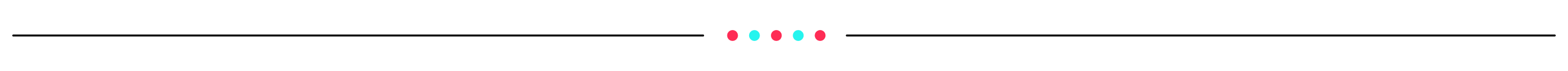
How to Cancel Your Order
As a seller, if you're unable to fulfil an order and want to cancel a buyer's order, you can do so before changing the status to 'Shipped.'- On the Manage Orders page, select the order you want to cancel. Then, choose More Actions > Cancel. Next, select the cancellation reason and confirm.
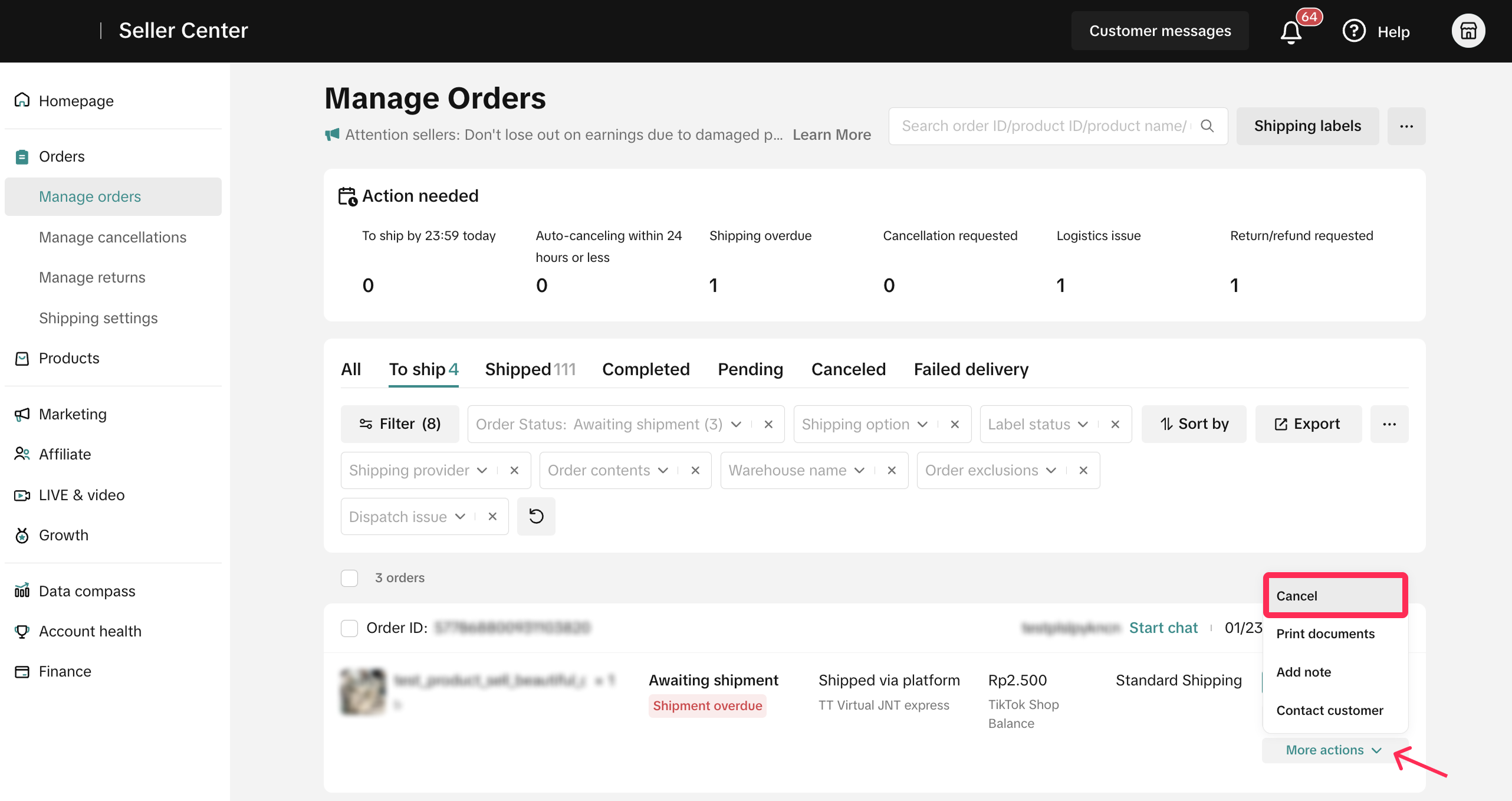
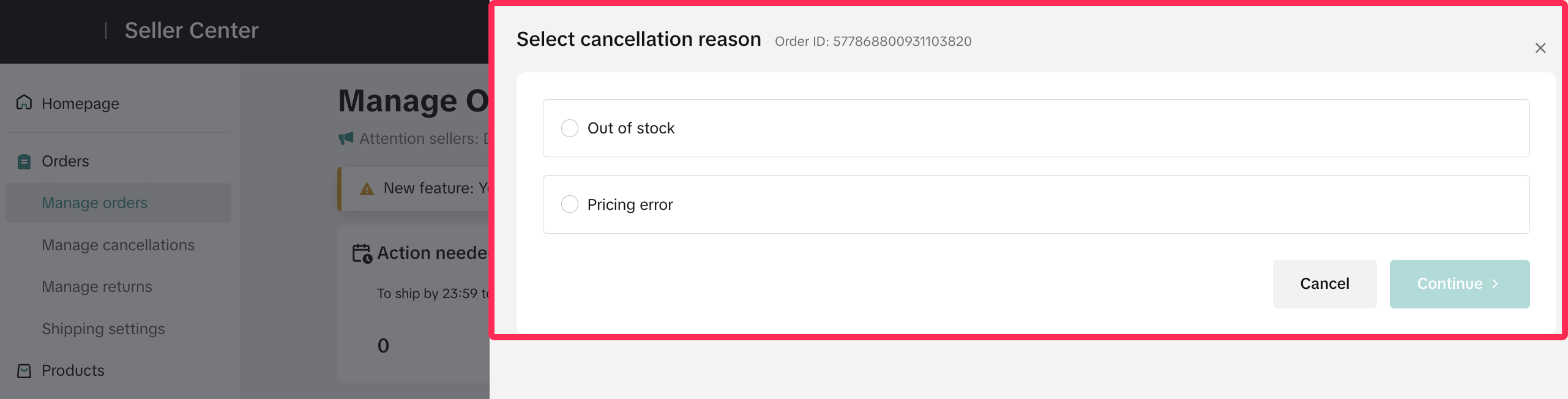 ❗️Please note that if you initiate the cancellation due to a seller's fault, such as no stock or incorrect pricing, your cancellation will be classified as a seller-fault cancellation and will be included in the SFCR.
❗️Please note that if you initiate the cancellation due to a seller's fault, such as no stock or incorrect pricing, your cancellation will be classified as a seller-fault cancellation and will be included in the SFCR.Learn more about the cancellation policy and SFCR.
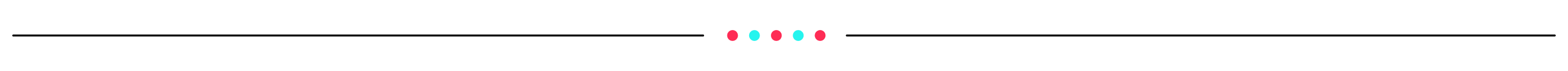
FAQ
- Can I ask the online support team to help cancel the orders for me?
You may also be interested in
- 1 lesson
Return and Refund Policy on TikTok Shop
Sellers will learn guidelines for managing order cancellations requested by buyers, as well as refun…
- 1 lesson
Seller-Fault Cancellation Rate (SFCR)
Learn more about Seller-Fault Cancellation Rate, how to calculate it & how to maintain a low SFCR
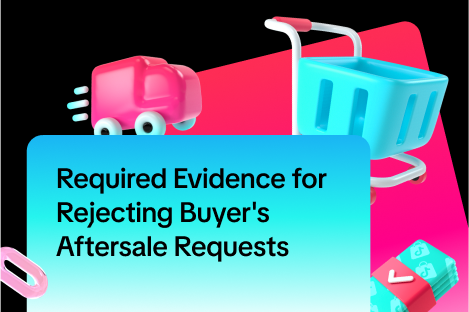
Required Evidence for Rejecting Buyer's Aftersale Requests
This article aims to provide a comprehensive guide on how to effectively reject a buyer's return, re…

TikTok Shop Customer Order Cancellation, Return and Refund P…
Overview This TikTok Shop Customer Order Cancellation, Return and Refund Policy (hereafter referred…

Auto-cancellation
There are specific situations where we will automatically cancel an order and refund your customer.…
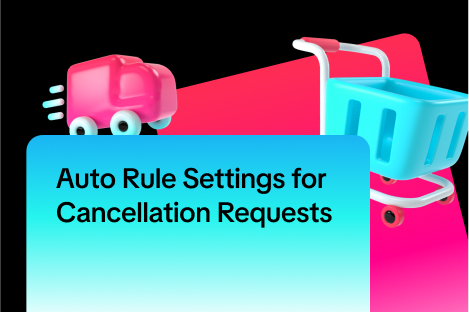
Auto Rule Settings for Cancellation Requests
This article will provide you with a quick walkthrough on how to set up automated rules for acceptin…
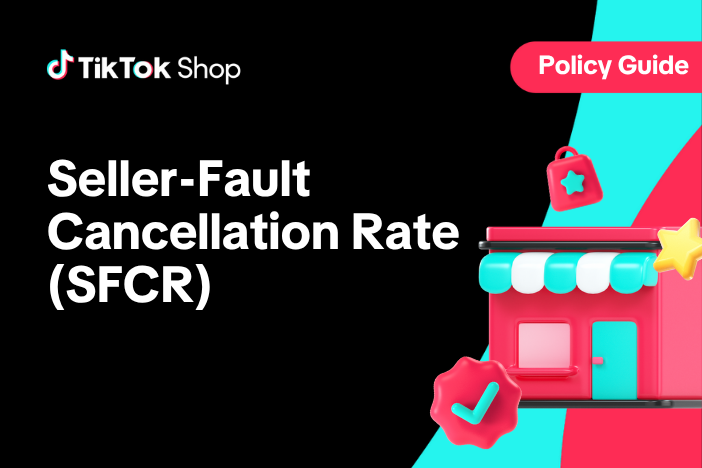
Seller-Fault Cancellation Rate (SFCR)
What is the Seller-fault Cancellation Rate (SFCR)? The Seller-fault Cancellation Rate is the percen…

Offering Refunds to Customers
This article provides a quick guide on how to initiate a refund to customers for minor inconvenience…
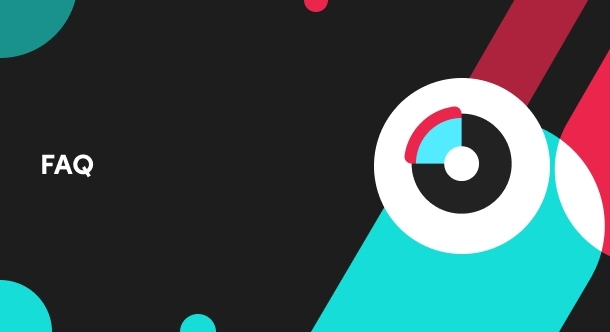
What should I do if I wish to initiate an order cancellation…
Below are important guidelines for seller-initiated cancellations: Sellers must provide prompt notic…