Violation Points & Milestones for Sellers
12/25/2025
What are Violation Points?
Violation Points are points issued to sellers who breach our policies and guidelines. The number of Violation Points issued corresponds with the severity and impact of the infringement. Violation Points will reset every 90 calendar days from the date of issue.What are Violation Point Milestones?
12-point Milestone
- You will not be able to enroll in new campaigns, user growth activities, free shipping subsidies and other platform benefits for seven 7 calendar days.
- You will not be able to enroll in the TikTok Shop Affiliates Program for 7 calendar days.
24-point Milestone
- You will not be able to enroll in new mega campaigns, user growth activities, free shipping subsidies and other platform benefits for 14 calendar days.
- You will not be able to enroll in the TikTok Shop Affiliates Program for 14 calendar days.
- Suspension of new listing creation and updates for 14 calendar days.
- Reduction of livestream traffic for 14 calendar days.
- Removal of products from eligibility for Shopping Center recommendations for 14 calendar days.
36-point Milestone
- Your shop will be deactivated for 28 calendar days.
- You will not be able to enroll in new mega campaigns, user growth activities, free shipping subsidies and other platform benefits for 60 calendar days.
48-point Milestone
- Permanent suspension of your shop.
- Reporting to the relevant regulatory authorities for prosecution.
- Commencing legal action against you.
Where can I find my current Violation Points?
You can check your Violation Points on the "Shop Health" page of your TikTok Shop Seller Center.Where can I see the breakdown of my Violation Points?
You can find your violation records and corresponding Violation Points by clicking on the "Violation Records" tab of your "Shop Health" page.What can I do after receiving a violation?
After receiving a violation, you may take the following actions:- Correct the violation
- Submit an appeal
- Improve your policy compliance
How to submit a violation correction?
For some violations, you will be given 48 hours to correct the issue before any enforcement action takes effect. Once your correction is approved, the pending enforcement for that violation will be cancelled. You can complete the correction process directly through Seller Center.Steps to Correct a Violation
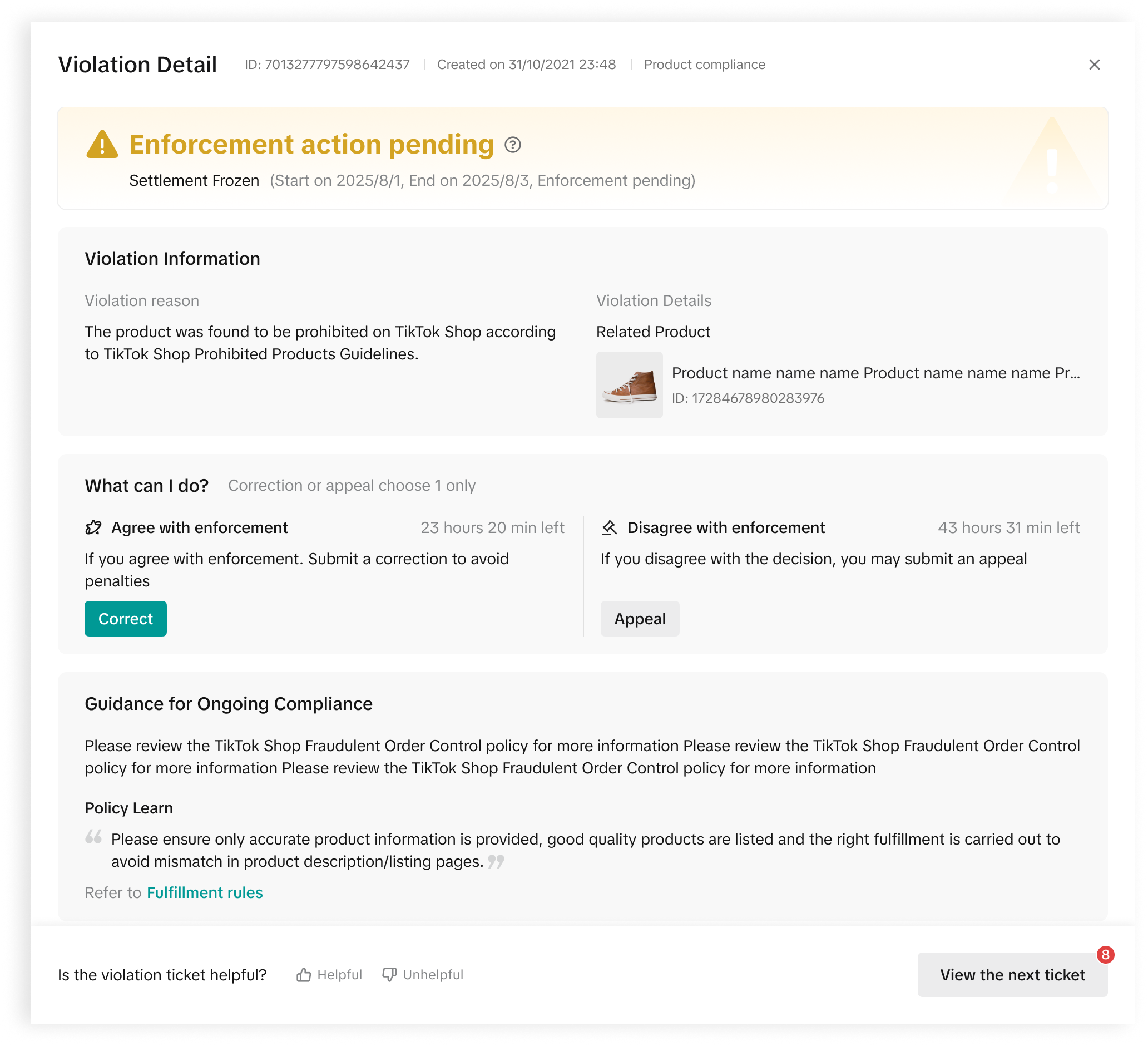
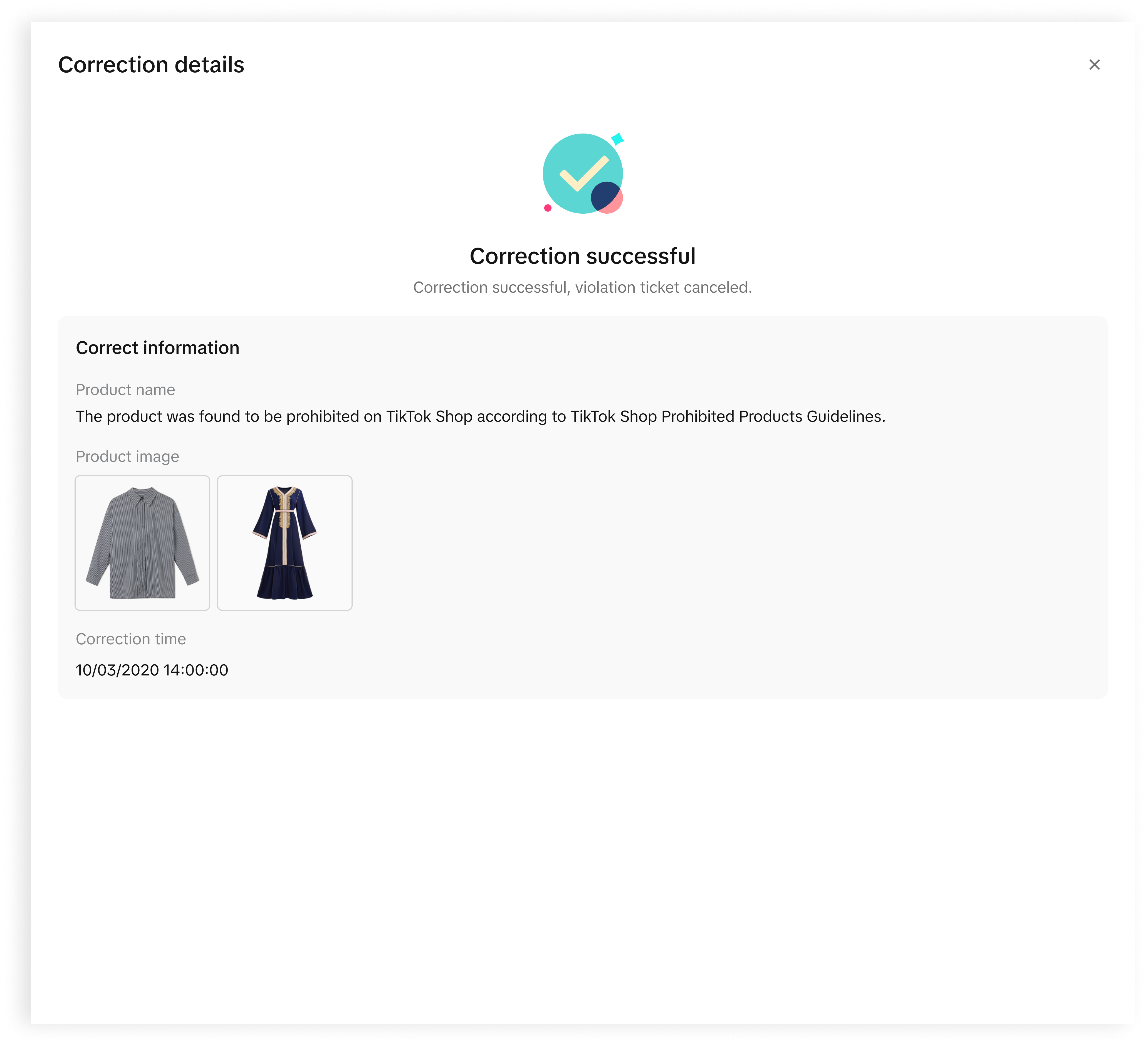
- Go to your violation record on the Shop Health page and check if a 'Correct' option is available.
- Update your listing based on the suggestions provided in the violation details.
- If your correction is approved, the enforcement action for the violation will be cancelled, and you’ll receive a notification in Seller Center.
How to Appeal a Violation?
If you think an enforcement action has been taken against you in error, you may be able to appeal via the Seller Center. Please read our Seller Appeal Guidelines for more information.For more information, please see the TikTok Shop Seller Performance Evaluation Policy.
You may also be interested in
- 1 lesson
Store Rating
Learn more about Store Rating, how it is calculated & how to maintain a good rating for your TikTok…

Creator Enforcement Policy
📌 Important Note: The Creator Health Rating system will roll out gradually from January 12 to Janua…

Appeal Documentation for Customer Service Violations
If you receive a notice or warning of infringement and believe we made an error, you may appeal or d…

Negative Review Rates (NRR)
What are Negative Reviews? Negative Reviews are ratings of 1-2 stars on the product rating system (a…

Seller Appeal Guidelines
Where Can I Appeal against my Violation? If you receive a notice or warning of infringement and beli…

TikTok Shop Seller Performance Evaluation Policy
1. Overview This Seller Performance Evaluation Policy (hereafter referred to as "this Policy") deta…

Find out Shop Disciplinary Records
Overview • a. You can learn about shop risk level through the dashboard • b. You can understand…

Appeal Documentation for Fulfilment-related Violations
We recognize that situations can arise where you are unable to ship out your orders in time. We will…

How to Avoid Sending Spoiled or Mouldy Fruits
Customer complaints about spoiled, mouldy, or damaged fruits can lead to order cancellations, return…

Campaign Season Policy Tips & Tricks for Sellers
Looking to boost your sales this campaign season? Follow these quick tips to stay compliant, avoid v…